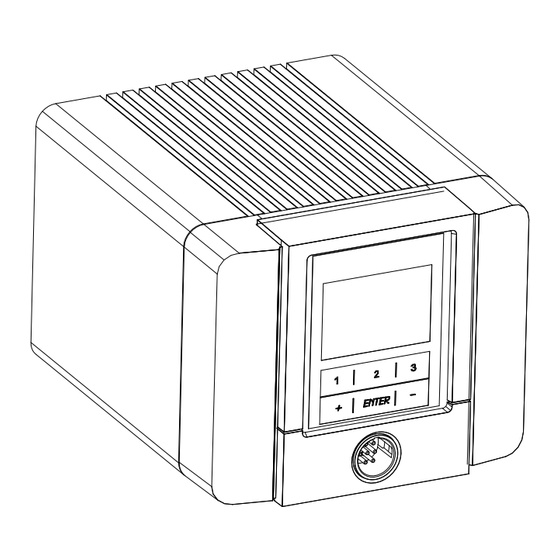
Advertisement
Advertisement
Table of Contents

Summary of Contents for Quick TS2200
- Page 1 TS2200 Lead Free Soldering Station Operation Manual Thank you for purchasing an Lead Free Soldering Station. It is designed for lead free soldering. Please read this manual before operating the unit. Store this manual in a safe, easily accessible place for future reference.
-
Page 2: Ⅰ. Safety Instruction
Ⅰ. Safety Instruction X.Tip CAUTION When the power is on, the tip’s temperature is very high. The mishandling may lead to burns or fire, be sure to comply with the following precautions: Please avoid an abuse of the unit and use the appliance only as the described manner. - Page 3 Ⅱ. Summary Ⅷ、Tip Care and Maintenance The soldering station’s temperature adopts LCD double temperature display Select a Correct Tip and digital calibration, shortcut and convenience. The temperature induction is very exact and sensitive, the speed of heating and recovery of temperature is very fast, 1.
-
Page 4: Specifications
Ⅶ.Calibrating the Temperature . Specifications The soldering iron should be calibrated after changing the iron. The unit adopts Type TS2200 digital calibration mode and the revision value is inputted by pressing button, make Temperature displaying type the adjustment easily. Power consumption... -
Page 5: Language Setting
1. Press 1 or +, select “Language”, press ENTER, enter into language setting interface, press enter key select language, again enter key confirm. P a s s w o r d P a s s w o r d A d r e s s E S D t e s t E S D t e s t K e y T o n e... -
Page 6: Setting The Temperature
1. Press 1 or +, select “Address”, press ENTER, input address password by + start sleep function. and 1 key( password is 865637), enter into address setting interface, press enter key 2.after turn on, take hand shank, solder work all the time, no sleeping, input address, again enter key confirm. -
Page 7: Setting Key Tone
display window will display the set temperature. When loose the “-” button, the 1. press 1 or + , select “Key tone”, press ENTER, enter into key tone setting display window will delay to display the set temperature about 2seconds. If interface, press ENTER again, enter into select key tone interface, press 1 select 2seconds later, press the “-”... -
Page 8: Temperature Setting
1. press 1 or +, select “ESD test”, press ENTER, enter into ESD interface, press ENTER again, enter into ESD select interface, press 1 select ON or OFF, ON express open ESD function, OFF express close ESD function, press “ENTER” affirm. -
Page 9: Temperature Unit Setting
6.3 Temperature unit Setting 6.8 Reset password 1. . Press 1 or +, select “uint”, press ENTER, enter into temperature unit setting 1. press 1 or +, select “password”, press ENTER, enter reset password interface, interface, press ENTER again, enter into temperature changer select interface, press press ENTER again enter into password interface, press “+”... - Page 10 6.7 Setting alarm temperature- 6.4 Sleep time setting 1. Press 1 or +, press ENTER, enter into sleep time setting interface, press ENTER 1. press 1 or +, select “Alarm temp-”, press ENTER, enter into alarm temperature again, enter into sleep time interface, press 1 select ON or OFF,OFF is not sleeping, setting interface, press ENTER again , select temperature alarm- function, press 1 when choose ON, press “+”...
- Page 11 6.5 Close time setting 6.6 setting alarm temperature+ 1. Press 1 or + key, select “Close”, press ENTER key, enter into close time setting 1. press 1 or +, select “Alarm temp+”, press ENTER, enter into alarm temperature interface, press ENTER key again setting close time, press “+” or “—”key modify setting interface, press ENTER again , select temperature alarm function, press 1 value.







Need help?
Do you have a question about the TS2200 and is the answer not in the manual?
Questions and answers