Table of Contents
Advertisement
Advertisement
Table of Contents

Summary of Contents for V-ZUG GK46TI
- Page 1 V-ZUG Ltd Glass ceramic hob Induction (4 zones) Operating instructions...
- Page 2 The model number corresponds to the first 3 digits on the identification plate. These operating instructions apply to the models: Type Model no. GK46TIXC/TIXF GK46TI/TIC/TIF/TIU GK46TIV/TIVC/TIVF/TIVU Variations depending on the model are noted in the text. © V-ZUG Ltd, CH-6301 Zug, 2010...
-
Page 3: Table Of Contents
Contents Safety precautions Before using for the first time ..... . . Correct use ........Children in the home . - Page 4 … Contents Care and maintenance Cleaning ........30 Trouble-shooting What to do if …...
-
Page 5: Safety Precautions
Safety precautions The appliance corresponds to recognised technology standards and the relevant safety regulations. Proper use of the appliance is however essential to avoid damage and accidents. Please there- fore follow the precautions given in these operating instructions. In accordance with the requirements of IEC 60335-1: This appliance is not intended for use by persons (including children) with reduced physical, sensory or mental capabilities, or lack of experience and knowledge, unless supervised or unless they have been given instruction... -
Page 6: Correct Use
… Safety precautions Correct use The appliance is designed for use in the home for preparing food. No liability is assumed for any damage caused by improper or incorrect use. Any repairs, modifications or manipulations to the appliance, especially any electrically live parts, should only be carried out by the manufacturer, its Customer Services or similarly qualified persons. -
Page 7: Note On Use
… Safety precautions Note on use During the first few hours of use, a cooking zone can give off an unpleasant smell. This is normal for brand new appliances. Ensure that the room is well ventilated. If the appliance is visibly damaged, do not use it. Contact our Customer Services. - Page 8 … Safety precautions Caution: Burns/Fire hazard! Do not leave the appliance unattended when in use. Ensure objects made of metal or with metallic parts, e.g. cutlery, aluminium foil, wrapping paper, do not come into contact with the surface of the appliance.
- Page 9 … Safety precautions Do not prepare (peel, cut etc.) fruit and vegetables on the surface. Fine dirt particles and hard objects can damage the surface of the appliance. Do not use the appliance as a storage area. In particular, do not deposit any inflammable materials, cardboard or plastic packaging on the surface.
-
Page 10: Your Appliance
Your appliance Appliance description Powerplus Automatic boost Control panel with separate touch control and display element for each cooking zone Electronic energy regulator with 9 power levels Keep warm setting Operating time Timer Automatic safety shut-off Pause cooking Childproof lock Acoustic signal Pan detection Cooking zone markings... -
Page 11: Construction
… Your appliance Construction GK46TI, GK46TIC, GK46TIF, GK46TIU 2 cooking zones ø 180 mm 1 cooking zone ø 210 mm 1 cooking zone ø 145 mm GK46TIXC, GK46TIXF 2 cooking zones ø 180 mm 1 cooking zone ø 210 mm 1 cooking zone ø... -
Page 12: Operating And Display Elements
… Your appliance Operating and display elements Touch buttons Appliance ON / OFF Pause cooking ON / OFF Increase power Reduce power Powerplus back back Increase operating time left right Reduce operating time Displays Cooking zone power level Operating time / timer 10 Pause cooking 11 Cooking zone indicator lights front... -
Page 13: How Induction Hobs Function
… Your appliance How induction hobs function Induction hobs have a quick reaction time, allow precision cooking, are powerful, economical and safe. They work in a very different way to conventional hobs or solid plates. The induction coils under the glass ceramic plate produce a rapidly changing magnetic field which directly heats up the magnetic base of the cookware. -
Page 14: User Settings
User settings Childproof lock The childproof lock is to prevent the appliance being accidentally switched Switching the childproof lock on Ensure all cooking zones are switched off. Press the touch button to switch the appliance on. – flashes in the power level displays. Depress the touch buttons simultaneously for about 1½... -
Page 15: Acoustic Signal
… User settings Acoustic signal An acoustic signal is emitted whenever a button is touched (factory setting). The acoustic signal can be turned off. Switching off Ensure all cooking zones are switched off. Press the touch button to switch the appliance on. Hold the touch button depressed for about 3 seconds. -
Page 16: Use
The individual cooking zones are all operated in the same way. When the appliance is switched off, all the displays are dark (stand-by mode), except for the residual heat indicator should any cooking zone still be hot. Switching the cooking zone on Press the touch button to switch the appliance on. - Page 17 … Use Keep warm setting The keep warm setting keeps food that has been cooked warm at approxi- mately 65 °C. Set cooking zone to power level Press the touch button. – appears in the display. Power level Due to the high energy output of induction hobs, cookware is heated very quickly.
- Page 18 … Use Switching the cooking zone off Press the touch button repeatedly until appears in the display. If no other touch button is pressed and the other cooking zones are switched off, the appliance switches off automatically after 10 seconds. Switching the appliance off Press the touch button.
-
Page 19: Pan Detection
… Use Pan detection Each cooking zone is equipped with pan detection. In order to be able to switch the cooking zone on, suitable magnetic cookware has to be on the cooking zone. If the cookware is removed from the cooking zone during operation, the power output is interrupted and appears in the display. -
Page 20: Powerplus
… Use Powerplus All the cooking zones are equipped with the Power- plus booster. When Powerplus is switched on, the cooking zone selected works at extra high power for 10 minutes. After 10 minutes it automatically switches back to power level Powerplus can be used, for instance, to heat a large quantity of water quickly. - Page 21 … Use Switching on Press the touch button. – appears in the display. – After 10 minutes, it automatically reverts to power level Removing the cookware interrupts Powerplus. As soon as the cook- ware is returned to the cooking zone, Powerplus is resumed. Switching off before time To switch off before time: Press the...
-
Page 22: Automatic Boost
… Use Automatic boost Do not leave the appliance unattended when the automatic boost function is on. Smaller amounts of food or liquid can get hot very quickly! All the cooking zones are equipped with an automatic boost function. With this function, a cooking zone works at full power for a certain length of time (see table). -
Page 23: Operating Time
… Use Operating time Do not leave the hob unattended during the operating time. Risk of boiling over, burning and igniting! With the operating time function, the cooking zone switches off automatically after a set time (between1 and 99 minutes). This function can be used with all the cooking zones, though not at the same time. - Page 24 … Use Switching the cooking zone off before time Press the touch button for the required cooking zone repeatedly until appears in the display. – The operating time function is off. – If none of the other cooking zones are in use, the appliance switches off automatically after 10 seconds.
-
Page 25: Timer
… Use Timer The timer functions like an egg timer (1–99 minutes). The following points must be observed. The appliance must be switched on. The cooking zones may be switched on, but no operating time should be entered. Press the touch button for the operating time 1×. -
Page 26: Cookware
… Use Cookware The base of the cookware should have no sharp rims or edges. Only use cast iron cookware if it has a smooth enamelled base. Cookware for induction hobs are marked by the manufacturer with one of the following symbols. INDUCTION As a general rule, if a magnet sticks to the bottom of the cookware then it is suitable for use with an induction hob. -
Page 27: Safety Features
Safety features Automatic safety shut-off The appliance is equipped with an automatic safety shut-off, whereby, depending on the power level being used, the cooking zones switch off automatically after a certain period of time. Power level Safety shut-off after Keep warm 2 hours 1–2 10 hours... -
Page 28: Excess Temperature Protection
… Safety features Excess temperature protection Do not put any hot cookware on the control panel. The control panel is equipped with an excess temperature sensor. If the sensor is activated, the cooking zones switch off automatically. – flashes in the display. The cooking zones cannot be used again until the control panel has cooled down. -
Page 29: Control Panel Monitoring
… Safety features Control panel monitoring If a button is touched for longer than 5 seconds (e. g. because an object is standing on it or because food has boiled over on to it), the corresponding cooking zone switches off automatically. –... -
Page 30: Care And Maintenance
Care and maintenance Allow the appliance to cool down before cleaning. Cleaning During and after cleaning, ensure no cooking zone has inadvertent- ly been left on. Remove any soiling as quickly as possible. Dried-up or burned-on food residue is harder to clean off. Clean the surface with a soft cloth or sponge, water and a suitable detergent and conditioner. - Page 31 … Care and maintenance Remove limescale stains (yellow discolouration) with a small amount of limescale remover (e.g. vinegar, lemon juice, descaler). For stronger stains, allow the solution to work longer. Wipe clean with a clean, damp cloth. Use of improper cleaning techniques can result in damage to the markings or surface.
-
Page 32: Trouble-Shooting
Trouble-shooting What to do if … … flash alternately in the display Possible cause Solution The automatic safety Switch the cooking zone back on again shut-off has been when required. triggered. … flashes in the display Possible cause Solutions The excess temperature Check the cookware and the food being protection has been cooked. - Page 33 … Trouble-shooting … the appliance is not working and the displays are not illuminated Possible cause Solution The fuse or circuit breaker Change the fuse. for electrical installations Reset the circuit breaker. in the home is defective. The fuse or circuit breaker Call Customer Services.
- Page 34 … Trouble-shooting … appears in the back left display, in the back right display and a number in the front two displays Possible cause Solution Various situations can Note down the error number. lead to an «Er» error Call Customer Services. message.
-
Page 35: Technical Data
Electrical connection and connected load See rating plate. Open fitted unit underneath. – The identification plate is located behind the front panel. Dimensions (H × W × D) GK46TI 50.5 × 584 × 514 mm GK46TIC 52.0 × 584 × 514 mm GK46TIF 50.5 ×... -
Page 36: Disposal
Disposal Packaging All packaging materials (cardboard, plastic film (PE) and polystyrene (EPS)) are marked and should, if possible, be collected for recycling and disposed of in an environmentally friendly way. Disconnection Disconnect the appliance from the mains. With a fixed appliance, this is to be carried out by a qualified electrician! Safety Disable the appliance to prevent accidents caused by improper use,... -
Page 37: Index
Index Acoustic signal ......15 Electrical connection....35 Appliance Excess temperature ....28 Switching off ..... 18, 40 Switching on ......40 Appliance description ....10 Induction hobs Automatic boost ......22 Functioning of ......13 Automatic safety shut-off .... 27 Keep warm setting ...... - Page 38 … Index Repair service ......39 Technical data ......35 Residual heat indicator....13 Timer..........25 Touch buttons ......12 Trouble-shooting......32 Safety ..........36 Type ..........2 Safety features ......27 Safety precautions Before using for the first time . 5 Use..........
-
Page 39: Repair Service
Repair service The 'Trouble-shooting' section will help you to carry out small repairs yourself, saving you the time and trouble of calling out a service engineer and the cost that goes along with it. Whether you contact us about a malfunction or an order, please always state the serial number (FN) and the model type of your appliance. -
Page 40: Quick Instructions
To switch cooking zone off Press the touch button repeatedly until appears in the display. To switch appliance off Press the touch button. V-ZUG Ltd Industriestrasse 66, CH-6301 Zug vzug@vzug.ch, www.vzug.com J970.352-0...
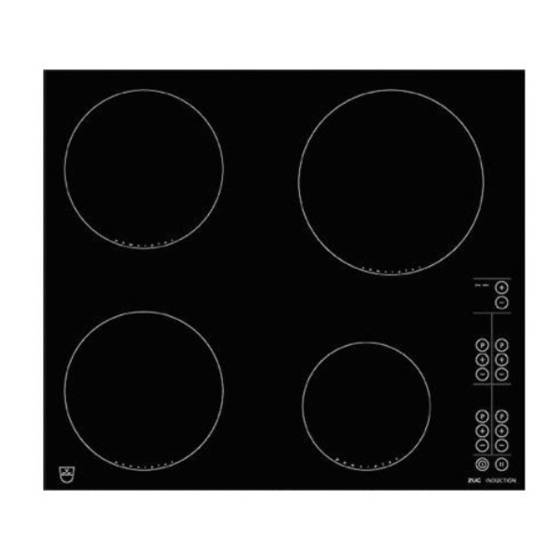














Need help?
Do you have a question about the GK46TI and is the answer not in the manual?
Questions and answers