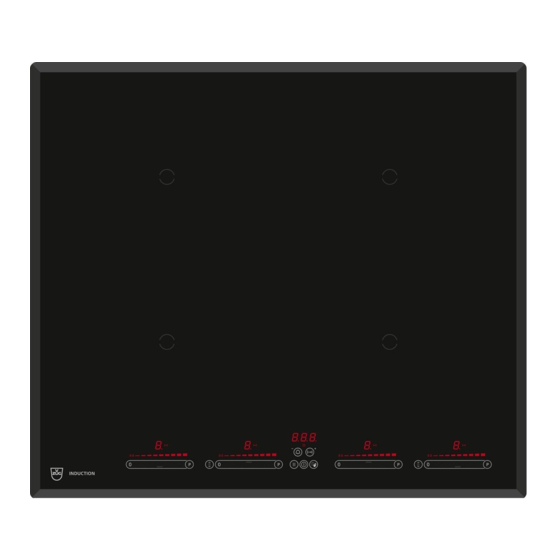
V-ZUG GK46TIMS Operating Instructions Manual
Hide thumbs
Also See for GK46TIMS:
- Operating instructions manual (48 pages) ,
- Installation instructions manual (12 pages) ,
- Operating instructions manual (28 pages)
Table of Contents
Advertisement
Quick Links
Advertisement
Table of Contents

Summary of Contents for V-ZUG GK46TIMS
- Page 1 Operating instructions GK46TIMS | GK46TIMXS | GK56TIMS Induction hob...
- Page 2 The product family (model number) corresponds to the first alphanumerics on the identification plate. These operating instructions apply to: Type Product family GK46TIMS/C/U/F 88A, 31014 GK46TIMXSC/F 31002 GK56TIMS/C/F 89A, 31020 Variations depending on the model are noted in the text. © V-ZUG Ltd, CH-6301 Zug, 2017...
-
Page 3: Table Of Contents
Contents 1 Safety precautions 5 Symbols used ...................... 5 General safety precautions ................. 6 Appliance-specific safety precautions............... 7 Instructions for use .................... 7 2 Disposal 10 3 Using for the first time 11 4 Your appliance 12 Appliance overview..................... 12 Operating and display elements .............. 13 How induction hobs function ................ 15 Flexible cooking .................... 15 Pan detection....................... 16... - Page 4 7 Care and maintenance 31 8 Trouble-shooting 32 9 Technical data 35 Product fiche...................... 35 10 Index 36 11 Notes 38 12 Service & Support 39...
-
Page 5: Safety Precautions
Safety precautions Symbols used Denotes important safety precautions. Failure to observe said precautions can result in injury or in damage to the appliance or fittings! Information and precautions that should be observed. Information on disposal Information about the operating instructions ▸... -
Page 6: General Safety Precautions
1 Safety precautions General safety precautions ▪ Read the operating instructions before using the appliance for the first time! ▪ This appliance can be used by children aged 8 and above and by persons with reduced physical, sensory or mental cap- abilities, or lack of experience and/or knowledge, provided they are supervised or have been instructed on the safe use of the appliance and have understood the hazards involved. -
Page 7: Appliance-Specific Safety Precautions
1 Safety precautions Appliance-specific safety precautions ▪ WARNING: If the surface has a crack running through the thickness of the material, switch the appliance off and discon- nect it from the mains to avoid possible electric shock. ▪ WARNING: The appliance and its accessible parts get hot during use. - Page 8 1 Safety precautions Correct use ▪ The appliance is designed for use in the home for preparing food. No liabil- ity is assumed for any damage caused by improper use or incorrect hand- ling. ▪ Any repairs, modifications or manipulations to the appliance, especially any electrically live parts, may only be carried out by the manufacturer, its Cus- tomer Services or a similarly qualified person.
- Page 9 1 Safety precautions Caution: Risk to life ▪ Packaging materials, e.g. plastic film and polystyrene, can be dangerous for children. Danger of suffocation! Keep packaging material away from chil- dren. How to avoid damaging the appliance ▪ In case of overheating, switch the hotplate off and allow it to cool down completely.
-
Page 10: Disposal
Disposal Packaging ▪ All packaging materials (cardboard, plastic film (PE) and polystyrene (EPS)) are marked and should, if possible, be collected for recycling and disposed of in an environmentally friendly way. Disconnection ▪ Disconnect the appliance from the mains. With a fixed appliance, this is to be carried out by a qualified electrician! Safety ▪... -
Page 11: Using For The First Time
Using for the first time The appliance must be installed and connected to the electricity sup- ply in accordance with the separate installation instructions. Have a qualified fitter/electrician carry out the necessary work. During the first few hours of use, a cooking zone can give off an un- pleasant smell. -
Page 12: Your Appliance
Your appliance Appliance overview GK46TIMS, GK46TIMSC, GK46TIMSF, GK46TIMSU, GK46TIMXSC, GK46TIMXSF ▪ 4 adjustable cooking zones GK56TIMS, GK56TIMSC, GK56TIMSF ▪ 4 adjustable cooking zones ▪ 1 cooking zone ø 280 mm... -
Page 13: Operating And Display Elements
4 Your appliance Operating and display elements GK46TI … GK56TI … Buttons Appliance ON/OFF Slider (for setting the power levels) PowerPlus Pause cooking ON/OFF and restore function Operating time Function as + button in operating time / timer mode Timer Function as - button in operating time / timer mode Wipe protection ON/OFF Bridging switch... - Page 14 4 Your appliance GK46TI … GK56TI … Displays Melting function activated Cooking zone power level Operating time activated Cooking zone indicator lights for the operating time Bridging function activated Operating time / timer Timer activated Wipe protection activated Pause activated / possibility for restoring saved settings 10 Corresponding cooking zone for slider...
-
Page 15: How Induction Hobs Function
4 Your appliance How induction hobs function Induction hobs work very differently from conventional hobs or hot plates. The induction coils under the glass ceramic plate produce a rapidly changing mag- netic field which directly heats up the magnetic base of the cookware. The glass ceramic plate is only warmed by the hot cookware. -
Page 16: Pan Detection
4 Your appliance Pan detection Each cooking zone is equipped with pan detection. This detects suitable in- duction compatible cookware with a magnetic base. ▪ If the cookware is removed during operation or if unsuitable cookware is used, – the power level selected flashes alternately with ▪... - Page 17 4 Your appliance Coated cookware ▪ Coated cookware may be operated above power level provided that the bottom of the pan is completely covered with liquid. – The coating may otherwise become overheated and damaged. ▪ For frying, do not use a higher power level than Never use PowerPlus with coated frying pans.
-
Page 18: Operating The Appliance
Operating the appliance Switching the appliance on and off All the appliances are operated in the same way. ▸ To switch the appliance on: Depress the button for 1 second. – flashes in all the power level displays. – If no other entry is made, the appliance switches off again after about 10 seconds for safety reasons. -
Page 19: Switching A Cooking Zone Off
5 Operating the appliance Switching a cooking zone off ▸ Touch power level « » on the slider. – If no other entry is made and the other cooking zones are switched off, the appliance switches off after 10 seconds. Residual heat indicator After a cooking zone is switched off, remains illuminated as long as there is a risk of burns. -
Page 20: Powerplus
5 Operating the appliance Switching the simmer function off ▸ Set any power level using the slider. In locations higher than 1500 m above sea level, we recommend us- ing the simmer function without the pan lid. PowerPlus All the cooking zones are equipped with the PowerPlus booster. When PowerPlus is switched on, the cooking zone selected works at extra high power for 10 minutes. - Page 21 5 Operating the appliance Power management GK46TIMS, GK46TIMSC, GK46TIMSF, GK46TIMSU, GK46TIMXSC, GK46TIMXSF PowerPlus cannot be used with both cooking zones of a group (A or B) at the same time. If PowerPlus is activated with both cooking zones of a group, then the power output is reduced for the cooking zone that was first selected.
- Page 22 5 Operating the appliance GK56TIMS, GK56TIMSC, GK56TIMSF PowerPlus cannot be used with both cooking zones of a group (A and B) at the same time. If PowerPlus is activated with both cooking zones of a group, then the power output is reduced for the cooking zone that was first selected. Cooking zone 5 can be operated with PowerPlus independently of groups A and B.
-
Page 23: Bridging Function
5 Operating the appliance 5.10 Bridging function The bridging function allows two individual cooking zones lying one behind the other to be switched on together and to be adjusted together. Switching the bridging function on ▸ Press the button for the required side. –... -
Page 24: Operating Time
5 Operating the appliance Switching the automatic boost on ▸ Hold the desired power level on the slider depressed for 3 seconds. – and the power level illuminate alternately in the display when the automatic boost is activated. – When the automatic boost is over, the heat output is reduced again to the power level selected. - Page 25 5 Operating the appliance Changing the operating time ▸ Touch the button. – flashes in the display. ▸ Touch the slider of the required cooking zone. – The remaining operating time for the cooking zone selected is dis- played. – The indicator light for the cooking zone illuminates. ▸...
-
Page 26: Timer
5 Operating the appliance 5.13 Timer The timer functions like an egg timer (1 min.–9 h 59 min.). It can be used at any time and independently of all other functions. Setting the timer ▸ Switch the appliance on. ▸ Touch the button. -
Page 27: Childproof Lock
5 Operating the appliance 5.14 Childproof lock The childproof lock is to prevent the appliance from being accidentally switched on. Switching the childproof lock on ▸ Switch the appliance on. Ensure all cooking zones are switched off. ▸ Touch the buttons at the same time. -
Page 28: Restore Function
5 Operating the appliance 5.15 Restore function If the appliance has been inadvertently switched off with the button, the set- tings can be restored within 6 seconds. ▸ Switch the appliance on. – The indicator light for the button flashes. ▸ Touch the button. -
Page 29: User Settings
User settings The following user settings can be set and stored individually: User setting Setting value Factory setting Acoustic signal loudness Medium High Acoustic signal at No acoustic signal end of operating Automatically off after time / timer 10 secs. Automatically off after 1 min. Operating time Ends after 5 mins. -
Page 30: Changing User Settings
6 User settings Changing user settings ▸ With the hob switched off, simultaneously hold the buttons de- pressed for 3 seconds. – An acoustic signal is emitted. ▸ Press both left sliders at the same time. – An acoustic signal is emitted. , appears in display 3. -
Page 31: Care And Maintenance
Care and maintenance Clean the appliance only when it has completely cooled down. Burns hazard! Always clean the hob after use. This prevents food residue from burning on. Dried-on or burned-on food residue is harder to clean off. Use of improper cleaning techniques can result in damage to the markings or surface. -
Page 32: Trouble-Shooting
Trouble-shooting What to do if … … the appliance is not working and all the displays are dark? Possible cause Solution ▪ The fuse or circuit breaker for ▸ Change the fuse. electrical installations in the ▸ Reset the circuit breaker. home is defective. - Page 33 8 Trouble-shooting flash alternately in the display? Possible cause Solution ▪ The automatic safety shut-off ▸ Switch the cooking zone back on again if was triggered. required. If a cooking zone has been running for longer without any settings be- ing changed, the appliance switches the cooking zone off automatic- ally, after how much time depends on the power level set.
- Page 34 8 Trouble-shooting … are illuminated in the display? Possible cause Solution ▪ An object (e.g. paper) ▸ Remove any objects in the drawer underneath the hob is underneath the hob. obstructing the air intake. ▸ Touch any button to cancel the error. ▸...
-
Page 35: Technical Data
Technical data Product fiche In accordance with EU Regulation No. 66/2014 Model number GK 88A, 31014, 31002 Type designation GK GK46TIMS/C/U/F, GK46TIMXSC/F Number of cooking zones Heating technology Induction cooking zone Cooking zone dimensions 18 × 20 18 × 20 18 ×... -
Page 36: Index
Index Appliance Operating and display elements....13 Buttons .......... 13 Switching on and off ...... 18 Appliance-specific safety Displays.......... 14 precautions ..........7 Operating time..........24 Automatic boost ..........23 Changing .......... 25 Switching off before time .... 24 Finished.......... 25 Switching on........ - Page 37 10 Index Technical data ..........35 Timer ............... 26 Changing .......... 26 Ending before time...... 26 Setting .......... 26 Trouble-shooting ........... 32 Type..............2 User settings..........29 Changing .......... 30 Switching off before time .... 30 Using for the first time........11 Validity...............
-
Page 38: Notes
Notes... -
Page 39: Service & Support
Your repair order Call the free service number 0800 850 850 to contact your nearest V-ZUG service centre. You can arrange an onsite visit by us by phone if you wish. General queries, accessories and service agreement V-ZUG will be happy to help you with any general administrative or technical queries, to accept your orders for accessories and spare parts and to inform you about our progress- ive service agreements. - Page 40 ▸ Press on the slider. To switch appliance off ▸ Press the button. J88A013-R07 V-ZUG Ltd, Industriestrasse 66, CH-6301 Zug Tel. +41 58 767 67 67, Fax +41 58 767 61 61 info@vzug.com, www.vzug.com Service Centre: Tel. 0800 850 850...













Need help?
Do you have a question about the GK46TIMS and is the answer not in the manual?
Questions and answers