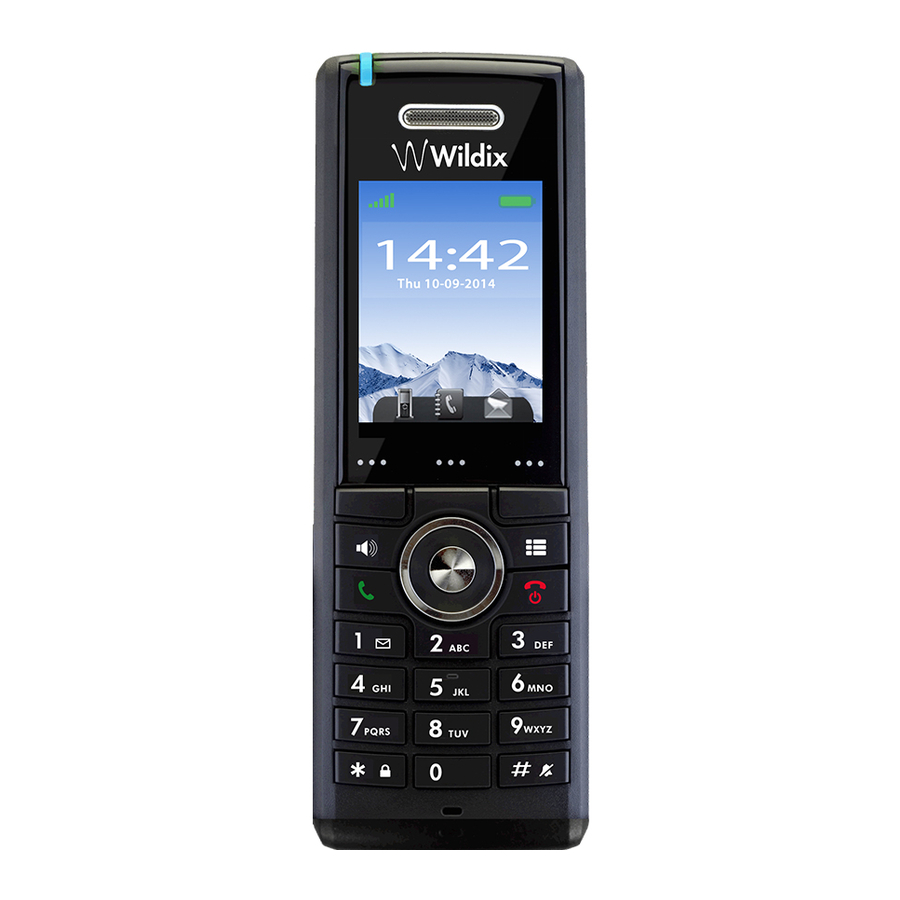
Wildix W-AIR Manual
Hide thumbs
Also See for W-AIR:
- Network admin manual (27 pages) ,
- Quick start manual (16 pages) ,
- User manual (14 pages)
Advertisement
Quick Links
Download this manual
See also:
User Manual
W-AIR Headset - User Manual - English
Jul 03, 2019 03:09
W-AIR Headset Manual - English
The manual
describes the features and functionalities of W-AIR Headset and
necessary details needed for its proper operation.
Created: December 2018
WMS Version: 3.88/ 4.01
Printable End user brochures in different languages are available at this link:
User Brochures
Permalink:
https://confluence.wildix.com/x/iQA8AQ
Before using the Headset
Unboxing
Using the Charger
W-AIR Headset Overview
Charger Overview
LED indicators Overview
Registration of W-AIR Headset
Update of the Firmware
FWU Progress Status Overview
Assigning of W-AIR Headset to a user
Deassignment of W-AIR Headset
W-AIR Headset idle state
Call Control
Outgoing call via dial by name using ASR
Demo video
Configuration tips to start calls from W-AIR Headset using Automatic Speech
Recognition
Incoming call
Answer an incoming call
Answer a second incoming call
Swap between two active calls
Reject an incoming call
Increase/ decrease a call volume
Mute/ unmute the microphone
Hold
End a call
W-AIR Headset Menu mode
How to access and navigate through the Menu
Menu structure
Factory reset
W-AIR Headset - User Manual - English
provides the
W-AIR - End
Page 1 of 12
Advertisement

Summary of Contents for Wildix W-AIR
- Page 1 Deassignment of W-AIR Headset W-AIR Headset idle state Call Control Outgoing call via dial by name using ASR Demo video Configuration tips to start calls from W-AIR Headset using Automatic Speech Recognition Incoming call Answer an incoming call Answer a second incoming call...
-
Page 2: Before Using The Headset
1 x Earbud Using the Charger W-AIR Headset is charged through the use of a charger. The charger is powered by AC supply from 110- 240VAC that supplies 5.5VDC at 600mA. When charging the battery for the first time, it is necessary to leave the Headset in the charger for at least 10 hours before the battery is fully charged, and the Headset is ready for use. - Page 3 W-AIR Headset - User Manual - English 1 - Microphone 2 - Mute button 3 - Call button Volume button 5 - LED Indicator 6 - AUX Function button (Power On) 7 - Volume+ button 8 - Speaker 9 - Charger...
- Page 4 W-AIR Headset - User Manual - English 1 - Charging pins 2 - Charger connection LED indicators Overview Color LED indication Status Green Short blink followed by long blink Power Up Fast short blink, repeated Incoming call Fast short blink, repeated...
- Page 5 Registration of W-AIR Headset To use your W-AIR Headset, you need to register it to W-AIR Base Station: Limitation: it is impossible to register a W-AIR Headset if the code of W-AIR network set up in WMS Devices W-AIR Networks is different from "0000"...
- Page 6 W-AIR Headset - User Manual - English Note: you can find W-AIR headset on the base's interface by its IPEI, to check IPEI, detach the microphone from the headset, as shown on the picture: W-AIR Base (Small Business) Go to Extensions -> Handset...
- Page 7 W-AIR Headset - User Manual - English Go to Extensions Find your W-AIR Headset in the list using IPEI and check FWU (Firmware Update) Progress Status FWU Progress Status Overview Parameter Desciption Firmware version is specified to 0 and FWU is off...
-
Page 8: Call Control
W-AIR Headset - User Manual - English Press Call button on your W-AIR Headset to get the pairing code Note: a pairing code always consists of 4 digits. Enter the code into the field Pairing code Note: the code is repeated 3 times. If authentification fails, press... - Page 9 "Included procedures" of the Dialplan used for outgoing calls (it is present by default in the "users" procedure), e.g. "pbxinternal". This enables you to place calls from W-AIR Headset via "Dial by name" service, by pressing the "Call" button in case there is no active call.
- Page 10 W-AIR Headset - User Manual - English Incoming call When you receive an incoming call, the LED indicator starts blinking with fast short green flashes and you Silent mode" hear a ringer (in case you enable " , only LED indicator blinks)
- Page 11 Silent mode: When enabled, the ringer is silenced. Does not affect the stored value of ringer volume Language: Two languages are available on the Headset: English and another language, selectable for a user English Native Registration: Announces the registration to a W-AIR Base station W-AIR Headset - User Manual - English Page 11 of 12...
-
Page 12: Factory Reset
W-AIR Headset - User Manual - English Register Deregister Audio feedback: Choose between beeps or voice prompts (where available) as user feedback. Where no voice prompts are available, beeps will be played and this setting is ignored Voice prompts Beeps Note: the menu always uses voice prompts.



Need help?
Do you have a question about the W-AIR and is the answer not in the manual?
Questions and answers