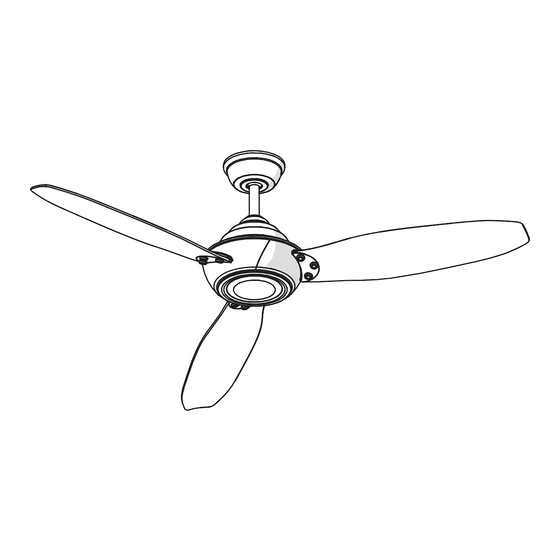
Table of Contents
Advertisement
Available languages
Available languages
Item #1001 029 138
Model #51591
ETL Model # 60-EVO
USE AND CARE GUIDE
AERO BREEZE 60-INCH CEILING FAN
Questions, problems, missing parts? Before returning to the store,
call Home Decorators Collection Customer Service
8 a.m. - 6 p.m., EST, Monday-Friday.
1-800-986-3460
HOMEDEPOT.COM/HOMEDECORATORS
THANK YOU
We appreciate the trust and confidence you have placed in Home Decorators Collection through the purchase of this ceiling fan. We strive
to continually create quality products designed to enhance your home. Visit us online to see our full line of products available for your home
improvement needs. Thank you for choosing Home Decorators Collection!
Advertisement
Chapters
Table of Contents

Subscribe to Our Youtube Channel
Summary of Contents for Home Depot AERO BREEZE 60-EVO
- Page 1 Item #1001 029 138 Model #51591 ETL Model # 60-EVO USE AND CARE GUIDE AERO BREEZE 60-INCH CEILING FAN Questions, problems, missing parts? Before returning to the store, call Home Decorators Collection Customer Service 8 a.m. - 6 p.m., EST, Monday-Friday. 1-800-986-3460 HOMEDEPOT.COM/HOMEDECORATORS THANK YOU...
-
Page 2: Table Of Contents
Table of Contents Table of Contents ..............2 Assembly ................7 Safety Information ............... 2 Operation ................12 Warranty ................3 Care and Cleaning ............. 15 Pre-Installation ..............3 Troubleshooting ..............15 Installation ................6 Safety Information READ AND SAVE THESE INSTRUCTIONS. WARNING: To reduce the risk of personal injury, do not bend the blade brackets (also referred to as flanges) during assembly or after installation. -
Page 3: Warranty
Warranty The supplier warrants the fan motor to be free from defects in workmanship and material present at time of shipment from the factory for a lifetime after the date of purchase by the original purchaser. The supplier also warrants that all other fan parts, excluding any glass or acrylic blades, to be free from defects in workmanship and material at the time of shipment from the factory for a period of two years after the date of purchase by the original purchaser. - Page 4 Pre-Installation (continued) TOOLS REQUIRED Phillips Flat blade Adjustable Electrical Wire cutter screwdriver screwdriver wrench tape / Stripper Step ladder HARDWARE INCLUDED NOTE: Hardware not shown to actual size. Part Description Quantity Blade attachment screws Plastic wire connecting nut Decorative nut...
- Page 5 Pre-Installation (continued) PACKAGE CONTENTS Part Description Quantity Part Description Quantity Slide-on mounting bracket Fan-motor assembly with light kit pan (inside canopy) pre-attached Ball/downrod assembly Blade Canopy with canopy ring attached Shatter proof shade with trim ring Decorative motor collar cover Remote control IMPORTANT: This product and/or components are governed by one or more of the following U.S.
-
Page 6: Installation
The illustrations below show three different ways to mount the outlet box. To hang your fan where there is an existing fixture but no ceiling joist, you may need an installation hanger bar as shown above (available at any Home Depot store). Outlet Box Outlet Box Provide Strong... -
Page 7: Assembly
Assembly - Standard Ceiling Mount Preparing for mounting Routing the wires Remove the canopy ring (I) from the canopy (C) by turning Route the wires exiting the top of the fan-motor the ring counterclockwise until it unlocks. assembly (E) through the center of the canopy ring (I). Remove the mounting bracket (A) from the canopy (C) by Insert the ball/downrod (B) through the canopy (C) and loosening the two canopy screws (DD) located in the “L... - Page 8 Assembly - Hanging the Fan Attaching the fan to the electrical Hanging the fan WARNING: To reduce the risk of fire, electric shock or personal WARNING: The hook (XX) is only to balance the fan while injury, mount to outlet box marked “Acceptable for fan support making the electrical connections.
- Page 9 Assembly - Hanging the Fan (continued) Making the electrical connection WARNING: Each wire not supplied with this fan is designed to accept up to one 12-gauge house wire and two wires from the Outlet box fan. If you have larger than 12-gauge house wiring or more in the ceiling (KK) than one house wire to connect to the fan wiring, consult an electrician for the proper size wire nuts to use.
- Page 10 Assembly - Hanging the Fan (continued) Mounting the fan-motor assembly Wrapping the extra wire (standard mount) WARNING: When using the standard ball/downrod mounting, the NOTE: Follow this step ONLY if you did not cut the extra length off tab in the ring at the bottom of the mounting bracket must rest in from the wires coming from the ceiling fan.
- Page 11 Assembly - Hanging the Fan (continued) Attaching the fan blades Attach a blade (F) to blade bracket (J) using the decorative nuts (CC) and blade attachment screws (AA) provided. Insert a blade attachment screw (AA) through a hole in the blade (F) and the blade bracket (J) and into the decorative nut (CC).
- Page 12 Operating Your Fan and Remote Control Installing the batteries NOTE: The battery will weaken with age and should be replaced before leaking takes place as this will damage the remote control. Dispose of used battery properly and keep the battery out of the reach of children.
- Page 13 Operating Your Fan and Remote Control 1. Fan button. - Press and release the button to turn the fan on or off. Press and hold the button for 5 seconds to enter the learning function. Fan on. The fan memory function will resume the speed set on the fan prior to the power being turned off. The LED bar will display the current settings for 5 seconds after the button is released.
-
Page 14: Operation
Operating Your Fan and Remote Control Timer Pressing the timer button will automatically turn fan and light (if light is on) off after 2, 4, or 8 hours. When you activate the timer mode, the LED to the left of the time above the clock will illuminate. Disables timer 5. -
Page 15: Care And Cleaning
Care and Cleaning WARNING: Make sure the power is off before cleaning your fan. Because of the fan’s natural movement, some connections may become loose. Check the support connections, brackets, and blade attachments twice a year. Make sure they are secure. It is not necessary to remove the fan from the ceiling. Clean your fan periodically to help maintain its new appearance over the years. - Page 16 Questions, problems, missing parts? Before returning to the store, call Home Depot Customer Service 8 a.m. - 6 p.m., EST, Monday-Friday 1-800-986-3460 HOMEDEPOT.COM/HOMEDECORATORS Retain this manual for future use.
- Page 17 Artículo núm. 1001 029 138 Modelo núm. 51591 Modelo ETL núm. 60-EVO GUÍA DE USO Y MANTENIMIENTO VENTILADOR DE TECHO AERO BREEZE DE 1.52 M ¿Preguntas, problemas o piezas faltantes? Antes de regresar a la tienda, llama al servicio al cliente de Home Decorators Collection de lunes a viernes entre 8 a.m.
- Page 18 Tabla de contenido Tabla de contenido .............. 2 Ensamblaje ................7 Información de seguridad........... 2 Funcionamiento ..............12 Garantía ................3 Mantenimiento y limpieza ..........15 Preinstalación ..............3 Solución de problemas ............. 15 Instalación ................6 Información de seguridad LEE Y GUARDA ESTAS INSTRUCCIONES.
-
Page 19: Garantía
útil más prolongada cuando se los protege de las condiciones climáticas cambiantes. Es normal cierta “oscilación” y no se considerará un defecto. Cualquier servicio realizado por personal no autorizado invalidará la garantía. No existe ninguna otra garantía expresa. Mediante la presente, Home Depot Decorators Collection se exime de cualquier garantía, incluyendo pero sin limitarnos a aquellas de comercialización e idoneidad para un fin particular, de acuerdo... - Page 20 Preinstalación (continuación) HERRAMIENTAS NECESARIAS Destornillador Destornillador Llave Cinta de Cortacables / Phillips plano ajustable electricista Pelacables Escalera de tijera HERRAJES INCLUIDOS NOTA: No se muestra el tamaño real de los herrajes. Pieza Descripción Cantidad Tornillos para montaje de aspas Tuerca de plástico para conectar cables Tuerca decorativa...
- Page 21 Preinstalación (continuación) CONTENIDO DEL PAQUETE Pieza Descripción Cantidad Pieza Descripción Cantidad Soporte de montaje deslizante Ensamblaje del motor del ventilador con (dentro de la cubierta) carcasa del kit de luces preinstalada Ensamblaje de tubo bajante/bola Aspa Cubierta con anillo de cubierta incorporado Pantalla a prueba de impactos con aro decorativo Cubierta decorativa del collarín del motor...
-
Page 22: Instalación
Para colgar el ventilador donde ya haya una lámpara pero ninguna viga de Las ilustraciones a continuación muestran tres formas distintas de techo, tal vez necesites una barra colgante como se muestra anteriormente montar la caja eléctrica. (disponible en cualquier tienda de The Home Depot). Caja eléctrica Caja eléctrica... - Page 23 Ensamblaje - Montaje estándar en techo Preparación para el montaje Disposición de los cables Retira el aro de cubierta (I) de la cubierta (C), girándolo en Inserta los cables que salen por la parte superior del sentido contrario a las manecillas del reloj hasta soltarlo. ensamblaje del motor del ventilador (E) a través del centro del anillo de la cubierta (I).
- Page 24 Ensamblaje - Cómo colgar el ventilador Cómo fijar el ventilador a la caja Cómo colgar el ventilador eléctrica ADVERTENCIA: El gancho (XX) debe usarse para sostener el ADVERTENCIA: Para reducir el riesgo de incendio, descarga ventilador sólo mientras se hacen las conexiones eléctricas. eléctrica o lesiones personales, instala solo en una caja eléctrica Si no se cuelga como se muestra, puede romperse el gancho clasificada como “apropiada para sostener ventiladores de 15.9 kg...
-
Page 25: Ensamblaje
Ensamblaje - Cómo colgar el ventilador (continuación) Cómo realizar las conexiones eléctricas ADVERTENCIA: Cada cable no suministrado con este ventilador está diseñado para aceptar un máximo de un solo circuito eléctrico doméstico de calibre 12 y dos cables del ventilador. Si tienes un Caja eléctrica cableado doméstico superior a calibre 12 o más de un cable doméstico en el techo (KK) - Page 26 Ensamblaje - Cómo colgar el ventilador (continuación) Cómo montar el ensamblaje del Cómo enrollar el cable sobrante motor del ventilador (montaje estándar) NOTA: Sigue estos pasos SOLAMENTE si no cortaste el cable ADVERTENCIA: Cuando uses el ensamblaje del tubo bajante/bola sobrante del ventilador de techo.
- Page 27 Ensamblaje - Cómo colgar el ventilador (continuación) Cómo fijar las aspas del ventilador Monta el aspa (F) en el soporte de la misma (J) usando las tuercas decorativas (CC) y los tornillos para montar las aspas (AA) provistos. Inserta un tornillo de montaje de aspas (AA) a través del orificio del aspa (F) y el soporte de la misma (J) en una tuerca decorativa (CC).
- Page 28 Cómo usar tu ventilador y el control remoto Instalando las batterias NOTA: La batería se debilitará con el tiempo y deberá ser reemplazada antes de que se produzca alguna fuga, ya que esto dañará el control remoto. Desecha la batería adecuadamente, y mantenla fuera del alcance de los niños.
- Page 29 Cómo usar tu ventilador y el control remoto 1. Botón del ventilador. Oprime y suelta el botón para encender o apagar el ventilador. Mantén oprimido el botón durante 5 segundos para ingresar a la función de memorización. Ventilador encendido. La función de memoria del ventilador reiniciará la velocidad configurada en el ventilador antes de haber cortado el suministro de electricidad.
- Page 30 Cómo usar tu ventilador y el control remoto Temporizador (Timer) Al presionar el botón Timer, el ventilador y la luz (si está encendida) se apagarán automáticamente después de 2, 4 u 8 horas. Cuando activas el modo Timer, la luz LED a la izquierda del tiempo sobre el reloj en la parte superior se iluminará. Apagado Deshabilitar el temporizador 5.
-
Page 31: Mantenimiento Y Limpieza
Mantenimiento y limpieza ADVERTENCIA: Asegúrate de que la electricidad esté apagada antes de limpiar el ventilador. Debido al movimiento natural del ventilador, algunas conexiones pueden aflojarse. Revisa las conexiones de soporte, los soportes y los accesorios de las aspas dos veces al año. Verifica que estén seguros. No es necesario desmontar el ventilador del techo. Limpia el ventilador con frecuencia para que luzca como nuevo con el paso de los años. - Page 32 ¿Preguntas, problemas o piezas faltantes? Antes de regresar a la tienda, llama al servicio al cliente de The Home Depot de lunes a viernes, de 8 a.m. a 6 p.m. (hora estándar del Este) 1-800-986-3460 HOMEDEPOT.COM/HOMEDECORATORS Conserva este manual para uso en el futuro.












Need help?
Do you have a question about the AERO BREEZE 60-EVO and is the answer not in the manual?
Questions and answers