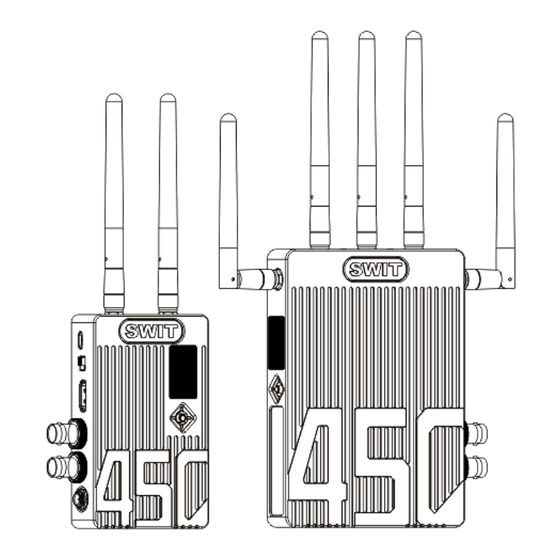
Subscribe to Our Youtube Channel
Summary of Contents for SWIT SW-M450
- Page 1 SWIT ELECTRONICS CO., LTD. Model: SW-M450 Ver:A 3GSDI&HDMI-450m Wireless HD Transmission System 、 User Manual Please read this user manual throughout before using.
- Page 2 3. Due to constant effort of product development, SWIT reserves the right to make changes and improvements to the product described in this manual without prior notice. 4....
-
Page 3: Ce Compliance Statement
SWIT postal address is: 10 Hengtong Road, Nanjing Economic and Technological Development Zone, Nanjing 210038, P.R.China SWIT hereby, declares that this Radio Transmitter is in compliance with the essential requirements and other relevant provisions of Directives 2014/53/EU and 2011/65/EU. The full text of the EU Declaration of Conformity is available at the following internet address: http://www.swit.cc/Declaration/SW-M450_EC_Declaration.aspx... -
Page 4: For Your Safety
For Your Safety Before start, please follow the safety precautions below: Do not try the followings: 1. Unauthorized repairs or parts replacement or other operations. 2. Inappropriate placement including but not limited to lighting, fire, exposure to rain, water or gas. 3. -
Page 5: Product Introduction
SDI and HDMI wirelessly transmitted in 450 meters scale (Line-of-Sight) , auto pairing , less than 1ms latency, instant playback, and OLED display. SW-M450 is equipped with DC power connector, compact size, portable, and the receiving signal is very stable. -
Page 6: Appearance Instruction
3. Appearance Instruction Transmitter SW-M450 ⑴ Antenna ⑵ USB: Micro USB, software upgrade interface ⑶ ON/OFF: Power switch ⑷ HDMI in: HDMI input (HDMI-A type connector) ⑸ SDI LOOP: SDI Loop out (BNC connector) ⑹ SDI in: SDI input (BNC connector) ⑺... - Page 7 Receiver SW-M450 ⑴ Antenna ⑵ OLED: 0.96-inch OLED ⑶ Five-direction switch: Five-direction adjustment button (adjust the display menu to switch and confirm in five directions: up, down, left, right, and vertical) ⑷ Product label ⑸ Installation thread: 1/4”-20 thread. Use the package supplied articulating arm trestle to install the device to the camera.
-
Page 8: Oled Display
5. Setup connection ⑴ Connect the “SDI in/HDMI in” port of SW-M450 transmitter with the SDI/ HDMI out video source. ⑵ Connect the “SDI OUT” port of SW-M450 receiver with the SDI/HDMI in of monitor or other receiving devices. ⑶ Power the SW-M450 transmitter and receiver, the transmitter “Power” LED on, “Video” and “Link” LED flash, wait for 5s and OLED on;... - Page 9 6. Pairing ⑴ Connect the “SDI in/HDMI in” port of SW-M450 transmitter with the SDI/ HDMI out video source. ⑵ Connect the “SDI OUT” port of SW-M450 receiver with the SDI/HDMI in of monitor or other receiving devices. ⑶ Power the SW-M450 transmitter and receiver, the transmitter “Power” LED on, “Video” and “Link” LED flash, wait for 5s and OLED on;...
- Page 10 ⑵ Set the receiver as high as possible to avoid interference. ⑶ Avoid walls, trees, water and any blockage as best as you can...
-
Page 11: Battery Plate
8. Battery plate SW-M450 supports various battery plates. SW-M450 transmitter can choose various DV battery plates to be powered by standard DV camera batteries, there are following different kinds of battery plates for option: Plate Type Compatible battery Recommended SWIT battery... -
Page 12: Troubleshooting
9. Trouble shooting If the receiver failed to output video correctly, the possible causes are as below; please find the solution from following chart: The receiving Possible causes Solution video transmitter receiver Check power connection and switch on powered on the transmitter and receiver The antennas are not installed properly Install the antennas properly and screw...



Need help?
Do you have a question about the SW-M450 and is the answer not in the manual?
Questions and answers