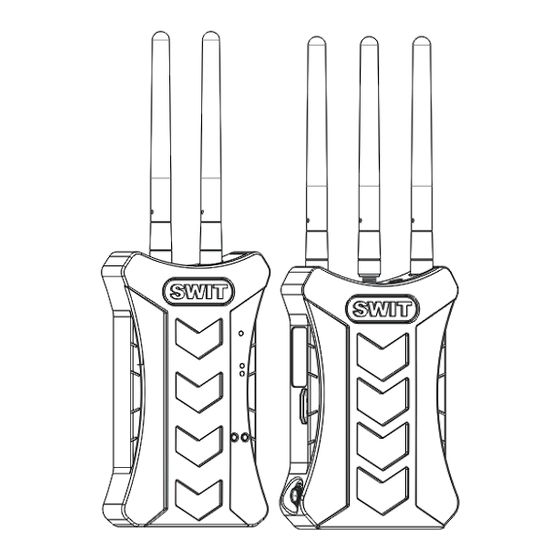
Summary of Contents for SWIT CW-H150
- Page 1 SWIT ELECTRONICS CO., LTD. Model: CW-H150 Entry Level Wireless HD Transmission System HDMI-150m €€€€€€€€€€€€€€€€€€€€€€€€ 、 Ver:A User Manual Please read this user manual throughout before using.
- Page 2 1. All internal technologies of this product are protected, including device, software and trademark. Reproduction in whole or in part without written permission is prohibited. 2. All brands and trademarks of SWIT Electronics Co., Ltd. are protected and other relative trademarks in this user manual are the property of their respective owners.
-
Page 3: For Your Safety
For Your Safety Before start, please follow the safety precautions below Do not try the followings: 1. Unauthorized repairs or parts replacement or other operations. 2. Inappropriate placement including but not limited to lighting, fire, exposure to rain, water or gas. 3. -
Page 4: Product Introduction
1. Product Introduction This broadcast industry wireless system CW-H150 includes transmitter and receiver, adopts WHDI (OFDM) technology, supports uncompressed HDMI wirelessly transmitted in 150 meters scale, auto pairing and with less than 1ms latency, compact designed, portable and with stable receiving signal. -
Page 5: Product Instruction
3. Product Instruction Transmitter CW-H150 Front view Rear view ⑴ Antenna ⑵ Network:RSSI LED indicator ⑶ Video:Video signal indicator ⑷ Power:Power status indicator ⑸ Reset:Reset (Reboot) status indication button ⑹ Pair:Pairing button ⑺ Installation thread: 1/4”-20 thread. Use the package supplied articulating arm trestle to install the device to the camera ⑻... - Page 6 Receiver CW-H150 Front view Rear view ⑴ Antenna ⑵ Product label ⑶ HDMI out:HDMI output (HDMI-A type connector) ⑷ DC in:Support DC 7-17V voltage input, 5.5mm/2.1mm. Outside: negative, Inside: positive ⑸ Installation thread:1/4”-20 thread ⑹ Network:RSSI LED indicator ⑺ Video:Video signal indicator ⑻...
-
Page 7: Build Connection
⑵ Connect the “HDMI OUT” port of CW-H150 receiver with monitor or other receiving devices. ⑶ Power the CW-H150 transmitter and receiver, the transmitter “Power” LED on, “Video” and “Network” LED flash; the receiver “Video” and “Network” LED flash; they will automatically search the network, and detect video signal, when the “Video”... - Page 8 ⑵ Set the receiver as high as possible to avoid interference. ⑶、Avoid walls, trees, water and any blockage as best as you can,...
-
Page 9: Troubleshooting
7. Battery Plate CW-H150 Battery plate choice CW-H150 is equipped with DV battery plate to be powered by standard DV batteries. There’re following different types of DV batteries for choice: Plate type Compatible battery Recommended SWIT battery Sony L series NP-F770/970 S-8972,S-8970,S-8770... -
Page 10: Specification
9. Specification Model CW-H150 Transmitter CW-H150 Receiver Input HDMI×1 Output HDMI×1 HDMI format 1080i(60⁄59.94⁄50)⁄720p(60⁄59.94⁄50)⁄1080p(60⁄59.94⁄50⁄24⁄23.98) Wireless 5.1~5.9GHz frequency Radio module OFDM 16QAM Max transmission 150m(line of sight) distance Latency ≤ 1 millisecond Power ≤6W ≤5W consumption Radio power 100mW ⁄ Input voltage DC ⁄...



Need help?
Do you have a question about the CW-H150 and is the answer not in the manual?
Questions and answers