Summary of Contents for ZIEHL-ABEGG AM-CAN-OPEN
- Page 1 AM-CAN-OPEN Part.-No. 349064 Communication module for ECblue fans Operating Instructions Attention, electrostatically sensitive components! See chapter 4 "Mounting the Module" L-BAL-E199-GB 1846 Index 005 Part.-No. 00163405-GB...
-
Page 2: Table Of Contents
Operating Instructions AM-CAN-OPEN – model series Content General notes ............. -
Page 3: General Notes
We do not accept any liability for possible errors or omissions in the information contained in data, illustrations or drawings provided. ZIEHL-ABEGG SE is not liable for damage due to misuse, incorrect use, improper use or as a consequence of unauthorized repairs or modifications. -
Page 4: Product Overview
Function ECblue fans with integrated auxiliary module AM-CAN-OPEN offer the following functions: • With the “AM-CAN-OPEN” module communication is possible with the fan controller via a CAN- OPEN network. • For programming of desired functions during start-up or for diagnostics. - Page 5 Operating Instructions AM-CAN-OPEN – model series Mounting Installing the add-on module Example with an ECblue L-BAL-E199-GB 1846 Index 005 Part.-No. 00163405-GB 5/28...
-
Page 6: Electrical Installation
Operating Instructions AM-CAN-OPEN – model series Electrical installation 5 Electrical installation Safety precautions Danger due to electric current • Work on electric components may only be carried out by trained electricians or by persons instructed in electricity under the supervision of an electrician in accordance with electrical engineering regulations. -
Page 7: Led-Display
Operating Instructions AM-CAN-OPEN – model series Electrical installation 5.3.2 LED-Display There are three LEDs for the status display on the AM-CAN-OPEN: • Yellow LED: Address • LED red: Error • LED green: Run A detailed description of the different LED combinations can be found in the chapter LED Functions. -
Page 8: Communication
Operating Instructions AM-CAN-OPEN – model series Communication 6 Communication Hardware-Addressing CAN-OPEN Addressing is done at the two rotary switches. The following table contains some examples for configuration of the CAN-OPEN address. The addresses 1 to 126 are basically available. H L H L H L H L H L H L H L H L H L H L H L H L H L H L H L H L... -
Page 9: Canopen Profile
Operating Instructions AM-CAN-OPEN – model series Communication 6.2.1 CANopen Profile The CANopen profile defines the elements related to the available services as will as to the Node_ID. The Node_ID is the device address in the CANopen terminology. The COB_IDs are derived from the Node_ID. -
Page 10: Object Catalogue
Operating Instructions AM-CAN-OPEN – model series Communication 6.2.2 Object catalogue Standard Device Area Index Name Type basic setting Remarks Index 0x1000 0 Device Type Manufacture profile 0x1001 0 Error register 0x1002 0 Manufacturer statur reg U32 CAN TX Error Counter,... - Page 11 Operating Instructions AM-CAN-OPEN – model series Communication RX PDO Index Name Type basic setting Remarks Index 0x1400 0 RX_PDO0 0x1400 1 COB ID 0x200 + NODE_ID 0x1400 2 Type See CANopen specification 0x1400 3 Inhibit time 100 us - steps...
- Page 12 Operating Instructions AM-CAN-OPEN – model series Communication TX PDO Index Name Type basic setting Remarks Index 0x1800 0 TX_PDO0 0x1800 1 COB ID 0x180 + NODE_ID 0x1800 2 Type See CANopen specification 0x1800 3 Inhibit time 1000 100 us - steps...
-
Page 13: Predefined Settings By The Address Switch
Operating Instructions AM-CAN-OPEN – model series Communication Manufacture Specific Area Index Name Type basic setting Remarks Index 0x2000 0 Holding register Count Register 0x2000 1 h0 - Holding reg. 1 RWW 0 h0 = PIN input 0x2000 2 h1 - Holding reg. 2... -
Page 14: Example On Services Sdo, Pdo And Nmt
Operating Instructions AM-CAN-OPEN – model series Communication Example on services SDO, PDO and NMT Practical example based on the NODE_ID 1. All values are shown as hexadecimal numbers and contain the COB_ID, data bytes count and the data bytes themselves. - Page 15 Operating Instructions AM-CAN-OPEN – model series Communication Data direction Type Data packet (hexadecimal) Remarks State Modify Send 000 | 02 | 01 01 Change status to "In operation" Receive Heartbeat 701 | 01 | 05 device in operation TX-PDO Remote Request...
- Page 16 Operating Instructions AM-CAN-OPEN – model series Communication Data direction Type Data packet (hexadecimal) Remarks Send 601 | 08 | 23 00 1A 04 | 10 19 01 20 Change mapping to i24 (0x2001,0x19, 0x10 -16bit) Receive 601 | 08 | 60 00 1A 04 | 10 19 01 20...
-
Page 17: Example On The Layer Setting Services (Lss)
Operating Instructions AM-CAN-OPEN – model series Communication Example on the Layer Setting Services (LSS) This service object is used to change the Node_ID and the baudrate over the network. There are two possible methods for this: 1. “Switch mode global”: for single devices. -
Page 18: Led Functions
Operating Instructions AM-CAN-OPEN – model series Communication 2. "Switch mode selective" First step: Read out identification Data direction Type Data packet Remarks Vendor_ID Send 601 | 08 | 40 18 01 01 00 00 00 40 Receive 581 | 08 | 42 18 01 01 DB 00 00 00... - Page 19 Operating Instructions AM-CAN-OPEN – model series Communication Wertigkeit High High High Characteristic 1 symbolises the decimal number 2, corresponding to the CAN-OPEN address 2 Characteristic 2 symbolises the decimal number 8, corresponding to the CAN-OPEN address 8 Characteristic 3 symbolises the decimal number 9, corresponding to the CAN-OPEN address 9...
-
Page 20: Error
If the module still displays the error after the reset, adjustment is not possible! The module is defective. Member error message If errors occur on a ZIEHL-ABEGG member, these are displayed directly on the affected device. In this case please consult the appropriate operating instructions of the member. 8 Enclosure... -
Page 21: Connection Diagram
Connection for termination MOSI15K1 19.11.2013 Wiring example for a frequency inverter with integrated AM-CAN-OPEN module. For detailed information see: Electrical installation. Connection for termination The terminating resistor is available directly from Phoenix Contact under part number 1507816. Plug pin assignment on the AM-CAN-OPEN... -
Page 22: Excerpt From The Modbus Register Description For Ecblue Basic And Basic Frequency Inverters I/Fcontrol
Operating Instructions AM-CAN-OPEN – model series Enclosure Excerpt from the MODBUS register description for ECblue Basic and Basic frequency inverters I/Fcontrol The examples listed here represent just a small selection of frequently used registers. The complete MODBUS register description can be downloaded from our web site. -
Page 23: Explanations
Operating Instructions AM-CAN-OPEN – model series Enclosure 8.3.2 Explanations Kind of register Abbreviation Possible access Register readable Register read- and writeable Register permanent stored (non-volotile) Information "NV Registers" serve only the configuration of the device and must be written not cyclically. -
Page 24: General
PIN protection leval after approximately 15 minutes! • Reset to factory setting is possible only by parameter set download. Each device has a set of parameters. This is loaded by the factory and can be loaded any time with ZIEHL-ABEGG tools again. L-BAL-E199-GB 1846 Index 005 Part.-No. -
Page 25: Modulation
Operating Instructions AM-CAN-OPEN – model series Enclosure 8.3.4 Modulation MB Holding Register 2, Address: h1 = Control MB Holding Register 2, Address: h1 Modulation Digital control is used for digital control of the device. The register bits controls digital functions. -
Page 26: Configuration
Operating Instructions AM-CAN-OPEN – model series Enclosure 8.3.5 Configuration MB Holding Register 5, Address: h4 = Controlmode MB Holding Register 5, Address: h4 Controlmode Control mode defines how the device is controlled by the user. Access / necessary PIN protection level... -
Page 27: Read Values Out Of Member
Operating Instructions AM-CAN-OPEN – model series Enclosure 8.3.6 Read values out of member MB Input Register 31, Address: i30 = Event MB Input Register 31, Address: i30 Event Event log entry according to Register error status (i12). Selection of entry 1 - 10 by entering command code 7500 - 7509. -
Page 28: Manufacturer Reference
Operating Instructions AM-CAN-OPEN – model series Enclosure Manufacturer reference Our products are manufactured in accordance with the relevant international regulations. If you have any questions concerning the use of our products or plan special uses, please contact: ZIEHL-ABEGG SE Heinz-Ziehl-Straße 74653 Künzelsau...
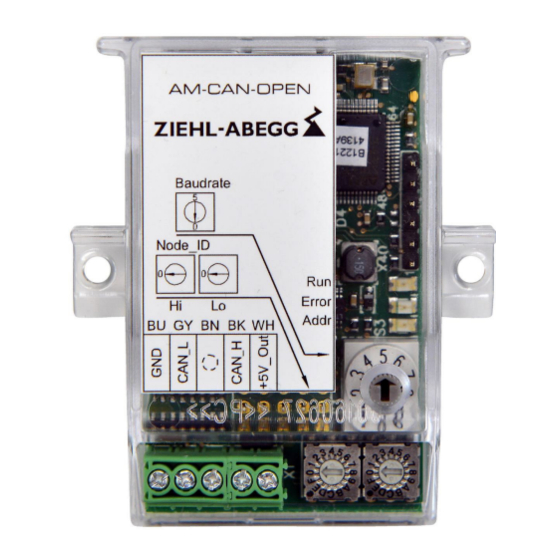









Need help?
Do you have a question about the AM-CAN-OPEN and is the answer not in the manual?
Questions and answers