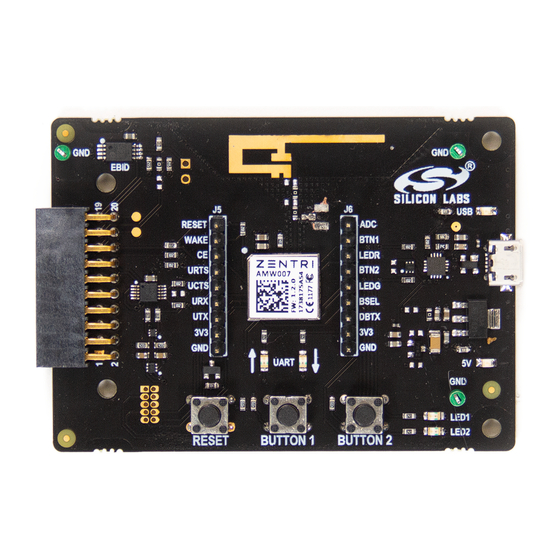
Advertisement
Quick Links
UG370: Wireless Xpress AMW007 Kit
User's Guide
The AMW007 evaluation board is an excellent starting point to get familiar with the
AMW007 Wi-Fi module.
The evaluation board includes everything a developer needs to exercise the AMW007's
UART interface and demonstrate data transfer over Wi-Fi. The board can operate stand-
alone by connecting a PC to the on-board CP2102N USB-to-UART bridge device. Alter-
natively, the board can be connected to a Silicon Labs EFM8 or EFM32 starter kit, where
a EFM8 or EFM32 microntroller can communicate with the AMW007 over UART.
The kit includes the following:
• AMW007 Evaluation Board
• 1 x micro USB cable
silabs.com | Building a more connected world.
• Getting Started card
KEY FEATURES
• The AMW007 can connect to an existing
Wi-Fi network or be a Wi-Fi access point.
• UART interface and flow control pins use
Gecko OS command API to connect and
communicate across Wi-Fi
• Breakout test points for easy interface with
prototype boards
• Power sources include USB and EXP
Header
Rev. 1.1
Advertisement

Summary of Contents for Silicon Laboratories AMW007
- Page 1 UG370: Wireless Xpress AMW007 Kit User's Guide The AMW007 evaluation board is an excellent starting point to get familiar with the AMW007 Wi-Fi module. KEY FEATURES The evaluation board includes everything a developer needs to exercise the AMW007’s • The AMW007 can connect to an existing UART interface and demonstrate data transfer over Wi-Fi.
-
Page 2: Getting Started
Xpress Configurator or install a terminal program (e.g. Tera Term). For most userss labeled AMW007, it will not be necessary to install a virtual comm port driver in order to interface with the AMW007 kit using the on-board USB-to-UART bridge. Please see the section below for details. - Page 3 The [help] command provides information both for commands and variables on the device. Variables are system-level variables that determine the configuration of the AMW007 module. Commands are actions that can be taken. 1. Type [help] to see the options for the help command.
- Page 4 UG370: Wireless Xpress AMW007 Kit User's Guide Getting Started Claiming Your Device The Zentri Device Management Service (ZentriDMS) tracks GeckoOS devices, their owners, their firmware configuration and many oth- er details. The DMS handles Over-the-Air (OTA) updates, providing a secure way to update devices in the field. You need a free DMS account before using DMS features like OTA.
- Page 5 UG370: Wireless Xpress AMW007 Kit User's Guide Kit Block Diagram 2. Kit Block Diagram An overview of the AMW007 evaluation board is shown in the figure below. Wi-Fi CP2102N USB Micro AMW007 Expansion UART From PC UART-to- Connector Module Header...
-
Page 6: Reset Button
UG370: Wireless Xpress AMW007 Kit User's Guide Kit Hardware Layout 3. Kit Hardware Layout The layout of the AMW007 evaluation board is shown below. AMW007 Module CP2102N USB-to-serial Expansion Header Reset Button Buttons and LEDs Figure 3.1. AMW007 Evaluation Board Hardware Layout silabs.com | Building a more connected world. - Page 7 EFM MCU Starter Kit. When power is provided through the USB or an external power supply, the AMW007 module can act as a stand alone device. When it is connected to an EFM MCU Starter Kit through the expansion header, the AMW007 acts as a peripheral to the MCU.
- Page 8 Power and Operation 4.2.1 AMW007 as an Access Point To set up the AMW007 as an access point using a terminal program: 1. Connect to the AMW007 expansion board's COM port using a terminal program. 2. Set/Get commands access variables that configure operation and features in the device. Type [set setup.web.ssid] to ["GeckoOS #"], where [#] is a unique SSID that will be easy to see on a list of other SSIDs as shown in Figure 1.3.
- Page 9 UG370: Wireless Xpress AMW007 Kit User's Guide Power and Operation 6. Configure GPIO 5 to be an input by executing the command 'gpio_dir 5 in'. Note that this is done to illustrate additional capability in step 9 of this QSG. This command is not typically required to configure your device.
- Page 10 Power and Operation 10. Press and hold the [BUTTON 2] switch on the AMW007 board to change the GPIO toggle on the webpage. Note that the GPIO state is able to be read because that GPIO was configured as an input earlier in this tutorial.
- Page 11 UG370: Wireless Xpress AMW007 Kit User's Guide Power and Operation Connecting to a Network The [wlan.ssid] and [wlan.passkey] variables set the Wi-Fi network name and password, respectively. 1. Type [set wlan.ssid "Wi-Fi network name"]. The ["Wi-Fi network name"] value is the name of the network you'd like to connect Note: Use quotes around the network name if it contains spaces.
- Page 12 UG370: Wireless Xpress AMW007 Kit User's Guide Power and Operation Looking for Files GeckoOS includes full operating system commands like [ls -l]. To test this out: 1. Type [ls] to get a basic file list. 2. Type [ls -l] to view the type, flags, and other information for files in the operating system filesystem.
- Page 13 UG370: Wireless Xpress AMW007 Kit User's Guide Power and Operation Reading from a File Data sources like files and network sockets are called streams in GeckoOS. To read from one of these files: 1. Type [ls] to get a list of the files, if you don't already have it.
- Page 14 UG370: Wireless Xpress AMW007 Kit User's Guide Power and Operation Closing a Stream To close a stream: 1. Type [stream_close 0] to close the open stream to the unauthorized.html file. 2. Type [stream_list] to view the open streams. The open stream to the website should be the only item in the list.
- Page 15 5.1 Push Buttons and LEDs The board includes 2 active-high LEDs and 2 mechanical buttons to exercise I/O capabilities of the AMW007. The connections are shown in the following table. Table 5.1. LEDs and Buttons Connected to AMW007...
-
Page 16: Test Points
6.1 Test Points The test points located to the left and right of the module. Test points are available for the AMW007's power/ground pins, UART pins, all GPIOs, reset pin, wake pin, chip enable pin, boot select pin, and debug TX pin. - Page 17 Simplicity Studio contains tools to configure and evaluate the AMW007. 7.1 Xpress Configurator Xpress Configurator is a GUI tool used to configure parameters of the AMW007, save those values, and export settings in a number of useful ways. Note: All configuration of the AMW007 executes across the serial interface, and any step taken by Xpress Configurator can be repro- duced by an embedded host connected to the AMW007's UART interface.
- Page 18 8.1 Board Files The schematics, assembly drawings and bill of materials (BOM) for the AMW007 evaluation board are available through Simplicity Stu- dio when the kit documentation package has been installed. To access these documents, click the [Kit Documentation] tile after se- lecting the device in the left pane.
- Page 19 Trademark Information Silicon Laboratories Inc.® , Silicon Laboratories®, Silicon Labs®, SiLabs® and the Silicon Labs logo®, Bluegiga®, Bluegiga Logo®, Clockbuilder®, CMEMS®, DSPLL®, EFM®, EFM32®, EFR, Ember®, Energy Micro, Energy Micro logo and combinations thereof, "the world’s most energy friendly microcontrollers", Ember®, EZLink®, EZRadio®, EZRadioPRO®, Gecko®, ISOmodem®, Micrium, Precision32®, ProSLIC®, Simplicity Studio®, SiPHY®, Telegesis, the Telegesis Logo®, USBXpress®, Zentri, Z-Wave, and others are trademarks or...

Need help?
Do you have a question about the AMW007 and is the answer not in the manual?
Questions and answers