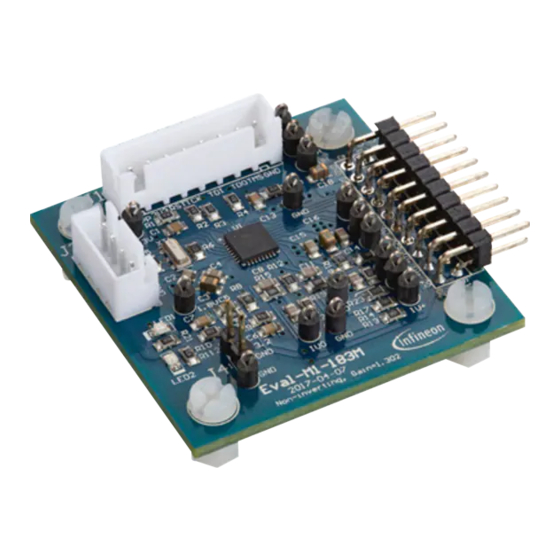
Table of Contents
Advertisement
Quick Links
AN2017-13 EVAL-M1-183M User Manual
EVAL-M1-183M User Manual
iMOTION™ Modular Application Design Kit
About this document
Scope and purpose
This application note provides an overview of the evaluation board EVAL-M1-183M including its main features,
key data, pin assignments, mechanical dimensions and its application.
EVAL-M1-183M is an evaluation-board as part of the iMOTION™ Modular Application Design Kit (MADK). This
board features and demonstrates Infineon's advanced Motion Control Engine (MCE) for permanent magnet
motors drive over the full speed range.
The evaluation board EVAL-M1-183M was developed to support customers during their first steps designing
applications with running any permanent magnet motor via sensorless sinusoidal control.
Intended audience
This application note is intended for all technical specialists working for motor control with the EVAL-M1-183M
board under laboratory conditions.
Table of Contents
About this document ....................................................................................................................... 1
Table of Contents ........................................................................................................................... 1
1
Safety precautions ......................................................................................................... 2
2
Introduction .................................................................................................................. 3
3
Main features ................................................................................................................ 4
3.1
Key data ................................................................................................................................................... 5
3.2
IRMCF183 installer ................................................................................................................................... 7
4
Pin assignments ............................................................................................................ 8
5
Getting Started with EVAL-M1-183M ............................................................................... 10
5.1
Setting up the system............................................................................................................................ 10
5.2
iMOTION™ development tools and software ....................................................................................... 12
5.2.1
MCEProgrammer setup overview .................................................................................................... 12
5.2.2
MCEWizard setup overview .............................................................................................................. 14
5.2.3
MCEDesigner setup overview .......................................................................................................... 16
6
Schematics and Layout .................................................................................................. 17
6.1
IRMCF183M Schematic Overview .......................................................................................................... 17
6.2
Current feedback ................................................................................................................................... 18
6.3
AD port Input ......................................................................................................................................... 19
6.4
PCB Layout ............................................................................................................................................ 20
7
Bill of Materials of EVAL-M1-183M ................................................................................... 23
8
Reference .................................................................................................................... 25
Revision History ............................................................................................................................ 26
User Manual
www.infineon.com
Please read the Important Notice and Warnings at the end of this document
<Revision 1.2>
<2018-06-27>
Advertisement
Table of Contents

Summary of Contents for Infineon iMOTION EVAL-M1-183M
-
Page 1: Table Of Contents
EVAL-M1-183M is an evaluation-board as part of the iMOTION™ Modular Application Design Kit (MADK). This board features and demonstrates Infineon’s advanced Motion Control Engine (MCE) for permanent magnet motors drive over the full speed range. -
Page 2: Safety Precautions
EVAL-M1-183M User Manual iMOTION™ Modular Application Design Kit Safety precautions Safety precautions In addition to the precautions listed throughout this manual, please read and understand the following statements regarding hazards associated with development systems. Table 1 Precautions Attention: The ground potential of the EVAL-M1-183M system is biased to a negative DC bus voltage potential. -
Page 3: Introduction
Isolation box (MCETOOL V2). Details of isolation box please refer to its Application Note. The EVAL-M1-183M evaluation board is available from Infineon. The features of this board are described in the design feature chapter of this document, whereas the remaining paragraphs provide information to enable the customers to copy, modify and qualify the design for production according to their own specific requirements. -
Page 4: Main Features
EVAL-M1-183M User Manual iMOTION™ Modular Application Design Kit Main features Main features EVAL-M1-183M is a control evaluation board for motor control application. The kit demonstrates Infineon’s motion control IC technology. Main features of Motion Control IC are: • (Flexible Motion Control Engine) - Dedicated computation engine for high efficiency sinusoidal sensorless motor control •... -
Page 5: Key Data
EVAL-M1-183M User Manual iMOTION™ Modular Application Design Kit Main features Key data Figure 2 provides a typical application Block Diagram using the EVAL-M1-183M in which IRMCF183M controller is used. The IRMCF183M provides a built-in closed loop sensorless control algorithm using the unique flexible Motion Control Engine (MCE ) for permanent magnet motors as well as induction motors. - Page 6 EVAL-M1-183M User Manual iMOTION™ Modular Application Design Kit Main features Table 2 depicts the important specifications of the evaluation board EVAL-M1-183M. Table 2 EVAL-M1-183M board specifications Parameters Values Conditions / comments Host Interface (Non isolation) UART(TXD RXD) 3.3V Typical 5.76 kbps. single ended TMS TDI TCK TDO 3.3V Interface with FS2 or MCETOOL V2...
-
Page 7: Irmcf183 Installer
Modular Application Design Kit Main features IRMCF183 installer In order to run this evaluation board, the user has to download iMOTION™ installer from Infineon iMOTION Web, it contains information about all the iMOTION™ control IC including IRMCF183M development software at Infineon web. -
Page 8: Pin Assignments
EVAL-M1-183M User Manual iMOTION™ Modular Application Design Kit Pin assignments Pin assignments General information about the connectors of the EVAL-M1-183M evaluation board is reported. Table 3 and Table 4 include the details of JTAG and UART connectors. Table 3 J2- UART Connector S. - Page 9 EVAL-M1-183M User Manual iMOTION™ Modular Application Design Kit Pin assignments Name Pin Name Connectors DCBSENSE DC bus positive voltage, scaled in 0-3.3 V range by a voltage divider Thermistor input Positive shunt voltage of phase V Negative Shunt voltage of phase V or Ground if using single end current feedback Positive shunt voltage of phase W Negative Shunt voltage of phase W or Ground if using single end current...
-
Page 10: Getting Started With Eval-M1-183M
MCEDesigner, and the 100 Series Installer can be downloaded on the iMOTION™ Software web page www.infineon.com/imotion-software), following steps need to be executed in order to run the motor. Refer to the chapters 5.2.1, 5.2.2 and 5.2.3 as well as MCEProgrammer, MCEWizard and MCEDesigner documentation for more information. - Page 11 EVAL-M1-183M User Manual iMOTION™ Modular Application Design Kit Getting Started with EVAL-M1-183M 4. Connect EVAL-M1-183M’s M1 20-pin interface connector (J3) to power board (For example EVAL-M1-05-65D, see Figure 4). 5. Connect USB-UART connector on the MCETOOLV2 to the PC via USB cable. 6.
-
Page 12: Imotion™ Development Tools And Software
The 100 Series Installer for iMOTION™ Development Tools MCEProgrammer, MCEDesigner and MCEWizard are available for download via Infineon iMOTION website (http://www.infineon.com/imotion-software). All supported tools and software variants are listed there. Please visit this page periodically to check for tool/software updates. - Page 13 EVAL-M1-183M User Manual iMOTION™ Modular Application Design Kit Getting Started with EVAL-M1-183M After selecting the 8051 Hex File and the MCE Bin File, start the Program setup procedure by clicking the “Program + Verify” button in the right bottom corner as shown in Figure 5. IRMCx100_R35.bin is included in the iMotion default document folder “C:\Users\xxx\Documents\iMotion\IRMCS1183-1-D”...
-
Page 14: Mcewizard Setup Overview
MADK control board EVAL-M1-183M and the matching power board. Infineon keeps releasing new MADK controller and power boards. Therefore, it could happen that some of the newest power boards are not pre-configured in the MCEWizard tool and cannot be selected through the pull- down menu. - Page 15 EVAL-M1-183M User Manual iMOTION™ Modular Application Design Kit Getting Started with EVAL-M1-183M Page Parameter Value Comment Question 3 Controller Supply Voltage Refer to the power board user VDD is 3.3V by default manual Question 8 Max DC Bus Voltage Refer to the power board user manual Refer to the power board user 2000 kΩ...
-
Page 16: Mcedesigner Setup Overview
3.3V access/test points if the power board is not attached to the EVAL-M1- 183M control board. All the latest firmware files for different types of iMOTION motor control ICs are available for download via Infineon iMOTION website (http://www.infineon.com/imotion-software). User Manual <Revision 1.2>... -
Page 17: Schematics And Layout
EVAL-M1-183M User Manual iMOTION™ Modular Application Design Kit Schematics and Layout Schematics and Layout To meet individual customer requirements and make the EVAL-M1-183M evaluation board a basis for development or modification, all necessary technical data like schematics, layout and components are included in this chapter. -
Page 18: Current Feedback
EVAL-M1-183M User Manual iMOTION™ Modular Application Design Kit Schematics and Layout Current feedback Figure 12 depicts the EVAL-M1-183M evaluation board is suitable for single shunt and leg shunt for current feedback. Figure 12 The part of Current feedback on the EVAL-M1-183M evaluation board User Manual <Revision 1.2>... -
Page 19: Ad Port Input
EVAL-M1-183M User Manual iMOTION™ Modular Application Design Kit Schematics and Layout AD port Input Figure 13 depicts AD input for IRMCF183M. Temperature input should fit to the design recommendation in the IRMCF183M application note. Figure 13 AD input on the EVAL-M1-183M evaluation board User Manual <Revision 1.2>... -
Page 20: Pcb Layout
EVAL-M1-183M User Manual iMOTION™ Modular Application Design Kit Schematics and Layout PCB Layout The layout of this board can be used for different voltage or power classes. The PCB has two electrical layers with 35µm copper by default and its size is 45 mm × 45 mm. The PCB board thickness is 1.6mm. Get in contact with our technical support team to get more detailed information and the latest Gerber-files. - Page 21 EVAL-M1-183M User Manual iMOTION™ Modular Application Design Kit Schematics and Layout Figure 15 depicts the bottom assembly print of the evaluation board. Figure 15 Bottom overlay print of the EVAL-M1-183M evaluation board The top layer routing of the PCB is provided in the following Figure 16. Figure 16 Top layer routing of the EVAL-M1-183M User Manual <Revision 1.2>...
- Page 22 EVAL-M1-183M User Manual iMOTION™ Modular Application Design Kit Schematics and Layout Figure 17 illustrates the bottom layer routing of the PCB. Figure 17 Bottom layer routing of the EVAL-M1-183M User Manual <Revision 1.2> <2018-06-27>...
-
Page 23: Bill Of Materials Of Eval-M1-183M
RES SMD 11.5 kΩ 1% 1/8W 0805 RT0805BRD0711K5L Yageo TP1, TEST POINT PC MINI .040"D WHITE 5002 Keystone Electronics TP2,TP4, TP5, TP6,TP7, TP8, TP9, TP10, TP11, TP12, TP13, TP14 TP15, TP16, TP17 IRMCF183M Infineon Technologies IC MOTOR CTLR User Manual <Revision 1.2> <2018-06-27>... - Page 24 EVAL-M1-183M User Manual iMOTION™ Modular Application Design Kit Bill of Materials of EVAL-M1-183M No. Qty. Part description Designator Part Number Manufacturer CER RES 4.0000MHZ 15PF SMD CSTCR4M00G53-R0 Murata Electronics North America User Manual <Revision 1.2> <2018-06-27>...
-
Page 25: Reference
[3] IRMCx100 Reference Manual [4] IRMCx100 Software Developer’s Guide [5] IRMCx100 System Overview Note: All listed reference materials are available for download on Infineon’s website www.infineon.com/. All the iMOTION MADK evaluation board’s User Manuals are available at www.infineon.com/MADK User Manual <Revision 1.2>... -
Page 26: Revision History
EVAL-M1-183M User Manual iMOTION™ Modular Application Design Kit Revision History Revision History Major changes since the last revision Version number Revision Date Revision description 2017-06-01 First release 2017-07-25 Remove MCETOOL v2 description Software download link updated 2018-07-10 Update BOM. Add WE Part Number, and add Getting Started with EVAL-M1-183M User Manual <Revision 1.2>... - Page 27 Trademarks of Infineon Technologies AG AURIX™, C166™, CanPAK™, CIPOS™, CoolGaN™, CoolMOS™, CoolSET™, CoolSiC™, CORECONTROL™, CROSSAVE™, DAVE™, DI-POL™, DrBlade™, EasyPIM™, EconoBRIDGE™, EconoDUAL™, EconoPACK™, EconoPIM™, EiceDRIVER™, eupec™, FCOS™, HITFET™, HybridPACK™, Infineon™, ISOFACE™, IsoPACK™, i-Wafer™, MIPAQ™, ModSTACK™, my-d™, NovalithIC™, OmniTune™, OPTIGA™, OptiMOS™, ORIGA™, POWERCODE™, PRIMARION™, PrimePACK™, PrimeSTACK™, PROFET™, PRO-SIL™, RASIC™, REAL3™, ReverSave™, SatRIC™, SIEGET™, SIPMOS™, SmartLEWIS™, SOLID FLASH™, SPOC™, TEMPFET™,...











Need help?
Do you have a question about the iMOTION EVAL-M1-183M and is the answer not in the manual?
Questions and answers