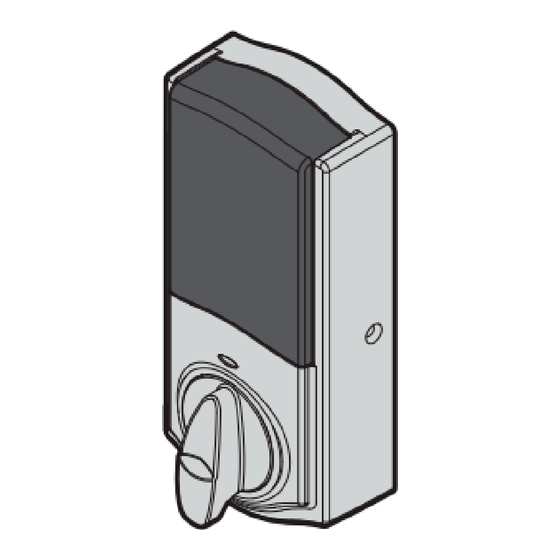
Table of Contents
Advertisement
Quick Links
66452-001
Rev 01
914C
Z-Wave® Plus
Installation and User Guide
Online interactive instructions
View interactive, animated
instructions online at
http://kwik.st/convert-zw
or continue to use the
paper instructions.
1
Prepare your door
Make sure your existing deadbolt is compatible. If you have a standard deadbolt mounted
A
separately from the handle below it, it is compatible with Kwikset Convert.
Compatible
C
Measure to confirm that your door is either
1-3/8" or 1-3/4" (35 mm or 44 mm) thick.
1-3/8"or 1-3/4"
35 or 44 mm
2
Determine the parts needed for your door
Look into the hole in your door.
What shape is your torque blade (the part sticking out through the latch)?
D-shape
Kwikset and Weiser deadbolts:
Use kit "A" for your door.
Baldwin Reserve and
Baldwin Prestige deadbolts:
Use kit "B" for your door.
You will need the black adapter
and the thicker gold screws.
thicker
screws
Kwikset Technical Support: 1-866-863-6584 • www.kwikset.com
Not Compatible
Not Compatible
Rim
Mortise
Lock
Lock
D
Make sure your door is open and
extend your latch bolt. Make sure your
key is NOT in the deadbolt exterior.
extended
Vertical rectangle
Baldwin Estate deadbolts:
Use kit "B" for your door.
You will need the gold adapter
and the thinner gold screws.
thinner
screws
Tools needed
Phillips head screwdriver
Ruler
Kit "A"
Black mounting
plate
Black adapter
Mounting
Interior assembly
Mounting
plate screws
screws
plate screws
Interior cover
screws
Interior
Interior
cover
assembly
Not Compatible
Integrated
Interior
E
Optional: Secure your deadbolt
exterior with masking tape.
Slanted rectangle
Schlage deadbolts:
Use kit "C" for your door.
You will need the silver adapter.
1 / 4
4 AA batteries
Existing key
Optional: Masking tape
Kit "B"
Gold mounting
Silver mounting
plate
Gold adapter
plate
Black adapter
Interior assembly
Mounting
screws
plate screws
Interior cover
screws
Battery
pack
B
Make sure your door is aligned before
proceeding with installation.
You should be able to lock and
unlock your door smoothly
without any resistance, and
without pushing, pulling
or lifting your door.
If your door is not aligned, you
may need to order a Warped
Door Service Kit, available
through Kwikset Support:
1-866-863-6584
F
Remove all existing deadbolt hardware
from the interior side of your door.
For a list of compatible deadbolt
models, please see the Kwikset
Convert page at www.kwikset.com
Horizontal rectangle
Schlage deadbolts:
Use kit "C" for your door.
You will need the gold adapter.
Kit "C"
Silver adapter
Gold adapter
Interior assembly
screws
Interior cover
screws
Advertisement
Table of Contents

Subscribe to Our Youtube Channel
Summary of Contents for Kwikset Convert 914C Z-wave plus
- Page 1 Prepare your door Make sure your existing deadbolt is compatible. If you have a standard deadbolt mounted Make sure your door is aligned before separately from the handle below it, it is compatible with Kwikset Convert. proceeding with installation. Compatible...
- Page 2 Align the adapter with the torque blade and push the interior assembly Secure with two (2) interior assembly screws. onto the mounting plate. Schlage Deadbolts Only: bottom You may need to rotate hole the adapter to align with the torque blade. Kwikset Technical Support: 1-866-863-6584 • www.kwikset.com 2 / 4...
- Page 3 Install screws. Note: You may need to rotate the turnpiece to align with the turnpiece shaft. Note: The interior cover and screws must be removed for battery pack access. turnpiece shaft Kwikset Technical Support: 1-866-863-6584 • www.kwikset.com 3 / 4...
- Page 4 Z-Wave device. And, regardless of the your environment, and common sense. Builder’s hardware is available in multiple vendor, always powered nodes may act as a repeater for Kwikset/Weiser/Baldwin products. performance grades to suit the application. In order to enhance security and reduce Z-Wave Configuration and Association Parameters are available on risk, you should consult a qualified locksmith or other security professional.
















Need help?
Do you have a question about the Convert 914C Z-wave plus and is the answer not in the manual?
Questions and answers