Table of Contents
Advertisement
Final size: 8.27 × 11.69 inches (210 × 297 mm)
V2
FINAL
FOR PRINT
NS-OTRC15SS9_17-0926_User MAN_V1_ENG.fm Page 1 Friday, February 9, 2018 3:45 PM
USER GUIDE
1.5 Cu. Ft. Over-the-Range
Convection Microwave
NS-OTRC15SS9
Before using your new product, please read these instructions to prevent any damage.
Advertisement
Table of Contents

Summary of Contents for Insignia NS-OTRC15SS9
- Page 1 Final size: 8.27 × 11.69 inches (210 × 297 mm) FINAL FOR PRINT NS-OTRC15SS9_17-0926_User MAN_V1_ENG.fm Page 1 Friday, February 9, 2018 3:45 PM USER GUIDE 1.5 Cu. Ft. Over-the-Range Convection Microwave NS-OTRC15SS9 Before using your new product, please read these instructions to prevent any damage.
-
Page 2: Table Of Contents
NS-OTRC15SS9_17-0926_User MAN_V1_ENG.fm Page 2 Friday, February 9, 2018 3:45 PM Contents Introduction ..................3 IMPORTANT SAFETY INSTRUCTIONS . -
Page 3: Introduction
NS-OTRC15SS9 Over-the-Range Convection Microwave Introduction Congratulations on your purchase of a high-quality Insignia product. Your NS-OTRC15SS9 represents the state of the art in microwave design and is designed for reliable and trouble-free performance. IMPORTANT SAFETY INSTRUCTIONS When using electrical appliances basic safety precautions should be followed, including the following: WARNING: To reduce the risk of burns, electric shock, fire, injury to persons, or exposure to excessive microwave energy: 1 Read all instructions before using the appliance. - Page 4 NS-OTRC15SS9_17-0926_User MAN_V1_ENG.fm Page 4 Friday, February 9, 2018 3:45 PM 1.5 Cu. Ft. Over-the-Range Convection Microwave 26 Use care when cleaning the vent-hood filter. Corrosive cleaning agents, such as lye-based oven cleaners, may damage the filter. 27 Suitable for use above both gas and electric cooking equipment. Grounding instructions This appliance must be grounded.
-
Page 5: Cookware And Cooking Materials
NS-OTRC15SS9_17-0926_User MAN_V1_ENG.fm Page 5 Friday, February 9, 2018 3:45 PM NS-OTRC15SS9 Cookware and cooking materials WARNING • Personal Injury Hazard: Tightly-closed containers could explode. Closed containers should be opened and plastic pouches should be pierced before cooking. Cookware and other materials must fit on the turntable. Always use oven mitts or pot holders because cookware may become hot. -
Page 6: Features
NS-OTRC15SS9_17-0926_User MAN_V1_ENG.fm Page 6 Friday, February 9, 2018 3:45 PM 1.5 Cu. Ft. Over-the-Range Convection Microwave Features Package contents • 1.5 Cu. Ft. Over-the-Range Convection Microwave • Turntable (with ring) • Wire rack • Shelf • Installation hardware • Grease filter •... -
Page 7: Control Panel
NS-OTRC15SS9_17-0926_User MAN_V1_ENG.fm Page 7 Friday, February 9, 2018 3:45 PM NS-OTRC15SS9 Control panel ITEM DESCRIPTION In standby mode, displays the time. Display In cooking mode, displays cooking time, weight, and other information. Press to heat your food using the microwave, convection, or a microwave/convection Heat modes combination heat mode. -
Page 8: Setting Up Your Microwave Oven
See the Installation Guide (included in your box) to install and set up your microwave. You can also find the Installation Guide online at www.insigniaproducts.com by searching for NS-OTRC15SS9. On your microwave’s product page, select Support & Downloads, then next to Installation Guide, select the language you want. - Page 9 NS-OTRC15SS9_17-0926_User MAN_V1_ENG.fm Page 9 Friday, February 9, 2018 3:45 PM NS-OTRC15SS9 Convection baking Notes: • Use the wire rack during convection baking. • Always preheat the oven before convection baking. • Avoid opening the microwave door while cooking. Each time the door is opened the microwave looses heat and this can cause uneven baking.
-
Page 10: Microwave And Convection Combination Cooking
NS-OTRC15SS9_17-0926_User MAN_V1_ENG.fm Page 10 Friday, February 9, 2018 3:45 PM 1.5 Cu. Ft. Over-the-Range Convection Microwave Microwave and convection combination cooking Microwave and convection combination cooking helps brown and crisp foods. 1 Press COMBI. 2 Use the number pad to enter the cooking time that you want, then press START to begin cooking. TYPE QUANTITY TIME... -
Page 11: Cooking Quickly
NS-OTRC15SS9_17-0926_User MAN_V1_ENG.fm Page 11 Friday, February 9, 2018 3:45 PM NS-OTRC15SS9 Cooking quickly 1 Press START/+30SEC to instantly cook something at 100% power for 30 seconds. Press 1, 2, or 3 on the number pad to instantly cook something at 100% power for 1-3 minutes. -
Page 12: Using The Light
NS-OTRC15SS9_17-0926_User MAN_V1_ENG.fm Page 12 Friday, February 9, 2018 3:45 PM 1.5 Cu. Ft. Over-the-Range Convection Microwave Using the light • Press Light/On/Off to turn on or off the light underneath your microwave. Note: To change a light bulb, see “Changing the light bulbs” on page 14 Using the vent fan Your microwave’s vent fan works as a range hood to filter out smoke and other odors from cooking. -
Page 13: Cleaning And Replacing The Filters
NS-OTRC15SS9_17-0926_User MAN_V1_ENG.fm Page 13 Friday, February 9, 2018 3:45 PM NS-OTRC15SS9 Cleaning and replacing the filters Cleaning the exhaust filters Clean the filters at least once a month. CAUTION: To avoid risk of personal injury or property damage, do not use the fan or microwave without the filters in place. -
Page 14: Changing The Light Bulbs
NS-OTRC15SS9_17-0926_User MAN_V1_ENG.fm Page 14 Friday, February 9, 2018 3:45 PM 1.5 Cu. Ft. Over-the-Range Convection Microwave 3 To remove the charcoal filter, push it inward, then lift it up and pull it away from the microwave. 4 Insert a new charcoal filter. Make sure that the wire mesh is visible from the front. 5 Replace the vent grill (make sure that its tabs lock into place) and secure it with the two screws. - Page 15 NS-OTRC15SS9_17-0926_User MAN_V1_ENG.fm Page 15 Friday, February 9, 2018 3:45 PM NS-OTRC15SS9 3 To remove the charcoal filter, push it inward, then lift it up and pull it away from the microwave. 4 Open the light cover (behind the filter mount) by carefully pulling up on its front edge.
-
Page 16: Troubleshooting
This protects the microwave this time. from excessive temperatures. The “:” colon on my The colon blinks to count seconds when This is normal behavior. display is blinking the clock is set. Customer service Call Insignia Customer Service at 1-877-467-4289. www.insigniaproducts.com... -
Page 17: Specifications
NS-OTRC15SS9_17-0926_User MAN_V1_ENG.fm Page 17 Friday, February 9, 2018 3:45 PM NS-OTRC15SS9 Specifications Model NS-OTRC15SS9 Rated voltage 120V / 60 Hz Rated input power 1500W Microwave: 900W Rated output power Convection: 1450W Microwave capacity 1.5 cu. ft. (42 L) Turntable diameter 13.6 in. -
Page 18: One-Year Limited Warranty
During the Warranty Period, if the original manufacture of the material or workmanship of the Product is determined to be defective by an authorized Insignia repair center or store personnel, Insignia will (at its sole option): (1) repair the Product with new or rebuilt parts; or (2) replace the Product at no charge with new or rebuilt comparable products or parts. - Page 19 NS-OTRC15SS9_17-0926_User MAN_V1_ENG.fm Page 19 Friday, February 9, 2018 3:45 PM NS-OTRC15SS9 www.insigniaproducts.com...
- Page 20 For product inquiries, please contact us with the information below: 1-877-467-4289 www.insigniaproducts.com INSIGNIA is a trademark of Best Buy and its affiliated companies. Distributed by Best Buy Purchasing, LLC 7601 Penn Ave South, Richfield, MN 55423 U.S.A. ©2018 Best Buy. All rights reserved.
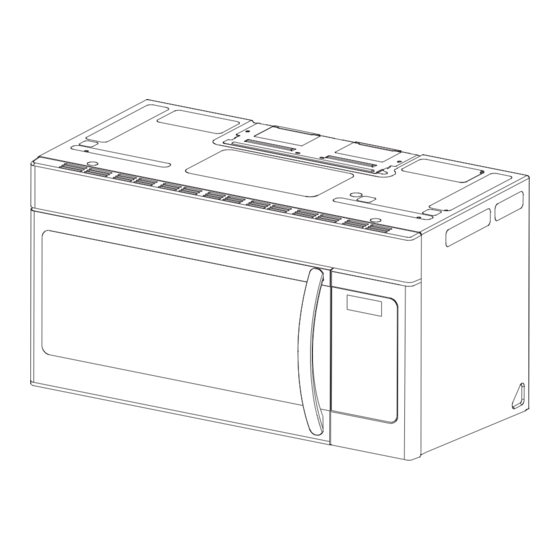
















Need help?
Do you have a question about the NS-OTRC15SS9 and is the answer not in the manual?
Questions and answers