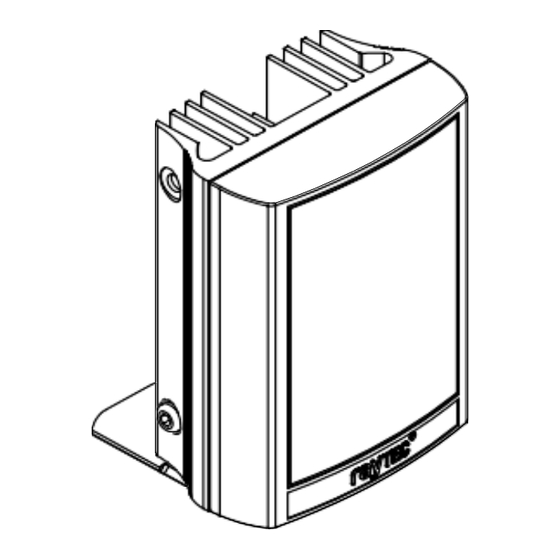
Raytec VARIO2 w16 Installation Manual
Infra-red and white-light illuminators
Hide thumbs
Also See for VARIO2 w16:
- Quick start up manual (32 pages) ,
- Installation manual (36 pages) ,
- Installation manual (8 pages)
Advertisement
Installation Guide
Contents :
Page 2
Box Contents and Safety Information
Page 3
Short Guide and Factory Defaults
Page 6
Page 8
Page 10
Page 12
Page 17
Page 18
Power Up Functionality ; Re-Set Options
Page 19
Page 20
Page 21
Troubleshooting
Page 24
Quick reference Tables for Manual Button Control and
Remote control for PIN Set and Manual Button Disable/
Enable
1
Americas Tel : +1 613 270 9990
Advertisement

Subscribe to Our Youtube Channel
Summary of Contents for Raytec VARIO2 w16
-
Page 1: Table Of Contents
Specifications Table Page 21 Troubleshooting Page 24 Quick reference Tables for Manual Button Control and Remote control for PIN Set and Manual Button Disable/ Enable www.rayteccctv.com Raytec Global Tel : +44(0) 1670 520055 Americas Tel : +1 613 270 9990... - Page 2 VAR-w4, VAR-w8 Hazard distance is 1500mm. For VAR-w16 hazard distance is 1840mm. Max WL EHV (Exposure Hazard Value) : 68% of Risk Group 2 Limit at 200mm from the lamp. www.rayteccctv.com Raytec Global Tel : +44(0) 1670 520055 Americas Tel : +1 613 270 9990...
- Page 3 Breather Gland Orange and Purple Wires = Telemetry input Volt free / dry contact or TTL input (see Page 5 and 6 for more detail) www.rayteccctv.com Raytec Global Tel : +44(0) 1670 520055 Americas Tel : +1 613 270 9990...
- Page 4 Important Note : Ensure base plate is securely located, the gasket is correctly located and the screws correctly fastened to ensure and maintain IP66 rating of the product www.rayteccctv.com Raytec Global Tel : +44(0) 1670 520055 Americas Tel : +1 613 270 9990...
- Page 5 Non polarity sensitive, short circuit = light on TTL input: Orange = TTL +ve, Purple = TTL –ve (GND) 0V = Light on, 3V = Light off www.rayteccctv.com Raytec Global Tel : +44(0) 1670 520055 Americas Tel : +1 613 270 9990...
-
Page 6: Led Status Indicators- Feedback System
Remote, PIN Function or Manual Control Modes – Please see Pages 10 to 17 for detail on the LED status indicator feedback for these functions (LHS) (RHS) www.rayteccctv.com Raytec Global Tel : +44(0) 1670 520055 Americas Tel : +1 613 270 9990... - Page 7 PIN or disabling manual buttons (if done at the same time as disabling the remote – see P.17) Factory Default: On initial power-up, Programming Mode. www.rayteccctv.com Raytec Global Tel : +44(0) 1670 520055 Americas Tel : +1 613 270 9990...
-
Page 8: Vario Remote Controller (Vrc)
Note : Reset button will not remove a PIN if one is present Note : Unless detailed as part of the functionality, if an invalid or blocked command is attempted, both LEDs will flash RED www.rayteccctv.com Raytec Global Tel : +44(0) 1670 520055 Americas Tel : +1 613 270 9990... - Page 9 PIN function. Note : Unless detailed as part of the functionality, if an invalid or blocked command is attempted, both LEDs will flash RED www.rayteccctv.com Raytec Global Tel : +44(0) 1670 520055 Americas Tel : +1 613 270 9990...
-
Page 10: Pin Function Detail
If legal characters but not the correct sequence of characters is entered the number of flashes will still reduce and after 4 characters have been entered an error will be shown by both LED`s flashing RED. www.rayteccctv.com Raytec Global Tel : +44(0) 1670 520055 Americas Tel : +1 613 270 9990... - Page 11 *Note – If you are trying to access a PIN in Operating Mode, hold the status button down for 4 seconds and both LEDs flash RED, this means there is no PIN present. www.rayteccctv.com Raytec Global Tel : +44(0) 1670 520055 Americas Tel : +1 613 270 9990...
-
Page 12: Manual Control Buttons
4. Illuminator Reset Options 5. Disable Remote Control and enter Operating Mode or Enable Remote Control and enter Programming Mode 6. Button Enable & Disable www.rayteccctv.com Raytec Global Tel : +44(0) 1670 520055 Americas Tel : +1 613 270 9990... - Page 13 Manual Button Enable / Disable *Note – If the status indicator LEDs are disabled and you use the manual buttons the indicator LEDs will still illuminate accordingly www.rayteccctv.com Raytec Global Tel : +44(0) 1670 520055 Americas Tel : +1 613 270 9990...
- Page 14 RHS LED will be stored into the illuminator memory. The settings programmed will be retained on power recycling unless a reset has been performed, in which case the factory defaults will be applied www.rayteccctv.com Raytec Global Tel : +44(0) 1670 520055 Americas Tel : +1 613 270 9990...
- Page 15 NOTE – If no buttons are pressed within 2 minutes the Illuminator times out and returns to the previous mode it was in – either operating or programming mode. www.rayteccctv.com Raytec Global Tel : +44(0) 1670 520055 Americas Tel : +1 613 270 9990...
- Page 16 Disable Manual Button Control – Solid RED Note : If the illuminator is in Operating Mode and the buttons are currently disabled, you cannot re-enable. www.rayteccctv.com Raytec Global Tel : +44(0) 1670 520055 Americas Tel : +1 613 270 9990...
-
Page 17: Disabling Manual Buttons
Note : This command can only be used within 5 minutes of the illuminator being put into Operating Mode (If the Manual Buttons are already Disabled , both LEDs will flash RED straight away) www.rayteccctv.com Raytec Global Tel : +44(0) 1670 520055 Americas Tel : +1 613 270 9990... - Page 18 This is a FULL RESET and will restore factory settings AND remove the PIN if one has been set. Both Indicator LEDs will flash AMBER when completed. www.rayteccctv.com Raytec Global Tel : +44(0) 1670 520055 Americas Tel : +1 613 270 9990...
-
Page 19: Standard Bracketry
Optional Bracketry ( not to scale - other Bracketry also available VUB-Pole VUB-Wall VUB-Plate VUB-PSU Plate Wall Mount PTZ Mount Dome Mount Pole Mount www.rayteccctv.com Raytec Global Tel : +44(0) 1670 520055 Americas Tel : +1 613 270 9990... -
Page 20: Specifications Table
2.5m 2.5m 2.5m 2.5m 2.5m 2.5m 2.5m 2.5m For IR940nm Distances please contact Raytec Standards: CE (Covering EMC, Safety, IP rating) IEC/EN 62471 (Photobiological Safety) www.rayteccctv.com Raytec Global Tel : +44(0) 1670 520055 Americas Tel : +1 613 270 9990... - Page 21 VARIO remote controller or manual control buttons) and ensure telemetry wires are shorted out or valid telemetry input (zero volt or TTL) is applied and correctly wired www.rayteccctv.com Raytec Global Tel : +44(0) 1670 520055 Americas Tel : +1 613 270 9990...
- Page 22 Step 3: Set up camera, lens, and illumination • Check model number to Raytec performance specification to ensure required distance is achievable; Check unit is set to max power Check orientation of unit and ensure it is pointing in correct direction Check angle of unit (Interchangeable lens) –...
-
Page 23: Www.rayteccctv.com Raytec Global Tel : +44(0) 1670 520055
Camera make and model • Camera Lens make and model If the Raytec illuminator or remote control is still not delivering the required performance, please contact us for further assistance: UK / Europe Tel: +44 (0) 1670 520055 Americas Tel: +1 613 270 9990... - Page 24 Mode or present. If a PIN Enable is present and Remote and you are in Enter Operating Programming Mode you Mode cannot change to Programming Mode www.rayteccctv.com Raytec Global Tel : +44(0) 1670 520055 Americas Tel : +1 613 270 9990...
- Page 25 If no buttons are pressed within 2 minutes then the illuminator will automatically default back into the previous mode it was in – programming or operating mode. www.rayteccctv.com Raytec Global Tel : +44(0) 1670 520055 Americas Tel : +1 613 270 9990...
- Page 26 Control> - Off will stop for 4 RHS LED will seconds go Amber when the button is pressed and turn off when in Operating Mode www.rayteccctv.com Raytec Global Tel : +44(0) 1670 520055 Americas Tel : +1 613 270 9990...
- Page 27 Red counts Mode after for 4 Flashing down the PIN deleted seconds Red / No. of valid Green - characters Green required – Flashing Amber www.rayteccctv.com Raytec Global Tel : +44(0) 1670 520055 Americas Tel : +1 613 270 9990...
- Page 28 VA2/16/10.3 www.rayteccctv.com Raytec Global Tel : +44(0) 1670 520055 Americas Tel : +1 613 270 9990...







Need help?
Do you have a question about the VARIO2 w16 and is the answer not in the manual?
Questions and answers