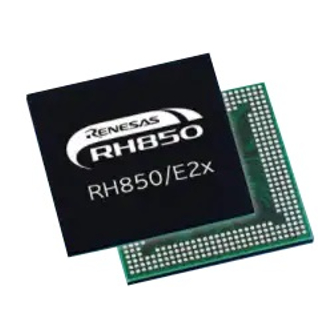
Renesas RH850 Series User Manual
Additional document for user’s manual
(notes on connection of rh850/e2x series)
Hide thumbs
Also See for RH850 Series:
- User manual (67 pages) ,
- Application note (45 pages) ,
- User manual (17 pages)
Table of Contents
Advertisement
E2 Emulator
(Notes on Connection of RH850/E2x series)
Supported Devices:
RH850 Family
RH850/E2x series
All information contained in these materials, including products and product specifications,
represents information on the product at the time of publication and is subject to change by
Renesas Electronics Corp. without notice. Please review the latest information published by
Renesas Electronics Corp. through various means, including the Renesas Electronics Corp.
website (http://www.renesas.com).
Additional Document for User's Manual
Rev.1.00 July 2018
Advertisement
Table of Contents

Summary of Contents for Renesas RH850 Series
- Page 1 All information contained in these materials, including products and product specifications, represents information on the product at the time of publication and is subject to change by Renesas Electronics Corp. without notice. Please review the latest information published by Renesas Electronics Corp. through various means, including the Renesas Electronics Corp.
- Page 2 11. This document shall not be reprinted, reproduced or duplicated in any form, in whole or in part, without prior written consent of Renesas Electronics.
-
Page 3: Table Of Contents
E2 Emulator Contents Contents Outline ......................................4 Features of the E2 emulator ..............................4 Configuration of manuals ................................4 Connecting the Emulator and User System ............................5 Connector mounted on the user system ........................... 5 Pin assignments of the connector ............................. 7 Examples of recommended connections between the connector and MCU ................ -
Page 4: Outline
E2 Emulator 1. Outline Outline Features of the E2 emulator The E2 emulator is an on-chip debugging emulator that includes a flash programming function, which is used for debugging and programming programs to be embedded in microcontrollers that have on-chip flash memory. That is, the product can be used for both debugging programs while the target microcontroller is connected to the user system, and to write programs to the on-chip flash memory of microcontrollers. -
Page 5: Connecting The Emulator And User System
E2 Emulator 2. Connecting the Emulator and User System Connecting the Emulator and User System To connect the E2 emulator, a connector for the user system interface cable must be mounted on the user system. When designing the user system, read this chapter of this manual and the hardware manual for the MCUs to be used. Connector mounted on the user system Table 2-1 shows the recommended connectors for connection of the E2 emulator. - Page 6 E2 Emulator 2. Connecting the Emulator and User System 20-pin (1.27-mm pitch) user-system interface cable 29.0 mm 10.5 mm 10.5 mm 20-pin (1.27-mm pitch) to 14-pin (2.54-mm pitch) connector conversion adapter 20-pin (1.27-mm pitch) to 14-pin (2.54-mm pitch) connector conversion adapter (top view) 13 mm Connector for the emulator:...
-
Page 7: Pin Assignments Of The Connector
E2 Emulator 2. Connecting the Emulator and User System Pin assignments of the connector Table 2-3 shows the pin assignments of the 14-pin connector. Table 2-3 Pin Assignments of the 14-pin Connector Signal name ( -: unused) Pin No. Debugging Programming (RFP) I/O (*3) 4-pin LPD... -
Page 8: Examples Of Recommended Connections Between The Connector And Mcu
Table 2-4 shows the relationships between the operating modes and connection interfaces. Table 2-4 Relationships between the Operating Modes and Connection Interfaces Usage Tool Device Mode Connection Interface Programming Renesas Flash Serial programming 2-wire UART or CSI Programmer (RFP) mode Debugging CS+ or MULTI (*) - Page 9 E2 Emulator 2. Connecting the Emulator and User System 2.3.1 Example of recommended connections for both debugging (4-pin LPD) and programming (2-wire UART or CSI) Figure 2-3 Example of Connection Refer to section 2.3.4, Connecting the RESET pin, for more information on the reset circuit. ...
- Page 10 E2 Emulator 2. Connecting the Emulator and User System 2.3.2 Example of recommended connections for only programming (2-wire UART) Figure 2-4 Example of Connection Refer to section 2.3.4, Connecting the RESET pin, for more information on the reset circuit. ...
- Page 11 E2 Emulator 2. Connecting the Emulator and User System 2.3.3 Example of recommended connections for only programming (CSI) Figure 2-5 Example of Connection Refer to section 2.3.4, Connecting the RESET pin, for more information on the reset circuit. For details on TVDD, refer to section 2.3.5, Connecting the TVDD pin.
- Page 12 E2 Emulator 2. Connecting the Emulator and User System 2.3.4 Connecting the RESET pin While you are using the E2 emulator, pin 13 (RESET pin) of the 14-pin connector must be connected to the reset pin of the target device. An example is shown in the figure below. The E2 emulator fixes the RESET pin to the low level before the debugger is activated.
- Page 13 For power supply from the E2 emulator, precision is not guaranteed. When writing a program that requires reliability, do not use the power supply function of the E2 emulator. Use a stable, separate power supply for the user system. When writing a program for mass production processes, use the Renesas Flash Programmer. WARNING Warning for Turning the Power On/Off: When supplying power, ensure that there are no shorts between the user system and power circuit.
- Page 14 2.3.8 Small connector conversion adapter A small connector conversion adapter (R0E000010CKZ11) is separately available from Renesas for user system boards which are too small to mount the 14-pin connector that is the standard connector for the E2 emulator. By using the adapter, you can reduce the area taken up by the connector mounted on your system.
-
Page 15: E2 Expansion Interface (External Trigger Input And Output)
E2 Emulator 2. Connecting the Emulator and User System E2 Expansion Interface (External trigger input and output) Using the expansion interface of the E2 emulator (the connector for the interface can be found by removing the cover on which SELF CHECK is printed) enables the input and output of external triggers. For details on the expansion interface, refer to the E2 Emulator User’s Manual. -
Page 16: Procedure For Connecting The Emulator To The User System
E2 Emulator 3. Procedure for Connecting the Emulator to the User System Procedure for Connecting the Emulator to the User System Connect the E2 emulator to the user system and turn on the power by following the procedure below. When a separate power supply is used for the user system <When using the emulator>... -
Page 17: When Power Is Supplied To The User System From The Emulator
E2 Emulator 3. Procedure for Connecting the Emulator to the User System When power is supplied to the user system from the emulator Do not use the function that supplies the power to the user system from the emulator for a user system which draws a current of 200 mA or more. -
Page 18: Functional Overview
E2 Emulator 4. Functional overview Functional overview Specifications that the E2 emulator supports are listed in the table below. Support for some debugging-related functions also depends on the debugger. Refer to the user’s manual, etc. for the debugger you are using. Table 4-1 Specifications Parameter Specification... - Page 19 E2 Emulator 4. Functional overview Perfor- Time (1) Measurement From run to break mance section mea- Items measured Execution time sure- Performance 32-bit counters ment Time (2) Measurement From run to break, or between two event points section Items measured Execution time, total execution time, pass count, maximum execution time, minimum execution time Performance...
- Page 20 E2 Emulator 4. Functional overview Interface voltage When the emulator is not supplying power to the user system: TVDD voltage or any voltage between 1.8 V to 5.0 V When the emulator is supplying power to the user system: Voltage being supplied to the user system Conditions for Edge detection (rising, falling, or both edges) detection of trigger...
-
Page 21: Software Tracing (Lpd Output)
E2 Emulator 4. Functional overview Software tracing (LPD output) Devices of the RH850 family support debugging instructions for the output of software trace data. Software trace data are stored in the internal trace memory of the device and output to the emulator via the LPD pins, which is the debugging- connection interface. -
Page 22: Notes On Usage
E2 Emulator 5. Notes on Usage Notes on Usage Cautionary notes on using the E2 emulator are given below. General cautionary notes 5.1.1 Handling of devices which were used for debugging Do not use devices that were used for debugging in mass-production. This is because writing to the flash memory of such devices has already proceeded during debugging, so we cannot guarantee the number of times rewriting of the flash memory can proceed. -
Page 23: Notes On Connecting The E2 Emulator
Set the MOSC_40MHz bit of OPBT7 according to the input frequency of the main OSC. The initial value of the MOSC_40MHz bit is 1 (40 MHz). When the input frequency of the main OSC is 20 MHz, set the MOSC_40MHz bit to 0 (20 MHz) by the Renesas Flash Programmer (RFP). -
Page 24: Notes On Differences In Operation Between The Actual Device And The Emulator
E2 Emulator 5. Notes on Usage Notes on differences in operation between the actual device and the emulator 5.3.1 Serial programming function The serial programming function cannot be used with the emulator during debugging. 5.3.2 Current drawn The target device draws more current when an emulator is connected than when it is not. That is, the target device consumes more power while it is connected an emulator than while it is not, since the debugging circuit is operating. - Page 25 E2 Emulator 5. Notes on Usage 5.3.5 Executing a program in the initially stopped state after a reset When a reset is applied while a debugger is connected, it forcibly releases all CPUs from their initially stopped states and places them in the break state, regardless of whether the debugger is in the synchronous debugging mode or asynchronous debugging mode.
-
Page 26: Cautionary Notes On Debugging
E2 Emulator 5. Notes on Usage Cautionary notes on debugging 5.4.1 Power to the target system while debugging Do not turn the power to the target system off during debugging. Doing so will require reconnection of the debugger. 5.4.2 OTP flag Do not set the one-time programming (OTP) flag in self-programming with the emulator. - Page 27 E2 Emulator 5. Notes on Usage suppressed in response to the inhibition of MDP exceptions may be detected when an access event is set without data comparison but not detected when an access event is set with data comparison. 5.4.8 The order of event detection In the following cases, since the orders of instructions and event detection may not operate as set, to measure the time or performance in sequential events, section tracing, and desired sections may not be possible.
- Page 28 E2 Emulator 5. Notes on Usage 5.4.13 Stepped execution of the HALT mode and the HALT instruction A break leads to release from HALT mode. When a HALT instruction is encountered during single step execution (execution in units of assembly instruction), a break is set at the next instruction following the HALT instruction, and the mode does not change to the HALT mode.
- Page 29 E2 Emulator 5. Notes on Usage 5.4.15 Masking of interrupts while the emulator is in use Table 5-2, State of a Device and Masking of Interrupts, shows the states of a device while the emulator is in use and the operation of interrupts (EIINT, FEINT, or FENMI).
- Page 30 E2 Emulator 5. Notes on Usage 5.4.17 Rewriting of on-chip flash memory (modifying the clock settings) The debugger temporarily changes the clock settings (the PLL is selected with no frequency division) to improve the speed of processing while the flash memory is being rewritten* and restores the previous clock settings after this processing.
- Page 31 E2 Emulator 5. Notes on Usage 5.4.22 Cautionary points on asynchronous debugging mode In the asynchronous debugging mode, peripheral break functions cannot be used. Even if peripheral break functions are enabled, peripheral functions are not stopped. In the asynchronous debugging mode, when any of CPUs is in the break state, no user system resets are acceptable. During execution of a user program, there may be a case that the ECC error function does not normally operate for flash memory.
- Page 32 E2 Emulator 5. Notes on Usage 5.4.24 Cautionary points regarding external trigger input/output When external trigger input or external trigger output functions are in use, access to memory during the execution of a program, changes to event conditions, the reading of internal trace memory, and the display of state indicators such as STOP are disabled.
-
Page 33: Internal Circuit Of The Emulator
E2 Emulator 6. Internal Circuit of the Emulator Internal Circuit of the Emulator The internal interface circuit related to the communications interface between the E2 emulator and user system is shown in figure A below. Please refer to the figure when determining parameters in board design. 20-pin connector 14-pin connector 1 MΩ... - Page 34 E2 Emulator Additional Document for User's Manual Revision History (Notes on Connection of RH850/E2x series) Rev. Date Description Page Summary 1.00 Jul. 01, 2018 First Edition issued...
- Page 35 E2 Emulator Additional Document for User's Manual (Notes on Connection of RH850/E2x series) Publication Date: Jul. 01,2018 Rev.1.00 Published by: Renesas Electronics Corporation...
- Page 36 SALES OFFICES Refer to "http://www.renesas.com/" for the latest and detailed information. Renesas Electronics America Inc. 1001 Murphy Ranch Road, Milpitas, CA 95035, U.S.A. Tel: +1-408-432-8888, Fax: +1-408-434-5351 Renesas Electronics Canada Limited 9251 Yonge Street, Suite 8309 Richmond Hill, Ontario Canada L4C 9T3...
- Page 37 E2 Emulator Additional Document for User’s Manual (Notes on Connection of RH850/E2x series) R20UT4140EJ0100...













Need help?
Do you have a question about the RH850 Series and is the answer not in the manual?
Questions and answers