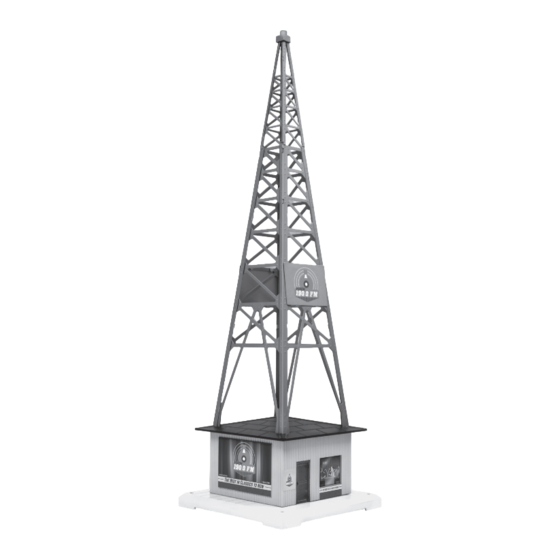
Subscribe to Our Youtube Channel
Summary of Contents for Lionel Plug-Expand-Play
- Page 1 78-4611-250 4/18 Lionel 1829000 Plug-Expand-Play ® Bluetooth Radio Tower ® Owner’s Manual...
- Page 2 FCC ID: LIV-BTSPKR1 IC: 7032A-BTSPKR1 Warning: Changes or modifications to this unit not expressly approved by Lionel LLC could void the user authority to operate the equipment. Notes: This equipment has been tested and found to comply with the limits for a Class B digital device, pursuant to Part 15 of the FCC Rules.
-
Page 3: Table Of Contents
Lionel Limited Warranty Policy & Service The Bluetooth® word mark and logos are registered trademarks owned by the Bluetooth SIG, Inc. and any use of such marks by Lionel is under license. Other trademarks and trade names are those of their respective owners. -
Page 4: Wiring Your Accessory To A Plug-Expand-Play Lock-On
Wiring your accessory to a Plug-Expand-Play lock-on our Plug-Expand-Play accessory connects to either a Plug-Expand-Play lock-on (6-81313) or a Plug-Expand-Play power block lock-on (6-81314) with the 3-pin male connector that is attached to its base. Simply plug this connector into the lock-on and apply track power. - Page 5 3-pin female pigtail. Then attach the red wire to the inside rail position of the universal lock-on (6-24213) and the black wire to the outside rail position. Note The white wire is not used when connecting your accessory to FasTrack or tubular track. Plug-Expand-Play Accessory 3-pin male 3-pin male...
-
Page 6: Connecting Your Accessory To A Transformer
It is recommended to set it at 14 volts. Note! Do not exceed 18 volts or you will risk damage Transformer to your accessory. Plug-Expand-Play Accessory 3-pin female connector TRACK ACCESSORY 3-pin male 120/60z... -
Page 7: Wiring For Tmcc Or Legacy
3. Finally, connect the red wire of the pigtail to the transformer Power/A terminal. AUX2 will turn the accessory on. The accessory will turn off when AUX2 is released. 3-pin male 3-pin female connector connector Plug-Expand-Play Accessory SC-2 Black wire 8" 3-pin female ACC1... -
Page 8: Asc And Asc2 Wiring And Operation
3. Finally, connect the red wire of the pigtail to the transformer Power/A terminal. AUX2 will turn the accessory on. The accessory will turn off when AUX2 is released. Note! The white wire is not used when connecting your accessory to an ASC/ASC2. Plug-Expand-Play Accessory 3-pin male connector... -
Page 9: Pairing The Radio Tower
Pairing the radio tower 1. After installing your Bluetooth Radio Tower and connecting it to power, turn the power on to your layout. 2. Turn the power/volume knob on the accessory to the ON position 3. The LED at the top of the tower will begin to blink at 2 times per second. 4. -
Page 10: Replacing The Led
LED that is expected to last for the life of the accessory. The LED is not user serviceable. If service is required, we recommend that you have your accessory serviced at a Lionel Factory Trained Authorized Service Station or Lionel Service. -
Page 11: Notes
Notes... -
Page 12: Lionel Limited Warranty Policy & Service
Lionel LLC or any Lionel Authorized Service Station MUST be accompanied by the original receipt for purchase (or copy) from an Authorized Lionel Retailer*, will at the discretion of Lionel LLC, be repaired or replaced, without charge for parts or labor. In the event the defective product cannot be repaired, and a suitable replacement is not available, Lionel will offer to replace the product with a comparable model (determined by Lionel LLC), if available.









Need help?
Do you have a question about the Plug-Expand-Play and is the answer not in the manual?
Questions and answers