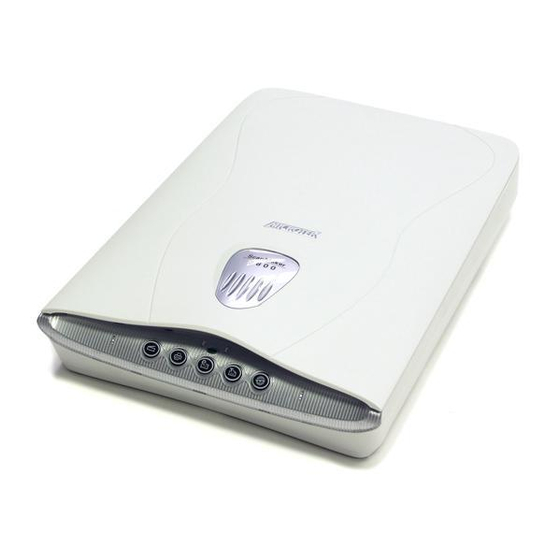
Microtek ScanMaker 3800 Manual
Hide thumbs
Also See for ScanMaker 3800:
- Installation instructions (2 pages) ,
- Supplementary manual (84 pages) ,
- Tutorial (16 pages)
Advertisement
Quick Links
Installing
1
Unpack the scanner and check
Unlock the scanner carriage
components
•
With the scanner power switched off, lift the
scanner front end and locate the carriage
Unpack the scanner package and check for major
safety lock lever (located at the front-right
components. Please refer to the enclosed Packing
corner of the scanner bottom).
List for a detailed listing of your components.
•
Slightly slide the lever to the right until you
•
Microtek Scanner
hear a "click", indicating that the scanner
•
Power Adapter
carriage has been unlocked.
•
USB (Universal Serial Bus) Cable
•
Documentation
•
Microtek CD-ROM
2
PC
Unlock
Install the software
PC:
A. Place the Microtek CD-ROM into the
CD-ROM drive.
B. Follow the on-screen instructions to install the
driver and software. Do not turn off your
computer until all the software has been
installed.
NOTE: If the Microtek Software Installer
screen does not come up automatically,
double-click the following in succession: "My
Computer" on your Windows desktop; the CD-
ROM icon; then cdsetup.exe to start the
installer program.
C. Install the image-editing software application
that came with your scanner.
D. Restart your computer.
3
MAC
Connect the power adapter
power source to apply power to
MAC:
A. Install the image-editing software application
scanner
that came with your scanner.
A. Connect the power adapter to the back of the
B. Place the Microtek CD-ROM into the CD-ROM
drive and install all the software components.
B. Plug the power adapter into a wall outlet or
C. Restart your computer.
4
PC
B
B
A
to a
Connect the USB cable
A. Connect
the computer
your computer.
B. Connect the other end of the USB cable to the
USB port of the scanner.
scanner.
The system will detect your scanner
automatically.
power source
and observe the green LED in
the front panel lights up.
5
A
MAC
end of the USB cable to
Energy Star Notice
As an ENERGY STAR Partner,
Microtek International, Inc. has
determined that this scanner
meets the ENERGY STAR
guidelines for energy efficiency.
Microtek International, Inc.
http://www.microtek.com
I49-003093 A
Advertisement

Summary of Contents for Microtek ScanMaker 3800
- Page 1 B. Connect the other end of the USB cable to the A. Connect the power adapter to the back of the B. Place the Microtek CD-ROM into the CD-ROM corner of the scanner bottom). List for a detailed listing of your components.
-
Page 2: Getting Started
To launch ScanWizard 5 as a stand-alone You can use the following tool buttons to change A. Click the Scan to button from the ScanWizard The ScanMaker 3800 is equipped with five an image editing application for further scanner bed. - Page 3 2) AC adapter with ferrite core installed on the scanner connector end must be used with this equipment. Caution: : : : : Changes or modifications not expressly approved by the manufacturer responsible for compliance could void the user's authority to operate the equipment. Copyright © 2001 Microtek International, Inc. http://www.microtek.com April 2001...
- Page 4 MRS-600V48U( ScanMaker 3800 ) Specifications Scanning Modes Color, grayscale and black & white in a single scanning pass 42-bit color input and output (approx. 281 trillion colors) 16-bit grayscale (approx. 65,536 shades of gray) Scanning area 8.5" x 11.7" (216 mm x 297 mm)










Need help?
Do you have a question about the ScanMaker 3800 and is the answer not in the manual?
Questions and answers