Table of Contents
Advertisement
Quick Links
K441XX
Automatic Non-Woods Metal Noack
Evaporative Apparatus
Operation and Instruction Manual
REV A
Koehler Instrument Company, Inc.
1595 Sycamore Avenue • Bohemia, New York 11716-1796 • USA
Toll Free: 1-800-878-9070 (US only) • Tel: +1 631 589 3800 • Fax: +1 631 589 3815
http://www.koehlerinstrument.com • e-mail: info@koehlerinstrument.com
Petroleum Testing & Analysis Instrumentation • Custom Design & Manufacturing
Advertisement
Table of Contents

Subscribe to Our Youtube Channel
Summary of Contents for Koehler K44100
- Page 1 Evaporative Apparatus Operation and Instruction Manual REV A Koehler Instrument Company, Inc. 1595 Sycamore Avenue • Bohemia, New York 11716-1796 • USA Toll Free: 1-800-878-9070 (US only) • Tel: +1 631 589 3800 • Fax: +1 631 589 3815 http://www.koehlerinstrument.com • e-mail: info@koehlerinstrument.com...
- Page 2 - 1 -...
-
Page 3: Table Of Contents
Operation and Instruction Manual Table of Contents 1 Introduction .................... - 3 - 1.1 Koehler’s Commitment to Our Customers ..............- 3 - 1.2 Recommended Resources and Publications .............. - 3 - 1.3 Instrument Specifications .................... - 4 - 2 Safety Information and Warnings ............- 4 - 3 Getting Started.................. -
Page 4: Introduction
System. The Evaluation Software is provide you with the best solutions. You can capable of recording all analytical parameters, depend on Koehler for a full range of accurate and allowing for user customizable parameters, methods reliable instrumentation as well as support for your and result reports as well as printing graphs and test laboratory testing programs. -
Page 5: Instrument Specifications
Operation and Instruction Manual Replacement parts must O.E.M. exact Instrument Specifications replacement equipment. K44100 Model: K44190 Chemical Reagents Information: Chemicals and Electrical reagents used in performing the test may exhibit 115V ±15%, 60Hz Requirements: potential hazards. Any user must be familiarized 220V ±15%, 50/60Hz... -
Page 6: Getting Started
When submitting a claim for shipping damage, request that the carrier inspect the shipping container and equipment. Do not return goods to Koehler without written authorization. Installation Equipment Placement: Place the instrument on a firm surface in a secure area. -
Page 7: Descriptions
4 Descriptions Piping Diagram Figure 1: Piping Diagram - 6 -... -
Page 8: Instrument Controls And Connections
K441XX Automatic Non-Woods Metal Noack Evaporative Apparatus Operation and Instruction Manual Instrument Controls and Connections Figure 2: Top / Front / Left Side View K441XX-Manual - 7 -... - Page 9 K441XX Automatic Non-Woods Metal Noack Evaporative Apparatus Operation and Instruction Manual Figure 3: Top / Left / Back Side View Figure 4: Analyzer Complete with Assembled Glassware Set K441XX-Manual - 8 -...
- Page 10 5 Instrument Calibration 1. From the main menu screen (See Figure 5 below) select Diagnostic Maintenance. Figure 7: Calibration Screen 4. On the left side of the screen, a graph shows the calibration curve along with the selected probe’s value in both °C and volts. Figure 5: Diagnostic Maintenance Panel 5.
-
Page 11: Operation
K441XX Automatic Non-Woods Metal Noack Evaporative Apparatus Operation and Instruction Manual NOTE: If the analysis name is left blank the 6 Operation analysis will not start. 6.1 Summary of Test Method 3. Select the method by touching the Method A quantity of 65 grams of sample is heated in a field. -
Page 12: Test Procedure
K441XX Automatic Non-Woods Metal Noack Evaporative Apparatus Operation and Instruction Manual Figure 10: Crucible / Bath Ready Prompt Figure 11: Aspiration Activation Screen 11. The shut off chime button will appear at the 15. The aspiration / vacuum will now be activated. top right corner of the screen when the acoustic See Figure 11 above. -
Page 13: Analysis Of The Results
K441XX Automatic Non-Woods Metal Noack Evaporative Apparatus Operation and Instruction Manual otherwise, even an incomplete analysis running 7. After 30 minutes, carefully dry the outside of the longer than 5 minutes will be recorded. crucible then, unscrew the cover. NOTE: This step should be performed without 3. -
Page 14: The Results Browser
K441XX Automatic Non-Woods Metal Noack Evaporative Apparatus Operation and Instruction Manual 6.5 The Results Browser Every analysis performed is automatically recorded. The results browser grants access to the analysis archive. Use the two arrows on the top of the screen to choose the month/year. - Page 15 The minus sign between the first time and sample instructions on how to install a printer please name is now a ±. See Figure 18 below. contact a Koehler Representative as each printer has different characteristics and specific drivers. Touching the Show Details button causes the analysis to reload and the data to be displayed second by second on top of the grid.
-
Page 16: Maintenance
If you have any questions about maintaining ensure you will receive the proper replacement your equipment, then please do not hesitate to part(s). contact the Koehler technical service department. Routine Maintenance Part Number Description ... -
Page 17: Service
10 Warranty modified in such a way that they cannot be returned We at Koehler would like to thank you for your to stock for future sale. equipment purchase, which is protected by the following warranty. -
Page 18: Notes
K441XX Automatic Non-Woods Metal Noack Evaporative Apparatus Operation and Instruction Manual Notes K441XX-Manual - 17 -... - Page 19 K441XX Automatic Non-Woods Metal Noack Evaporative Apparatus Operation and Instruction Manual Notes K441XX-Manual - 18 -...
- Page 20 K441XX Automatic Non-Woods Metal Noack Evaporative Apparatus Operation and Instruction Manual Notes K441XX-Manual - 19 -...
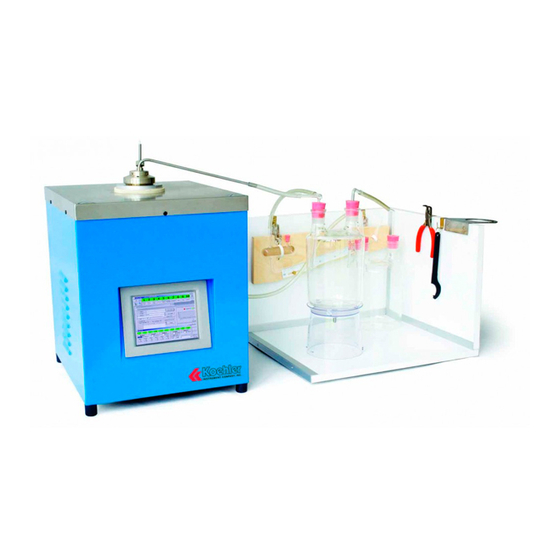
















Need help?
Do you have a question about the K44100 and is the answer not in the manual?
Questions and answers