Table of Contents
Advertisement
Advertisement
Table of Contents

Summary of Contents for Mastech MS2203
- Page 1 3 PHASE DIGITAL POWER CLAMP METER USERS MANUAL...
-
Page 2: Table Of Contents
CONTENTS Safety Precautions - - - - - - - - - - - - - - - - - - - - - - - - - - - 1 Safety Information - - - - - - - - - - - - - - - - - - - - - - - - - - - 1 Safety Symbols - - - - - - - - - - - - - - - - - - - - - - - - - - - - - General Description - - - - - - - - - - - - - - - - - - - - - - - - - - 2 Feature - - - - - - - - - - - - - - - - - - - - - - - - - - - - - - - - - - -... -
Page 3: Safety Precautions
Safety Precautions · Read these operation instructions thoroughly and completely before operating your meter. Pay particular attention to WARNING. The instructions in these warnings must be followed. · You must be careful when working with voltages above 30V AC. Keep fingers behind the probe barriers while measuring. -
Page 4: Safety Symbols
electrical measuring instruments and handheld clamps with pollution degree 2, overvoltage category ( 600V CATⅢ). - 1 – Safety Symbols Important safety information, refer to the operating manual Dangerous voltage may be present. Earth ground Double insulation (Protection classⅡ) Battery General Description Three-phase digital power clamp meter is a handheld aptitude meter with power measurement, it is incorporated current meter and power... - Page 5 there is nonsinusoidal AC current input signal, it can accurately measure the active current. - 2 - Using autorange switch circuit and modulus transducer which has 8000 count and high resolution, the instrument has high accuracy and easy operation. Minimum current of Active Energy measurement is 0.5A, it can measure expending energy per hour of general electrical equipment.
-
Page 6: Meter Layout
- 3 - M eter Layout 1000A 600V 600kW CAT.I DIGITAL POWER CLAMP HOLD MS2203 EX - 600V OPTICAL INTERFACE RS232 Ture RMS AUTO RANGE kW / PF kVAr TIME V / Hz RS232 CLEAR RS232 FREQ kVAr Time 30 80... -
Page 7: Using The Selector
Function Selector Buttons To select the measurement object. – 4 – Input terminal V1: The input terminal for the first phase, using the yellow test lead to connect. V2: The input terminal for the second phase, using the green test lead to connect. -
Page 8: Using The Buttons
∑W TOTAL POWER. For display total power value of three phas e – 5 – ( Table 1. Introducing The Selector ) ITEM DESCRIPTION Φ3 THIRD MEASUREMENT CHANNEL. For V3 input terminal measurement Φ2 SECOND MEASUREMENT CHANNEL. For V2 input terminal measurement Φ1 FIRST MEASUREMENT CHANNEL. - Page 9 Minimum Value Button/ Next Record Button SAVE Data Save Button – 6 – kW / PF Active Power, Power Factor Measurement Button kW / PF Press button to measure Active Power and Power Factor in measurement mode. Then the LCD shows Active Power reading in the primary display and Power Factor reading in the secondary display.
- Page 10 V / Hz Press button to measure voltage of the circuit and display the measured value in the LCD display. – 7 – Current Measurement Button Press button to measure current of the circuit and display the measurement value in the LCD display. RS232 Data Transmit Button RS232...
-
Page 11: Lcd Display
Minimum Value Measurement Button / Next Record Button Press button to measure minimum value in measurement mode, the display shows current minimum value in the secondary display. – 8 – When you turn the selector to MR, press button to recall next memory location and display the data on the LCD. - Page 12 5. Third phase symbol 6. Three phase total power symbol External power supply symbol 8. Battery symbol - 9 - Voltage unit (V), current unit (A), Apparent Power unit (kVA) ( For primary display ) 10. Active power unit (kW)、Active Energy unit (kWh) 11.
-
Page 13: Making Measurements
31. Negative symbol AC symbol DC symbol - 10 - M aking Measurements Measuring AC Voltage Circuit 1000A 600V 600kW CAT.I FREQ HOLD Ture RMS AUTO RANGE kW / PF kVAr TIME RS232 V / Hz CLEAR FREQ FREQ SAVE Black Yellow ( Figure 3. - Page 14 Φ2 V2 jack Green lead COM jack Black lead Second phase Φ3 V3 jack Red lead COM jack Black lead Third phase V / Hz Connect test leads to the load, pres s button, voltage measured value is displayed in the primary display and current frequency value of voltage is shown in the secondary display.
-
Page 15: Measuring Ac Current
Figure 4. Voltage Exceeds 600V ) For input voltage exceeds 30V, the display will show “ ” for safety. There are two modes to show the bar graph in the LCD. You can observe fluctuation range of measured voltage. The first mode is 0-20-40-60-80-100, the second is 0-10-20-30-40. - Page 16 To measure the minimum value of current, press button, the minimum value is shown in the secondary display. Press button again to cancel minimum value measurement. For current exceeds 1000A(RMS), the display will show “OL” symbol. ( Figure 7) - 13 - There are two modes to show the bar graph.
-
Page 17: Measuring Single-Phase Circuit
( Figure7. Current Exceeds 1000A ) - 14 - Measuring Single-Phase Circuit Tested conductor 1000A 600V 600kW CAT.I Earth wire HOLD Ture RMS AUTO RANGE kW / PF kVAr TIME V / Hz RS232 CLEAR SAVE Black Green ( ) Figure 8. - Page 18 single-phase circuit (Active Power, Power Factor, Apparent Power, Reactive Power, Active Energy): ( 1. ) Active Power(kW) and Power Factor (PF) (Figure 8 ) kW / PF Press button, the Acti ve Power value is shown in the primary display and the Power Factor value, “PF” symbol are shown in the secondary display.
- Page 19 (Figure 9.Current Exceeds 1000A Or Voltage Exceeds 600V) - 16 - ( 2. ) Apparent Power (kVA)and Reactive Power ( kVAr ) Press button, the Apparent Power value is kVAr shown in the primary display, Reactive Power value and the bar graph “0-20-40-60-80-100” are shown in the secondary display.(Figure 10)...
- Page 20 Press button, the minimum value of Apparent Power is shown in the secondary display. Reactive Power is not direct measuring parameter of power, kVAr =kVA is a formula to calculate Reactive Power value. The value is calculated and shown according to measured voltage, current and Active Power in software.
-
Page 21: Measuring Three -Phase Four-Wire Circuit
For the time is longer, the measured value of Active Energy is larger. If you need read the Acti ve Energy value sometime, press the HOLD button, so the measured value display and the display of the measured time are locked, but the Active Energy measurement is continuing and timing in the clamp meter. - Page 22 clamp meter can not measure three-phase Active Energy. The measurement method of three-phase power parameter is that you measure power parameter of each phase conductor respectively at first, then calculate three-phase power parameter in the meter. For a balance load, the measured data is accurate, if power parameter fluctuates larger, then the error of total power parameter increases more.
- Page 23 ( Figure 12.The First Phas e Power Measurements ) - 20 - 3. Turn the selector to Φ2(to the second phase measurement), hook the clamp jaw around the second phase conductor of the tested kW / PF circuit, press button and button to measure kVAr power parameter respectively, when measured result is shown...
- Page 24 ( Figure 13.The Second Power Measurements ) - 21 - Tested conductor 1000A 600V 600kW CAT.I Earth wire HOLD Ture RMS AUTO RANGE kW / PF kVAr TIME V / Hz RS232 CLEAR SAVE Black Green Yellow kVAr ( Figure 14. The Third Phase Power Measurements ) 5.
- Page 25 switches automatically every three seconds until you turn the meter to other function. - 22 - Tested conductor 1000A 600V 600kW CAT.I I I Earth wire HOLD Ture RMS AUTO RANGE kW / PF kVAr TIME V / Hz RS232 CLEAR SAVE Black Red Green Yellow...
-
Page 26: Measuring Three-Phase Three-Wire Circuit
( Figure16. Total Apparent Power Of Three-Phase ) - 23 - Measuring Three-Phase Three-Wire Circuit In three-phase three-wire circuit, the operation of the selector and function button is same as the operation in three-phase four-wire circuit except the connection of test leads.(Figure 17) 1000A 600V 600kW... -
Page 27: Recalling Memory
of measurement date. When the meter has saved 28 groups of date, you press SAVE button to save again, the display shows “FUL” symbol to CLEAR prompt full memory in the meter now. You must press button to clear the memory and continue saving new date. Recalling Memory If something is saved in the meter memory, use following procedure to display of a memory location:... -
Page 28: Input Voltage And Current
( Figure 18. RS232C Interface Cable Connection ) - 25 - Input Voltage And Current When the meter is in power measurement mode, if input voltage exceeds 600V(TRMS)or current e xceeds 1000A (TR MS), the meter will display “OL” symbol, and bar graph is full. When input voltage exceeds 30V, the “... -
Page 29: Curve Diagram Of Power
( Figure 19 ) - 26 - Curve Diagram Of Power ( PF=KW / KVA ) 2000W 2000W PEAK VALUE OF POWER =141V PEAK VALUE 1000W ACTIVE POWER POWER 180° 90° 360° =14A PEAK VALUE ( Figure 20. PF=1) 500W ACTIVE POWER KW= I R 180°... -
Page 30: Low Voltage Indication
( Figure 21 ) 180° θ θ 360° ( Figure 22 ) - 27 - Low Voltage Indication The " " symbol is shown on the top right of the LCD display, when the batteries is weak, you need replace new batteries or use the EX- P function of the meter now. -
Page 31: Specifications
( Figure 23. Open The Battery Cover ) - 28 - When the LCD displays the “ ” symbol, the batteries must be replaced to maintain proper operation. Use the following procedure to replace the batteries: 1. Disconnect test leads from any signals, turn the rotary function switch to OFF, and remove the test leads from the input terminals. - Page 32 ±(1.2%+5) 100V 0.1V 10 MΩ (10Pf SHUNT) ±(1.2%+5) 300V 0.1V ±(1.2%+5) 600V 0.1V Max. Overload Voltage:750V (RMS) - 29 - AC CURRENT RANGE ACCURACY RESOLUTION ±(2%+5) 0.1A ±(2%+5) 100A 0.1A ±(2%+5) 400A 0.1A ±(2%+5) 1000A 0.1A Max. Overload Current:1500A ACTIVE POWER (W ) RANGE ACCURACY...
- Page 33 Minimum measurement voltage : 20V (VA) APPARENT POWER RANGE ACCURACY RESOLUTION ±(3%+5) 4kVA 0.01kVA ±(3%+5) 10kVA 0.01kVA ±(3%+5) 40kVA 0.01kVA ±(3%+5) 100kVA 0.01kVA ±(3%+5) 600kVA 0.1kVA Minimum measurement current : 5A Minimum measurement voltage : 20V - 30 - (PF) POWER FACTOR RANGE ACCURACY...
- Page 34 Recording Voltage value、 current value、 Acti ve Power value to calculate Reactive Power value, The calculating accuracy is 0.01% of the range. (kWh) ACTIVE ENERGY RANGE ACCURACY RESOLUTION ±(3%+2) 1~9999kWh 0.001kWh Minimum measurement current : 0.5A Minimum measurement voltage : 10V - 31 - FREQUENCY ( Hz )
-
Page 35: Accessories
* Operating temperature: 0℃~40℃ * Dimension size: 300mm×103mm×51mm * Weight: approx. 500g ( include battery ) ACCESSORIES Users manual Battery 1.5V AA Test Leads (MS3000) Connect test clamp (MS3102) RS232C interface cable ( MS3403 ) PC Data Record graph software Carry Case - 32 -... - Page 36 HYS004924...
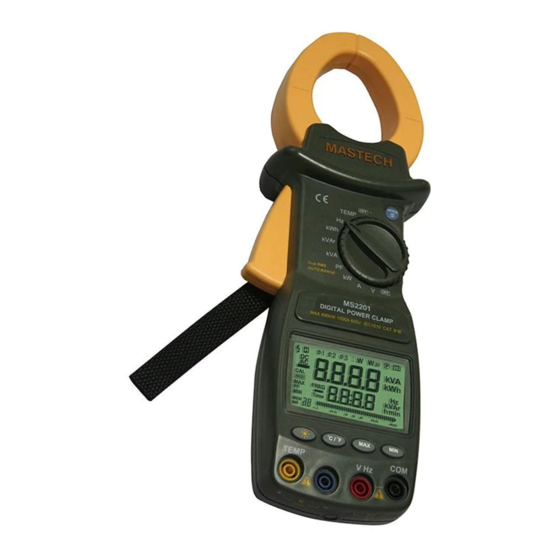
















Need help?
Do you have a question about the MS2203 and is the answer not in the manual?
Questions and answers