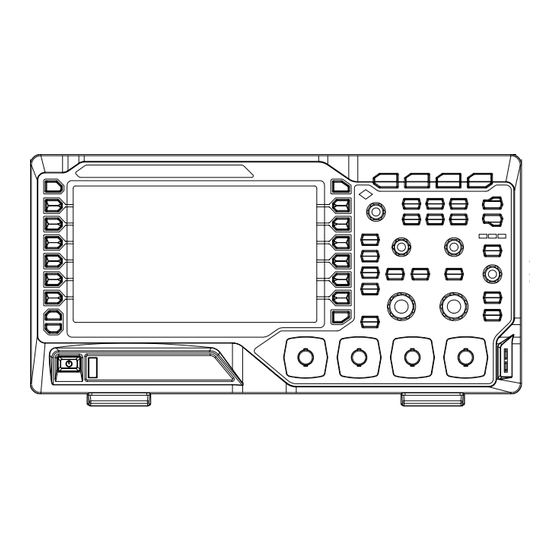
Rigol DS1000Z Series Quick Manual
Digital oscilloscope
Hide thumbs
Also See for DS1000Z Series:
- User manual (264 pages) ,
- Programming manual (172 pages) ,
- Quick manual (38 pages)
Summary of Contents for Rigol DS1000Z Series
- Page 1 RIGOL Quick Guide DS1000Z Series Digital Oscilloscope Feb. 2014 RIGOL Technologies, Inc...
-
Page 3: Guaranty And Declaration
Notices RIGOL products are protected by patent law in and outside of P.R.C. RIGOL reserves the right to modify or change parts of or all the specifications and pricing policies at company’s sole decision. Information in this publication replaces all previously corresponding ... -
Page 4: Safety Requirement
RIGOL Safety Requirement General Safety Summary Please review the following safety precautions carefully before putting the instrument into operation so as to avoid any personal injuries or damages to the instrument and any product connected to it. To prevent potential hazards, please use the instrument only specified by this manual. - Page 5 Do Not Operate With Suspected Failures. If you suspect damage occurs to the instrument, have it inspected by qualified service personnel before further operations. Any maintenance, adjustment or replacement especially to circuits or accessories must be performed by RIGOL authorized personnel. Keep Well Ventilation.
-
Page 6: Safety Terms And Symbols
RIGOL Safety Terms and Symbols Terms in this Manual. These terms may appear in this manual: WARNING Warning statements indicate the conditions or practices that could result in injury or loss of life. CAUTION Caution statements indicate the conditions or practices that could result in damage to this product or other property. -
Page 7: Measurement Category
RIGOL Measurement Category Measurement Category DS1000Z series digital oscilloscopes can make measurements in Measurement Category I. WARNING This oscilloscope can only be used for measurements within its specified measurement categories. Measurement Category Definitions Measurement category I is for measurements performed on circuits not directly connected to MAINS. -
Page 8: Ventilation Requirement
RIGOL Ventilation Requirement This oscilloscope uses fan to force cooling. Please make sure that the air intake and exhaust areas are free from obstructions and have free air. When using the oscilloscope in a bench-top or rack setting, provide at least 10 cm clearance beside, above and behind the instrument for adequate ventilation. - Page 9 RIGOL Altitude Operating: less than 3 km Non-operating: less than 15 km Installation (overvoltage) Category This product is powered by mains conforming to installation (overvoltage) category II. WARNING Make sure that no overvoltage (such as that caused by thunderbolt) can reach the product, or else the operator might expose to danger of electric shock.
-
Page 10: General Care And Cleaning
RIGOL conductive dust, rain, or snow. For example: outdoor locations. Safety Class Class 1 – Grounded Product General Care and Cleaning General Care: Do not store or leave the instrument at places where the instrument will be exposed to direct sunlight for long periods of time. -
Page 11: Environmental Considerations
RIGOL Environmental Considerations The following symbol indicates that this product complies with the applicable European Union requirements according to Directives 2002/96/EC on waste electrical and electronic equipment (WEEE). Product End-of-Life Handling The equipment may contain substances that could be harmful to the environment or human health. -
Page 12: Table Of Contents
RIGOL Contents Guaranty and Declaration ..............I Safety Requirement ................I General Safety Summary ..............II Safety Terms and Symbols ..............IV Measurement Category ..............V Ventilation Requirement ..............VI Working Environment ............... VI General Care and Cleaning ............. VIII Environmental Considerations ............IX Quick Start .................. - Page 13 RIGOL SINGLE ..................15 Knob ..................15 MENU ..................16 Print ..................17 User Interface ..................18 To Use the Security Lock..............22 To Use the Built-in Help System............23 Troubleshooting ................24 DS1000Z Quick Guide...
-
Page 15: Quick Start
2. Inspect the instrument. In case of any damage, or defect, or failure, notify your RIGOL sales representative. 3. Check the Accessories Please check the accessories according to the packing lists. If the accessories are incomplete or damaged, please contact your RIGOL sales representative. -
Page 16: Appearance And Dimensions
RIGOL Appearance and Dimensions Figure 1 Front View Unit: mm Figure 2 Top View Unit: mm DS1000Z Quick Guide... -
Page 17: To Prepare For Operation
RIGOL To Prepare for Operation To Adjust the Supporting Legs Adjust the supporting legs properly to use them as stands to tilt the oscilloscope upwards for stable placement of the instrument as well as easier operation and observation of the instrument. -
Page 18: Power-On Inspection
2000 minutes. To Connect the Probe RIGOL provides passive probes for the DS1000Z series oscilloscopes. For detailed technical information of the probes, please refer to corresponding Probe User’s Guide. The following are the probes recommended for use with this oscilloscope. -
Page 19: Function Inspection
RIGOL circuit point under test. Figure 5 To Connect the Probe Function Inspection 1. Press Storage Default to restore the oscilloscope to its default configuration. 2. Connect the earth alligator clip of the probe to the “Ground Terminal” under the probe compensation signal output terminal. - Page 20 RIGOL Figure 7 Square Waveform 6. Use the same method to test the other channels. If the square waveforms actually shown do not match that in the figure above, please perform “Probe Compensation”. WARNING To avoid electric shock during the use of probe, please...
-
Page 21: Probe Compensation
RIGOL Probe Compensation When the probes are used for the first time, you should compensate the probes to match the input channels of the oscilloscope. Non-compensated or poorly compensated probes may cause measurement inaccuracy and error. The probe compensation procedures are as follows: 1. -
Page 22: Front Panel Overview
RIGOL Front Panel Overview 6 7 8 9 10 11 15 16 17 Figure 9 Front Panel Overview Description Description MENU Power Key USB HOST Interface Knob Function Menu Setting Softkeys Function Menus Analog Channel Input Area CLEAR VERTICAL Control Area... -
Page 23: Rear Panel Overview
RIGOL Rear Panel Overview Figure 10 Rear Panel Overview 1. Handle Pull up the handle vertically for easy carrying of the instrument. When you do not need the handle, press it down. 2. LAN Connect the instrument to the network via this interface for remote control. - Page 24 RIGOL trigger via this interface, connect the signal to a waveform display instrument to measure the frequency of the signal and the result is equal to the current capture rate. Pass/Fail: there will be output a negative pulse signal when failed waveforms are detected by the oscilloscope.
-
Page 25: Front Panel Function Overview
RIGOL oscilloscope is 100-240 V, 45-440 Hz. Use the power cord provided with the accessories to connect the instrument to AC power. Then, you can press the power key at the front panel to start the instrument. Front Panel Function Overview... -
Page 26: Horizontal
RIGOL current signal status (such as the frequency, amplitude and phase). Vertical POSITION: modify the vertical position of the current channel waveform. Turn clockwise to increase the position and turn counterclockwise to decrease. During the modification, the waveform would move up and down and the position message (e.g. -
Page 27: Trigger
RIGOL screen would change accordingly. Press down this knob to quickly reset the horizontal position (or the delayed sweep position). MENU: press this key to open the horizontal control menu under which to turn on or off the delayed sweep function, switch between different time base modes. -
Page 28: Clear
RIGOL trigger level to zero point. MENU: press this key to open the trigger operation menu. This oscilloscope provides various trigger types. FORCE: press this key to generate a trigger signal forcefully. CLEAR Press this key to clear all the waveforms on the screen. -
Page 29: Run/Stop
RIGOL RUN/STOP Press this key to set the state of the oscilloscope to “RUN” or “STOP”. In “RUN” state, the key is illuminated in yellow. In “STOP” state, the key is illuminated in red. SINGLE Press this key to set the trigger mode to “Single”. In single trigger mode, press FORCE to generate a trigger signal immediately. -
Page 30: Menu
RIGOL In menu operation, press any menu softkey and turn the knob to select the submenus under this menu and then press down the knob to select the current submenu. It can also be used to modify parameters and input filename. In addition, for DS1000Z-S models oscilloscope, in the source interface, press the corresponding menu softkey and then press the knob;... -
Page 31: Print
RIGOL Storage: press this key to enter file store and recall interface. The storable file types include picture, traces, waveforms, setups, CSV and parameter. Internal and external storage as well as disk management are also supported. Cursor: press this key to enter cursor measurement menu. The oscilloscope provides three cursor modes: manual, track and auto. -
Page 32: User Interface
RIGOL User Interface DS1000Z provides 7.0 inches, WVGA (800*480) 160,000 color TFT LCD. 1 2 3 4 10 11 17 18 19 20 Figure 11 User Interface 1. Auto Measurement Items Provide 12 horizontal (HORIZONTAL) and 12 vertical (VERTICAL) measurement parameters. Press the softkey at the left of the screen to activate the corresponding measurement item. - Page 33 RIGOL 3. Status Available states include RUN, STOP, T’D (triggered), WAIT and AUTO. 4. Horizontal Time Base Represent the time per grid on the horizontal axis on the screen. Use HORIZONTAL SCALE to modify this parameter. The range available is from 5 ns to 50 s.
- Page 34 RIGOL 10. Trigger Source Display the trigger source currently selected (CH1-CH4 or AC Line). Different labels are displayed when different trigger sources are selected and the color of the trigger parameter area will change accordingly. For example: denotes that CH1 is selected as the trigger source.
- Page 35 RIGOL bandwidth limit (e.g. 15. CH4 Vertical Scale Display the voltage value per grid of CH4 waveform vertically. Use VIRTICAL SCALE to modify this parameter. The following labels will be displayed according to the current channel setting: channel coupling (e.g.
-
Page 36: To Use The Security Lock
RIGOL The following symbols might be displayed in the menu: Denote that at the front panel can be used to select parameter items. The backlight of turns on when parameter selection is valid. Denote that you can use to adjust the parameter and then press down to select the parameter. -
Page 37: To Use The Built-In Help System
RIGOL To Use the Built-in Help System The help system of this oscilloscope provides instructions for all the function keys (including menu keys) at the front panel. Press Help to open the help interface and press again to close the interface. -
Page 38: Troubleshooting
(3) Restart the instrument after finishing the above inspections. (4) If it still does not work correctly, please contact RIGOL. 2. The signal is sampled but no waveform of the signal is displayed: (1) Check if the probe is correctly connected to the oscilloscope and the item under tested. - Page 39 RIGOL complies with the attenuation ratio of the probe. 4. There is waveform display but not stable: (1) Check the trigger signal source: check whether the Source item at the trigger panel complies with the signal channel actually used. (2) Check the trigger type: general signals should use “Edge”...
- Page 40 8 GBytes. (4) Restart the instrument and then insert the USB disk to check it. (5) If the USB disk still can not be used normally, please contact RIGOL. DS1000Z Quick Guide...

















Need help?
Do you have a question about the DS1000Z Series and is the answer not in the manual?
Questions and answers