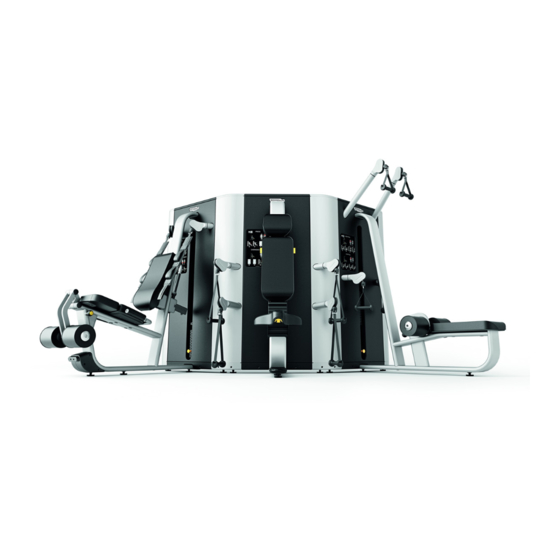
Table of Contents
Advertisement
Advertisement
Table of Contents

Summary of Contents for Technogym Plurima MF30
- Page 1 PLURIMA the smart multistation echnical ervice uide Rev. 2.1...
-
Page 3: Table Of Contents
PLURIMA - the smart multistation: Technical Service Guide - Vers. 2.1 Summary General warnings ........................... 3 Introduction ..........................3 Useful advice ..........................3 General regulations regarding service work ................4 Technical characteristics ........................ 5 Machine coding ........................... 5 Serial Number (SN) structure ....................6 Environmental characteristics .................... - Page 4 PLURIMA - the smart multistation: Technical Service Guide - Vers. 2.1 5.2 Opening TOWER configuration guards ................25 5.3 Opening WALL configuration guards ................... 26 Dismantling and replacing the handles top cable ..............27 5.5 Dismantling and replacing the bottom handles cables ............27 Crimping ............................. 28 Generic dismantling ........................30 Leg Press ............................. 31 Low Pull ............................
- Page 5 The information in this manual is aimed at QUALIFIED TECHNICAL PERSONNEL, who have been specifically trained by TECHNOGYM and are qualified to carry out fine tuning and start- up of the equipment, as well as major maintenance work and repairs, requiring in-depth under- standing of the equipment, how it works, its safety devices and maintenance procedures.
- Page 6 PLURIMA - the smart multistation: Technical Service Guide - Vers. 2.1 Blank page. Page 2...
-
Page 7: General Warnings
GENERAL WARNINGS ntroductIon This document has been prepared specifically for Technogym After Sales Service with the aim of providing authorised personnel with the information for carrying out maintenance and repair operations in the correct manner. A thorough understanding of the technical data contained he- rein is absolutely fundamental in order for the operator to achieve the highest level in professional training. -
Page 8: General Regulations Regarding Service Work
Always mark components or positions which might easily be confused with each other during re-assembly. Use original Technogym spare parts and recommended brand lubricants. Use special tools when specified to do so. Consult the Technical Newsletters as they might contain more up-to-date details on regula- tion and servicing procedures compared to those in this manual. -
Page 9: Technical Characteristics
PLURIMA - the smart multistation: Technical Service Guide - Vers. 2.1 TECHNICAL CHARACTERISTICS AchIne codIng The PLURIMA machine coding is an alphanumeric code of 15 characters that has the following structure: Characters Description Values and Meaning Line MF = Plurima 20 = Solo (Leg Press / Calf) 25 = Tower 30 = Wall... -
Page 10: Serial Number (Sn) Structure
PLURIMA - the smart multistation: Technical Service Guide - Vers. 2.1 (sn) erIAl umber structure The Serial Number is made up of alphanumeric characters as follows: Characters Description Values and Meaning MF = Plurima 20 = Solo (Leg Press / Calf) 25 = Tower 30 = Wall 1,2,3,4,5,... -
Page 11: Mechanical Characteristics
PLURIMA - the smart multistation: Technical Service Guide - Vers. 2.1 echAnIcAl chArActerIstIcs 2.5.1 onfIgurAtIons 2.5.1.1 mf30 - wAll (3 Modules in line) Core & Leg Extension/Curl Press & Overhead Press High & Low Pull Machine total weight 630 Kg - 1389 lbs Weight stack - Core &... -
Page 12: Mf40 - Wall
PLURIMA - the smart multistation: Technical Service Guide - Vers. 2.1 2.5.1.2 mf40 - wAll (3 Modules in line) Leg Press & Calf Press & Overhead Press High & Low Pull Machine total weight 700 Kg - 1544 lbs Weight stack - Leg Press & Calf 80 Kg - 160 lbs Weight stack - Press &... -
Page 13: Mf25 - Tower
PLURIMA - the smart multistation: Technical Service Guide - Vers. 2.1 2.5.1.3 mf25 - tower (3 Modules Triangle) Core & Leg Extension / Curl Press & Overhead Press High & Low Pull Machine total weight 605 Kg - 1334 lbs Weight stack - Core &... -
Page 14: Mf35 - Tower
PLURIMA - the smart multistation: Technical Service Guide - Vers. 2.1 2.5.1.4 mf35 - tower (3 Modules Triangle) Leg Press & Calf Press & Overhead Press High & Low Pull Machine total weight 675 Kg - 1488 lbs Weight stack - Leg Press & Calf 80 Kg - 160 lbs Weight stack - Press &... -
Page 15: Mf65 - Twin
PLURIMA - the smart multistation: Technical Service Guide - Vers. 2.1 2.5.1.5 mf65 - twIn (2 Modules) Press & Overhead Press Core & Leg Extension / Curl Machine total weight 430 Kg - 948 lbs Weight stack - Press & Overhead Press 60 Kg - 120 lbs Weight stack - Core &... -
Page 16: Mf70 - Tower
PLURIMA - the smart multistation: Technical Service Guide - Vers. 2.1 2.5.1.6 mf70 - tower (2 Modules) High & Low Pull Leg Press & Calf Machine total weight 510 Kg - 1125 lbs Weight stack - High & Low Pull 80 Kg - 160 lbs Weight stack - Leg Press &... -
Page 17: Mf20 - Solo
PLURIMA - the smart multistation: Technical Service Guide - Vers. 2.1 2.5.1.7 mf20 - solo (1 Module) Leg Press & Calf Machine total weight 275 Kg - 606 lbs Weight stack - Leg Press & Calf 80 Kg - 160 lbs Minimum Operational Space 3.5 sq.m - 38 sq.ft Page 13... -
Page 18: Footprint
PLURIMA - the smart multistation: Technical Service Guide - Vers. 2.1 ootprInt 2.6.1.1 mf20 - solo 945 mm (37”) Figura 1 Page 14... -
Page 19: Mf25 - Tower
PLURIMA - the smart multistation: Technical Service Guide - Vers. 2.1 2.6.1.2 mf25 - tower 2760 mm (109”) Figura 2 Page 15... -
Page 20: Mf30 - Wall
PLURIMA - the smart multistation: Technical Service Guide - Vers. 2.1 2.6.1.3 mf30 - wAll 3775 mm (149”) Figura 3 2.6.1.4 mf35 - tower 3378 mm (133”) Figura 4 Page 16... -
Page 21: Mf40 - Wall
PLURIMA - the smart multistation: Technical Service Guide - Vers. 2.1 2.6.1.5 mf40 - wAll 4132 mm (163”) Figura 5 2.6.1.6 mf65 - twIn 2260 mm (89”) Page 17... -
Page 22: Mf70 - Twin
PLURIMA - the smart multistation: Technical Service Guide - Vers. 2.1 Figura 6 2.6.1.7 mf70 - twIn 2366 mm (93”) Figura 7 Page 18... -
Page 23: Packaging Dimensions
PLURIMA - the smart multistation: Technical Service Guide - Vers. 2.1 AckAgIng dImensIons Figura 8 Cod. MACHINE MF20 SOLO 1066 mm - 42” 2030 mm - 80” 1122 mm - 44” MF25 TOWER MF30 WALL 2090 mm - 82.3” 2020 mm - 79.5” 1175 mm - 46.3”... - Page 24 PLURIMA - the smart multistation: Technical Service Guide - Vers. 2.1 Blank page. Page 20...
-
Page 25: Machine Handling And Installation
PLURIMA - the smart multistation: Technical Service Guide - Vers. 2.1 MACHINE HANDLING AND INSTALLATION InstAllAtIon specIfIcAtIons And reQuIrements Refer to the MACHINE INSTALLATION MANUAL. In order to install the equipment correctly, you need to make sure that: The equipment is installed on a flat surface, with no vibrations and sufficient load bearing capacity to allow for the weight of the user too. - Page 26 PLURIMA - the smart multistation: Technical Service Guide - Vers. 2.1 Blank page. Page 22...
-
Page 27: Accessories
PLURIMA - the smart multistation: Technical Service Guide - Vers. 2.1 ACCESSORIES There are no accessories. Page 23... - Page 28 PLURIMA - the smart multistation: Technical Service Guide - Vers. 2.1 Blank page. Page 24...
-
Page 29: How To Remove
PLURIMA - the smart multistation: Technical Service Guide - Vers. 2.1 HOW TO REMOVE... leg press penIng confIgurAtIon guArds Operation description: Action: Gain access from the top panel and unscrew the screws (using a 4 mm Allen wrench.) Remove the top guards of the panel and the columns. Opening LEG PRESS Loosen the top screw of the columns (using a 8 mm Allen configuration guards... -
Page 30: Opening Wall Configuration Guards
PLURIMA - the smart multistation: Technical Service Guide - Vers. 2.1 wAll penIng confIgurAtIon guArds Operation description: Action: DISMANTLING PANELS (1) AND (3): Remove the top and the bottom guards of the side column. Gain access from the top panel and unscrew the screws (using a 4 mm Allen wrench.) Remove the top screws of the column (using a 8 mm Allen Opening WALL... -
Page 31: Dismantling And Replacing The Handles Top Cable
PLURIMA - the smart multistation: Technical Service Guide - Vers. 2.1 IsmAntlIng And replAcIng the hAndles top cAble Operation description: Action: ONCE THE GUARDS HAVE BEEN REMOVED: Dismantling and replacing Free the crimped cable by pulling it from its end (D2) (using a 4 the handles top cable mm Allen wrench.) “7. -
Page 32: Crimping
PLURIMA - the smart multistation: Technical Service Guide - Vers. 2.1 rImpIng Operation description: Action: Crimping Leg Press (lower cable) Crimping Leg Press (top cable) Page 28... - Page 33 PLURIMA - the smart multistation: Technical Service Guide - Vers. 2.1 Operation description: Action: Crimping Leg Extension Crimping Handles Page 29...
-
Page 34: Generic Dismantling
PLURIMA - the smart multistation: Technical Service Guide - Vers. 2.1 enerIc dIsmAntlIng Operation description: Action: ONCE THE GUARDS HAVE BEEN REMOVED: Loosen grub screws vibration dampers (using a 4 mm Allen wrench). Dismantling the weight stack Drop the two bars right to the ground and incline them towards you. -
Page 35: Leg Press
PLURIMA - the smart multistation: Technical Service Guide - Vers. 2.1 ress Operation description: Action: LIFT THE FIRST PLATE OF THE WEIGHT STACK: Unscrew the screws of the platforms (using a 5 mm Allen wrench). Dismantling the platform Using a rubber hammer slip off the pin and the platform. leverages At the bottom of the lever, remove the stoppers (using a flat head screwdriver) and take out the screws (using a 5 mm Allen... -
Page 36: Low Pull
PLURIMA - the smart multistation: Technical Service Guide - Vers. 2.1 Operation description: Action: Move the rollers to position 5. Through the hole in the frame, unscrew the screw that anchors Dismantling roller pads the moving assembly (using a 5 mm Allen wrench.) adjustment system By pulling the knob, slide out and remove the moving assem- bly. -
Page 37: Overhead Press
PLURIMA - the smart multistation: Technical Service Guide - Vers. 2.1 5.10 o verheAd press Operation description: Action: Remove the sliding bearings (using a 4 mm Allen wrench.) Unscrew the side screws that support the pin and the spring Dismantling adjustable (using 4 mm Allen wrench);... -
Page 38: Leg Extension / Leg Curl
PLURIMA - the smart multistation: Technical Service Guide - Vers. 2.1 5.11 l xtensIon eg curl Operation description: Action: Unscrew the screws (using a 6 mm Allen wrench), at the rear of the backrest adjustment extrusion and take it off. Remove the selector cap (using a small flat head screw- Dismantling backrest... -
Page 39: Adjustments And Troubleshooting
PLURIMA - the smart multistation: Technical Service Guide - Vers. 2.1 ADJUSTMENTS AND TROUBLESHOOTING... Description of the problem: Cause: Action: Using a paper towel damp with ethyl alcohol, clean the weight stack bars of dust and any small incrustations. Put the crosspiece back on and put some drops of oil supplied Problem caused by the poor in the Box Service on the cross-... - Page 40 PLURIMA - the smart multistation: Technical Service Guide - Vers. 2.1 Description of the problem: Cause: Action: Use the cable tension adjust- ment system: Check the tension of the cable Problem caused by the stretch- by carrying out some repeated ing of the weight stack cable, movements with a minimum The weight stack cable is not taut...
-
Page 41: Cables
PLURIMA - the smart multistation: Technical Service Guide - Vers. 2.1 CABLES ength of weIght stAck cAbles For the cable codes, refer only to the SPARE PARTS CATALOGUE, which can be downloaded from TG DIRECT. Diameter Ø Model Length crimping 5830 mm 6.5 mm Press &... -
Page 42: Core - Leg Curl - Leg Extension
PLURIMA - the smart multistation: Technical Service Guide - Vers. 2.1 xtensIon TOP cable BOTTOM cable Page 38... -
Page 43: High Pull - Low Pull
PLURIMA - the smart multistation: Technical Service Guide - Vers. 2.1 TOP cable BOTTOM cable Page 39... -
Page 44: Press - Overhead Press
PLURIMA - the smart multistation: Technical Service Guide - Vers. 2.1 ress verheAd ress TOP cable BOTTOM cable Page 40... -
Page 45: Leg Press - Calf
PLURIMA - the smart multistation: Technical Service Guide - Vers. 2.1 ress TOP cable BOTTOM cable Page 41... - Page 46 PLURIMA - the smart multistation: Technical Service Guide - Vers. 2.1 Blank page. Page 42...
-
Page 47: Planned Maintenance
Qualified Technician specially require any particular technical expertise; they are trained by Technogym to work on the specific simple operations for the purposes of observing equipment; authorised to carry out fine tuning of good hygiene practices. - Page 48 PLURIMA - the smart multistation: Technical Service Guide - Vers. 2.1 Blank page. Page 44...
-
Page 49: Tools To Be Used
PLURIMA - the smart multistation: Technical Service Guide - Vers. 2.1 TOOLS TO BE USED The tools listed in the TG SERVICE TOOLS BOX LIST, available on TG DIRECT, are required to perform all dismant- ling, adjustment and maintenance operations on the equipment. Page 45... - Page 50 Blank page.
- Page 52 TECHNOGYM S.p.A. Via G. Perticari, 20 - 47035 Gambettola (FC) - Registered office Via Calcinaro, 2861 - 47522 Cesena (FC) - Operational Headquarters ITALY Tel.: +39-0547-650638 Fax: +39-0547-650150 e-mail: service@technogym.com 0SM00791AA-UK...
















Need help?
Do you have a question about the Plurima MF30 and is the answer not in the manual?
Questions and answers