Advertisement
Available languages
Available languages
Quick Links
Air Co
ntrol
2
CO
-Monitor mit Datenloggerfunktion (Micro-SD-Karte)
2
CO
-Monitor with Data logger function (Micro-SD-card)
2
5020-0111
5000
CO
-Monitor mit Datenloggerfunktion
2
(Micro-SD-Karte)
CO
-Monitor with Data logger function
2
(Micro-SD-card)
www.dostmann-electronic.de
Bedienungsanleitung
Operating Instruction
2
7
Advertisement

Summary of Contents for Dostmann Electronic Air Co2ntrol 5000
- Page 1 Air Co ntrol 5000 -Monitor mit Datenloggerfunktion (Micro-SD-Karte) -Monitor with Data logger function (Micro-SD-card) 5020-0111 -Monitor mit Datenloggerfunktion (Micro-SD-Karte) -Monitor with Data logger function (Micro-SD-card) Bedienungsanleitung Operating Instruction www.dostmann-electronic.de...
- Page 2 Inhaltsverzeichnis 5.1. LCD Display Seite Seite 1. Einleitung 6. Spezifikationen 2. Hinweise / Bitte beachten 7. Rückseitenansicht 1. CO /TEMP/RH Bargraph 2. Maximalwert 3. Lieferumfang 8. Haftungsauschluß 3. Minimalwert 4. Funktionen im Überblick 9. Allgemeine Bestimmungen 4. Micro SD Karte 5. Bedienung des Gerätes Zeichenerklärung 5.
- Page 3 5.4 Max/Min Funktion Beschreibung Auf dem Display rechts neben der Trend-Anzeige (Bargraph) wird der Maximalwert (2) und darunter ALTI Einstellen der Höhe über Meeresspiegel. Diese Funktion erhöht die Genauigkeit der Minimalwert (3) angezeigt. Dabei wird immer Bezug auf die angezeigte Zoomstufe genommen. der CO -Anzeige. Menütaste solange betätigen bis der Unterstrich unter ALTI Wird das Gerät neu gestartet werden in der Trend-Anzeige CO -Werte dargestellt. blinkt. Mit ENTER bestätigen. Mit den Pfeiltasten kann die gewünschte Höhe in 50-Meter-Schritten eingestellt werden und mit der ENTER-Taste bestätigen. 5.5 Echtzeituhr In der Displayecke rechts oben wird die aktuelle Uhrzeit angezeigt. Der Benutzer kann die Uhrzeit ºC/ºF Einstellen der Einheit Celsius oder Fahrenheit für die Temperaturanzeige. unter TIME mode einstellen. Menütaste solange betätigen bis der Unterstrich unter C°/°F blinkt. Mit ENTER bestätigen. Mit den Pfeiltasten kann die gewünschte Einheit eingestellt werden 5.6 SD Karte für Aufzeichnungen (data logging) und mit der ENTER-Taste bestätigen.
- Page 4 7. Rückseitenansicht: Index 1. Introduction 6. Specifications 2. Kindly note 7. Rear View 3. Delivery contents 8. Disclaimers 4. Features at a Glance 9. Explanation of symbol 5. Bedienung des Gerätes 10. Waste disposal 5.1 LCD Display 5.2 Trend Chart 5.3 Trend Chart Zoom 5.4 Max/Min 5.5 Real Time...
- Page 5 5.4 Max/Min 5.1. LCD Display At the top right corner of the display, there are two numerical indicators: Max (2) and Min (3). As the Zoom Level is changed, the Max and Min values will reflect the maximum and minimum values on the chart of the selected CO parameter. At startup, the unit will automatically display values for CO 1. CO /TEMP/RH Chart 2. Max Reading of Chart 5.5 Real Time 3. Min Reading of Chart The real-time (6) display at the top right corner of LCD, user can adjust date and time by enter TIME mode. 4. Micro SD Card 5. Audible Alarm On/Off 5.6 SD Card For Logger 6. Date and Time The device will record data logger by SD card while it existed. It’s can record Date, Time, CO 7. Temperature Reading Tempereture, RH, user can check and download logger by SD card reader. 8. RH Reading 9.
- Page 6 7. Rear View: Function Directions ALTI This feature provides an altitude correction to the CO level for increased accura- cy. Select this feature, then use UP and DOWN to input the current altitude (look it up if unknown) in meters. Press ENTER once altitude is correct. ºC/ºF Use this feature to toggle between Celsius and Fahrenheit for the temperature display. First use UP and DOWN, then ENTER when the desired one is selected. This function toggles between 3 things when selected: changing the alarm and lights to suit levels For Low border, or For Hi border, or Restore factory setting. Restore factory setting will reset the device to factory settings and erase all stored data in the chart. To use any of these modes, hold ENTER for 3 seconds until an audible beep. (Return) Exits the main menu. No options will be displayed on the green bar. A different audible beep be heard in this option. 8.
- Page 7 DOSTMANN electronic GmbH Mess- und Steuertechnik Waldenbergweg 3b D-97877 Wertheim-Reicholzheim Germany Phone: +49 (0) 93 42 / 3 08 90 Fax: +49 (0) 93 42 / 3 08 94 E-Mail: info@dostmann-electronic.de Internet: www.dostmann-electronic.de Technische Änderungen vorbehalten ● Nachdruck auch auszugsweise untersagt Stand01 1709CHB ● © DOSTMANN electronic GmbH Technical changes, any errors and misprints reserved ● Reproduction is prohibited in whole or part Stand01 1709CHB ● © DOSTMANN electronic GmbH...
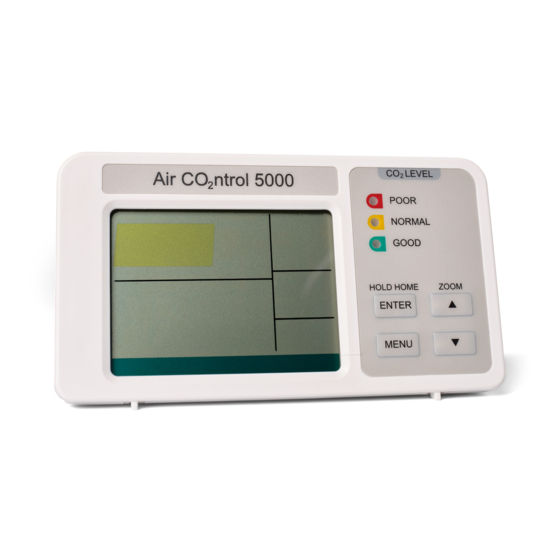
















Need help?
Do you have a question about the Air Co2ntrol 5000 and is the answer not in the manual?
Questions and answers