Advertisement
Programming Board for Programmable Hex
Description
The DC2450A programming board contains the cir-
cuitry needed to program and verify the EEPROM of the
LTC
2936. This is its sole purpose. The LTC2936 comes
®
in either a 24-pin SSOP or a 24-pin QFN package. The
DC2450A-A supports the QFN and the DC2450A-B sup-
ports the SSOP package.
The LTpowerPlay™ GUI stores configuration settings into
the LTC2936 EEPROM. Download and install the software
from this location:
http://www.linear.com/ltpowerplay/
The DC2450A communicates with LTpowerPlay through
a Linear Technology
DC1613 USB to I
®
Controller.
What Can You Do with the DC2450A
1. Compare the contents of the device's EEPROM against
any Project File. (Verify)
2. Reprogram the contents of the device's EEPROM using
any Project File. (Program and Verify)
Voltage Supervisor with EEPROM
2
C/SMBus/PMBus
2
USB
I
C/SMBUS/PMBus
CONTROLLER (DC1613)
Figure 1. LTC2936 Programming Setup Using DC2450A
DEMO MANUAL DC2450A
Demo System Required Hardware
Windows PC
n
2
USB-to-I
C/SMBus/PMBus Controller (DC1613)
n
DC2450A-A or DC2450A-B
n
(LTC2936 component must be ordered separately.)
Demo System Required Software
LTpowerPlay
n
LTC2936 Features
Supervise 6 Power Supplies
n
2
I
C Adjustable UV and OV Trip Points
n
Guaranteed Threshold Accuracy: ±1% (Maximum)
n
2
I
C/SMBus Interface
n
Internal EEPROM
n
Six Comparator Outputs
n
Fast Comparator Response Time: 7.5µs
n
256 Programmable Thresholds per Channel
n
Three Range Settings per Channel
n
Two General Purpose Inputs
n
Three General Purpose Inputs/Outputs
n
Programmable Output Delays
n
Can Be Powered from 3.3V, or 3.4V to 13.9V
n
24-Pin 4mm x 5mm QFN and SSOP Packages
n
Design files for this circuit board are available at
http://www.linear.com/demo/DC2450A
L, LT, LTC, LTM, Linear Technology and the Linear logo, µModule and PolyPhase are
registered trademarks and LTpowerPlay is a trademark of Linear Technology Corporation. All
other trademarks are the property of their respective owners.
RIBBON
CABLE
USB TO
LTC2936
LTC2936
PROGRAMMING BOARD
(DC2450A)
dc2450af
1
Advertisement
Table of Contents

Summary of Contents for Linear Technology LTC2936
- Page 1 Design files for this circuit board are available at http://www.linear.com/demo/DC2450A L, LT, LTC, LTM, Linear Technology and the Linear logo, µModule and PolyPhase are registered trademarks and LTpowerPlay is a trademark of Linear Technology Corporation. All other trademarks are the property of their respective owners.
- Page 2 There are two versions of the DC2450A. Each version of the programming board comes with only one socket. See table below. ORDER NUMBER SUPPORTED DEVICES DC2450A-A LTC2936 24-Pin (5mm × 4mm) Plastic QFN DC2450A-B LTC2936 24-Lead Plastic SSOP dc2450af...
- Page 3 You can use The software also provides an automatic update feature LTpowerPlay to evaluate Linear Technology ICs by con- to keep the software current with the latest set of device necting to a demo board system. LTpowerPlay features an drivers and documentation.
- Page 4 The DC2450A programming board makes it easy to pro- 3. If using DC2450A-B, open the pinch contacts of the gram and verify the LTC2936 EEPROM contents. socket by pressing down and holding the top of the spring loaded socket frame. Place the IC inside the 1.
- Page 5 DEMO MANUAL DC2450A QUick start proceDUre 4. If using DC2450A-A, flip open the socket lid and place 5. Set the power switch S1 to the ON position. The VDD33 the IC inside with pin 1 located in the upper left corner. LED will illuminate, indicating the on-chip regulator is See Figure 6.
- Page 6 DEMO MANUAL DC2450A QUick start proceDUre 8. Click the “Program and Verify” button (see Figure 10) and wait for the process to complete. After the process is complete, you will see “Successfully Programmed and Verified Device”, in the status bar at the bottom. See Figure 11.
- Page 7 Information furnished by Linear Technology Corporation is believed to be accurate and reliable. However, no responsibility is assumed for its use. Linear Technology Corporation makes no representa- tion that the interconnection of its circuits as described herein will not infringe on existing patent rights.
- Page 8 Linear Technology Corporation (LTC) provides the enclosed product(s) under the following AS IS conditions: This demonstration board (DEMO BOARD) kit being sold or provided by Linear Technology is intended for use for ENGINEERING DEVELOPMENT OR EVALUATION PURPOSES ONLY and is not provided by LTC for commercial use. As such, the DEMO BOARD herein may not be complete in terms of required design-, marketing-, and/or manufacturing-related protective considerations, including but not limited to product safety measures typically found in finished commercial goods.
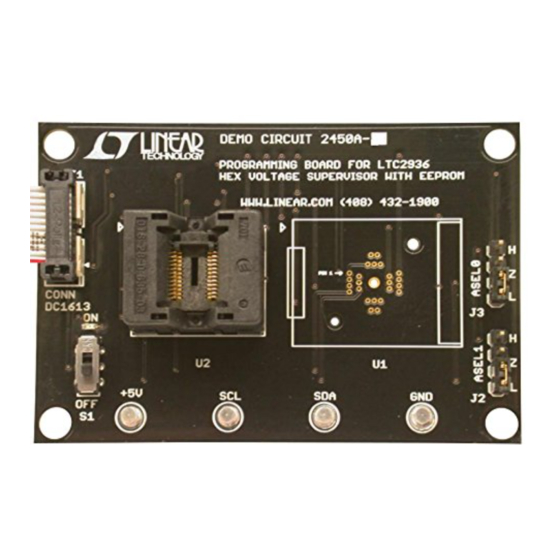










Need help?
Do you have a question about the LTC2936 and is the answer not in the manual?
Questions and answers