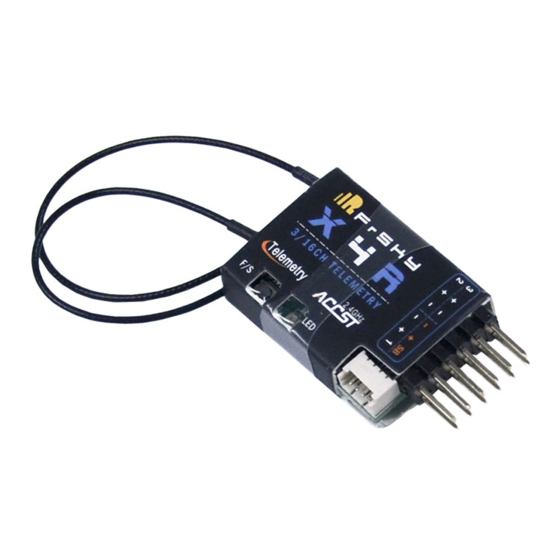
Advertisement
FrSky 2.4GHz ACCST X4R/X4R-SB CPPM Manual
Introduction
Thank you for purchasing FrSky X4R 3/8ch( X4RSB CPPM, 2/16ch ) full duplex telemetry receiver. In order to
fully enjoy the benefits of this system, please read the instruction manual carefully and set up the device as
described below.
Overview
Servo outputs for
conventional system
CH2
SB Port (X4RSB) / CH4(X4R,
conventional channel output)
Specifications
Dimension: 40*22.5*6mm (L x W x H)
Weight: 5.8g
Number of Channels:
X4R- 3/8Ch( 9~11Ch from conventional channel outputs, 1~8ch from
CPPM Channel)
X4RSB- 2/16Ch (9~10ch from conventional channel outputs,
1~16ch from SBUS channel,1~8ch from CPPM
Channel)
Operating Voltage Range: 4.0~10V
Operating Current: 100mA@5V
Operating Range: full range (>1.5km)
With RSSI output on board: PWM voltage output (0~3.3V)
Firmware Upgradeable
Compatibility: FrSky X-series Module & Taranis X9D in D16 mode
(X4R/X4RSB is not work with D-series Module)
The EU version of X4R/X4RSB receiver is only work with FrSky D16-EU Mode.
Features
Smart Port enabled, realizing two-way full duplex transmission.
With external analog telemetry port(AD2)
Lighter weight and physically smaller than X8R and X6R
More number of channels: X4RSB, 9~10ch from conventional channel outputs, 1~16ch from SBUS channel,
1~8ch from CPPM Channel /
X4R, 9~11Ch from conventional channel outputs, 1~8ch from CPPM Channel,
no SBUS port.
With RSSI PWM output (0~3.3V) on board.
FrSky Electronic Co., Ltd
Website:www.frsky-rc.com
E-mail:frsky@frsky-rc.com
www.frsky-rc.com
Green LED
RED LED
Status
ON
Flashing
Binding
Flashing
OFF
Normal
OFF
Flashing
Signal Lost
Flash Twice
Off
Failsafe Set
Technical Support: sales4tech@gmail.com
PORT
Smart Port (S. Port) is a signal wire full duplex digital transmission interface developed by FrSky
Electronic Co., Ltd. All products enabled with Smart Port (including XJT module, X4R,X6R and X8R receiver,
new hub-less sensors, new Smart Dashboard, etc), serial port user data and other user input/output devices
can be connected without limitations for numbers or sequences at a high transmission speed.
Binding Procedure
Binding is the process of uniquely associating a particular receiver to a transmitter module. A transmitter module
can be bound to multiple receivers (not to be used simultaneously). A receiver can only be bound to one
transmitter module.
Follow the steps below to finish the binding procedure.
1.Turn on the transmitter while holding the F/S button on the module (please refer to the module instruction
manual for switch positions). Release the button. The RED LED on the Module will flash, indicating the transmitter
is ready to bind to the receiver.
2.Connect battery to the X4R receiver while holding the F/S button on the receiver. The LED on the receiver will
flash, indicating the binding process is completed.
3.Turn off both the transmitter and the receiver.
4.Turn on the transmitter and connect the battery. The GREEN LED on the receiver indicates the receiver is
receiving commands from the transmitter. The receiver/transmitter module binding will not have to be repeated,
unless one of the two is replaced.
Mode of
Channel
Receiver
Telemetry
Receiver
Output
CPPM(CH1~
D16
X4R
√
8), CH9~11
D16
√
CH1~4
X4R
CPPM(CH1~
D16
√
8), CH9~10,
X4RSB
SBUS(CH1~16)
CH1~3, SBUS
D16
X4RSB
√
(CH1~16)
Note: After binding procedure is completed, recycle the power and check if the receiver is really under
control by linked transmitter.
Range Check
A pre-flight range check should be done before each flying session. Reflections from nearby metal fences,
concrete buildings or trees can cause loss of signal both during range check and during the flight. Follow the
steps below to perform the range check.
1. Place the model at least 60cm (two feet) above non-metal contaminated ground (e.g. on a wooden bench).
2. The receiver antennas should be separated in the model, and do not touch the ground.
3. The module antenna should be in a vertical position.
4. Turn on the transmitter and the receiver, press the F/S button on the XJT module for 4 seconds to enter range
check mode, the RED LED will be off, GREEN LED will flash rapidly. The effective distance will be decreased to
1/30 (at least 30m).
5. Walk away from the model while simultaneously operating the controls on the transmitter to confirm all
controls' normal operation.
6. Press the F/S button on the XJT module for 1~2 seconds to exit range check mode, RED LED will be back on,
indicating normal operation is back.
FrSky Electronic Co., Ltd
Website:www.frsky-rc.com
E-mail: frsky@frsky-rc.com
www.frsky-rc.com
Jumped Before
F/S Button
Bind (Signal pins)
CH2 & CH3
No Jumper
Connect the battery to
any available
channel output while
CH2 & CH3
holding the F/S
button on Receiver
No Jumper
Technical Support: sales4tech@gmail.com
Advertisement
Table of Contents

Subscribe to Our Youtube Channel
Summary of Contents for FrSky X4R
- Page 1 Release the button. The RED LED on the Module will flash, indicating the transmitter is ready to bind to the receiver. 2.Connect battery to the X4R receiver while holding the F/S button on the receiver. The LED on the receiver will flash, indicating the binding process is completed.
- Page 2 Failsafe is a useful feature in which all controls move to a preset position whenever the control signal is lost for a Yellow Green/Yellow <=> period of time. X4R supports failsafe function for all channels. Follow the steps below to set failsafe positions for each channel: <=> 1. Bind the receiver first and turn on both the transmitter and the receiver;...















Need help?
Do you have a question about the X4R and is the answer not in the manual?
Questions and answers