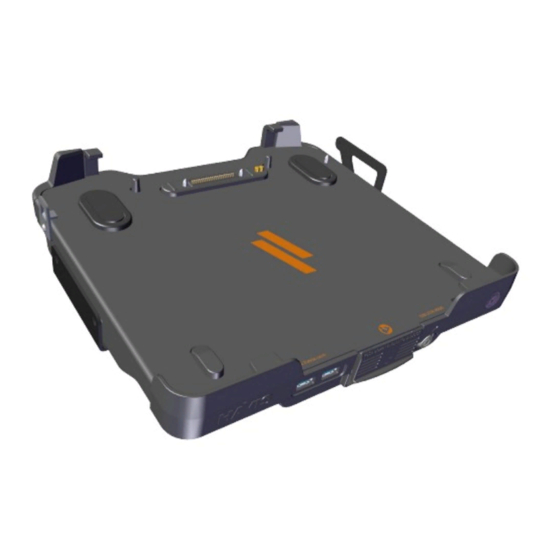Advertisement
Quick Links
Related Products
Havis offers a wide variety of accessory products specifically for use
with the DS-PAN-1100 Series Docking Station. For more information
or to order, please visit www.havis.com.
LPS-103
120W Power Supply
External power supply and cable for Panasonic Toughbook 33
with cigarette lighter adaptor.
DS-DS-306
Replacement Power Supply Output Cable
Replacement yellow tip output cable for the LPS-102
power supply for DS-PAN-1100 Series Docking Stations.
DS-DA-420
Screen Support
Secure your laptop screen to prevent excess wear and
reduce vibration while in use.
DS-DA-503
Replacement Keys
Set of two (2) replacement keys for DS-PAN-1100
Series Docking Stations and DS-DA-236.
LPS-211
Power Supply Mounting Bracket
Mount a power supply or USB hub directly to your
Docking Station with this versatile bracket.
Havis, Inc.
75 Jacksonville Road
Warminster, PA 18974
www.havis.com
1-800-524-9900
DS-PAN-1100-SERIES_OMN_11-17
Owner's Manual
Havis Rugged Mobile Docking Station
For Panasonic Toughbook 33
DS-PAN-1100 Series
DS-PAN-1101
DS-PAN-1102
DS-PAN-1103
DS-PAN-1101-2
DS-PAN-1102-2
DS-PAN-1106
www.havis.com
1-800-524-9900
Advertisement

Summary of Contents for Havis DS-PAN-1101
- Page 1 DS-PAN-1102 DS-PAN-1103 DS-PAN-1101-2 DS-PAN-1102-2 DS-PAN-1106 Havis offers a wide variety of accessory products specifically for use with the DS-PAN-1100 Series Docking Station. For more information or to order, please visit www.havis.com. LPS-103 120W Power Supply External power supply and cable for Panasonic Toughbook 33 with cigarette lighter adaptor.
- Page 2 (Original Instructions) Once unlatched grab Toughbook 33 from carrying handle or each side and Havis is pleased to provide this Owner’s Manual to aid in the proper carefully lift out of Docking Station, rear first. installation and use of the DS-PAN-1100 Series Docking Station for the Panasonic Toughbook 33, 2-in-1 laptop computer.
-
Page 3: Table Of Contents
Bruce Jonik, Director of Engineering , Havis, Inc. FCC 47CFR, Part 15 compliance: This is an FCC Class B device. Any changes or modifications to the model DS-PAN-110X not expressly approved by Havis, Inc. could void the user's authority to operate this equipment. -
Page 4: Operation - Docking (Continued)
Parts Included Operation - Docking (continued) Docking Station With rear of computer elevated, load front of computer into Docking Station ensuring the computer’s front hook pockets align with the Front Hooks Rear Hooks (x2) Docking Connector of the Docking Station as shown. Locator Pins (x2) Pass-Through Antenna Ground Pins (x3) -
Page 5: Port Replication Capability
Operation - Docking Port Replication Capability Port Replication & Pass-Through RF (DS-PAN-1101, DS-PAN-1101-2, DS-PAN-1102, DS-PAN-1102-2) DO NOT FORCE LAPTOP ONTO DOCKING STATION. IF THERE IS RESISTANCE, CHECK THE ALIGNMENT OF LAPTOP ON DOCKING STATION. Ensure the Docking Station is unlocked. -
Page 6: Installation & Cable Management
(Hardware Kit Item 3). Torque screws to 80 in-lbs (9.0Nm) ± 10%. 80 in-lbs (9.0 Nm) ± 10%. NOTE: Numerous hole patterns present in Mounting Bracket will accomodate Havis Motion Devices as well as most competitors’ 1/4”-20 x 5/8” Screws...