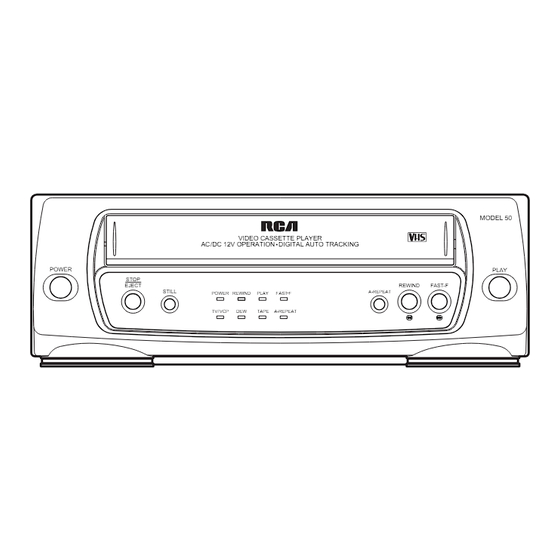
Table of Contents
Advertisement
Quick Links
Advertisement
Table of Contents

Summary of Contents for RCA 40
- Page 1 AC/DC VIDEO CASSETTE PLAYER...
- Page 2 FEATURES Your RCA Model 50 AC/DC Video Cassette Player (VCP) is lightweight, easy to use, and includes a remote control. Its dual power options let you enjoy it almost anywhere — at home or the office, or even in your vehicle.
- Page 3 WARNING: To reduce the risk of fire or shock hazard, do not expose this product to rain or moisture. CAUTION RISK OF ELECTRIC SHOCK. DO NOT OPEN. CAUTION: TO REDUCE THE RISK OF ELECTRIC SHOCK, DO NOT REMOVE COVER OR BACK. NO USER-SERVICE- ABLE PARTS INSIDE.
-
Page 4: Table Of Contents
CONTENTS Preparation ... 5 Accessories ... 5 Choosing A Location ... 5 Making Connections ... 6 Connecting a Standard TV ... 7 Connecting a TV/Monitor ... 8 Connecting a VCR ... 9 Setting the Channel Switch ... 10 Connecting Power ... 10 Using AC Power ... -
Page 5: Preparation
PREPARATION ACCESSORIES Your VCP includes the following connection accessories. Be sure to unpack all of them before you throw away the packing material. 300-to-75-ohm Adapter — connects a 300-ohm antenna wire to the VCP’s terminal. 75-ohm Coaxial Cable — connects the VCP’s terminal to your TV’s 75-ohm RF.OUT... -
Page 6: Making Connections
Note to the CATV System Installer: This reminder is provided to call the CATV system installer’s attention to article 820-40 of the National Electrical Code that provides guidelines for proper grounding and, in particular, specifies that the cable ground... -
Page 7: Connecting A Standard Tv
Connecting a Standard TV Follow these steps to connect the VCP to a standard TV that has a 75-ohm cable jack (but does not have separate audio and video input jacks). 1. Make sure the TV is off, then disconnect the antenna or cable wire from your TV’s VHF antenna terminal and connect it to the VCP’s Notes: •... -
Page 8: Connecting A Tv/Monitor
Connecting a TV/Monitor To connect your VCP to a TV/monitor’s separate audio and video input jacks, connect the VCP’s AUDIO VIDEO OUT video-quality shielded cable (not supplied). Caution: You must use a video-quality cable for this type of connection. Do not use a standard audio cable. -
Page 9: Connecting A Vcr
Connecting a VCR To connect your VCP to a VCR so you can copy video tapes, connect the VCP’s jacks to the VCR’s audio and video input jacks using a video-quality shielded cable VIDEO OUT (not supplied). Then see “Copying a Video Tape” on Page 18 to find out how to copy a tape. AUDIO and VIDEO OUT Jacks ANT.IN CHANNEL... -
Page 10: Setting The Channel Switch
SETTING THE CHANNEL SWITCH , on the back of the VCP, CHANNEL determines on which channel a standard TV receives the VCP’s signal. Set for channel 3, or for channel 4. CHANNEL CHANNEL VIDEO AUDIO DC IN 12V Notes: • If possible, set CHANNEL on which you do not receive regular television broadcasts. -
Page 11: Using Vehicle Battery Power
To use AC power, connect the AC adapter’s barrel plug to the VCP’s DC IN 12V plug the AC adapter’s power cord into a standard AC outlet. ANT.IN CHANNEL VIDEO RF.OUT AUDIO DC IN 12V DC IN 12 V Using Vehicle Battery Power The supplied DC adapter lets you power your VCP and a portable TV (not supplied) -
Page 12: Dew Protection System
VCP’s tape heads. When the system senses moisture on the tape head(s), the DEW indicator turns on and the VCP does not let you play a tape. DEW Indicator VIDEO CASSETTE PLAYER AC /DC 12V OPERATION DIGITAL AUTO TRACKING POWER STOP EJECT... - Page 13 • You can use the remote control up to a distance of about 23 feet (7 meters) in front of the VCP. If it does not operate properly within this distance, replace the batteries. Warning: Always dispose of old batteries promptly and properly.
-
Page 14: Operation
PLAYING A VIDEO TAPE 1. Turn on the TV or TV/monitor. • If you connected a TV using the • If you connected a TV/monitor using MODEL 40 PLAY REWIND FAST F - 2. To load a prerecorded video cassette... -
Page 15: On-Screen Display
If a video cassette is already in the VCP, press to turn on the VCP then POWER press to start playback. PLAY 3. To stop the tape during play, press on the front panel). STOP STOP/EJECT The PLAY indicator turns off and the tape stops. -
Page 16: Visual Search
The VCP automatically stops the tape when it reaches the end and rewinds the tape to the beginning. To stop the tape at any time during fast- forwarding or rewinding, press Or, to stop fast-forwarding and rewinding and automatically begin play, press The tape stops, the PLAY indicator lights, then the tape begins to play. -
Page 17: Freeze-Frame
FREEZE-FRAME The VCP lets you stop (“freeze”) the tape to view a single frame. To use freeze-frame, during normal play, press STILL panel. During freeze-frame, there is no sound and the picture quality is not as good as during normal playback. After about 5 minutes, the VCP automatically stops. -
Page 18: Watching Broadcast Tv
WATCHING BROADCAST To watch broadcast TV (if you connected a TV), press so the TV/VCP indicator TV/VCP turns off. Or, you can press off the VCP. Copying a Video Tape If you connected a VCR to the VCP (see “Connecting a VCR” on Page 9), you can use your VCP to play back a video cassette tape while the VCR records (copies) it. -
Page 19: Troubleshooting
TROUBLESHOOTING If your VCP is not performing as it should, these suggestions might help. If you still cannot solve the problem, take the VCP to your local RadioShack store for assistance. Symptom No power. Picture is poor during playback. Noise during playback. No picture during playback. -
Page 20: Care And Maintenance
CARE AND MAINTENANCE Your RCA Model 50 AC/DC Video Cassette Player is an example of superior design and craftsmanship. The following suggestions will help you care for your VCP so you can enjoy it for years. Keep the VCP dry. If it gets wet, wipe it dry immediately. Liquids might contain minerals that can corrode the electronic circuits. -
Page 21: Cleaning The Video Heads
CLEANING THE VIDEO HEADS Dirty video heads can cause the VCP’s picture to be blurred during playback, even when the video signal is clear. We recommend that you clean the heads only when such problems occur. For proper head cleaning, follow the instructions in a head- cleaning kit. -
Page 22: Replacing The Fuse
REPLACING THE FUSE If the VCP does not operate when the DC adapter is connected, the fuse inside the adapter might be blown. Follow these steps to replace it. 1. Unscrew the knurled ring at the plug’s tip by turning it counterclockwise, then turn over the adapter’s cigarette lighter plug so the fuse falls out. -
Page 23: Specifications
SP ... More than 43 dB LP/EP ... More than 42 dB Audio S/N Ratio: SP ... More than 42 dB LP/EP ... More than 40 dB Specifications are typical; individual units might vary. Specifications are subject to change and improvement without notice. Inch... - Page 24 Limited Ninety-Day Warranty This product is warranted by RadioShack against manufacturing defects in material and workman- ship under normal use for ninety (90) days from the date of purchase from RadioShack company- owned stores and authorized RadioShack franchisees and dealers. EXCEPT AS PROVIDED HEREIN, RadioShack MAKES NO EXPRESS WARRANTIES AND ANY IMPLIED WARRANTIES, INCLUDING THOSE OF MERCHANTABILITY AND FITNESS FOR A PARTICULAR PURPOSE, ARE LIMITED IN DURATION TO THE DURATION OF THE WRITTEN LIMITED WARRANTIES...













Need help?
Do you have a question about the 40 and is the answer not in the manual?
Questions and answers