Table of Contents
Advertisement
15 IN. (381 MM)
DRILL PRESS
PERCEUSE À COLONNE
381 MM (15 PO)
TALADRO DE COLUMNA
381 MM (15 PULG.)
Instruction Manual
Manuel d'instructions
Manual de instrucciones
www.portercable.com
INSTRUCTIVO DE OPERACIÓN,
CENTROS DE SERVICIO Y PÓLIZA DE
GARANTÍA.
ADVERTENCIA: LÉASE ESTE
INSTRUCTIVO ANTES DE USAR EL
PRODUCTO.
1
CATALOG NUMBER
PCB660DP
TYPE 2
Advertisement
Table of Contents

Summary of Contents for Porter-Cable PCB660DP
-
Page 1: Instruction Manual
381 MM (15 PO) TALADRO DE COLUMNA 381 MM (15 PULG.) Instruction Manual Manuel d’instructions Manual de instrucciones www.portercable.com INSTRUCTIVO DE OPERACIÓN, CENTROS DE SERVICIO Y PÓLIZA DE GARANTÍA. ADVERTENCIA: LÉASE ESTE CATALOG NUMBER INSTRUCTIVO ANTES DE USAR EL PCB660DP PRODUCTO. TYPE 2... -
Page 2: Table Of Contents
TABLE OF CONTENTS SECTION PAGE PRODUCT SPECIFICATIONS..................CALIFORNIA PROPOSITION 65................SAFETY GUIDELINES - DEFINITIONS..............POWER TOOL SAFETY RULES................. ADDITIONAL SAFETY RULES FOR DRILL PRESSES..........ADDITIONAL SAFETY RULES FOR THE LASER............ELECTRICAL REQUIREMENTS AND SAFETY............TOOLS NEEDED FOR ASSEMBLY................CARTON CONTENTS....................UNPACKING YOUR DRILL PRESS................ -
Page 3: California Proposition 65
CALIFORNIA PROPOSITION 65 WARNING Some dust created by power sanding, sawing, grinding, drilling and other construction activities contains chemicals known to the state of California to cause cancer, birth defects or other reproductive harm. Some examples of these chemicals are: ●... -
Page 4: Power Tool Safety Rules
POWER TOOL SAFETY RULES GENERAL SAFETY INSTRUCTIONS have only impact–resistant lenses. They BEFORE USING THIS POWER TOOL ARE NOT safety glasses. NOTE: Glasses or goggles not in compliance with ANSI Z87.1 Safety is a combination of common sense, staying could seriously injure you when they break. alert and knowing how to use your power tool. -
Page 5: Additional Safety Rules For Drill Presses
ADDITIONAL SAFETY RULES FOR DRILL PRESSES Following good safety practices when using 10. SECURE THE WORK. Use clamps or a drill presses is a must. Make a habit of vise to hold the work. It’s safer than using including safety in all your activities. your hand and it frees both hands to operate tool. - Page 6 22. DO NOT use bits with screw tips. These 27. DO NOT FORCE DRILLING. The tool will bits will pull the workpiece up from the do the job better and safer at the rate for table and start to spin, causing a serious which it is was intended.
-
Page 7: Additional Safety Rules For The Laser
ADDITIONAL SAFETY RULES FOR THE LASER DANGER WARNING FAILURE TO FOLLOW THESE RULES MAY LASER RADIATION. AVOID DIRECT EYE RESULT IN SERIOUS INJURY. EXPOSURE. Do not stare into the laser light source. Never aim light at another person or Laser radiation, avoid direct eye exposure, object other than the work piece. -
Page 8: Electrical Requirements And Safety
ELECTRICAL REQUIREMENTS AND SAFETY POWER SUPPLY AND MOTOR Use a separate electrical circuit for your tool. SPECIFICATIONS This circuit must not be less than #18 wire and should be protected with a 8 Amp time WARNING lag fuse. Before connecting the motor to the To avoid electrical hazards, fire hazards, power line, make sure the switch is in the off or damage to the tool, use proper circuit... - Page 9 WARNING This tool is for indoor use only. Do not expose to rain or use in damp locations. This tool is intended for use on a circuit that has a receptacle like the one illustrated in Fig. 1. Fig. 1 shows a three-pronged electrical plug and receptacle that has a grounding conductor.
-
Page 10: Tools Needed For Assembly
TOOLS NEEDED FOR CARTON CONTENTS ASSEMBLY UNPACKING AND CHECKING CONTENTS Supplied Not Supplied Carefully unpack the drill press and all its parts, and compare against the list below and the illustration on the next page. Place the 3 mm hex key Slotted screwdriver drill press on a secure surface and examine it carefully. -
Page 11: Unpacking Your Drill Press
UNPACKING YOUR DRILL PRESS... -
Page 12: Know Your Drill Press
KNOW YOUR DRILL PRESS Pulley cover Chuck key holder Belt tension lock knob Laser ON/OFF switch Lamp Belt tension handle (40 W bulb not included) Motor ON/OFF switch Hex head Laser guide lock screw Chuck Feed handle Table lock handle Rack ring Table crank handle Table... -
Page 13: Glossary Of Terms
GLOSSARY OF TERMS BASE – Supports drill press. For additional DRILLING SPEED – Changed by placing stability, holes are provided in the base to bolt the belt in any of the steps (grooves) in the drill press to the floor. (See “ADDITIONAL pulleys. -
Page 14: Assembly And Adjustments
ASSEMBLY AND ADJUSTMENTS Estimated Assembly Time: 20 ~ 35 minutes Fig. B ASSEMBLY INSTRUCTIONS WARNING ● For your own safety, never connect plug to power source outlet until all assembly steps are complete and you have read and understood the safety and operating instructions. - Page 15 6. Slide the table assembly (4) with the Fig. G rack (7) onto the column (9). (Fig. E) 7. Engage the bottom of the rack (7) with the lip of the column support (10). Lock the table assembly to the column using the lock handle (2).
- Page 16 2. Lower the spindle by turning the feed CHUCK KEY STORAGE (FIG. L) handle (3) counterclockwise, until the Storage holder (1) for the chuck key (2) is outer slot (4) appears on the quill (5). located on the right side of the drill press. (Fig.
- Page 17 BEVEL DRILLING (FIG. N) 2. Turn the screw (2) clockwise to eliminate the play, using a slotted screwdriver, NOTE: A bevel scale (1) has been included to but without obstructing the upward measure approximate bevel angles. If precision movement of the the spindle. (A little play is necessary, a square or other measuring tool in the spindle is normal.) should be used to position the table.
- Page 18 BELT TENSION (FIG. Q) 3. Place a small drill bit (5) in the chuck (6), then place the board (3) on the table on WARNING edge against the drill bit with the marked To avoid injury from an accidental start, line side toward the back of the drill press.
- Page 19 LASER LABEL (FIG. U) Cross Hair Alignment (FIG. R, T) The label on your laser may include the 7. Place board (12) flat on the table. Do not following symbols. allow the board to move from this position; V ......volts use clamps if needed.
-
Page 20: Operation
OPERATION BASIC DRILL PRESS OPERATION ON / OFF SWITCH PANEL (FIG. W) The “ON / OFF” switch has a removable WARNING safety key. With the key removed from the To avoid possible injury, keep guard closed switch, unauthorized and hazardous use by and in place while tool is in operation. - Page 21 INSTALLING A DRILL BIT IN THE CHUCK Workpiece method (FIG. X) 1. Mark the depth of the hole (1) on the side 1. With the switch “OFF” and the safety key of the workpiece. removed, open the chuck jaws (1) using 2.
- Page 22 LOCKING THE CHUCK AT THE DESIRED WARNING DEPTH (FIG. Z) For your own safety, always observe the 1. Turn the switch to “OFF,” turn the feed SAFETY INSTRUCTIONS listed on pages handles until the chuck (1) is at the 4, 5, 6, 7, 8 and 9 of this instruction manual desired depth.
- Page 23 TILTING THE TABLE (FIG. DD) METAL DRILLING (FIG. EE) NOTE: The table (1) has a threaded hole When metal drilling, always use a proper vise with a locking set screw inserted for locking or a clamp to secure the metal workpiece and the table into a predetermined 0°...
-
Page 24: Maintenance
MAINTENANCE WARNING WARNING To avoid shock or fire hazard, if the power lead For your own safety, turn the switch off and is worn or cut in any way, replace it immediately. remove the plug from the power source outlet before maintaining or lubricating your drill press. -
Page 25: Troubleshooting Guide
TROUBLESHOOTING GUIDE WARNING To avoid injury from an accidental start, turn the switch OFF and always remove the plug from the power source before making any adjustments. REPLACEMENT PARTS Use only identical replacement parts. For a parts list or to order parts, visit our service website at www.portercable.com. -
Page 26: Parts List
PARTS LIST 15 IN. (381 MM) DRILL PRESS PARTS LIST I.D. No. Description Size Q’ty I.D. No. Description Size Q’ty 04Q4 STICKER 0KSQ STRAIN RELIEF 05UE BASE 0KYN LEAD WIRE ASS’Y 05UQ TABLE BRACKET 0LRT ROCKER SWITCH 05UU GEAR 0SH0 CHUCK KEY 05UV GEAR SHAFT... - Page 27 15 IN. (381 MM) DRILL PRESS SCHEMATIC D. Hardware bag B. Hardware bag F. Hardware bag 3Q3C...
-
Page 28: Warranty
WARRANTY THREE YEAR LIMITED WARRANTY PORTER-CABLE will repair, without charge, any defects due to faulty materials or workmanship for three years from the date of purchase. This warranty does not cover part failure due to normal wear or tool abuse. For further detail of warranty coverage and warranty repair information, visit www.portercable.com or call (888) 609-9779.
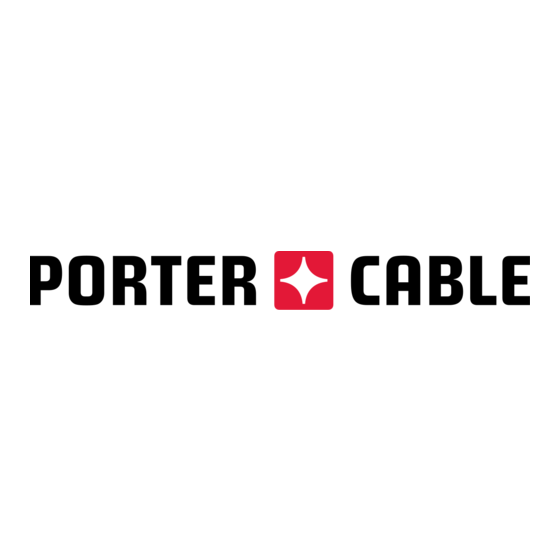












Need help?
Do you have a question about the PCB660DP and is the answer not in the manual?
Questions and answers