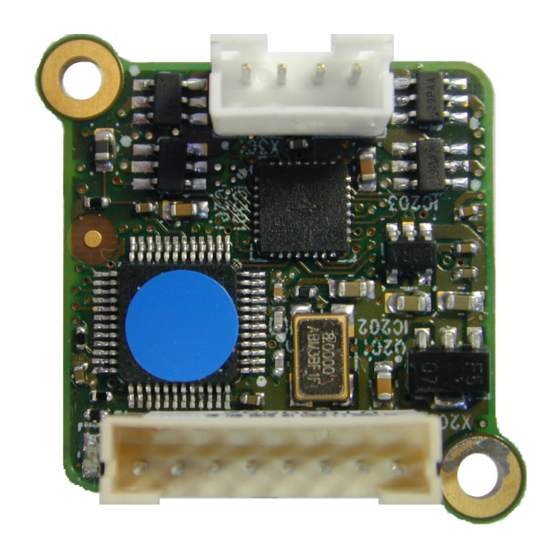
Table of Contents
Advertisement
Quick Links
Module for Stepper Motors
TMCM-1021 TMCL
Firmware Version V1.42 | Document Revision V1.10 • 2018-JAN-09
The TMCM-1021 is a single axis controller/driver module for 2-phase bipolar stepper motors. The
TMCM-1021 TMCL
rmware allows to control the module using TMCL™ commands, supporting
standalone operation as well as direct mode control, making use of the Trinamic TMC262 motor
driver. Dynamic current control, and quiet, smooth and e
stallGuard™ and coolStep™ features.
Applications
• Laboratory Automation
• Manufacturing
• Semiconductor Handling
Simpli ed Block Diagram
TMCL™
Memory
RS485
ARM
Cortex-M3
microcontroller
add.
4
I/Os
9... 28V DC
©2018 TRINAMIC Motion Control GmbH & Co. KG, Hamburg, Germany
Terms of delivery and rights to technical change reserved.
Download newest version at:
www.trinamic.com
Read entire documentation.
™
Firmware Manual
• Robotics
• Factory Automation
• Test & Measurement
I
2
C
TMC262
SPI
TM
Energy Efficient
Pre-Driver
Driver
with
stallGuard2
TM
TMC262
coolStep™
S/D
SPI
cient operation are combined with
Features
• Single Axis Stepper motor control
• Supply voltage 24V DC
• TMCL™
• RS485 interface
• Step/Direction input
• Additional inputs and outputs
• coolStep™
• stallGuard2™
• sensOstep™ encoder
• Life Science
• Biotechnology
• Liquid Handling
TMCM-1021
MOSFET
Driver
Stage
sensOstep™
Encoder
MODULE
Step
Motor
Advertisement
Table of Contents

Summary of Contents for Trinamic TMCM-1021 TMCL
- Page 1 TMCM-1021 TMCL rmware allows to control the module using TMCL™ commands, supporting standalone operation as well as direct mode control, making use of the Trinamic TMC262 motor driver. Dynamic current control, and quiet, smooth and e cient operation are combined with stallGuard™...
-
Page 2: Table Of Contents
....... . 51 ©2018 TRINAMIC Motion Control GmbH & Co. KG, Hamburg, Germany Terms of delivery and rights to technical change reserved. - Page 3 ......103 9 Figures Index ©2018 TRINAMIC Motion Control GmbH & Co. KG, Hamburg, Germany Terms of delivery and rights to technical change reserved.
- Page 4 ..........109 ©2018 TRINAMIC Motion Control GmbH & Co. KG, Hamburg, Germany Terms of delivery and rights to technical change reserved.
-
Page 5: Features
0.7A RMS and 24V DC supply voltage. With its high energy e ciency from Trinamic’s coolStep™ technology cost for power consumption is kept down. The TMCL rmware allows for standalone operation and direct mode control. -
Page 6: Stallguard2
Efficiency with 50v torque reserve Efficiency Velocity [RPM] Figure 2: Energy E ciency Example with coolStep ©2018 TRINAMIC Motion Control GmbH & Co. KG, Hamburg, Germany Terms of delivery and rights to technical change reserved. Download newest version at www.trinamic.com... -
Page 7: First Steps With Tmcl
TMCL-IDE installed on your PC then please download it from the TMCL-IDE product page of Trinamic’s website (http://www.trinamic.com) and install it on your PC. Please also ensure that your TMCM-1021 is properly connected to your power supply and that the stepper motor is properly connected to the module. -
Page 8: Testing With A Simple Tmcl Program
TMCL-IDE. Click the TMCL creator entry to open the TMCL creator. In the TMCL creator, type in the following little TMCL program: ©2018 TRINAMIC Motion Control GmbH & Co. KG, Hamburg, Germany Terms of delivery and rights to technical change reserved. - Page 9 3. You can at any time pause the program, set or reset breakpoints and resume program execution. 4. To end the debug mode click the Bug icon again. ©2018 TRINAMIC Motion Control GmbH & Co. KG, Hamburg, Germany Terms of delivery and rights to technical change reserved.
-
Page 10: Tmcl And The Tmcl-Ide An Introduction
Whereas the boot loader is installed during production and testing at TRINAMIC and remains untouched throughout the whole lifetime, the rmware can be updated by the user. New versions can be downloaded free of charge from the TRINAMIC website (http://www.trinamic.com). -
Page 11: Checksum Calculation
8-bit addition. Here are two examples which show how to do this: Checksum calculation in C: Checksum calculation in Delphi: ©2018 TRINAMIC Motion Control GmbH & Co. KG, Hamburg, Germany Terms of delivery and rights to technical change reserved. Download newest version at... -
Page 12: Reply Format
Wrong type Invalid value Con guration EEPROM locked Command not available Table 4: TMCL Status Codes ©2018 TRINAMIC Motion Control GmbH & Co. KG, Hamburg, Germany Terms of delivery and rights to technical change reserved. Download newest version at www.trinamic.com... -
Page 13: Standalone Applications
They will be assembled automatically into their binary representations. Afterwards this code can be downloaded into the module to be executed there. ©2018 TRINAMIC Motion Control GmbH & Co. KG, Hamburg, Germany Terms of delivery and rights to technical change reserved. -
Page 14: The Ascii Interface
• A MST 1 • ABIN The last command line shown above will make the module return to binary mode. ©2018 TRINAMIC Motion Control GmbH & Co. KG, Hamburg, Germany Terms of delivery and rights to technical change reserved. Download newest version at... -
Page 15: Format Of A Reply
Then the module can also be switched back to binary mode by a power cycle if there should be trouble with the ASCII mode communication. ©2018 TRINAMIC Motion Control GmbH & Co. KG, Hamburg, Germany Terms of delivery and rights to technical change reserved. -
Page 16: Tmcl Command Overview
Compare accumulator with value <condition>, <jump address> Jump conditional <jump address> Jump absolute CSUB <subroutine address> Call subroutine ©2018 TRINAMIC Motion Control GmbH & Co. KG, Hamburg, Germany Terms of delivery and rights to technical change reserved. Download newest version at www.trinamic.com... -
Page 17: Tmcl Commands By Subject
These commands control the motion of the motor. They are the most important commands and can be used in direct mode or in standalone mode. ©2018 TRINAMIC Motion Control GmbH & Co. KG, Hamburg, Germany Terms of delivery and rights to technical change reserved. -
Page 18: Parameter Commands
These commands are used to control the program ow (loops, conditions, jumps etc.). Using them in direct mode does not make sense. They are intended for standalone mode only. ©2018 TRINAMIC Motion Control GmbH & Co. KG, Hamburg, Germany Terms of delivery and rights to technical change reserved. -
Page 19: I/O Port Commands
For calculating purposes there is an accumulator (also called accu or A register) and an X register. When executed in a TMCL program (in standalone mode), all TMCL commands that read a value store the result ©2018 TRINAMIC Motion Control GmbH & Co. KG, Hamburg, Germany Terms of delivery and rights to technical change reserved. -
Page 20: Interrupt Processing Commands
Right stop switch 0 Input change 0 Input change 1 Input change 2 Input change 3 ©2018 TRINAMIC Motion Control GmbH & Co. KG, Hamburg, Germany Terms of delivery and rights to technical change reserved. Download newest version at www.trinamic.com... - Page 21 • Do not allow the normal program ow to run into an interrupt handling routine. The following example shows the use of a timer interrupt: ©2018 TRINAMIC Motion Control GmbH & Co. KG, Hamburg, Germany Terms of delivery and rights to technical change reserved.
- Page 22 Interrupts.inc. This le de nes symbolic constants for all interrupt numbers which can be used in all interrupt commands. The beginning of the program above then looks as follows: ©2018 TRINAMIC Motion Control GmbH & Co. KG, Hamburg, Germany Terms of delivery and rights to technical change reserved.
-
Page 23: Detailed Tmcl Command Descriptions
Instruction number Type Motor/Bank Value (Byte 3) Value (Byte 2) Value (Byte 1) Value (Byte 0) Checksum ©2018 TRINAMIC Motion Control GmbH & Co. KG, Hamburg, Germany Terms of delivery and rights to technical change reserved. Download newest version at www.trinamic.com... -
Page 24: Rol (Rotate Left)
Instruction number Type Motor/Bank Value (Byte 3) Value (Byte 2) Value (Byte 1) Value (Byte 0) Checksum ©2018 TRINAMIC Motion Control GmbH & Co. KG, Hamburg, Germany Terms of delivery and rights to technical change reserved. Download newest version at www.trinamic.com... -
Page 25: Mst (Motor Stop)
Instruction number Type Motor/Bank Value (Byte 3) Value (Byte 2) Value (Byte 1) Value (Byte 0) Checksum ©2018 TRINAMIC Motion Control GmbH & Co. KG, Hamburg, Germany Terms of delivery and rights to technical change reserved. Download newest version at www.trinamic.com... -
Page 26: Mvp (Move To Position)
100 - OK don’t care Example Move motor 0 to position 90000. Mnemonic: MVP ABS, 0, 90000 ©2018 TRINAMIC Motion Control GmbH & Co. KG, Hamburg, Germany Terms of delivery and rights to technical change reserved. Download newest version at www.trinamic.com... - Page 27 Value (Byte 0) Checksum Example Move motor 0 to stored coordinate #8. Mnemonic: MVP COORD, 0, 8 ©2018 TRINAMIC Motion Control GmbH & Co. KG, Hamburg, Germany Terms of delivery and rights to technical change reserved. Download newest version at www.trinamic.com...
- Page 28 Before moving to a stored coordinate, the coordinate has to be set using an SCO, CCO or ACO command. ©2018 TRINAMIC Motion Control GmbH & Co. KG, Hamburg, Germany Terms of delivery and rights to technical change reserved. Download newest version at...
-
Page 29: Sap (Set Axis Parameter)
Instruction number Type Motor/Bank Value (Byte 3) Value (Byte 2) Value (Byte 1) Value (Byte 0) Checksum ©2018 TRINAMIC Motion Control GmbH & Co. KG, Hamburg, Germany Terms of delivery and rights to technical change reserved. Download newest version at www.trinamic.com... -
Page 30: Gap (Get Axis Parameter)
Instruction number Type Motor/Bank Value (Byte 3) Value (Byte 2) Value (Byte 1) Value (Byte 0) Checksum ©2018 TRINAMIC Motion Control GmbH & Co. KG, Hamburg, Germany Terms of delivery and rights to technical change reserved. Download newest version at www.trinamic.com... -
Page 31: Stap (Store Axis Parameter)
Instruction number Type Motor/Bank Value (Byte 3) Value (Byte 2) Value (Byte 1) Value (Byte 0) Checksum ©2018 TRINAMIC Motion Control GmbH & Co. KG, Hamburg, Germany Terms of delivery and rights to technical change reserved. Download newest version at www.trinamic.com... -
Page 32: Rsap (Restore Axis Parameter)
Instruction number Type Motor/Bank Value (Byte 3) Value (Byte 2) Value (Byte 1) Value (Byte 0) Checksum ©2018 TRINAMIC Motion Control GmbH & Co. KG, Hamburg, Germany Terms of delivery and rights to technical change reserved. Download newest version at www.trinamic.com... -
Page 33: Sgp (Set Global Parameter)
Instruction number Type Motor/Bank Value (Byte 3) Value (Byte 2) Value (Byte 1) Value (Byte 0) Checksum ©2018 TRINAMIC Motion Control GmbH & Co. KG, Hamburg, Germany Terms of delivery and rights to technical change reserved. Download newest version at www.trinamic.com... -
Page 34: Ggp (Get Global Parameter)
Instruction number Type Motor/Bank Value (Byte 3) Value (Byte 2) Value (Byte 1) Value (Byte 0) Checksum ©2018 TRINAMIC Motion Control GmbH & Co. KG, Hamburg, Germany Terms of delivery and rights to technical change reserved. Download newest version at www.trinamic.com... -
Page 35: Stgp (Store Global Parameter)
Instruction number Type Motor/Bank Value (Byte 3) Value (Byte 2) Value (Byte 1) Value (Byte 0) Checksum ©2018 TRINAMIC Motion Control GmbH & Co. KG, Hamburg, Germany Terms of delivery and rights to technical change reserved. Download newest version at www.trinamic.com... -
Page 36: Rsgp (Restore Global Parameter)
Instruction number Type Motor/Bank Value (Byte 3) Value (Byte 2) Value (Byte 1) Value (Byte 0) Checksum ©2018 TRINAMIC Motion Control GmbH & Co. KG, Hamburg, Germany Terms of delivery and rights to technical change reserved. Download newest version at www.trinamic.com... -
Page 37: Rfs (Reference Search)
Example Start reference search of motor 0. Mnemonic: RFS START, 0. ©2018 TRINAMIC Motion Control GmbH & Co. KG, Hamburg, Germany Terms of delivery and rights to technical change reserved. Download newest version at www.trinamic.com... - Page 38 Instruction number Type Motor/Bank Value (Byte 3) Value (Byte 2) Value (Byte 1) Value (Byte 0) Checksum ©2018 TRINAMIC Motion Control GmbH & Co. KG, Hamburg, Germany Terms of delivery and rights to technical change reserved. Download newest version at www.trinamic.com...
-
Page 39: Sio (Set Output)
Bank 2 – Digital Outputs The following output lines can be set by the SIO commands) using bank 2. ©2018 TRINAMIC Motion Control GmbH & Co. KG, Hamburg, Germany Terms of delivery and rights to technical change reserved. Download newest version at... - Page 40 The following program can be used to copy the states of the input lines to the output lines: ©2018 TRINAMIC Motion Control GmbH & Co. KG, Hamburg, Germany Terms of delivery and rights to technical change reserved.
-
Page 41: Gio (Get Input)
Instruction number Type Motor/Bank Value (Byte 3) Value (Byte 2) Value (Byte 1) Value (Byte 0) Checksum ©2018 TRINAMIC Motion Control GmbH & Co. KG, Hamburg, Germany Terms of delivery and rights to technical change reserved. Download newest version at www.trinamic.com... - Page 42 Bank 2 – States of the Digital Outputs The states of the output lines (that have been set by SIO commands) can be read back using bank 2. ©2018 TRINAMIC Motion Control GmbH & Co. KG, Hamburg, Germany Terms of delivery and rights to technical change reserved.
- Page 43 Digital Outputs in Bank 2 Port Command Range OUT0 GIO 0, 2 OUT1 GIO 1, 2 ©2018 TRINAMIC Motion Control GmbH & Co. KG, Hamburg, Germany Terms of delivery and rights to technical change reserved. Download newest version at www.trinamic.com...
-
Page 44: Calc (Calculate)
100 - OK the operand (don’t care) Example Multiply accumulator by -5000. Mnemonic: CALC MUL, -5000 ©2018 TRINAMIC Motion Control GmbH & Co. KG, Hamburg, Germany Terms of delivery and rights to technical change reserved. Download newest version at www.trinamic.com... - Page 45 Target address Status Instruction Value (Byte 3) Value (Byte 2) Value (Byte 1) Value (Byte 0) Checksum ©2018 TRINAMIC Motion Control GmbH & Co. KG, Hamburg, Germany Terms of delivery and rights to technical change reserved. Download newest version at www.trinamic.com...
-
Page 46: Comp (Compare)
Instruction number Type Motor/Bank Value (Byte 3) Value (Byte 2) Value (Byte 1) Value (Byte 0) Checksum ©2018 TRINAMIC Motion Control GmbH & Co. KG, Hamburg, Germany Terms of delivery and rights to technical change reserved. Download newest version at www.trinamic.com... -
Page 47: Jc (Jump Conditional)
Jump to the address given by the label when the position of motor #0 is greater than or equal to 1000. ©2018 TRINAMIC Motion Control GmbH & Co. KG, Hamburg, Germany Terms of delivery and rights to technical change reserved. - Page 48 Instruction number Type Motor/Bank Value (Byte 3) Value (Byte 2) Value (Byte 1) Value (Byte 0) Checksum ©2018 TRINAMIC Motion Control GmbH & Co. KG, Hamburg, Germany Terms of delivery and rights to technical change reserved. Download newest version at www.trinamic.com...
-
Page 49: Ja (Jump Always)
Instruction number Type Motor/Bank Value (Byte 3) Value (Byte 2) Value (Byte 1) Value (Byte 0) Checksum ©2018 TRINAMIC Motion Control GmbH & Co. KG, Hamburg, Germany Terms of delivery and rights to technical change reserved. Download newest version at www.trinamic.com... -
Page 50: Csub (Call Subroutine)
Instruction number Type Motor/Bank Value (Byte 3) Value (Byte 2) Value (Byte 1) Value (Byte 0) Checksum ©2018 TRINAMIC Motion Control GmbH & Co. KG, Hamburg, Germany Terms of delivery and rights to technical change reserved. Download newest version at www.trinamic.com... -
Page 51: Rsub (Return From Subroutine)
Instruction number Type Motor/Bank Value (Byte 3) Value (Byte 2) Value (Byte 1) Value (Byte 0) Checksum ©2018 TRINAMIC Motion Control GmbH & Co. KG, Hamburg, Germany Terms of delivery and rights to technical change reserved. Download newest version at www.trinamic.com... -
Page 52: Wait (Wait For An Event To Occur)
4 RFS – reference search completed <motor number> 0 for no timeout Example one tick is 10 milliseconds ©2018 TRINAMIC Motion Control GmbH & Co. KG, Hamburg, Germany Terms of delivery and rights to technical change reserved. Download newest version at www.trinamic.com... - Page 53 Instruction number Type Motor/Bank Value (Byte 3) Value (Byte 2) Value (Byte 1) Value (Byte 0) Checksum ©2018 TRINAMIC Motion Control GmbH & Co. KG, Hamburg, Germany Terms of delivery and rights to technical change reserved. Download newest version at www.trinamic.com...
-
Page 54: Stop (Stop Tmcl Program Execution - End Of Tmcl Program)
Instruction number Type Motor/Bank Value (Byte 3) Value (Byte 2) Value (Byte 1) Value (Byte 0) Checksum ©2018 TRINAMIC Motion Control GmbH & Co. KG, Hamburg, Germany Terms of delivery and rights to technical change reserved. Download newest version at www.trinamic.com... -
Page 55: Sco (Set Coordinate)
• SCO <coordinate number>, 255, 0 copies the coordinate selected by <coordinate number> to the EEPROM. The coordinate number must be a value between 1 and 20. ©2018 TRINAMIC Motion Control GmbH & Co. KG, Hamburg, Germany Terms of delivery and rights to technical change reserved. -
Page 56: Gco (Get Coordinate)
Instruction number Type Motor/Bank Value (Byte 3) Value (Byte 2) Value (Byte 1) Value (Byte 0) Checksum ©2018 TRINAMIC Motion Control GmbH & Co. KG, Hamburg, Germany Terms of delivery and rights to technical change reserved. Download newest version at www.trinamic.com... - Page 57 • GCO <coordinate number>, 255, 0 copies the coordinate selected by <coordinate number> from the EEPROM to the RAM. The coordinate number must be a value between 1 and 20. ©2018 TRINAMIC Motion Control GmbH & Co. KG, Hamburg, Germany Terms of delivery and rights to technical change reserved.
-
Page 58: Cco (Capture Coordinate)
Instruction number Type Motor/Bank Value (Byte 3) Value (Byte 2) Value (Byte 1) Value (Byte 0) Checksum ©2018 TRINAMIC Motion Control GmbH & Co. KG, Hamburg, Germany Terms of delivery and rights to technical change reserved. Download newest version at www.trinamic.com... -
Page 59: Aco (Accu To Coordinate)
Instruction number Type Motor/Bank Value (Byte 3) Value (Byte 2) Value (Byte 1) Value (Byte 0) Checksum ©2018 TRINAMIC Motion Control GmbH & Co. KG, Hamburg, Germany Terms of delivery and rights to technical change reserved. Download newest version at www.trinamic.com... -
Page 60: Calcx (Calculate Using The X Register)
Status Value 100 - OK don’t care Example Multiply accumulator and X register. Mnemonic: CALCX MUL ©2018 TRINAMIC Motion Control GmbH & Co. KG, Hamburg, Germany Terms of delivery and rights to technical change reserved. Download newest version at www.trinamic.com... - Page 61 Instruction number Type Motor/Bank Value (Byte 3) Value (Byte 2) Value (Byte 1) Value (Byte 0) Checksum ©2018 TRINAMIC Motion Control GmbH & Co. KG, Hamburg, Germany Terms of delivery and rights to technical change reserved. Download newest version at www.trinamic.com...
-
Page 62: Aap (Accu To Axis Parameter)
Instruction number Type Motor/Bank Value (Byte 3) Value (Byte 2) Value (Byte 1) Value (Byte 0) Checksum ©2018 TRINAMIC Motion Control GmbH & Co. KG, Hamburg, Germany Terms of delivery and rights to technical change reserved. Download newest version at www.trinamic.com... -
Page 63: Agp (Accu To Global Parameter)
Instruction number Type Motor/Bank Value (Byte 3) Value (Byte 2) Value (Byte 1) Value (Byte 0) Checksum ©2018 TRINAMIC Motion Control GmbH & Co. KG, Hamburg, Germany Terms of delivery and rights to technical change reserved. Download newest version at www.trinamic.com... -
Page 64: Cle (Clear Error Flags)
Reply in Direct Mode Status Value 100 - OK don’t care Example Reset the timeout ag. Mnemonic: CLE ETO ©2018 TRINAMIC Motion Control GmbH & Co. KG, Hamburg, Germany Terms of delivery and rights to technical change reserved. Download newest version at www.trinamic.com... - Page 65 Instruction number Type Motor/Bank Value (Byte 3) Value (Byte 2) Value (Byte 1) Value (Byte 0) Checksum ©2018 TRINAMIC Motion Control GmbH & Co. KG, Hamburg, Germany Terms of delivery and rights to technical change reserved. Download newest version at www.trinamic.com...
-
Page 66: Ei (Enable Interrupt)
Instruction number Type Motor/Bank Value (Byte 3) Value (Byte 2) Value (Byte 1) Value (Byte 0) Checksum ©2018 TRINAMIC Motion Control GmbH & Co. KG, Hamburg, Germany Terms of delivery and rights to technical change reserved. Download newest version at www.trinamic.com... -
Page 67: Di (Disable Interrupt)
Instruction number Type Motor/Bank Value (Byte 3) Value (Byte 2) Value (Byte 1) Value (Byte 0) Checksum ©2018 TRINAMIC Motion Control GmbH & Co. KG, Hamburg, Germany Terms of delivery and rights to technical change reserved. Download newest version at www.trinamic.com... -
Page 68: Vect (De Ne Interrupt Vector)
Status Value 100 - OK don’t care Example De ne interrupt vector for timer #0 interrupt: ©2018 TRINAMIC Motion Control GmbH & Co. KG, Hamburg, Germany Terms of delivery and rights to technical change reserved. Download newest version at www.trinamic.com... - Page 69 Instruction number Type Motor/Bank Value (Byte 3) Value (Byte 2) Value (Byte 1) Value (Byte 0) Checksum ©2018 TRINAMIC Motion Control GmbH & Co. KG, Hamburg, Germany Terms of delivery and rights to technical change reserved. Download newest version at www.trinamic.com...
-
Page 70: Reti (Return From Interrupt)
Instruction number Type Motor/Bank Value (Byte 3) Value (Byte 2) Value (Byte 1) Value (Byte 0) Checksum ©2018 TRINAMIC Motion Control GmbH & Co. KG, Hamburg, Germany Terms of delivery and rights to technical change reserved. Download newest version at www.trinamic.com... -
Page 71: Customer Speci C Command Extensions (Uf0
3.7.36 Customer speci c Command Extensions (UF0. . . UF7 – User Functions) These commands are used for customer speci c extensions of TMCL. They will be implemented in C by Trinamic. Please contact the sales department of Trinamic Motion Control GmbH & Co KG if you need a customized TMCL rmware. -
Page 72: Request Target Position Reached Event
Instruction number Type Motor/Bank Value (Byte 3) Value (Byte 2) Value (Byte 1) Value (Byte 0) Checksum ©2018 TRINAMIC Motion Control GmbH & Co. KG, Hamburg, Germany Terms of delivery and rights to technical change reserved. Download newest version at www.trinamic.com... - Page 73 Value (Byte 1) Value (Byte 0) Motor bit mask Checksum depends also on motor bit mask ©2018 TRINAMIC Motion Control GmbH & Co. KG, Hamburg, Germany Terms of delivery and rights to technical change reserved. Download newest version at www.trinamic.com...
-
Page 74: Tmcl Control Commands
0 (don’t care) address the speci ed memory loca- program memory tion location (special reply format). ©2018 TRINAMIC Motion Control GmbH & Co. KG, Hamburg, Germany Terms of delivery and rights to technical change reserved. Download newest version at www.trinamic.com... - Page 75 Especially the commands 128, 129, 131, 136 and 255 are interesting for use in custom host applications. The other control commands are mainly being used by the TMCL-IDE. ©2018 TRINAMIC Motion Control GmbH & Co. KG, Hamburg, Germany Terms of delivery and rights to technical change reserved.
-
Page 76: Axis Parameters
2147483647 speed [pps] Maximum Maximum acceleration during ramp-up. 1. . . acceleration 2147483647 [pps ©2018 TRINAMIC Motion Control GmbH & Co. KG, Hamburg, Germany Terms of delivery and rights to technical change reserved. Download newest version at www.trinamic.com... - Page 77 1 - switch deactivated Left limit 0 - switch activated switch disable 1 - switch deactivated ©2018 TRINAMIC Motion Control GmbH & Co. KG, Hamburg, Germany Terms of delivery and rights to technical change reserved. Download newest version at www.trinamic.com...
- Page 78 Normally leave at the default value. ©2018 TRINAMIC Motion Control GmbH & Co. KG, Hamburg, Germany Terms of delivery and rights to technical change reserved. Download newest version at...
- Page 79 Hysteresis: ([AP 172] + 1) 32 Upper stallGuard threshold: ([AP 172]+[AP 170]+ 1) 32 ©2018 TRINAMIC Motion Control GmbH & Co. KG, Hamburg, Germany Terms of delivery and rights to technical change reserved. Download newest version at www.trinamic.com...
- Page 80 Trinamic customer support. 0 - Short to GND protection on 1 - Short to GND protection off ©2018 TRINAMIC Motion Control GmbH & Co. KG, Hamburg, Germany Terms of delivery and rights to technical change reserved. Download newest version at www.trinamic.com...
- Page 81 Random TOff 0 - Chopper off time is xed mode 1 - Chopper off time is random ©2018 TRINAMIC Motion Control GmbH & Co. KG, Hamburg, Germany Terms of delivery and rights to technical change reserved. Download newest version at www.trinamic.com...
- Page 82 If set to 0 the same current as set by axis parameter #6 will be used. Same scaling as with axis parameter #6. ©2018 TRINAMIC Motion Control GmbH & Co. KG, Hamburg, Germany Terms of delivery and rights to technical change reserved. Download newest version at...
- Page 83 [encoder This function is switched off when the maximum steps] deviation is set to zero. ©2018 TRINAMIC Motion Control GmbH & Co. KG, Hamburg, Germany Terms of delivery and rights to technical change reserved. Download newest version at www.trinamic.com...
- Page 84 ENABLE pins are used to switch the driver stages completely off or on. Table 15: All Axis Parameters of the TMCM-1021 Module ©2018 TRINAMIC Motion Control GmbH & Co. KG, Hamburg, Germany Terms of delivery and rights to technical change reserved. Download newest version at...
-
Page 85: Global Parameters
Parameter can be stored in the EEPROM Automatically stored in the EEPROM Table 16: Meaning of the Letters in the Access Column ©2018 TRINAMIC Motion Control GmbH & Co. KG, Hamburg, Germany Terms of delivery and rights to technical change reserved. Download newest version at... - Page 86 1 - Start TMCL application automatically af- ter power up. End switch 0 - normal polarity polarity 1 - reverse polarity ©2018 TRINAMIC Motion Control GmbH & Co. KG, Hamburg, Germany Terms of delivery and rights to technical change reserved. Download newest version at www.trinamic.com...
- Page 87 Returns a random number. The seed value 0. . . 2147483647 RW can be set by writing to this parameter. ©2018 TRINAMIC Motion Control GmbH & Co. KG, Hamburg, Germany Terms of delivery and rights to technical change reserved. Download newest version at...
-
Page 88: Bank 1
The global parameter bank 1 is normally not available. It may be used for customer speci c extensions of the rmware. Together with user de nable commands these variables form the interface between extensions of the rmware (written by Trinamic in C) and TMCL applications. 5.3 Bank 2 Bank 2 contains general purpose 32 bit variables for use in TMCL applications. - Page 89 0=off, 1=low-high, 2=high-low, 3=both 0. . . 3 transition Table 19: Interrupt Parameters in Bank 3 ©2018 TRINAMIC Motion Control GmbH & Co. KG, Hamburg, Germany Terms of delivery and rights to technical change reserved. Download newest version at www.trinamic.com...
-
Page 90: Module Speci C Hints
215, 0 to read the absolute (single-turn) position value. This always is a value between 0 and 1023 (independent of the prescaler setting). ©2018 TRINAMIC Motion Control GmbH & Co. KG, Hamburg, Germany Terms of delivery and rights to technical change reserved. -
Page 91: Matching Encoder Resolution And Motor Resolution
To activate this function, add the value of 4 to the value passed to axis parameter #210. ©2018 TRINAMIC Motion Control GmbH & Co. KG, Hamburg, Germany Terms of delivery and rights to technical change reserved. Download newest version at... -
Page 92: Hints And Tips
The drawings in the following subsections show how each reference search mode works. A linear stage with two end points and a moving slider is used as example. ©2018 TRINAMIC Motion Control GmbH & Co. KG, Hamburg, Germany Terms of delivery and rights to technical change reserved. -
Page 93: Mode 1
Add 64 to the mode number (i.e. set axis parameter #193 to 67) to search the left end switch rst and then use the middle of the right end switch as the zero point. ©2018 TRINAMIC Motion Control GmbH & Co. KG, Hamburg, Germany Terms of delivery and rights to technical change reserved. -
Page 94: Mode 4
Add 128 to the mode number (i.e. set axis parameter #193 to 129) to reverse the polarity of the home switch input. ©2018 TRINAMIC Motion Control GmbH & Co. KG, Hamburg, Germany Terms of delivery and rights to technical change reserved. -
Page 95: Mode 6
Add 128 to the mode number (i.e. set axis parameter #193 to 131) to reverse the polarity of the home switch input. ©2018 TRINAMIC Motion Control GmbH & Co. KG, Hamburg, Germany Terms of delivery and rights to technical change reserved. -
Page 96: Mode 8
: reference search speed (axis parameter 194) : reference switch speed (axis parameter 195) Figure 10: Reference search Mode 8 ©2018 TRINAMIC Motion Control GmbH & Co. KG, Hamburg, Germany Terms of delivery and rights to technical change reserved. Download newest version at... -
Page 97: Stallguard2
Stall detection can for example be used for nding the reference point without the need for reference switches. A short routine written in TMCL is needed to use stallGuard for reference searching. ©2018 TRINAMIC Motion Control GmbH & Co. KG, Hamburg, Germany Terms of delivery and rights to technical change reserved. -
Page 98: Coolstep
The lower threshold of the coolStep™ current can be adjusted up to I6/4. Refer to parameter 168. Figure 11: coolStep Adjustment Points and Thresholds ©2018 TRINAMIC Motion Control GmbH & Co. KG, Hamburg, Germany Terms of delivery and rights to technical change reserved. - Page 99 The stan- dard value is 200 (which means 2000msec). Table 22: coolStep Adjustment Points and Thresholds ©2018 TRINAMIC Motion Control GmbH & Co. KG, Hamburg, Germany Terms of delivery and rights to technical change reserved. Download newest version at...
-
Page 100: Tmcl Programming Techniques And Structure
The TMCL-IDE provides an include le with symbolic names for all important axis parameters and global parameters. Please consider the following example: ©2018 TRINAMIC Motion Control GmbH & Co. KG, Hamburg, Germany Terms of delivery and rights to technical change reserved. Download newest version at... -
Page 101: Using Variables
The host can also poll a variable using GGP in direct mode and see if it has been changed by the TMCL program. ©2018 TRINAMIC Motion Control GmbH & Co. KG, Hamburg, Germany Terms of delivery and rights to technical change reserved. -
Page 102: Using Subroutines
TMCL routines are changed (so when changing the TMCL routines the host program does not have to be changed). Example: ©2018 TRINAMIC Motion Control GmbH & Co. KG, Hamburg, Germany Terms of delivery and rights to technical change reserved. Download newest version at... -
Page 103: Make The Tmcl Program Start Automatically
• Use the Autostart entry in the TMCL menu of the TMCL Creator in the TMCL-IDE. Go to the Autostart entry in the TMCL menu and select "’On"’. ©2018 TRINAMIC Motion Control GmbH & Co. KG, Hamburg, Germany Terms of delivery and rights to technical change reserved. -
Page 104: Figures Index
Thresholds ....©2018 TRINAMIC Motion Control GmbH & Co. KG, Hamburg, Germany Terms of delivery and rights to technical change reserved. Download newest version at... -
Page 105: Tables Index
....Document Revision ... 109 ©2018 TRINAMIC Motion Control GmbH & Co. KG, Hamburg, Germany Terms of delivery and rights to technical change reserved. Download newest version at... -
Page 106: Supplemental Directives
11.5 Disclaimer: Life Support Systems TRINAMIC Motion Control GmbH & Co. KG does not authorize or warrant any of its products for use in life support systems, without the speci c written consent of TRINAMIC Motion Control GmbH & Co. KG. -
Page 107: Collateral Documents & Tools
In particular, this also applies to the stated possible applications or areas of applications of the product. TRINAMIC products are not designed for and must not be used in connection with any applications where the failure of such products would reasonably be expected to result in signi cant personal injury or death (safety-Critical Applications) without TRINAMIC’s speci c written consent. -
Page 108: Revision History
V1.39. . . V1.41 2016-NOV-28 Not deployed. V1.42 2017-FEB-14 No changes related to the TMCM/PD-1021. Table 23: Firmware Revision ©2018 TRINAMIC Motion Control GmbH & Co. KG, Hamburg, Germany Terms of delivery and rights to technical change reserved. Download newest version at www.trinamic.com... -
Page 109: Document Revision
Axis parameter #3 corrected. V1.10 2018-JAN-09 Typo in description of axis parameter #204 corrected. Table 24: Document Revision ©2018 TRINAMIC Motion Control GmbH & Co. KG, Hamburg, Germany Terms of delivery and rights to technical change reserved. Download newest version at www.trinamic.com...
















Need help?
Do you have a question about the TMCM-1021 TMCL and is the answer not in the manual?
Questions and answers