Table of Contents
Advertisement
Quick Links
Download this manual
See also:
Service Manual
Advertisement
Chapters
Table of Contents

Subscribe to Our Youtube Channel
Summary of Contents for Ericsson EF738
- Page 1 Ericsson Mobile Phone Type 1030601-BV EN/LZB 126 1319 R2A...
- Page 2 Test/Service Programs Ericsson Mobile Phone EF738...
- Page 3 Test/Service Programs...
-
Page 4: Table Of Contents
Test/Service Programs Contents Test Equipment_____________________________________ 5 Recommended Instruments _________________________________ 5 Other Equipment__________________________________________ 6 Test Program_______________________________________ 7 How to Use _______________________________________________ 7 Initiating the Test Program ______________________________________ 7 Return to TEST INPUT ________________________________________ 7 Exit ________________________________________________________ 7 Individual Test Options ____________________________________ 8 Overview of the Test Program __________________________________ 15 ETACS Service Program ____________________________ 17 Hardware Requirements___________________________________ 17... - Page 5 Test/Service Programs...
-
Page 6: Test Equipment
Test/Service Programs Test Equipment The type of equipment required for service on the Ericsson Mobile Phone EF738 is listed below and includes instruments, tools, and other hardware. Descriptions of the programs for test, service, NAM programming, ESN transfer, and software upgrading are also included in the following subsections. -
Page 7: Other Equipment
Test/Service Programs Other Equipment Equipment Ordering Number ETACS Service Program Programming Interface NTZ 112 311 Connection Cable KRY 101 1135/10 Adapter LPC 102 280 Car Cradle KRY 109 1001/72 Test Handset NTZ 112 210 Antenna Cable NTZ 112 294 Antenna Cable Adapter RNT 403 012/003 Dummy Battery NTZ 112 310... -
Page 8: Test Program
Test Program How to Use This document will describe the use of the built-in test program for the EF738. After the more extensive descriptions found in Individual Test Options, an overview follows in the form of a table with data referring to the different options. -
Page 9: Individual Test Options
Test/Service Programs Individual Test Options A list describing the use of the test program options follows below. A summary of the test options and possible parameter values is given as well. 1 CH NUMBER Setting of channel number Choose any chanel in the ETACS system (0-600, 1329-2047). Default setting is channel 1. - Page 10 Test/Service Programs 9 RF CAL Calibrates the RSSI levels based on the level of the signal cur- rently being received. The value determined for each level is the minimum strength signal for that level, averaged over 16 readings to provide a more reliable value.
- Page 11 Test/Service Programs B = AFC state 1 waiting for signal; (no valid RSSI, compensate for temp. or temp. + age) 2 acquiring lock; (RSSI good, use whole freq. error for 1.5 sec for fast lock) 3 locked (RSSI good, use smoothed freq. compensation) 4 freeze lock ( RSSI temporarily lost, compensate for temp + age + (frozen) freq.
- Page 12 Test/Service Programs 23 MANCH OUT Controls the wideband data and deviation To transmit these data the transmitter must be switched on. off - no data output) 8kHz output; ones 8kHz output; zeros hardcoded idle frame; 0101010101 M+# enables calibration and echoes the initial value # / * increases/decreases the value by 1;...
- Page 13 Test/Service Programs 30 HF Controls the handsfree attenuation level for RX and TX audio selects RX handsfree audio gain settings and echoes initial gain settings selects TX handsfree audio gain settings and echoes initial gain settings sets the gain for the selected path: 0=0dB, 1=-7dB, 2= -14dB, ...
- Page 14 Test/Service Programs 41 OUTPORTS Shows the status of the selected outport First select a digital outport: M+1+0 VRX M+1+1 VTX, Note! VRX must be on! M+1+2 power down VCO M+1+3 unused M+1+4 SWDC M+1+5 MPD2 M+1+6 FMPD1 M+1+7 unused M+1+8 temperature ICTRL MUTE green LED...
- Page 15 Test/Service Programs 60 SYNTH Factory and level 5 repair only 61 AUDIO Factory and level 5 repair only CIRCUIT 62 RADIO CTRL Factory and level 5 repair only 74 TCA TEST Checks the ETACS combining algorithm 76 BATT SAVE Controls the reduced and extra power functions power reduction invoice channel (power level 2 only) extra power (power level 2 only) 77 EEDATA...
-
Page 16: Overview Of The Test Program
Test/Service Programs Overview of the Test Program Menu Possible Values 1 CH NUMBER 0-600, 1329-2047 2 TX POWER 8 (off) - 2 (maximum power) 4 FLASHER only used when loading program into terminal 5 PWR CAL calibration of power levels 6 TX DETECT simple test of transmitter 7 TX SENS... - Page 17 Test/Service Programs Menu Possible Values 41 OUTPORTS selects status of selected outport 42 DISCR turns discriminator/multiplier on/off 43 BAR tests different tones of phone 45 LCD tests different segments and icons of display 46 PWR DOWN factory and level 5 repair only 47 SW REV displays software, revision and ESN inside terminal 48 SYNTH...
-
Page 18: Etacs Service Program
Test/Service Programs ETACS Service Program The ETACS Service Program is a tool used for entering the initializing customer parameters into the EEPROM of the Ericsson mobile phone EF738. This description of the ETACS Service Program includes information on: • hardware requirements •... -
Page 19: Software Installation
Test/Service Programs Software Installation The ETACS Service Program consists of four files: • SPEP1361.EXE • TYPE1361.CFG • TYPE1361.EDT • TYPE1361.MNU The program can be run directly from a diskette, but it is adviseable to have it run from the hard disk. Simply install the software on the hard disk by copying the contents of the diskette to a suitable directory on the hard disk. -
Page 20: The Programming Cycle
Test/Service Programs The Programming Cycle Details of the different entries are given in ‘Using the Menus’. Below is a brief description of the main events. After selection of the COM port the Subscriber Data editing window is automati- cally displayed. Most customers will require data to be entered in this window only. Move the cursor by the arrow keys of the PC, or click the mouse on the respective field of the window. -
Page 21: The Functions
Test/Service Programs The Functions NOTE! Defaults are printed in italic. File The ‘File’ sub-menu includes the functions listed below: File Read Alt F1 Burn Alt F2 Verify Alt F3 Save Alt F5 Load Alt F6 Reset PIN Alt F7 Activate DRX Alt F8 Deactiv. -
Page 22: Edit
Test/Service Programs Edit When leaving the ‘File’ menu the ‘Subscriber Data’ edit window is displayed. After pressing Esc the ‘Edit’ sub-menu is reached and the editing windows listed below can be accessed: Edit Subscriber Data Misc MMI Features Sounds & General Call Set &... - Page 23 Test/Service Programs MISCELLANEOUS MMI FEATURES MISC MMI FEATURES Roam. indicat. type Auto Retry Call Count Feature Arrow Indication Left Arrow Segments 22C0 Right Arrow Segments 0251 Int. lock digits Three level menu Roaming Indicator Type Y = Icon flashing N = Icon steady on Auto Retry Y = Enables Automatic Retry when network is busy N = Disables Automatic Retry when network is busy...
- Page 24 Test/Service Programs SOUNDS & GENERAL SOUNDS & GENERAL Ring Vol Menu Ringtone Menu Keysound Menu Silent Menu Not used, set to N N N N Backlite Menu Greeting Menu Language Menu Reset Menu Mem Used Menu Keylock Menu Not used, set to N Ring Volume Menu Y = Ringing volume selection ‘Low/Med/High/Step/Silent’...
- Page 25 Test/Service Programs CALL SET & CALL DATA CALL SET & CALLDATA Fastdial Menu Flip Menu Answ Opt Menu Minder Menu Tonesend Menu Acc Tone Menu Air Info Menu Call Type Menu LastTime Menu LastChar Menu Tot Time Menu Tot Char Menu Call Cnt Menu Not used, set to N N N N...
- Page 26 Test/Service Programs Total Charge Menu Y = Total Charge (since counter reset) display selection enabled N = Total Charge display selection disabled Call Count Menu Y = Call Count (no. of in/out-going calls since reset) display selection enabled N = Call Count display selection disabled...
- Page 27 Test/Service Programs SYSTEM & SERVICES SYSTEM & SERVICES ETACS Type ITACS Type MS supp. TACS level Call Line Identific. Long NAM Prog. Entry Test Program Entry Country Menu Entry Rescan Time, minutes Handset Feature No of Auto Retries Sys. Busy Wait Time Called side BW Time Keypad Layout Type ABC Indicator Debug...
- Page 28 Test/Service Programs Keypad Layout Type 0: Not applicable 1: New international alpha keypad layout ABC Indicator Debug Enables the use of special indicators, ‘ABC’, for internal tests: 0: not used 1: NAM system indication 2: Accessory indication 3: Data/Voice mode 4: TX power indication 5: Power save indication...
- Page 29 Test/Service Programs SYSTEM OPTIMIZATION & RESTRICTIONS SYS OPT & RESTRICT. Enable NAM Selection Enable Country Sel. Not used, set to N N N N N N N Sec Code Menu Not used, set to N N N N N N N N Mem Only Menu No Calling Menu No Inter Menu...
- Page 30 Test/Service Programs LANGUAGES LANGUAGES Not used, set to Y Spanish Italian Deutsch Melayu Not used, set to N N N N Spanish Y = Spanish language selectable N = Spanish language not selectable Italian Y = Italian language selectable N = Italian language not selectable Deutsch Y = German language selectable N = German language not selectable...
- Page 31 Test/Service Programs COUNTRY DATA The example below shows one out of four country dependent data tables. The parameters are identical for all countries, but the settings will vary. COUNTRY DATA 1 Country Name CC Data, System A B 0023 21 0323 21 Station Class Mark Enquiry Number...
-
Page 32: Short Numbers
Test/Service Programs Mobile Station Identification No. The 6 least significant digits of the international mobile station number, in most countries equal to the 6 least significant digits of the subscriber number. ACCOLC, AID The Access Overload Class, normally the last digit of the Mobile Station Id. No., followed by the Home Traffic Area Identification entered as hex. -
Page 33: Re-Programming A Telephone
3. Telephone number of no more than 16 or 32 characters (system dependent). Digits 0 - 9, * , and # are allowed. Example: 01 ERICSSON 0094646193000 02 JOHN DOE 12345678 03 TRANSFER *21*9171234567# Lines containing the positions only will erase the shortcodes, for example: A line containing text only ‘NO NUMBERS’... -
Page 34: Keypad Nam Programming
Test/Service Programs Keypad NAM Programming The Keypad NAM (Number Assignment Modules) Programming includes not only the NAM parameters but also some functionally related parameters as well as coun- try dependent parameters. Two different Keypad NAM Programming modes are available: • Long NAM (non-user selectable by default) •... -
Page 35: Long Nam Programming
Test/Service Programs Long NAM Programming Programmable Parameters Electrical Serial Number (ESN) The ESN, which is a unique binary number that identifies the MS to the cellular sys- tem, is set by the factory and can not be modified. Security Code This code gives the user access to protected memory locations, resetting of menus, and setting of call restrictions. - Page 36 Test/Service Programs Each country area is subdivided into NAM-areas NAM1 and NAM2, which are pro- grammed with System A and System B parameters when shipped from factory. A configuration of system and subscriber data (preferred system, subscriber number, etc.) can be programmed into each NAM. International Mobile Station Identity (IMSI) This IMSI identity is a 10-digit number composed of three parts: - MNC (Mobile Network Code), 3 digits...
-
Page 37: Programming Instructions
Test/Service Programs Programming Instructions To enter the Long NAM Programming mode: - press 9 2 3 8 8 5, MENU, MENU or - keep the MENU key depressed while pressing 9 2 3 8 8 5 After entering the Long NAM Programming mode, the phone exits the Standby mode, turns off the radio, and becomes non-operational. - Page 38 Test/Service Programs NOTE! Due to the limited amount of display characters, some parameters will be displayed as two parts, an intro text shown for 1 second followed by the numeric data (indicated as two text rows in the Display-column below). Menu Type Display Menu...
-
Page 39: Default Values
Test/Service Programs Default Values Parameter Austria China Hong Ireland Italy Malay- Kong ESN (Electrical Serial No.) Security code 0000 0000 0000 0000 0000 0000 Roam type Subscription with charge rate Number of channels 1320 1320 1320 1320 1320 1320 1st dedicated control chan- 0023 0023 1996... - Page 40 Test/Service Programs Parameter Philip- Singa- Spain Kuwait pines pore ESN (Electrical Serial No.) Security code 0000 0000 0000 0000 0000 Roam type Subscription with charge rate Number of channels 1320 1320 1320 1320 1320 1st dedicated control chan- 0023 0023 0023 0023 0023...
-
Page 41: Quick Nam Programming
Test/Service Programs Quick NAM Programming The number of programmable parameters available in Quick NAM Programming is defined, as earlier described, in ETACS Service Program (NAM & Quick NAM). The parameters below are the available Quick NAM Programmable Parameters as set by default. Programmable Parameters Electrical Serial Number (ESN) The ESN, which is a unique binary number that identifies the MS to the cellular sys-... -
Page 42: Programming Instructions
Test/Service Programs Programming Instructions To enter the Quick NAM Programming mode: - press 9 8 7, MENU, MENU or - keep the MENU key depressed while pressing 9 8 7 By scrolling forward ‘↑’ or backwards ‘↓’, all NAMs will be reached. NOTE! Due to the limited amount of display characters, some parameters will be displayed as two parts, an intro text shown for 1 second followed by the numeric data (indicated as two text lines in the Display-column below). -
Page 43: Default Values
Test/Service Programs Default Values Parameter Austria China Hong Ireland Italy Malay- Kong ESN (Electrical Serial No.) Subscription with charge rate Country international prefix International Mobile Station 232 0 460 0 454 2 234 0 222 2 502 0 Identity Number (IMSI) 123456 123456 123456... -
Page 44: Flash Programming
Flash Programming Introduction The Ericsson Mobile Maintenance Applications (EMMA) flash program is a tool used for upgrading and recovery of the software for the new generation of Ericsson mobile phones. This description of the EMMA flash program includes information on: •... -
Page 45: Installing The Shell Program
Test/Service Programs Installing the Shell Program It is not possible to install a Flasher program unless the Shell program first has been installed on the local hard disk or a network server. To install the Shell program, proceed as follows: 4. -
Page 46: Flash Operation
Test/Service Programs Flash Operation Hardware Setup To make the setup for the upgrading of the mobile phones, follow the instructions below and refer to Figure 1. 1. Connect the programming interface NTZ 112 311 to an available COM port. 2. Connect the programming cable KRY 101 1135/10 R1A to the interface. 3. - Page 47 Test/Service Programs 4. Check that the phone is connected to the PC with a fully charged battery as described on previous page. 5. Click Start to enter the flashing dialogue. If required, a Com Port different to the default port can be temporarily selected. The baud rate, 9600, is controlled by the program and can not be manu-ally altered.
- Page 48 Accessories Ericsson Mobile Phone EF738...
- Page 49 Accessories...
- Page 50 Accessories Contents Rapid Charger _____________________________________ 7 Introduction ______________________________________________ 7 Main Features ____________________________________________ 7 Versions ____________________________________________________ 8 Connectors _______________________________________________ 8 Secondary DC-cord ___________________________________________ 8 Specifications _____________________________________________ 8 Travel Charger ___________________________________ Introduction ______________________________________________ 9 Main Features ____________________________________________ 9 Indicators __________________________________________________ 10 Output Characteristics ____________________________________ 10 Connector _______________________________________________ 11 Secondary DC-cord __________________________________________ 11 Specifications ____________________________________________ 11...
- Page 51 Accessories DeskTop Charger MC7000 __________________________ 17 Introduction______________________________________________17 Electronics _______________________________________________18 Central Processing Unit _______________________________________ 18 Supply Current Monitor _______________________________________ 19 Charge Switches _____________________________________________ 19 Front Slot Switch __________________________________________ 19 Rear Slot Switch __________________________________________ 19 Voltage Monitors ____________________________________________ 19 Front Slot Monitor _________________________________________ 19 Rear Slot Monitor _________________________________________ 19 Phone On/Off Status __________________________________________ 20 Discharger __________________________________________________ 20...
- Page 52 Accessories Vehicle HandsFree Solution HF7300 __________________ 27 Introduction _____________________________________________ 27 HandsFree Features ______________________________________ 27 HandsFree Components ___________________________________ 28 Cradle _____________________________________________________ 28 Stick-On Microphone _________________________________________ 28 External Speaker_____________________________________________ 28 HandsFree Unit______________________________________________ 28 Microphone Amplifier______________________________________ 29 Speaker Amplifier _________________________________________ 29 Modem/Handset Option ____________________________________ 29 Audio Switch Control ______________________________________ 29 External Audio Control _____________________________________ 29 Music Mute Control _______________________________________ 29...
- Page 53 Accessories Vehicle HandsFree Solution HF7600 __________________ 35 Introduction______________________________________________35 HandsFree Features _______________________________________35 Echo Cancellation ____________________________________________ 36 Noise Reduction _____________________________________________ 36 HandsFree Components ____________________________________36 Cradle _____________________________________________________ 36 Stick-On Microphone _________________________________________ 36 External Speaker _____________________________________________ 37 Handsfree Unit ______________________________________________ 37 Digital Signal Processor (DSP) _______________________________ 37 Audio-To-Mobile-Station ___________________________________ 37 Audio-From-Mobile-Station _________________________________ 37 Microphone Amplifier ______________________________________ 37...
-
Page 54: Rapid Charger
Accessories Rapid Charger Introduction The Rapid Charger is a basic charger which converts AC to DC by using a conven- tional transformer followed by a rectifying circuitry. This charger can consequently not be used worldwide, as opposed to a primary switched charger, and will therefor be available in several different versions as listed on next page. -
Page 55: Versions
Accessories Versions The Rapid Charger is designed in several versions for different mains voltages, fre- quencies, and power outlets as specified below: Mains voltage Frequency Mains plug 115V ±10% 60Hz ±5% US standard 230V -10% to +6% 50Hz ±5% EU standard US (Thailand) UK (Hong Kong) 240V -10% to +6%... -
Page 56: Travel Charger
Accessories Travel Charger Introduction The Travel Charger is a primary switched AC/DC-converter to be used as charger and power supply world wide without the need of an AC/AC-converter. The Travel Charger consists of three parts: • mains primary AC-cord • AC/DC-converter •... -
Page 57: Indicators
Accessories Indicators A green LED located next to the secondary DC output is turned on whenever the mains voltage is available on the primary side output connector Output Characteristics The output voltage and current of the Travel Charger should after 5 minutes stay within the values indicated as “white”... -
Page 58: Connector
Accessories Connector Secondary DC-cord n.c. n.c. Specifications Type No: 402 0036-BV Dimensions: - AC/DC-Converter 95 x 38 x 27 mm; 3.7 x 1.5 x 1.1 in - Power Plug 24 x 11 x 11 mm; 0.9 x 0.4 x 0.4 in Input Voltage 100 - 240 V (±10%) - Page 59 Accessories...
-
Page 60: Vehicle Power/Charger
Accessories Vehicle Power/Charger Introduction The Vehicle Power/Charger is a step-down DC/DC-converter to be used as charger and power supply for the phone when plugged into the +12V or + 24V (negative ground) cigarette lighter outlet. The Vehicle Power/Charger is an integrated unit consisting of three parts: •... -
Page 61: Indicators
Accessories Indicators A green LED located next to the coiled cord outlet of the cigarette lighter adaptor is turned on whenever the appropriate vehicle voltage is available. Output Characteristics The output voltage and current of the Vehicle Power and Charger should stay within the values indicated as “white”... -
Page 62: Connectors
Accessories Connectors Cigarette Lighter Adaptor Ground Spring Power Plug Specifications Type No: 402 0035 Dimensions: - Cigarette Lighter Adaptor 96 x 28 x 25 mm; 3.8 x 1.1 x 1.0 in - Power Plug 24 x 11 x 11 mm; 0.9 x 0.4 x 0.4 in Input Voltage 10.8 - 31.2 V Output Voltage/Current:... - Page 63 Accessories...
-
Page 64: Desktop Charger Mc7000
As the MC7000 does not include an internal power supply, an external power source has to be connected to the system bus connector at the rear of the unit. The external power source should be one of the following Ericsson product: • Rapid Charger •... -
Page 65: Electronics
Accessories Electronics The electronics of the MC7000 is designed around the Central Processing Unit. Central Processing Unit The Central Processing Unit (CPU) is equipped with 4kbyte ROM, thus making it possible to control the entire MC7000 charger. The supply voltage to the CPU is +3.8V which is being derived from a linear volt- age regulator and a crystal generates a 5MHz clock frequency to the oscillator input of the CPU. -
Page 66: Supply Current Monitor
Accessories Supply Current Monitor The current distributed from the external power source to the front or rear slot passes through the Supply Current Monitor. The CPU reads the output from the Supply Current Monitor is order to establish whether charging or charging com- pleted is in effect as follows: >200mA: Charging... -
Page 67: Phone On/Off Status
Accessories Phone On/Off Status The VDD input indicates whether the phone is Off or On and will inform the CPU if the phone has been removed during charging. Discharger To prolong the battery life the rear slot is equipped with a reconditioning feature. By pressing the discharge switch (same as the rear LED indicator), the CPU becomes notified that it will have to carry out a discharge operation on the battery in the rear slot. -
Page 68: Front Slot Charger
Accessories Front Slot Charger Main Charging The charging is entirely controlled by the phone, which after being inserted into the charger slot starts being charged by the MC7000. Any possible charging of a spare battery in the rear slot is interrupted, and 500 - 700 mA is delivered to the phone battery. -
Page 69: Error Detection
Accessories Error Detection An error is indicated and charging is halted for 20 minutes when the ambient tem- perature is higher than +35°C. LED Indicators Front Indicator - Phone Slot Status Significance Detection No phone Front Voltage Monitor or Phone On/Off Status Charging Supply Current Monitor >200mA Green... -
Page 70: Connectors And Signals
Accessories Connectors and Signals System Bus Connector Signal Specification AFMS Audio-from-mobile-station ATMS Audio-to-mobile-station EXTAUD External analog audio accessory sense AGND Audio signal ground, 0V refernce PORTHF Portable handsfree MUTE Music mute VPPFLASH Flash memory voltage and service voltage Logic reference, status On DFMS Data from mobile station DGND... -
Page 71: Rear Slot
Accessories Rear Slot Negative pole + Positive pole... -
Page 72: Portable Handsfree
Portable HandsFree Features The Portable HandsFree is designed to be used with all phones in the Ericsson 7X8- family. The portable handsfree communication is full duplex, i.e. both parties will be able to... -
Page 73: Specifications
Accessories Specifications Type No.: 502 0013-BV Microphone Characteristics: Omnidirectional Sensitivity: -43.5dB ±3dB rel. 1V/Pa at 1kHz ≤ 2kΩ Impedance: ≥ 35dB S/N ratio: Earphone Sensitivity: 106dB/250mV at 1kHz Impedance: 16Ω Connector and Signals PORTHF Portable HF connector Signal direction System connector ATMS AFMS PORTHF (actice LO) -
Page 74: Vehicle Handsfree Solution Hf7300
Accessories Vehicle HandsFree Solution HF7300 Introduction The Vehicle Handsfree Solution HF7300 is specially designed for the Ericsson 7X8- family telephones and includes apart from the handsfree facilities also a power sup- ply for battery charging and phone operation. The four main components are: •... -
Page 75: Handsfree Components
Accessories HandsFree Components Cradle The cradle consists of two sub-units, the Cradle Attachment and the Holder. Holder Cradle Attachment The Cradle is equipped with a slide joint which is adjusted during the installation to a suitable vertical and horizontal angle for easy reach of the phone. The snap/click- in Holder connects the phone to the HandsFree Unit. -
Page 76: Microphone Amplifier
Accessories Microphone Amplifier The Microphone Amplifier has got two individual inputs for the two types of micro- phones being available: • Stick-On microphone (standard) • Goose-Neck microphone (optional) The microphone signal passes through two amplifier stages which results in a total gain of 31dB and 21dB for the Stick-On and Goose-Neck microphone resp. -
Page 77: Power Supply
Accessories inverted by an open collector transistor before becoming available at two of the con- nectors. Power Supply The Handsfree Unit is able to deliver power to the phone for operation and battery charging by regulating the +12V of the vehicle battery to a constant current supply of max. -
Page 78: Specifications
Accessories Specifications HandsFree Unit Type No: 502 0019-BV Dimensions: 135 x 100 x 28 mm; 5.3 x 3.9 x 1.1 in Input Voltage: 10.8 to 15.6 VDC Ambient Temperature - Operating: C to +60 C; -13 F to +140 Ambient Temperature - Charging: C to +35 C;... -
Page 79: Connectors And Signals
Accessories Connectors and Signals Holder System Connector Note: For pin assignments, refer to column H-pin of System Connector J1 table on next page. HandsFree Unit... -
Page 80: System Connector J1
Accessories System Connector J1 J1-pin H-pin Signal Specification DGND Digital ground & DC return DCIO DC voltage supply to phone power AGND Audio signal ground & 0V reference ATMS Audio to mobile station HOOKSNS Hook sense (connected to cradle, not phone) AFMS Audio from mobile station MUTE... -
Page 81: Microphone Connector J4
Accessories Microphone Connector J4 1 +10dB Stick-On microphone 2 0dB Goose-Neck microphone 3 AGND Signal ground Microphone connector J4 is female Picture shows corresponding male Music Mute Connector J5 LSP- Loudspeaker common DGND Digital ground & DC return LSP+ Loudspeaker signal MUTE Music mute DC12OUT... -
Page 82: Vehicle Handsfree Solution Hf7600
Accessories Vehicle HandsFree Solution HF7600 Introduction The Vehicle Handsfree Solution HF7600 is specially designed for the Ericsson 7X8- family telephones and includes apart from the handsfree facilities also a power sup- ply and battery charger for the phone. The four main components are: •... -
Page 83: Echo Cancellation
Accessories Echo Cancellation To avoid acoustic feedback in a full duplex handsfree system, i.e. prevent the speaker sound being picked up by the microphone from becoming amplified, the DSP has to suppress these signals by Echo Cancellation. The DSP will be able to distinguish transmitted speech from received echoed speech, if it is informed about the acoustic environment of that particular vehicle where the handsfree kit is installed. -
Page 84: External Speaker
Accessories External Speaker Unless an optional Music Mute unit is utilised the 4Ω External Speaker has to be connected to the speaker amplifier output of the HandsFree Unit. Handsfree Unit The Handsfree Unit includes the following electronic blocks: • Digital Signal Processor (DSP) •... -
Page 85: Power Supply
Accessories Music Mute Control An optional Music Mute unit is supplied with +12V via the DC12OUT pin of the Music Mute Connector. The Music Mute function is controlled from the phone by the MUTE signal of the System Connector via the DSP, a latch, and finally a switch- ing transistor in the Music Mute Control block. -
Page 86: External Handset
Accessories External Handset An External Handset will give the user the possibility to switch from handsfree to handheld operation without disconnecting the power source. A Data Extension Unit is required for the connection between the External Handset and the Data Commu- nication Connector. -
Page 87: Connectors And Signals
Accessories Connectors and Signals Holder System Connector Note: For pin assignments, refer to column H-pin of System Connector J1 table on next page. HandsFree Unit... -
Page 88: System Connector J1
Accessories System Connector J1 J1-pin H-pin Signal Specification DGND Digital ground & DC return DCIO DC voltage supply to phone power AGND Audio signal ground & 0V reference ATMS Audio to mobile station HOOKSNS Hook sense (connected to cradle, not phone) AFMS Audio from mobile station MUTE... -
Page 89: Microphone Connector J4
Accessories Microphone Connector J4 1 +10dB Stick-On microphone 2 0dB Goose-Neck microphone 3 AGND Signal ground Microphone connector J4 is female Picture shows corresponding male Music Mute Connector J5 LSP- Loudspeaker common DGND Digital ground & DC return LSP+ Loudspeaker signal MUTE Music mute DC12OUT... - Page 90 System Introduction Service Technical Description Manual Test/Service Programs Service Instructions Accessories HandsFree Installation Spare Parts Ericsson Mobile Service Messages Phone 1030601-BV EN/LZB 126 1319 R2A...
- Page 91 Second Edition (January 1998) Publication number: EN/LZB 126 1319 R2A © Ericsson Mobile Communications AB, 1998 All Rights Reserved Printed in Sweden 1998...
- Page 92 Preface The Ericsson service philosophy includes the ambition that engineers serving our telephones also possess a general knowledge of the system for which they are intended, as well as of the phone itself and its accessories. This manual contains consequently not only information regarding the actual serv- ice work but also additional information as stated below.
- Page 94 Contents 1 System Introduction The Mobile Telephone Network _______________________________ 5 Frequency Tables__________________________________________ 11 2 Technical Description Overview _________________________________________________ 7 Mechanical Design ________________________________________ 11 Man Machine Interface (MMI) _______________________________ 12 Radio Design _____________________________________________ 13 Power and Charging Design _________________________________ 20 User Interface ____________________________________________ 23 Logic Design _____________________________________________ 24 Audio Design_____________________________________________ 27 Software Design __________________________________________ 33...
- Page 96 HandsFree Installation Ericsson Mobile Phone EF738...
- Page 97 HandsFree Installation...
- Page 98 HandsFree Installation Contents Vehicle HandsFree Solutions HF7300 & HF7600 _________ 5...
- Page 99 HandsFree Installation...
- Page 100 HandsFree Installation Vehicle HandsFree Solutions HF7300 & HF7600 Music Mute Data Extension / External Handset via Data Extension Unit...
- Page 101 HandsFree Installation...
- Page 102 Service Instructions Ericsson Mobile Phone EF738...
- Page 103 Service Instructions...
- Page 104 Service Instructions Contents System Connector Signals ____________________________ 5 Disassembly________________________________________ 6 Reassembly ________________________________________ 7 Flip Mount Inspection______________________________________ 8 Warranty Seal ____________________________________________ 8 Exchanging the Circuit Board_________________________ 9 Fault Finding and Alignment ________________________ 10 Sequence of Adjustments __________________________________ 11 Item 1: VCTCXO ____________________________________________ 11 Item 2: RSSI Calibration ______________________________________ 12 Item 3: RF Output Power ______________________________________ 13 Item 4: Maximum Deviation ___________________________________ 14...
- Page 105 Service Instructions...
- Page 106 Service Instructions System Connector Signals External units are connected to the Transceiver Board via the 12-pin System Con- nector. Signal In/Out Function AFMS Audio From Mobile Station ATMS Audio To Mobile Station EXTAUD External Analog Audio Accessory Sense AGND Audio Signal Ground, 0V reference PORTHF Portable Handsfree MUTE...
- Page 107 Service Instructions Disassembly 1. Remove the battery and the antenna Before opening the unit for further disassembly, make sure that the parts can be placed on a dust-free ESD-protected surface. NOTE! Do not touch the display with your fingers! 2. Place the phone on its front and remove four screws with the appropriate torx screwdrivers.
- Page 108 Service Instructions Reassembly 1. Place a front cover (2) on the workbench Assemble the keypad (4). 2. Carefully place the board (1) into the front cover with the shield can upwards. NOTE! Do not touch the display with your fingers 3.
-
Page 109: Flip Mount Inspection
Service Instructions Flip Mount Inspection After mounting the flip; Hold the telephone upside down and check that the flip is not open. The flip must be closed as shown in fig. 1; not open as shown in fig. 2. Fig. 1: Flip Closed Fig. -
Page 110: Exchanging The Circuit Board
Service Instructions Exchanging the Circuit Board 1. Transfer the EEPROM contents of the phone to the PC as described in section 3, Test/Service Programs. 2. Disassemble as previously described in this section. 3. Exchange the board. 4. Reload the EEPROM customer data into the phone. 5. - Page 111 Service Instructions Fault Finding and Alignment The table below shows information about test points and test data of the radio and logic/audio parts of the board. This information will become an aid in testing as well as fault finding. In general, the following procedure can be used: 1.
-
Page 112: Sequence Of Adjustments
Service Instructions Sequence of Adjustments Item 1: VCTCXO Purpose: Checking and, if necessary, calibrating the reference frequency generator for the synthesizers Test method: Radio test set in TX mode, measured with a frequency counter Input signal: None Measurement point: Transmitter frequency at antenna connector Limit: 890.0125MHz ±200Hz Procedure:... -
Page 113: Item 2: Rssi Calibration
Service Instructions Item 2: RSSI Calibration Purpose: Calibration of the RSSI (received signal strength indicator) Test method: Radio test set in RX mode Input signal: Apply 935.0125MHz RF signal modulated with a 1kHz tone at 5.7kHz deviation at a level of -115dBm to the antenna connector Measurement point: None Limit:... -
Page 114: Item 3: Rf Output Power
Service Instructions Item 3: RF Output Power Purpose: Checking and, if necessary, calibrating the RF output power Test method: Radio test set in TX mode Input signal: None Measurement point: Output power at the antenna connector measured with an RF power meter Limit: Power level Output power... -
Page 115: Item 4: Maximum Deviation
Service Instructions Item 4: Maximum Deviation Purpose: Checking and, if necessary, calibrating the maximum deviation of the transmitter Test method: Radio test set in TX mode Input signal: 1kHz sine wave signal at 320mV to ATMS (system connector) Measurement point: At the antenna connector measured with a deviation meter Tolerance: ±7.2kHz -1dB (6.462 - 7.200 kHz) -
Page 116: Item 5: Nominal Deviation
Service Instructions Item 5: Nominal Deviation Purpose: Checking and, if necessary, calibrating the nominal deviation of the transmitter Test method: Radio test set in TX mode Input signal: 1kHz sine wave signal at 190mV to ATMS (system connector) Measurement point: At the antenna connector measured with a deviation meter Limit: ±5.7kHz ±0.5dB (5.38 - 6.02 kHz) -
Page 117: Item 6: Sat Deviation
Service Instructions Item 6: SAT Deviation Purpose: Checking and, if necessary, calibrating the SAT (Supervisor Audio Tone) deviation of the transmitter Test method: Radio test set in TX mode Input signal: None Measurement point: At the antenna connector measured with a deviation meter Limit: ±1.7kHz ±0.5dB (1.60 - 1.80 kHz) Procedure:... -
Page 118: Item 7: Tx Data Deviation
Service Instructions Item 7: TX Data Deviation Purpose: Checking and, if necessary, calibrating the TX data deviation of the transmitter Test method: Radio test set in TX mode Input signal: None Measurement point: At the antenna connector measured with a deviation meter Limit: ±6.4kHz ±0.5dB (6.021 - 6.780 kHz) Procedure:... -
Page 119: Item 8: Afms And Harmonic Distortion
Service Instructions Item 8: AFMS and Harmonic Distortion Purpose: Checking and, if necessary, calibrating the deviation of the receiver Test method: Radio test set in RX mode Input signal: Apply a -50dBm 935.0125MHz RF signal modulated with a 1kHz tone, ±2.3kHz deviation to the antenna input Measurement point: At the AFMS output from the system connector measured with an AC volt meter... -
Page 120: Item 9: Receiver Sensitivity
Service Instructions Item 9: Receiver Sensitivity Purpose: Checking the receiver sensitivity Test method: Radio test set in RX mode Input signal: Apply an RF signal at low, mid, and high channel modulated with a 1kHz tone at 5.7kHz deviation at a level of -113dBm to the antenna input Measurement point: At the AFMS output from the system connector measured with an AC volt meter Limit:... - Page 121 Service Messages Ericsson Mobile Phone EF738...
- Page 122 To be distributed by the After Sales organization within the Region...
- Page 123 Service Manual Ericsson Mobile Phone Service Manual Ericsson Mobile Phone Service Manual Ericsson Mobile Phone Service Manual Ericsson Mobile Phone Service Manual Ericsson Mobile Phone Service Manual Ericsson Mobile Phone Service Manual Ericsson Mobile Phone...
- Page 124 System Introduction Ericsson Mobile Phone EF738...
- Page 125 System Introduction...
- Page 126 System Introduction Contents The Mobile Telephone Network _______________________ 5 Base Station and Cell ______________________________________ 6 Radio Channels ___________________________________________ 6 Radio Coverage ___________________________________________ 7 Transmission Control and Communication ____________________ 8 Quality Control ___________________________________________ 9 Data Transmission________________________________________ 10 Frequency Tables ___________________________________11 Table 1: Channels 1329 - 2047 ______________________________ 12 Channels 1329 - 1478 ___________________________________ 12 Channels 1479 - 1628 ___________________________________ 13 Channels 1629 - 1778 ___________________________________ 14...
- Page 127 System Introduction...
-
Page 128: The Mobile Telephone Network
System Introduction The Mobile Telephone Network A cellular mobile telephone system (CMS) controlled by one single exchange is illustrated in fig. 1. The basic units of such a system are: • the mobile services switching centre (MSC) • the base stations (BS) •... -
Page 129: Base Station And Cell
System Introduction Base Station and Cell A base station is able to communicate with any mobile telephone within a certain area close to it. This area is called a cell. The base station contains channel units. Each channel unit is equipped with a radio transmitter, a radio receiver, and a control unit. -
Page 130: Radio Coverage
System Introduction Radio Coverage The coverage (or the transmitting power) of the base station is adjusted to the amount of traffic, so less power is used in cities and other areas where the traffic is heavy. The covered area in these cases may be limited to about two kilometers. More power is permissible in less populated areas. -
Page 131: Transmission Control And Communication
System Introduction In order to reduce the risk of interference still further, and to remove noise, the sys- tem uses the compander technique. Basically, this method improves the signal/noise ratio of the radio channel by compressing the signal before transmission, and expanding the signal on reception. -
Page 132: Quality Control
System Introduction If the mobile telephone makes a call, a call request will be sent to the area base sta- tion, which will select a voice channel and direct the mobile to the selected channel. As in the previous case, the call will be transmitted over the selected voice channel, until a zone boundary is passed. -
Page 133: Data Transmission
System Introduction Data Transmission Many types of signalling are used between the different parts of the ETACS system. The signalling has the following main objectives: • MSC - MT - setting up and clearing of calls - switching of call in progress - updating - ordering of power reduction •... -
Page 134: Frequency Tables
System Introduction Frequency Tables A mobile telephone for the ETACS system operates in full duplex and provides 1320 channels with a channel spacing of 25kHz (0.025MHz) and a duplex separa- tion of 45MHz. The 900MHz band has been divided into an upper and a lowerband. The lower sub- band, 872.0125 - 904.9875MHz, covers the 1320 transmitting channels in the hand- held telephone, while the upper sub-band, 917.0125 - 949.9875MHz, covers the corresponding 1320 receiving channels. -
Page 135: Channels 1329 - 1478
System Introduction Table 1: Channels 1329 - 2047 Channels 1329 - 1478 1329 872.0125 917.0125 1379 873.2625 918.2625 1429 874.5125 919.5125 1330 872.0375 917.0375 1380 873.2875 918.2875 1430 874.5375 919.5375 1331 872.0625 917.0625 1381 873.3125 918.3125 1431 874.5625 919.5625 1332 872.0875 917.0875 1382... -
Page 136: Channels 1479 - 1628
System Introduction Channels 1479 - 1628 1479 1529 1579 875.7625 920.7625 877.0125 922.0125 878.2625 923.2625 1480 1530 1580 875.7875 920.7875 877.0375 922.0375 878.2875 923.2875 1481 1531 1581 875.8125 920.8125 877.0625 922.0625 878.3125 923.3125 1482 875.8375 920.8375 1532 877.0875 922.0875 1582 878.3375 923.3375 1483... -
Page 137: Channels 1629 - 1778
System Introduction Channels 1629 - 1778 1629 1679 1729 879.5125 924.5125 880.7625 925.7625 882.0125 927.0125 1630 1680 1730 879.5375 924.5375 880.7875 925.7875 882.0375 927.0375 1631 1681 1731 879.5625 924.5625 880.8125 925.8125 882.0625 927.0625 1632 879.5875 924.5875 1682 880.8375 925.8375 1732 882.0875 927.0875 1633... -
Page 138: Channels 1779 - 1928
System Introduction Channels 1779 - 1928 1779 1829 1879 883.2625 928.2625 884.5125 929.5125 885.7625 930.7625 1780 1830 1880 883.2875 928.2875 884.5375 929.5375 885.7875 930.7875 1781 1831 1881 883.3125 928.3125 884.5625 929.5625 885.8125 930.8125 1782 883.3375 928.3375 1832 884.5875 929.5875 1882 885.8375 930.8375 1783... -
Page 139: Channels 1929 - 2047
System Introduction Channels 1929 - 2047 1929 1979 2029 887.0125 932.0125 888.2625 933.2625 889.5125 934.5125 1930 1980 2030 887.0375 932.0375 888.2875 933.2875 889.5375 934.5375 1931 1981 2031 887.0625 932.0625 888.3125 933.3125 889.5625 934.5625 1932 887.0875 932.0875 1982 888.3375 933.3375 2032 889.5875 934.5875 1933... - Page 140 System Introduction Table 2: Channels 0 - 600 Channels 0 - 149 889.9875 934.9875 891.2375 936.2375 892.4875 937.4875 890.0125 935.0125 891.2625 936.2625 892.5125 937.5125 890.0375 935.0375 891.2875 936.2875 892.5375 937.5375 890.0625 935.0625 891.3125 936.3125 892.5625 937.5625 890.0875 935.0875 891.3375 936.3375 892.5875 937.5875 890.1125...
- Page 141 System Introduction Channels 150 - 299 893.7375 938.7375 894.9875 939.9875 896.2375 941.2375 893.7625 938.7625 895.0125 940.0125 896.2625 941.2625 893.7875 938.7875 895.0375 940.0375 896.2875 941.2875 893.8125 938.8125 895.0625 940.0625 896.3125 941.3125 893.8375 938.8375 895.0875 940.0875 896.3375 941.3375 893.8625 938.8625 895.1125 940.1125 896.3625 941.3625 893.8875...
- Page 142 System Introduction Channels 300 - 449 897.4875 942.4875 898.7375 943.7375 899.9875 944.9875 897.5125 942.5125 898.7625 943.7625 900.0125 945.0125 897.5375 942.5375 898.7875 943.7875 900.0375 945.0375 897.5625 942.5625 898.8125 943.8125 900.0625 945.0625 897.5875 942.5875 898.8375 943.8375 900.0875 945.0875 897.6125 942.6125 898.8625 943.8625 900.1125 945.1125 897.6375...
- Page 143 System Introduction Channels 450 - 600 901.2375 946.2375 902.4875 947.4875 903.7375 948.7375 901.2625 946.2625 902.5125 947.5125 903.7625 948.7625 901.2875 946.2875 902.5375 947.5375 903.7875 948.7875 901.3125 946.3125 902.5625 947.5625 903.8125 948.8125 901.3375 946.3375 902.5875 947.5875 903.8375 948.8375 901.3625 946.3625 902.6125 947.6125 903.8625 948.8625 901.3875...
- Page 144 Technical Description Ericsson Mobile Phone EF738...
- Page 145 Technical Description...
- Page 146 Technical Description Contents Overview __________________________________________ 7 Basic Building Blocks ______________________________________ 8 Transceiver Block Diagram _________________________________ 9 PCB ____________________________________________________ 10 Mechanical Design __________________________________11 Man Machine Interface (MMI)_______________________ 12 Keypad _________________________________________________ 12 Display _________________________________________________ 12 Acoustic Signals __________________________________________ 12 Top LED Indicator _______________________________________ 12 Radio Design ______________________________________ 13 General Overview ________________________________________ 13 Antenna Connector ___________________________________________ 13...
- Page 147 Technical Description Logic Design ______________________________________ 24 GUSTAV ________________________________________________24 Circuit Description ___________________________________________ 24 6303 ____________________________________________________ 24 ROM ___________________________________________________ 24 RAM ___________________________________________________ 24 Bus Interface _____________________________________________ 24 Decoder _________________________________________________ 25 Serial Interface____________________________________________ 25 External Ports_____________________________________________ 25 WatchDog On/Off _________________________________________ 25 IFC _____________________________________________________ 25 BAR ____________________________________________________ 25 Clock Generator___________________________________________ 25 Internal Ports _____________________________________________ 26...
- Page 148 Technical Description RX and TX Sat Circuits ___________________________________ 32 RX SAT Filter ______________________________________________ 32 RX SAT Schmit Trigger_______________________________________ 32 TX SAT Filter_______________________________________________ 32 TX SATDEV Programmable Gain Stage __________________________ 32 8Kbit/s Manchester Data Circuit ____________________________ 32 Data Filter __________________________________________________ 32 DATADEV Programmable Gain Stage ___________________________ 32 HandsFree Circuit ________________________________________ 32 Software Design ___________________________________ 33...
- Page 149 Technical Description...
-
Page 150: Overview
Technical Description Overview The Ericsson EF738 Mobile Phone is a small, lightweight phone operating at 3.8V. It is a class 4 cellular telephone that is fully compatible with the ETACS system with extended frequencies. The EF738 includes the following three exterior parts: •... -
Page 151: Basic Building Blocks
Technical Description Basic Building Blocks The diagram below shows the basic building blocks: ANTENNA & DUPLEXER SYNTHESIZER SYSTEM LOGIC AUDIO USER BATTERY ACCESSORIES INTERFACE Figure 2: Basic Building Blocks... -
Page 152: Transceiver Block Diagram
Technical Description Transceiver Block Diagram The transceiver (transmitter/receiver) consist of a digital part that controls and supervises transmission/reception on the radio channel. It also handles keyboard, display and protocol transmission to the MTX (Mobile Telephone eXchange). The audio part controls audio signals for earphone, microphone and modem. RADIO LOGIC TRANSMITTER... -
Page 153: Pcb
Technical Description The printed circuit board is a 6-layer PCB where all components are located in layer 1 (primary side) and layer 6 (secondary side). Layers 2 and 5 are ground planes and layers 3 and 4 are used for signal conducting. Primary Side Secondary Side DUPLEXER... -
Page 154: Mechanical Design
Technical Description Mechanical Design The phone is designed as a ‘brick’ with a mechanical assembly consisting mainly • plastic front cover • plastic rear cover • plastic flip • keyboard • system connector • LCD light guide • metallic plastic for PCB shielding It has been designed for easy assembly with 6 screws. -
Page 155: Man Machine Interface (Mmi)
Technical Description Man Machine Interface (MMI) Keypad The keypad has back-lighting that makes it possible to operate the station in the dark. The back lighting function (on 10sec/on 20sec/off) is selected by the user. Note that the END/PWR/NO key is not part of the keyboard scanning matrix. It is connected to the 3.8V regulators enable inputs so that the power of GUSTAV is forced On when this key is held down. -
Page 156: Radio Design
Technical Description Radio Design General Overview The radio operates on the ETACS frequency band. The transmitter operates at 872.0125 MHz to 905.9875 MHz and the receiver at 917.0125 MHz to 949.9875 MHz. The duplex spacing is 45MHz and the channel separation is 25KHz. Together with the logic/audio part the radio fulfills the ETACS requirements. -
Page 157: Receiver Part
Technical Description Receiver Part The front-end stage is the first link in the receiver chain. It’s purpose is to amplify the RF and down-convert it to the 1st IF frequency and to set the RX system noise figure. The desired input frequencies are within the range 917.0125 to 949.9875 MHz. -
Page 158: Receiver Back-End
Technical Description Receiver Back-End The IF/AF circuit is an integrated bipolar circuit containing a mixer, IF amplifier, limiter, RSSI circuits, and FM detection circuit. The rest of the required functions are located in BERTINDY. The 1st IF frequency of 45 MHz is fed to the 2nd mixer where it is down-converted to 450 KHz (2nd IF) in the IC. -
Page 159: Synthesizer
Technical Description Synthesizer A 900 MHz RX synthesizer is used as first LO. The TX synthesizer is modulated and working at a fixed frequency of 90 MHz. The TX frequency is obtained by mix- ing the frequencies from the two synthesizers. The main synthesizer uses fractional-N to achieve lower phase noise and faster switching. -
Page 160: Vctcxo
Technical Description VCTCXO The task of the VCTCXO is to supply the synthesizer with a stable, accurate refer- ence frequency. A 14.85 MHz crystal with DAC-controlled varactor diodes and a transistor stage within BERTINDY constitues the TCXO circuit. A software algo- rithm is used for temperature compensation as well as an AFC function. -
Page 161: Transmitter
Technical Description Transmitter The transmitter section amplifies the transmitter signal from approximately 0.25 mW to 1.25 W. This section is compound by a driver stage and a power ampli- fier. Output power is regulated by a closed feedback loop incorporating a stripline cou- pler, Schottky rectifier diode, and a power amplifier with high and variable gain and high efficiency. -
Page 162: Malin
Technical Description TX Filtering The reduction of TX spurious emissions and TX noise in the RX band is achieved with two filters. The first is a bandpass SAW filter. The second filter is the TX branch of the duplexer filter. The response is predominately band-pass with a notch in the RX band to protect the receiver from TX noise power. -
Page 163: Power And Charging Design
Technical Description Power and Charging Design Flash GUSTAV 3.3V 3.8V Regulator GUSTAV 3.8V Battery Voltage (MIA) EEPROM Buzzer Driver TX Buffer LED Driver Red/Green LED Buzzer & Indicator Light Backlight LEDs Regulator Buzzer ANTON Battery Connector Accessories System Connector BERTINDY Power Amp 3.8V Regulator DOUT1... -
Page 164: Reset
Technical Description The regulators have got an enable input, which is used to power the phone on/off. The minimum voltage for turning the regulators on is 2.0V, and the maximum for turning them off is 0.18V. Reset The digital voltage VDIG is monitored by a low voltage detector in ANTON. While the phone is operating, and if VDIG drops below 3.35V (typical), ANTON’s LVN open-drain output will set GUSTAV’s reset input (MRN) low, causing the processor to reset. -
Page 165: Transient/Esd Protection
Technical Description Transient/ESD Protection Diodes are used for ESD protection on the System Connector outputs. The inputs have got resistors between the System Connector and the ASIC input ports. Capaci- tors on DCIO prevent spikes caused by charger cable inductance when the charge switch is turned off. -
Page 166: User Interface
The display is a 1- row segmented LCD which utilizes chip on glass technology for mounting of the driver chip on the LCD module. No negative voltage supply is required for this LCD and no contrast control is needed since the display in EF738 utilizes a technology which provides a wide viewing cone. -
Page 167: Gustav
Technical Description Logic Design GUSTAV GUSTAV is a uP ASIC that consists of 15 blocks: • 6303 • ROM • RAM • Bus Interface • Decoder • Serial Interface • External Ports • Watchdog On/Off • IFC • BAR • Clock Generator •... - Page 168 Technical Description Decoder The decoder in GUSTAV is an address decoder which has outputs for both internal functions and logic control signals such as chip selects (CS), write (W) and output enable (OE). Serial Interface The serial interface in GUSTAV has a transmitter block and a receiver block. The transmitter block consists of four write registers, a clock divider, and other logic for generating interrupts and latch signals.
-
Page 169: Modem
Technical Description Internal Ports There are three 8 bit read and three 8 bit write ports in this block that are used within GUSTAV. Modem The modem part supports two different cellular systems, AMPS and TACS, which consists of data receiver, data transmitter, SAT detector, and SAT transmitter. The data receiver consists of three parts: digital discriminator, data decoder, and wordsync detector. -
Page 170: Audio Design
Technical Description Audio Design The baseband audio is processed by ANTON which is a mixed signal ASIC with a compander, filters, limiters and programmable gain blocks. Receive Audio Circuit Description Receive Audio Interface The receive audio is demodulated by a digital discriminator in BERTINDY and then passed through a first order active bandpass filter which is comprised of an op-amp located in BERTINDY. -
Page 171: Expandor Gain
Technical Description Expandor Gain The gain in the expandor is a function of the input signal level with the following relationship for the expandor: 2(X0 - X1 ) = Y0 - Y1 where: X0 = reference input (unaffected level) Y0 = reference output X1 = input Y1 = output The relationship states that a change in the input from X0 to X1 will produce a... -
Page 172: Earpiece Driver
Technical Description Earpiece Driver The earpiece driver is composed of a differential pair, a non-inverting amplifier and an inverting amplifier. The drivers can be software configured in four modes: • single-ended • differential • external • muted A resistor is added in series with the earpiece as a pad to limit the maximum acous- tic level to 103 dBspl. -
Page 173: Soft Limit
Technical Description Soft Limit A 0 to -30 dB attenuator follows the audio input block where this soft limit is ena- bled through software and is used to limit clipping before the compressor. The soft limit is controlled by two threshold comparators. When the signal exceeds the threshold, a clock will step a tap on a resistor ladder to increase the attenuation. -
Page 174: Hard Limit
Technical Description Hard Limit A +13.5 dB gain hard limit follows the pre-emphasis block in the transmit audio path in order to limit the maximum audio level out of the ASIC and into the modula- tor block. Transmit Lowpass Filter A 3 kHz lowpass filter follows the hard limit to filter out the harmonic components caused by clipping in the hard limit. - Page 175 Technical Description RX and TX Sat Circuits RX SAT Filter A 6 kHz bandpass filter is included to capture the received SAT tone from the com- posite received audio signal RX SAT Schmit Trigger The filtered SAT signal is then amplified and routed to a schmit trigger circuit in ANTON where it is squared up and driven to GUSTAV as a digital signal.
- Page 176 Technical Description Software Design Power Down Control All voltage regulators are on all the time when in SLEEP, STAND BY and TRANS- MIT mode. The operation modes of ANTON and BERTINDY are software control- led directly from GUSTAV through the serial interface. Timing and Operation In the ETACS system it is most important that a well working sleep function can be implemented as this will increase the standby time by several hours.
-
Page 177: Technical Specifications
Technical Description Technical Specifications General Phone Model: EF738 Type Number: 1030601-BV System: ETACS Frequency Range: TX: 872 - 905 MHz RX: 917 - 950 MHz Channel Spacing: 25kHz Number of Channels: 1320 Modulation: Frequency Stability: ±2.5ppm Duplex Spacing: 45MHz LCD: One 10 chrs.
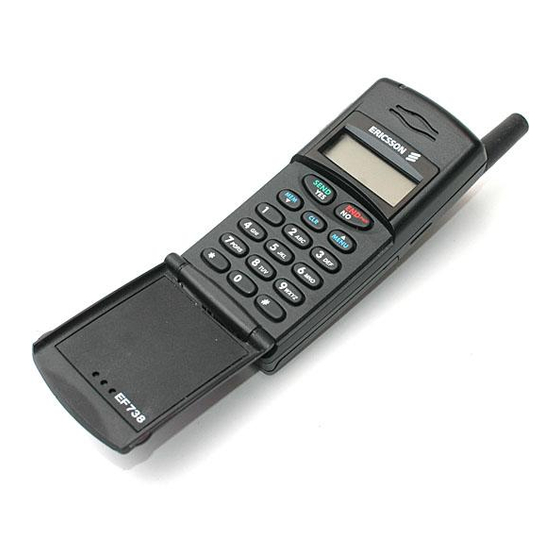












Need help?
Do you have a question about the EF738 and is the answer not in the manual?
Questions and answers