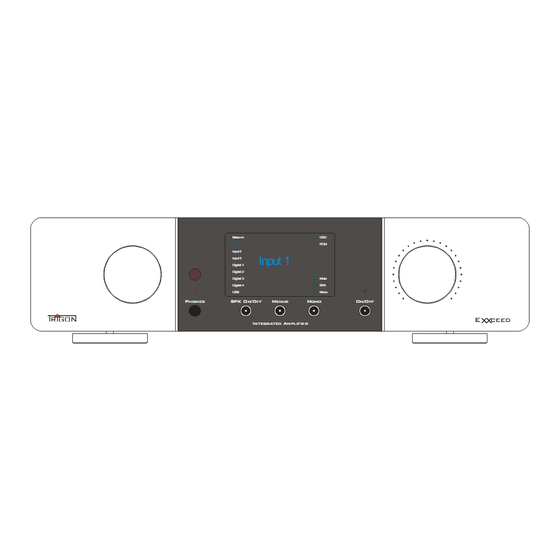
Summary of Contents for Trigon Elektronik Exxceed
-
Page 1: Integrated Amplifier
MANUAL INTEGRATED AMPLIFIER Exxceed Balan-In Input 1 Input 2 Input 1 Input 3 Digital 1 Digital 2 Digital 3 Mute Digital 4 Mono Phones SPK On/Off Menue Mono On/Off ceed Integrated Amplifier... - Page 2 3.2.7 Power Management...................11 3.2.8 Color......................12 3.2.9 Name......................12 3.3 Rear Panel Connections...................13 3.3 Quick Start Manual....................15 3.4 Exxceed and the Remote Controller Director Premium..16 4 What to do, if......................17 4.1 ... unit doesn’t turn on?..................17 4.2 ... no sound is produced?..................17 4.3 ...
-
Page 3: General Description
2mm steel plate as well as a 10mm strong aluminum front panel. The device feet work according to the principle of a plate spring and decouple the Exxceed effectively from the stand. Due to this elaborate housing design, sound effects are minimized through microphony. -
Page 4: Installation Information
– Always make sure that your complete audio system is shut off before changing any cables or connecting any other components. Exxceed is set at the factory to be operated in 230V AC. Contact your local Trigon dealer or directly if you should need a different voltage version. - Page 5 Trigon Elektronik quality expectations. If a problem is experienced, GmbH offers a three-year warranty. This warranty covers repairs for any manufacturing defects. It does not cover damages that are the result of neglect or misuse. It also is considered void if unauthorized personnel do any repairs or modifications.
-
Page 6: Initial Setup
Particularly in the cold season, moisture can also build up inside the case when the device comes from a cold to a warm environment. If the equipment has been acclimatized, we recommend that you familiarize yourself Exxceed with your new Exxceed... -
Page 7: Front Panel Controls And Display
So everyone will immediately assign the function of the volume setting to the large right rotary knob (8) Exxceed The rotary knob (1) on the left is used to select the inputs and the switched on or off with the sensor button (7). - Page 8 LED of the volume indicator lights up. (7) On/Off Key If the main power switch (11) on the back of the device is switched on, the Exxceed is switched on or off. Tap your finger on the circle icon under the label On / Off. Within the circle, an LED is lit and as soon as you remove the finger, the Exxceed turns on or off.
-
Page 9: Settings
(9) Display The Exxceed is equipped with a TFT display, which informs about all settings. The text colors can be set individually in the "Settings → Color" menu. If you want to switch off the display completely, you can set this in the menu "Settings → Power Management". -
Page 10: Balance
3.2.6 Unity Gain With this setting, the volume control of the selected input is bridged. This setting is required when the Exxceed is operated within a multi-channel system. Unity gain is only available for the analog inputs. Enable Unity Gain: –... -
Page 11: Power Management
Unity gain is now activated for the selected input. This input is highlighted in the standard screen. Whenever you switch to this input, the volume is automatically raised until the unity gain level is reached. If, in spite of all the care, you have accidentally activated Unity Gain, and if this is not the case, you can adjust the volume manually by turning the volume knob (8). -
Page 12: Color
Exxceed has an adjustable automatic shut-off device. The time until the Exxceed switches off is adjustable between 10 and 255 minutes. The shutdown time also depends on when the last audio signal was played back. From this point onwards, the timer starts counting down the set time and then turns off the device. If, however, an audio signal is reproduced again within this time, the timer is reset to its initial time. -
Page 13: Rear Panel Connections
(labels) on the device. (12) REMOTE A 10V DC voltage is applied to this socket as soon as the Exxceed is switched on. This control voltage can be used for the synchronous switching on or off of external devices (for example active subwoofers) if these devices have an appropriate input. - Page 14 Digital sources (according to the SPDIF standard) can be connected to these two sockets. (E.g., CD player) (18) SERVICE A Mediaplayer (CHRONOLOG) from our company can be connected to this USB Exxceed port. This gives the possibility to control the by tablet, smartphone or PC in its basic functions (volume, input selection).
-
Page 15: Quick Start Manual
3.3 Quick Start Manual For the very impatient of you, who have already gained some experience with the use of high-end amplifiers, there is a short introduction to the speed-up. Cabling (connect sources and speakers) Connect the appliance to the mains and switch on the mains switch (11) on the back Press the On/Off button (7) Select the source device with the input selection switch (1) - Page 16 Exxceed and the Remote Controller Director Premium Of course, the most important functions can also be operated with the Trigon infrared Director Premium system remote controller The figure shows the remote control Director Premium. Since it is a system remote control, it can be operated by three different devices from our company.
-
Page 17: No Sound Is Produced
During such discharges, the Exxceed microprocessor integrated in the can "crash", which is similar to Exxceed that of computers. -
Page 18: Unrealistic Tests Are Carried Out
It only hums when the tuner, the video recorder or the TV is connected to the Exxceed . - All these devices are connected to an antenna that is itself grounded. This problem can also be related to a magnetic reception. In this case however, the resolution is quite simple. -
Page 19: Technical Data
Weight : 18,3Kg Dimensions : 440 x 110 x 380 mm ( BxWxD ) 01.2017 Änderungen vorbehalten Designed and Manufactured by: Trigon Elektronik GmbH Crumbacher Str. 60 D-34277 Fuldabrück - Bergshausen Tel. +49 (0) 561/20753880 +49 (0) 561/20753888 Designed and Manufactured by e-mail: trigon@trigon-audio.de...





Need help?
Do you have a question about the Exxceed and is the answer not in the manual?
Questions and answers