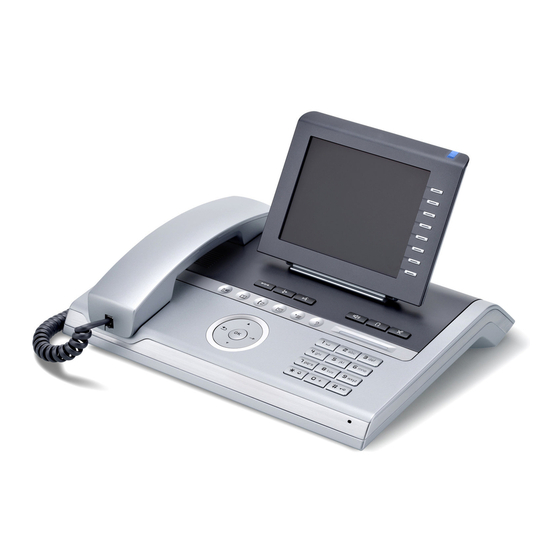
Siemens HiPath 8000 Administrator's Manual
Hide thumbs
Also See for HiPath 8000:
- Administration manual (260 pages) ,
- Administrator's manual (249 pages) ,
- User manual (217 pages)
Table of Contents
Advertisement
Quick Links
Advertisement
Table of Contents

Summary of Contents for Siemens HiPath 8000
- Page 1 HiPath 8000 OpenStage 60/80 Administrator Manual...
- Page 2 Form zutreffen bzw. welche sich durch Weiterentwicklung der Produkte ändern können. Die gewünschten Leistungsmerkmale sind nur dann verbindlich, wenn sie bei Vertragsschluss ausdrücklich vereinbart werden. Die verwendeten Marken sind Eigentum der Siemens AG bzw. der jeweiligen Inhaber. © Siemens AG 2004 Siemens Communications, ●...
-
Page 3: Table Of Contents
2.5.9 Registering at the HiPath 8000 ........ - Page 4 bkTOC.fm Inhalt Nur für den internen Gebrauch 3.2.2.2 Manual configuration of a VLAN ID ....... . . 4-7 3.3 IP Network Parameters .
- Page 5 bkTOC.fm Inhalt Nur für den internen Gebrauch 3.6.2 Configure MultiLine Operation........4-53 3.7 Dialing .
- Page 6 bkTOC.fm Inhalt Nur für den internen Gebrauch 4 Technical Reference ........... 5-1 4.1 Menus .
-
Page 7: Overview
Do not operate the equipment in environments where there is a danger of explosions. For safety reasons the phone should only be operating using the supplied plug in power unit. Use only original Siemens accessories! Using other accessories may be dangerous, and will invalidate the warranty, extended manufacturer’s liability and the CE mark. -
Page 8: Maintenance Notes
Do not operate the telephone in environments where there is a danger of ex- plosions. Use only original Siemens accessories. Using other accessories may be dan- gerous, and will invalidate the warranty and the CE mark. Never open the telephone or a key module. If you encounter any problems, con- tact System Support. -
Page 9: The Openstage Family
uebersicht.fm Overview The OpenStage Family The OpenStage Family The Handset lets you pick up and dial calls in the usual manner. The Graphics Display provides intuitive support for telephone operation. The user-friendly Application Keys provide easy access to your telephone’s applications. -
Page 10: Web-Based Management (Wbm)
uebersicht.fm Overview Administration Interfaces 1.7.1 Web-based Management (WBM) This method employs a web browser for communication with the phone via HTTP or HTTPS. It is applicable for remote configuration of individual IP phones in your network. Direct access to the phone is not required. To use this method, the phone must first obtain IP connectivity. -
Page 11: Startup
Only use switches in the LAN, to which the OpenStage 60/80 is connected. An operation at hubs can cause serious malfunctions in the hub and in the whole network. • One of the following SIP environments: • HiPath 8000 server • Sylantro server • Broadsoft server •... -
Page 12: Assembling And Installing The Phone
inbetriebnahme.fm Startup Assembling and Installing the Phone Assembling and Installing the Phone 2.3.1 Connectors at the bottom side Keyboard Power supply Extension Switch Headset Key Module Handset A31003-01010-M11-1-7619, 29/01/2007 HiPath 2000, HiPath 3000/5000, HiPath 4000 - OpenStage 60/80, Administrator Manual... -
Page 13: Assembly
inbetriebnahme.fm Startup Assembling and Installing the Phone 2.3.2 Assembly Handset Insert the plug on the long end of the handset cable into the jack on the base of the tele- phone and press the cable into the groove provided for it. Next, insert the plug on the short end of the handset cable into the jack on the handset. -
Page 14: Quick Start
inbetriebnahme.fm Startup Quick Start Quick Start This section describes a typical case: the setup of an OpenStage 60/80 endpoint in an environ- ment using a DHCP server and the web interface. For different scenarios, cross-references to the corresponding section of the administration chapter are given. Alternatively, the DLS (Deployment Service) administration tool can be used. -
Page 15: Access The Web Interface (Wbm)
inbetriebnahme.fm Startup Quick Start 2.4.1 Access the Web Interface (WBM) Open your web browser (MS Internet Explorer or Firefox) and enter the IP address and port number of your phone, for example http://192.168.1.15:8085. The homepage of the web interface appears. In the upper right corner, the phone’s IP address, as well as the SIP name and the DNS name of the phone are displayed. -
Page 16: Set The Terminal Number
inbetriebnahme.fm Startup Quick Start 2.4.2 Set the Terminal Number If the user and administrator menus are needed in the course of setup, the terminal number, which by default is identical with the phone number, must be configured first. The terminal num- ber input form is presented to the user/administrator right after booting, unless the Plug&Play facility of the DLS is used. -
Page 17: Basic Network Configuration
inbetriebnahme.fm Startup Quick Start 2.4.3 Basic Network Configuration For basic functionality, DHCP must provide the following parameters: • IP Address: IP Address for the phone. • Subnet Mask (option #1): Subnet mask of the phone. • Default Route (option #3 „Router“): IP Address of the default gateway which is used for connections beyond the subnet. -
Page 18: Extended Network Configuration
inbetriebnahme.fm Startup Quick Start 2.4.6 Extended Network Configuration To have constant access to network subscribers of other domains, you can enter a total of two more network destinations. For each further domain/subnet you wish to use, IP addresses for the domain and gateway, and a subnet mask must be entered. The option’s name and code are as follows: •... - Page 19 inbetriebnahme.fm Startup Quick Start A dialog window opens with a list of the classes that are already available. Define a new vendor class with the name OptiIpPhone and enter a description of this class. Click OK to apply the changes. The new vendor class now appears in the list. Exit the window with Close.
- Page 20 Next, two options resp. tags will be added to the vendor class. Two passes are needed for this: in the first pass, tag #1 with the required value „Siemens“ is entered, and in the second pass, the VLAN ID is entered as tag #2.
- Page 21 inbetriebnahme.fm Startup Quick Start In the dialog, select the previously defined OptiIpPhone class and click on Add... to add a new option. Enter the following data for the new option: First Pass: Option 1 • Name: Free text, e. g. „OptiIpPhone element 01“ •...
- Page 22 Startup Quick Start Enter the value for this option. First Pass: „Siemens“ Second Pass: VLAN ID 10. Press OK, repeat steps 7 to 9 for the second pass, and press OK again. Defining the scope for the new vendor class 11.
- Page 23 inbetriebnahme.fm Startup Quick Start 12. Select the Advanced tab. Under Vendor class, select the class that you previously de- fined (OptiIpPhone) and, under User class, select Default User Class. Activate the check boxes for the options that you want to assign to the scope (in the exam- ple, 001 and 002) 13.
-
Page 24: Using Option #43 „Vendor Specific
07), and the value (for instance, 53:69:65:6D:65:6E:73). The options can be written in separate lines; the last option must be fol- lowed by a ’;’ instead of a ’:’. # Tag/Option #1: Vendor "Siemens" 01:07:53:69:65:6D:65:6E:73: # Tag/Option #2: VLAN ID 02:04:00:00:00:0A;... - Page 25 inbetriebnahme.fm Startup Quick Start For manual configuration of the VLAN ID see Section 3.2.2.2, “Manual configuration of a VLAN ID”. Setup using the Windows DHCP Server In the Windows Start menu, select Start > Programs > Administrative Tools > DHCP. Select the DHCP server and the scope.
-
Page 26: Dls Server Address
inbetriebnahme.fm Startup Quick Start 2.4.8 DLS Server Address This setting only applies if a DLS (Deployment Service) server is in use. It is recommended to configure the DLS server address by DCHP, as this method enables full Plug & Play and ensures the authenticity of the DLS server. For manual configuration of the DLS server address see Section 3.3.7, “Configuration &... - Page 27 inbetriebnahme.fm Startup Quick Start A dialog window opens with a list of the classes that are already available. Define a new vendor class with the name OptiIpPhone and enter a description of this class. Click OK to apply the changes. The new vendor class now appears in the list. Exit the window with Close.
- Page 28 Next, two options resp. tags will be added to the vendor class. Two passes are needed for this: in the first pass, tag #1 with the required value „Siemens“ is entered, and in the second pass, the DLS address is entered as tag #3.
- Page 29 inbetriebnahme.fm Startup Quick Start In the dialog, select the previously defined OptiIpPhone class and click on Add... to add a new option. Enter the following data for the new option: First Pass: Option 1 • Name: Free text, e. g. „OptiIpPhone element 01“ •...
- Page 30 Startup Quick Start Enter the value for this option. First Pass: „Siemens“ Second Pass: DLS address The DLS address has the following format: <PROTOCOL>:://<IP ADDRESS OF DLS SERVER>:<PORT NUMBER> Example: sdlp://192.168.3.30:18443 10. Press OK, repeat steps 7 to 9 for the second pass, and press OK again.
- Page 31 inbetriebnahme.fm Startup Quick Start 12. Select the Advanced tab. Under Vendor class, select the class that you previously de- fined (OptiIpPhone) and, under User class, select Default User Class. Activate the check boxes for the options that you want to assign to the scope (in the exam- ple, 001 and 003) 13.
- Page 32 07), and the value (for instance, 53:69:65:6D:65:6E:73). The options can be written in separate lines; the last option must be fol- lowed by a ’;’ instead of a ’:’. # Tag/Option #1: Vendor "Siemens" 01:07:53:69:65:6D:65:6E:73: # Tag/Option #3: DLS IP Address (here: sdlp://192.168.3.30:18443) 25 s d 3 .
-
Page 33: Using Option #43 „Vendor Specific
inbetriebnahme.fm Startup Quick Start 2.4.8.2 Using Option #43 „Vendor Specific“ Alternatively, option #43 can be used for setting up the DLS address. Two tags are required: • Tag 001: Vendor name • Tag 003: DLS IP address Additionally, you can enter a host name for the DLS server: •... - Page 34 inbetriebnahme.fm Startup Quick Start Enter the IP address and port number of the DLS server. For ensuring proper functionality, the port number should not be followed by any > character. A31003-01010-M11-1-7619, 29/01/2007 2-24 HiPath 2000, HiPath 3000/5000, HiPath 4000 - OpenStage 60/80, Administrator Manual...
-
Page 35: Registering At The Hipath 8000
2.4.9 Registering at the HiPath 8000 For registration at the HiPath 8000 SIP server, a SIP user ID and passwort must be provided by the phone. The following procedure describes the configuration using the web interface (see Section 2.5.1, “Access the Web Interface (WBM)”; if the web interface is not applicable, please refer to Section 3.4.5, “Authenticated Registration”):... - Page 36 inbetriebnahme.fm Startup Quick Start A31003-01010-M11-1-7619, 29/01/2007 2-26 HiPath 2000, HiPath 3000/5000, HiPath 4000 - OpenStage 60/80, Administrator Manual...
-
Page 37: Administration
Slide your finger over the TouchSlider: - set up volume Navigate within the Administration Menu Use the TouchGuide to navigate and execute administrative actions in the administration menu. For using the TouchGuide, see the following figure: A31003-01010-M11-1-7619, 29/01/2007 HiPath 8000 - OpenStage 60/80, Administrator Manual... - Page 38 Additionally, you can use the following keys on the keypad as shortcuts for the selection of character groups: Element Function Switch to punctuation and special characters. Toggle between lowercase characters, uppercase characters, and digits. When you are done, select Save & exit and press A31003-01010-M11-1-7619, 29/01/2007 HiPath 8000 - OpenStage 60/80, Administrator Manual...
-
Page 39: Lan Settings
• PC port mode / PC port status: Controls the PC port. Value range: „Disabled“, „Enabled“, „Mirror“. • PC port autoMDIX: Switches between MDI and MDI-X automatically. Value range: „Yes“, „No“. A31003-01010-M11-1-7619, 29/01/2007 HiPath 8000 - OpenStage 60/80, Administrator Manual... - Page 40 Network > Port configuration Administration via Local Phone --- Administration --- Network --- Port Configuration |--- LAN port type |--- PC port status |--- PC port type --- PC port autoMDIX A31003-01010-M11-1-7619, 29/01/2007 HiPath 8000 - OpenStage 60/80, Administrator Manual...
-
Page 41: Vlan
VLAN discovery mode must be set to „DHCP“. The DHCP server must be config- ured to supply the Vendor Unique Option in the correct Siemens VLAN over DHCP format. If a phone configured for VLAN discovery by DHCP fails to discover its VLAN, it will proceed to con- figure itself from the DHCP within the non-tagged LAN. - Page 42 Administration LAN Settings Administration via WBM Network > IP configuration Administration via Local Phone --- Administration --- Network --- IP Configuration --- VLAN discovery A31003-01010-M11-1-7619, 29/01/2007 HiPath 8000 - OpenStage 60/80, Administrator Manual...
-
Page 43: Manual Configuration Of A Vlan Id
DHCP server cannot be found, in fixed IP mode no server connections will be pos- sible. Administration via WBM Network > IP configuration Administration via Local Phone --- Administration --- Network --- IP Configuration --- VLAN ID A31003-01010-M11-1-7619, 29/01/2007 HiPath 8000 - OpenStage 60/80, Administrator Manual... -
Page 44: Ip Network Parameters
Layer 2 signalling: Sets the CoS (Class of Service) value for signaling. Value range: 0-7. Default value: 3. • Layer 2 default: Default setting on layer 2. Administration via WBM Network > QoS A31003-01010-M11-1-7619, 29/01/2007 HiPath 8000 - OpenStage 60/80, Administrator Manual... -
Page 45: Layer 3 / Diffserv
Layer 3 voice: Sets the CoS (Class of Service) value for voice data (RTP streams). Value range: „AF11“, „AF12“, „AF13“, „AF21“, „AF22“, „AF23“, „AF31“, „AF32“, „AF33“, „AF41“, „AF42“, „AF43“, „EF“, „CST“). A31003-01010-M11-1-7619, 29/01/2007 HiPath 8000 - OpenStage 60/80, Administrator Manual... - Page 46 „AF41“, „AF42“, „AF43“, „EF“, „CST“). Administration via WBM Network > QoS Administration via Local Phone --- Administration --- Network --- QoS |--- Layer 3 |--- Layer 3 voice --- Layer 3 signalling A31003-01010-M11-1-7619, 29/01/2007 3-10 HiPath 8000 - OpenStage 60/80, Administrator Manual...
-
Page 47: Use Dhcp
Primary/Secondary IP Addresses (DNS Server option 6) • DNS Domain Name (DNS Domain option 15) • SIP Addresses / SIP Server & Registrar (SIP Server option 120) • Vendor Unique (option 43) A31003-01010-M11-1-7619, 29/01/2007 3-11 HiPath 8000 - OpenStage 60/80, Administrator Manual... - Page 48 Administration IP Network Parameters Administration via WBM Network > IP configuration Administration via Local Phone --- Administration --- Network --- IP Configuration --- Use DHCP A31003-01010-M11-1-7619, 29/01/2007 3-12 HiPath 8000 - OpenStage 60/80, Administrator Manual...
-
Page 49: Ip Address - Manual Configuration
Subnet mask: subnet mask that is needed for the subnet in use. Administration via WBM Network > IP configuration Administration via Local Phone --- Administration --- Network --- IP Configuration |--- IP address --- Subnet mask A31003-01010-M11-1-7619, 29/01/2007 3-13 HiPath 8000 - OpenStage 60/80, Administrator Manual... -
Page 50: Default Route/Gateway
The change will only have effect if you restart the phone. > Administration via WBM Network > IP configuration Administration via Local Phone --- Administration --- Network --- IP Configuration --- Route (default) A31003-01010-M11-1-7619, 29/01/2007 3-14 HiPath 8000 - OpenStage 60/80, Administrator Manual... -
Page 51: Specific Ip Routing
--- Administration --- Network --- IP Configuration |--- Route 1 IP |--- Route 1 gateway |--- Route 1 mask |--- Route 2 IP |--- Route 2 gateway --- Route 2 mask A31003-01010-M11-1-7619, 29/01/2007 3-15 HiPath 8000 - OpenStage 60/80, Administrator Manual... -
Page 52: Dns
This is the name of the phone’s local domain. Administration via WBM Network > IP configuration Administration via Local Phone --- Administration --- Network --- IP Configuration --- DNS domain A31003-01010-M11-1-7619, 29/01/2007 3-16 HiPath 8000 - OpenStage 60/80, Administrator Manual... -
Page 53: Dns Servers
Secondary DNS: IP address of the secondary DNS server. Administration via WBM Network > IP configuration Administration via Local Phone --- Administration --- Network --- IP Configuration |--- Primary DNS --- Secondary DNS A31003-01010-M11-1-7619, 29/01/2007 3-17 HiPath 8000 - OpenStage 60/80, Administrator Manual... -
Page 54: Configuration & Update Service (Dls)
Security mode / Security status: Determines whether the communication between the phone and the DLS is secure. Value range: „Default mode“, „Secure mode“. Administration via WBM Network > Update Service (DLS) A31003-01010-M11-1-7619, 29/01/2007 3-18 HiPath 8000 - OpenStage 60/80, Administrator Manual... -
Page 55: Snmp
QCU community: QCU community string. • QoS to generic destination / QoS to generic device: Enables or disables the sending of QoS traps to a generic destination. Value range: „Yes“, „No“. A31003-01010-M11-1-7619, 29/01/2007 3-19 HiPath 8000 - OpenStage 60/80, Administrator Manual... - Page 56 Administration IP Network Parameters Administration via WBM System > SNMP A31003-01010-M11-1-7619, 29/01/2007 3-20 HiPath 8000 - OpenStage 60/80, Administrator Manual...
- Page 57 |--- Diag sending enabled |--- Diag destination |--- Diag destination port |--- Diag community |--- QoS traps to QCU |--- QCU address |--- QCU port |--- QCU community --- QoS to generic device A31003-01010-M11-1-7619, 29/01/2007 3-21 HiPath 8000 - OpenStage 60/80, Administrator Manual...
-
Page 58: System Settings
Terminal number: Number to be registered at the SIP registrar. • Terminal name: Name to be registered at the SIP registrar. This is also the phone’s DNS name. Administration via WBM System > System Identity A31003-01010-M11-1-7619, 29/01/2007 3-22 HiPath 8000 - OpenStage 60/80, Administrator Manual... -
Page 59: Display Identity
Terminal number or Terminal name. Administration via WBM System > System Identity Administration via Local Phone --- Administration --- System --- Identity |--- Display identity --- Enable ID A31003-01010-M11-1-7619, 29/01/2007 3-23 HiPath 8000 - OpenStage 60/80, Administrator Manual... -
Page 60: Emergency And Voice Mail
Voice mail number must be entered. Administration via WBM System > Features > Configuration Administration via Local Phone --- Administration --- System --- Features --- Configuration --- General |--- Emergency number --- Voicemail number A31003-01010-M11-1-7619, 29/01/2007 3-24 HiPath 8000 - OpenStage 60/80, Administrator Manual... -
Page 61: Date And Time
Timezone offset: Shift in hours corresponding to the time zone information of the SNTP server. Administration via WBM Date and Time Administration via Local Phone --- Administration --- Date and Time |--- SNTP IP address --- Timezone offset A31003-01010-M11-1-7619, 29/01/2007 3-25 HiPath 8000 - OpenStage 60/80, Administrator Manual... -
Page 62: No Sntp Server Available
If there is no backup server configured, the phone just tidies up internally. The data is given in milliseconds. The default value is 32 000; for the HiPath 8000, the recom- mended setting is 3.7 seconds (3700 ms). -
Page 63: Outbound Proxy
• Default OBP domain: Alternative value for the domain that is given in the outbound re- quest. Administration via WBM System > SIP interface Administration via Local Phone --- Administration A31003-01010-M11-1-7619, 29/01/2007 3-27 HiPath 8000 - OpenStage 60/80, Administrator Manual... - Page 64 Administration System Settings --- System --- SIP Interface |--- Outbound proxy --- Default OBP domain A31003-01010-M11-1-7619, 29/01/2007 3-28 HiPath 8000 - OpenStage 60/80, Administrator Manual...
-
Page 65: Sip Transport Protocol
Selects the transport protocol to be used for SIP messages. The values „UDP“, „TCP“, and „TLS“ are available. Administration via WBM System > SIP interface Administration via Local Phone --- Administration --- System --- SIP Interface --- SIP transport A31003-01010-M11-1-7619, 29/01/2007 3-29 HiPath 8000 - OpenStage 60/80, Administrator Manual... -
Page 66: Sip Addresses And Ports
In this group of parameters, the IP addresses or host names for the SIP server, the SIP regis- trar, and the SIP gateway are defined. SIP server addressgives the IP address or host name of the SIP proxy server (Hipath 8000). This is necessary for outgoing calls. SIP registrar address contains the IP address or host name of the registration server, to which the phone will send REGISTER messages. -
Page 67: Sip Ports
SIP registrar: Port of the registration server. • SIP gateway: Port of the SIP gateway. • SIP local: Port used by the phone for sending and receiving SIP messages. Administration via WBM Network > Port configuration A31003-01010-M11-1-7619, 29/01/2007 3-31 HiPath 8000 - OpenStage 60/80, Administrator Manual... - Page 68 Administration System Settings Administration via Local Phone --- Administration --- Network --- Port Configuration |--- SIP server |--- SIP registrar |--- SIP gateway |--- SIP local --- RTP base A31003-01010-M11-1-7619, 29/01/2007 3-32 HiPath 8000 - OpenStage 60/80, Administrator Manual...
-
Page 69: Sip Registration
A challenge from the server for authentication information is not only restricted to the > REGISTER message, but can also occur in response to other SIP messages, e. g. INVITE. A31003-01010-M11-1-7619, 29/01/2007 3-33 HiPath 8000 - OpenStage 60/80, Administrator Manual... - Page 70 Administration via WBM System > Registration Administration via Local Phone --- Administration --- System --- Registration --- SIP Session |--- Registration timer |--- Server type |--- Realm |--- User ID --- Password A31003-01010-M11-1-7619, 29/01/2007 3-34 HiPath 8000 - OpenStage 60/80, Administrator Manual...
-
Page 71: Sip Session Timer
• Session timer enabled: Activates or deactivates the session timer mechanism. Value range: „Yes“, „No“. Default value: „No“. • Session duration (seconds): Sets the expiration time for a SIP session. A31003-01010-M11-1-7619, 29/01/2007 3-35 HiPath 8000 - OpenStage 60/80, Administrator Manual... - Page 72 Administration System Settings Administration via WBM System > Registration Administration via Local Phone --- Administration --- System --- Registration --- SIP Session |--- Session timer --- Session duration A31003-01010-M11-1-7619, 29/01/2007 3-36 HiPath 8000 - OpenStage 60/80, Administrator Manual...
-
Page 73: Sip Survivability
Backup OBP flag: Determines whether or not the backup proxy is used as an outbound proxy. Value range: „Yes“, „No“. • Network > Port Configuration > Backup proxy: Port of the backup proxy server. A31003-01010-M11-1-7619, 29/01/2007 3-37 HiPath 8000 - OpenStage 60/80, Administrator Manual... - Page 74 Administration System Settings Administration via WBM System > Registration Network > Port configuration A31003-01010-M11-1-7619, 29/01/2007 3-38 HiPath 8000 - OpenStage 60/80, Administrator Manual...
- Page 75 --- SIP Session --- SIP Survivability |--- Backup registration flag |--- Backup proxy address |--- Backup transport --- OBP flag --- Administration --- Network --- Port Configuration --- Backup proxy A31003-01010-M11-1-7619, 29/01/2007 3-39 HiPath 8000 - OpenStage 60/80, Administrator Manual...
-
Page 76: Features - Configuration
„Yes“ or „No“. Administration via WBM System > Features > Configuration Administration via Local Phone --- Administration --- System --- Features --- Configuration --- General --- Allow refuse A31003-01010-M11-1-7619, 29/01/2007 3-40 HiPath 8000 - OpenStage 60/80, Administrator Manual... -
Page 77: Group Pickup
<groupcallpickup@<SIP Server IP> (for instance **3@172.16.127.95 or Domain Name). Administration via WBM System > Features > Addressing Administration via Local Phone --- Administration --- System --- Features --- Addressing --- Group pickup URI A31003-01010-M11-1-7619, 29/01/2007 3-41 HiPath 8000 - OpenStage 60/80, Administrator Manual... -
Page 78: Call Transfer
If Transfer on hangup is disabled, C will be released when A hangs up, and A has the possibility to reconnect to B. Administration via WBM System > Features > Configuration Administration via Local Phone --- Administration --- System --- Features --- Configuration A31003-01010-M11-1-7619, 29/01/2007 3-42 HiPath 8000 - OpenStage 60/80, Administrator Manual... - Page 79 Administration Features - Configuration --- General --- Transfer on hangup A31003-01010-M11-1-7619, 29/01/2007 3-43 HiPath 8000 - OpenStage 60/80, Administrator Manual...
-
Page 80: Callback Uris
Administration via WBM System > Features > Addressing Administration via Local Phone --- Administration --- System --- Features --- Addressing |--- Callback: Busy |--- Callback: No reply --- Callback: Cancel all A31003-01010-M11-1-7619, 29/01/2007 3-44 HiPath 8000 - OpenStage 60/80, Administrator Manual... -
Page 81: Message Waiting Address
/ MWI server URI, that is the address or host name of the server that sends message waiting notifications to the phone, must be configured. With HiPath 8000, this setting is not typically necessary for enabling MWI functionality. Administration via WBM System >... -
Page 82: System Based Conference
It is recommended not to enter the full URI, but only the user part. For instance, enter > „123“, not „123@<SIP SERVER ADDRESS>“. A full address in this place might cau- se a conflict when the HiPath 8000 uses multiple nodes. Administration via WBM System > Features > Addressing... -
Page 83: Uacsta Interface
If Allow uaCSTA is enabled, applications which support the uaCSTA standard have access to the OpenStage 60/80. Administration via WBM System > Features > Configuration Administration via Local Phone --- Administration --- System --- Features --- Configuration --- General --- Allow uaCSTA A31003-01010-M11-1-7619, 29/01/2007 3-47 HiPath 8000 - OpenStage 60/80, Administrator Manual... -
Page 84: Not Used Timeout
Administration via WBM System > Features > Configuration Administration via Local Phone --- Administration --- System --- Features --- Configuration --- General --- Not used timeout A31003-01010-M11-1-7619, 29/01/2007 3-48 HiPath 8000 - OpenStage 60/80, Administrator Manual... -
Page 85: Multiline Appearance/Keyset
The multiline appearance feature allows for multiple lines to be assigned to a keyset and for a line to be assigned to multiple keysets. This feature requires configuration in the HiPath 8000 and in the telephone, and is particularly useful for executive-assistant arrangements. - Page 86 A new line key can only be added by use of the WBM or, preferably, the DLS. Once > a line key exists, it can also be configured by the local menu. A31003-01010-M11-1-7619, 29/01/2007 3-50 HiPath 8000 - OpenStage 60/80, Administrator Manual...
- Page 87 The configuration of a line via Local phone is only possible when the line key has been created via Web interface or DLS before. --- Administration --- System --- Features A31003-01010-M11-1-7619, 29/01/2007 3-51 HiPath 8000 - OpenStage 60/80, Administrator Manual...
- Page 88 Administration Multiline Appearance/Keyset --- Configuration --- Keyset Lines --- Details For Keyset Line <xx> |--- Address |--- Ring on/off |--- Selection order A31003-01010-M11-1-7619, 29/01/2007 3-52 HiPath 8000 - OpenStage 60/80, Administrator Manual...
-
Page 89: Configure Multiline Operation
„incoming PLP“: The earliest line to start audible ringing is selected, or else the earliest alerting (ringing suppression ignored) line is selected. However, if the prime line is alerting, it is given priority. A31003-01010-M11-1-7619, 29/01/2007 3-53 HiPath 8000 - OpenStage 60/80, Administrator Manual... - Page 90 Forward indication activates or deactivates the indication of station forwarding, i. e. the for- warding function of the HiPath 8000. If activated, the LED of a line key blinks if the station for- warding function is active for the corresponding.
- Page 91 --- Keyset Operation |--- Rollover ring |--- LED on registration |--- Originating line preference |--- Terminating line preference |--- Line action mode |--- Show focus |--- Reservation timer --- Forward indication A31003-01010-M11-1-7619, 29/01/2007 3-55 HiPath 8000 - OpenStage 60/80, Administrator Manual...
-
Page 92: Dialing
Initial extension digits / Initial digits: The first digits of all possible extensions must be given here. If, for instance, the extensions 3000-5999 are configured in the HiPath 8000, each number will start with 3, 4, or 5. Therefore, the digits to be entered are 3, 4, 5. - Page 93 |--- National prefix digit |--- Local national code |--- Minimum local number length |--- Local enterprise node |--- PSTN access code |--- International access |--- Operator code |--- Emergency number --- Initial digits A31003-01010-M11-1-7619, 29/01/2007 3-57 HiPath 8000 - OpenStage 60/80, Administrator Manual...
-
Page 94: Canonical Dial Lookup
|--- Local code 2 |--- International code 2 |--- Local code 3 |--- International code 3 |--- Local code 4 |--- International code 4 |--- Local code 5 --- International code 5 A31003-01010-M11-1-7619, 29/01/2007 3-58 HiPath 8000 - OpenStage 60/80, Administrator Manual... -
Page 95: Transferring Phone Software, Application And Media Files
• HTTPS base URL: IP address or hostname of the HTTPS server in use; only applicable if Download method is switched to „HTTPS“. Administration via WBM File transfer > Defaults A31003-01010-M11-1-7619, 29/01/2007 3-59 HiPath 8000 - OpenStage 60/80, Administrator Manual... - Page 96 Administration Transferring Phone Software, Application and Media Files A31003-01010-M11-1-7619, 29/01/2007 3-60 HiPath 8000 - OpenStage 60/80, Administrator Manual...
- Page 97 Administration via Local Phone --- Administration --- File Transfer --- Defaults |--- Download method |--- Server |--- Port |--- Account |--- Username |--- Password |--- FTP path --- HTTPS base URL A31003-01010-M11-1-7619, 29/01/2007 3-61 HiPath 8000 - OpenStage 60/80, Administrator Manual...
-
Page 98: Phone Software
HTTPS base URL: IP address or hostname of the HTTPS server in use; only applicable if Download method is switched to „HTTPS“. Administration via WBM File transfer > Phone application A31003-01010-M11-1-7619, 29/01/2007 3-62 HiPath 8000 - OpenStage 60/80, Administrator Manual... -
Page 99: Download/Update Phone Software
When the download has been successful, the phone will restart and boot up using the new soft- ware. Start Download via WBM In the File transfer > Phone application dialog, set After submit to „start download“ and press the Submit button. A31003-01010-M11-1-7619, 29/01/2007 3-63 HiPath 8000 - OpenStage 60/80, Administrator Manual... - Page 100 In the administration menu, set the focus to Phone app. --- Administration --- File Transfer --- Phone app Press the key. A context menu opens. In the context menu, select Download. The down- load will start immediately. A31003-01010-M11-1-7619, 29/01/2007 3-64 HiPath 8000 - OpenStage 60/80, Administrator Manual...
-
Page 101: Music On Hold
FTP path: Path of the directory containing the files. • HTTPS base URL: IP address or hostname of the HTTPS server in use; only applicable if Download method is switched to „HTTPS“. A31003-01010-M11-1-7619, 29/01/2007 3-65 HiPath 8000 - OpenStage 60/80, Administrator Manual... - Page 102 --- File Transfer --- Hold Music |--- Use default |--- Download method |--- Server |--- Port |--- Account |--- Username |--- Password |--- FTP path |--- HTTPS base URL --- Filename A31003-01010-M11-1-7619, 29/01/2007 3-66 HiPath 8000 - OpenStage 60/80, Administrator Manual...
-
Page 103: Download Music On Hold
In the administration menu, set the focus to Hold Music. --- Administration --- File Transfer --- Hold Music Press the key. A context menu opens. In the context menu, select Download. The down- load will start immediately. A31003-01010-M11-1-7619, 29/01/2007 3-67 HiPath 8000 - OpenStage 60/80, Administrator Manual... -
Page 104: Picture Clips
HTTPS base URL: IP address or hostname of the HTTPS server in use; only applicable if Download method is switched to „HTTPS“. Administration via WBM File transfer > Picture clip A31003-01010-M11-1-7619, 29/01/2007 3-68 HiPath 8000 - OpenStage 60/80, Administrator Manual... -
Page 105: Download Picture Clip
In the administration menu, set the focus to Picture clip. --- Administration --- File Transfer --- Picture clip Press the key. A context menu opens. In the context menu, select Download. The down- load will start immediately. A31003-01010-M11-1-7619, 29/01/2007 3-69 HiPath 8000 - OpenStage 60/80, Administrator Manual... -
Page 106: Ldap Template
• HTTPS base URL: IP address or hostname of the HTTPS server in use; only applicable if Download method is switched to „HTTPS“. Administration via WBM File transfer > LDAP A31003-01010-M11-1-7619, 29/01/2007 3-70 HiPath 8000 - OpenStage 60/80, Administrator Manual... -
Page 107: Download Ldap Template
If applicable, LDAP templates should be deployed using the Deployment Service (DLS) . Alter- natively, the download can be triggered from the web interface or from the local phone menu. The OpenStage 60/80 supports LDAPv3. > A31003-01010-M11-1-7619, 29/01/2007 3-71 HiPath 8000 - OpenStage 60/80, Administrator Manual... - Page 108 Administration Transferring Phone Software, Application and Media Files Start Download via WBM In the File transfer > LDAP dialog, set After submit to „start download“ and press the Submit button. A31003-01010-M11-1-7619, 29/01/2007 3-72 HiPath 8000 - OpenStage 60/80, Administrator Manual...
- Page 109 In the administration menu, set the focus to LDAP. --- Administration --- File Transfer --- LDAP Press the key. A context menu opens. In the context menu, select Download. The down- load will start immediately. A31003-01010-M11-1-7619, 29/01/2007 3-73 HiPath 8000 - OpenStage 60/80, Administrator Manual...
-
Page 110: Logo
• HTTPS base URL: IP address or hostname of the HTTPS server in use; only applicable if Download method is switched to „HTTPS“. Administration via WBM File transfer > Logo A31003-01010-M11-1-7619, 29/01/2007 3-74 HiPath 8000 - OpenStage 60/80, Administrator Manual... -
Page 111: Download Logo
In the administration menu, set the focus to Logo. --- Administration --- File Transfer --- Logo Press the key. A context menu opens. In the context menu, select Download. The down- load will start immediately. A31003-01010-M11-1-7619, 29/01/2007 3-75 HiPath 8000 - OpenStage 60/80, Administrator Manual... -
Page 112: Screensaver
• HTTPS base URL: IP address or hostname of the HTTPS server in use; only applicable if Download method is switched to „HTTPS“. Administration via WBM File transfer > Screensaver A31003-01010-M11-1-7619, 29/01/2007 3-76 HiPath 8000 - OpenStage 60/80, Administrator Manual... -
Page 113: Download Screensaver
Download Screensaver If applicable, screensavers should be deployed using the Deployment Service (DLS) . Alterna- tively, the download can be triggered from the web interface or from the local phone menu. A31003-01010-M11-1-7619, 29/01/2007 3-77 HiPath 8000 - OpenStage 60/80, Administrator Manual... - Page 114 In the administration menu, set the focus to Screensaver. --- Administration --- File Transfer --- Screensaver Press the key. A context menu opens. In the context menu, select Download. The down- load will start immediately. A31003-01010-M11-1-7619, 29/01/2007 3-78 HiPath 8000 - OpenStage 60/80, Administrator Manual...
-
Page 115: Java Midlets
HTTPS base URL: IP address or hostname of the HTTPS server in use; only applicable if Download method is switched to „HTTPS“. Administration via WBM File transfer > Java midlet A31003-01010-M11-1-7619, 29/01/2007 3-79 HiPath 8000 - OpenStage 60/80, Administrator Manual... -
Page 116: Download Java Midlet
In the administration menu, set the focus to Java Midlets. --- Administration --- File Transfer --- Java Midlets Press the key. A context menu opens. In the context menu, select Download. The down- load will start immediately. A31003-01010-M11-1-7619, 29/01/2007 3-80 HiPath 8000 - OpenStage 60/80, Administrator Manual... -
Page 117: Directory Settings
• User name: User name used for authentication with the LDAP server. • Password: Password used for authentication with the LDAP server. Administration via WBM Local Functions > Directory settings A31003-01010-M11-1-7619, 29/01/2007 3-81 HiPath 8000 - OpenStage 60/80, Administrator Manual... - Page 118 Administration via Local Phone --- Administration --- Local Functions --- Directory Settings |--- LDAP server address |--- LDAP server port |--- LDAP authentication |--- LDAP user name --- LDAP password A31003-01010-M11-1-7619, 29/01/2007 3-82 HiPath 8000 - OpenStage 60/80, Administrator Manual...
-
Page 119: Speech
The Packet size, i. e. length in milliseconds, of the RTP packets for speech data, can be set to 10ms or 20ms or to automatic detection. Data required A31003-01010-M11-1-7619, 29/01/2007 3-83 HiPath 8000 - OpenStage 60/80, Administrator Manual... - Page 120 G.729: Parameters for the G. 729 codec. Value Range: „Set to Auto“, „Set to 20ms“, „Set to 10ms“, „Move Up“, „Move Down“, „Toggle Enabled“, „Reset“. Administration via WBM Speech > Codec preferences A31003-01010-M11-1-7619, 29/01/2007 3-84 HiPath 8000 - OpenStage 60/80, Administrator Manual...
- Page 121 Administration Speech Administration via Local Phone --- Administration --- Speech --- Codec Preferences |--- Silence suppression |--- Packet size |--- G.711 |--- G.729 --- G.722 A31003-01010-M11-1-7619, 29/01/2007 3-85 HiPath 8000 - OpenStage 60/80, Administrator Manual...
-
Page 122: Audio Settings
Disable loudspeech: If activated, no packets are sent when the user does not speak. Value range: „Yes“, „No“. Administration via WBM Speech > Audio Settings Administration via Local Phone --- Administration --- Speech --- Audio Settings |--- Disable microphone --- Disable loudspeech A31003-01010-M11-1-7619, 29/01/2007 3-86 HiPath 8000 - OpenStage 60/80, Administrator Manual... -
Page 123: Display General Phone Information
Last restart: Shows date and time of the last reboot. Display on the WBM General information Display on the Local Phone --- Administration --- General Information |--- MAC address |--- Software version --- Last restart A31003-01010-M11-1-7619, 29/01/2007 3-87 HiPath 8000 - OpenStage 60/80, Administrator Manual... -
Page 124: Password
The factory setting is „123456“; it should be changed after the first login. Administration via WBM Security Administration via Local Phone --- Administration --- Password |--- Admin |--- Confirmation |--- User --- Confirmation A31003-01010-M11-1-7619, 29/01/2007 3-88 HiPath 8000 - OpenStage 60/80, Administrator Manual... -
Page 125: Factory Reset
This function resets all parameters to their factory settings. A special reset password is required for this operation. Administration via WBM Maintenance > Factory reset Administration via Local Phone --- Administration --- Factory reset A31003-01010-M11-1-7619, 29/01/2007 3-89 HiPath 8000 - OpenStage 60/80, Administrator Manual... -
Page 126: Test Interface
Administration Test Interface 3.14 Test Interface This parameters enables or disables the test interface. Administration via WBM Maintenance > Test interface A31003-01010-M11-1-7619, 29/01/2007 3-90 HiPath 8000 - OpenStage 60/80, Administrator Manual... -
Page 127: Diagnostics
• Directory service This performs a look up service for data in the phonebook, trying to match incoming and outgoing numbers with entries in the phonebook. • Health service A31003-01010-M11-1-7619, 29/01/2007 3-91 HiPath 8000 - OpenStage 60/80, Administrator Manual... - Page 128 This service handles the generation of the tones and ringers on the phone. • Voice engine This provides a switching mechanism for voice streams within the phone. It is also involved in QDC, Music on hold and voice instrumentation. • Application framework A31003-01010-M11-1-7619, 29/01/2007 3-92 HiPath 8000 - OpenStage 60/80, Administrator Manual...
- Page 129 This is used to verify passwords used in the phone. • Service framework This is the environment within which other phone services operate. It is involved in the starting and stopping of services. • Sidecar service A31003-01010-M11-1-7619, 29/01/2007 3-93 HiPath 8000 - OpenStage 60/80, Administrator Manual...
- Page 130 The transport service provides the IP (LAN) interface between the phone and the outside world. • Web Server service This provides the web access to the phone. Administration via WBM Diagnostics > Fault Trace Configuration A31003-01010-M11-1-7619, 29/01/2007 3-94 HiPath 8000 - OpenStage 60/80, Administrator Manual...
-
Page 131: Ping
Administration via WBM In the Diagnostics > Miscellaneous dialog, enter the host’s IP address or hostname into the input field and press Ping. The result will be reported underneath the input field. A31003-01010-M11-1-7619, 29/01/2007 3-95 HiPath 8000 - OpenStage 60/80, Administrator Manual... -
Page 132: Memory Status Information
Administration Diagnostics 3.15.3 Memory Status Information The OpenStage 60/80 offers detailed information on the current consumption of memory. Display on the WBM Diagnostics > Miscellaneous A31003-01010-M11-1-7619, 29/01/2007 3-96 HiPath 8000 - OpenStage 60/80, Administrator Manual... -
Page 133: Core Dump
The core dump file can be downloaded as a Tar archive by klicking on Download core Dump. Administration via WBM Diagnostics > Miscellaneous 3.16 Bluetooth The Bluetooth interface can be enabled or disabled here. Administration via WBM A31003-01010-M11-1-7619, 29/01/2007 3-97 HiPath 8000 - OpenStage 60/80, Administrator Manual... - Page 134 Administration Bluetooth Administration via Local Phone --- Administration --- Bluetooth --- Enable A31003-01010-M11-1-7619, 29/01/2007 3-98 HiPath 8000 - OpenStage 60/80, Administrator Manual...
-
Page 135: Technical Reference
referenz.fm Technical Reference Menus Technical Reference Menus This section describes the structure of the aministration menus of the OpenStage > 60/80. For information on user menus, please refer to the user manual. 4.1.0.1 Menu Structure Administration Login Bluetooth Network IP configuration Update Service (DLS) Port configuration System... - Page 136 referenz.fm Technical Reference Menus Directory settings Date and time Locality Canonical dial settings Speech Codec preferences General information Security Diagnostics Fault trace configuration Miscellaneous Maintenance Factory reset Test interface A31003-01010-M11-1-7619, 29/01/2007 HiPath 2000, HiPath 3000/5000, HiPath 4000 - OpenStage 60/80, Administrator Manual...
-
Page 137: Web
referenz.fm Technical Reference Menus 4.1.0.2 Web Pages Administration Login Bluetooth IP configuration Update Service (DLS) A31003-01010-M11-1-7619, 29/01/2007 HiPath 2000, HiPath 3000/5000, HiPath 4000 - OpenStage 60/80, Administrator Manual... - Page 138 referenz.fm Technical Reference Menus Port configuration System Identity SIP interface A31003-01010-M11-1-7619, 29/01/2007 HiPath 2000, HiPath 3000/5000, HiPath 4000 - OpenStage 60/80, Administrator Manual...
- Page 139 referenz.fm Technical Reference Menus Registration SNMP A31003-01010-M11-1-7619, 29/01/2007 HiPath 2000, HiPath 3000/5000, HiPath 4000 - OpenStage 60/80, Administrator Manual...
- Page 140 referenz.fm Technical Reference Menus Configuration Program keys Keyset operation A31003-01010-M11-1-7619, 29/01/2007 HiPath 2000, HiPath 3000/5000, HiPath 4000 - OpenStage 60/80, Administrator Manual...
- Page 141 referenz.fm Technical Reference Menus Addressing Defaults Phone application A31003-01010-M11-1-7619, 29/01/2007 HiPath 2000, HiPath 3000/5000, HiPath 4000 - OpenStage 60/80, Administrator Manual...
- Page 142 referenz.fm Technical Reference Menus Hold music Picture Clip LDAP A31003-01010-M11-1-7619, 29/01/2007 HiPath 2000, HiPath 3000/5000, HiPath 4000 - OpenStage 60/80, Administrator Manual...
- Page 143 referenz.fm Technical Reference Menus Logo Screensaver Java midlet A31003-01010-M11-1-7619, 29/01/2007 HiPath 2000, HiPath 3000/5000, HiPath 4000 - OpenStage 60/80, Administrator Manual...
- Page 144 referenz.fm Technical Reference Menus Directory settings Date and time Canonical dial settings Codec preferences A31003-01010-M11-1-7619, 29/01/2007 4-10 HiPath 2000, HiPath 3000/5000, HiPath 4000 - OpenStage 60/80, Administrator Manual...
- Page 145 referenz.fm Technical Reference Menus General information Security Fault trace configuration A31003-01010-M11-1-7619, 29/01/2007 4-11 HiPath 2000, HiPath 3000/5000, HiPath 4000 - OpenStage 60/80, Administrator Manual...
- Page 146 referenz.fm Technical Reference Menus Miscellaneous Factory reset Test interface A31003-01010-M11-1-7619, 29/01/2007 4-12 HiPath 2000, HiPath 3000/5000, HiPath 4000 - OpenStage 60/80, Administrator Manual...
-
Page 147: Local Phone Menu
referenz.fm Technical Reference Menus 4.1.1 Local Phone Menu Menu Further information ... |--- Administration |--- Bluetooth --- Enable -> Section 3.16 |--- Network |--- IP Configuration |--- Use DHCP -> Section 3.2.2 |--- IP address -> Section 3.3.3 |--- Subnet mask ->... - Page 148 referenz.fm Technical Reference Menus Menu Further information ... |--- Terminal name -> Section 3.4.1.1 |--- Display identity -> Section 3.4.1.2 --- Enable ID -> Section 3.4.1.2 |--- SIP Interface |--- Outbound proxy -> Section 3.4.3.4 |--- Default OBP domain -> Section 3.4.3.4 |--- SIP transport ->...
- Page 149 referenz.fm Technical Reference Menus Menu Further information ... --- Keyset Lines --- Details For Keyset Line <n> |--- Address -> Section 3.6.1 |--- Ring on/off -> Section 3.6.1 |--- Selection order -> Section 3.6.1 |--- Keyset Operation |--- Rollover ring ->...
- Page 150 referenz.fm Technical Reference Menus Menu Further information ... |--- FTP path -> Section 3.8.4.1 |--- HTTPS base URL -> Section 3.8.4.1 --- Filename -> Section 3.8.4.1 |--- Picture Clip |--- Use default -> Section 3.8.5.1 |--- Download method -> Section 3.8.5.1 |--- Server ->...
- Page 151 referenz.fm Technical Reference Menus Menu Further information ... |--- Port -> Section 3.8.9.1 |--- Account -> Section 3.8.9.1 |--- Username -> Section 3.8.9.1 |--- Password -> Section 3.8.9.1 |--- FTP path -> Section 3.8.9.1 |--- HTTPS base URL -> Section 3.8.9.1 --- Filename ->...
- Page 152 referenz.fm Technical Reference Menus Menu Further information ... |--- MAC address -> Section 3.11 |--- Software version -> Section 3.11 |--- Last restart -> Section 3.11 |--- Password |--- Admin -> Section 3.12 |--- Confirmation -> Section 3.12 |--- User ->...
-
Page 153: Glossary
bkglos.fm Glossary Nur für den internen Gebrauch Glossary Address of Record (AoR) A ->SIP ->URI that represents the „public address“ of a SIP user resp. a phone or line. The format is similar to an E-mail address: „username@hostname“. (for a definition, see RFC 3261) ADPCM Adaptive Differential Pulse Code Modulation. - Page 154 bkglos.fm Glossary Nur für den internen Gebrauch The Deployment Service (DLS) is a HiPath management application for the administration of workpoints, i. e. IP Phones and IP Clients, in both HiPath- and non-HiPath networks. Domain Name System. Performs the translation of network domain names and computer hostnames to ->IP addresses.
- Page 155 bkglos.fm Glossary Nur für den internen Gebrauch HTTP Hypertext Transfer Protocol. A standard protocol for data transfer in ->IP networks. Internet Protocol. A data-oriented network layer protocol used for transferring data across a packet-switched internetwork. Within this network layer, reliability is not guaranteed. IP address The unique address of a terminal device in the network.
- Page 156 bkglos.fm Glossary Nur für den internen Gebrauch MAC Address Media Access Control address. Unique 48-bit identifier attached to network adapters. MDI-X Media Dependent Interface crossover (X). The send and receive pins are inverted. This MDI allows the connection of two endpoints without using a crossover cable. When Auto MDI-X is available, the MDI can switch between regular MDI and MDI-X automatically, de- pending on the connected device.
- Page 157 bkglos.fm Glossary Nur für den internen Gebrauch Quality of Service. The term refers to control mechanisms that can provide different priority to different users or data flows, or guarantee a certain level of performance to a data flow in accordance with requests from the application program. The OpenStage 60/80 allows for the setting of QoS parameters on layer 2 and layer 3 (DiffServ).
- Page 158 bkglos.fm Glossary Nur für den internen Gebrauch Subnet Mask To discern the network part from the host part of an ->IP address, a device performs an AND operation on the IP address and the network mask. The network classes A, B, and C each have a subnet mask that demasks the relevant bits: 255.0.0.0 for Class A, 255.255.0.0 for Class B and 255.255.255.0 for Class C.
- Page 159 bkglos.fm Glossary Nur für den internen Gebrauch VoIP Voice over IP. A term for the protocols and technologies enabling the routing of voice con- versations over the internet or through any other ->IP-based network Wireless Application Protocol. A collection of protocols and technologies aiming at en- abling access to internet applications for wireless devices.
- Page 160 bkglos.fm Glossary Nur für den internen Gebrauch A31003-01010-M11-1-7619, 29/01/2007 HiPath 2000, HiPath 3000/5000, HiPath 4000 - OpenStage 60/80, Administrator Manual...
-
Page 161: Index
4-1 Graphics Display 2-3 Application Keys 2-3 Group pickup 4-41 Audio Keys 2-3 Handset 2-3 Bluetooth 4-97 HiPath 8000 (Registration) 3-25 call display 2-3 IP 6-3 Call transfer 4-42 IP Address 3-7 Callback 4-44 IP address (Manual configuration) 4-13... - Page 162 OperaAdminSIX.fm Index Nur für den internen Gebrauch Outbound proxy 4-27 uaCSTA 4-47 UDP 6-6 PBX 6-4 Phone software (Download) 4-62 Vendor Class (DHCP) 3-8, 3-16 Picture Clips (Download) 4-68 VLAN 3-8, 4-5 Ping 4-95 Voice mail number 4-24 PoE (Power over Ethernet) 3-3, 6-4 Program Keys 2-3 WBM 2-4 PSTN 6-4...
- Page 164 Copyright © Siemens Enterprise Communications GmbH & Co. KG 12/2006 Hofmannstr. 51 • D-81359 Munich Reference No.: A31003-01010-M11-1-7619 Liefermöglichkeiten und technische Änderungen vorbehalten. Subject to availability. Right of modification reserved. Printed in the Federal Republic of Germany.











Need help?
Do you have a question about the HiPath 8000 and is the answer not in the manual?
Questions and answers