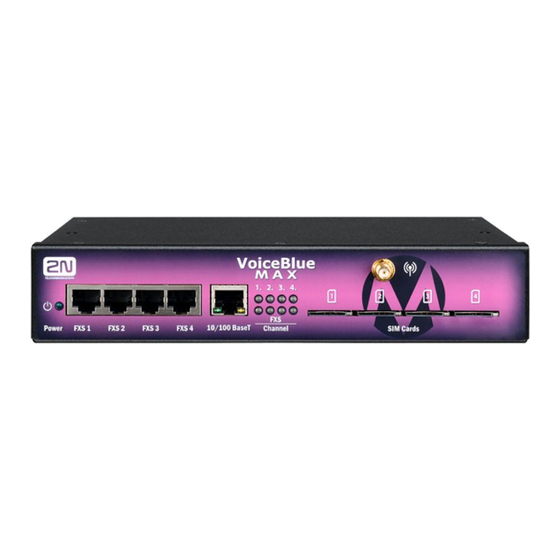
Table of Contents
Advertisement
Quick Links
Advertisement
Table of Contents

Summary of Contents for 2N VoiceBlue MAX
-
Page 1: User Manual
® 2N VoiceBlue MAX User Manual Firmware: Version: 1.13 www.2n.cz... - Page 2 2N TELEKOMUNIKACE a.s. administers the FAQ database to help you quickly find information and to answer your questions about 2N products and services. On www. faq.2n.cz you can find information regarding products adjustment and instructions for optimum use and procedures „What to do if...".
- Page 3 The 2N TELEKOMUNIKACE a.s. is the holder of the ISO 9001:2009 certificate. All development, production and distribution processes of the company are managed by this standard and guarantee a high quality, technical level and professional aspect of all our products.
- Page 4 2.1 Before You Start 2.2 Factory Settings 2.3 Brief Installation Guide 2.4 IP Voice Transmission 2.5 2N® VoiceBlue MAX Connection to VoIP 2.6 Available 2N® VoiceBlue MAX Connections 3. VoiceBlue MAX Configuration 3.1 Factory Reset 3.2 Basic Configuration - Step by Step 3.3 Call Routing...
- Page 5 4.5 SDR 4.6 Available Status Messages 4.7 Statistics 4.8 External SMS Control 4.9 Tracing 5. Technical Parameters 6. Supplementary Information 6.1 Troubleshooting 6.2 List of Abbreviations 6.3 Regulations and Directives 6.4 General Instructions and Cautions 2N TELEKOMUNIKACE a.s., www.2n.cz 5/143...
-
Page 6: Product Overview
This section also includes safety instructions. Here is what you can find in this section: 1.1 Product Description 1.2 Safety Precautions 1.3 Upgrade 1.4 Terms and Symbols Used 2N TELEKOMUNIKACE a.s., www.2n.cz 6/143... -
Page 7: Product Description
VoiceBlue MAX is equipped with all voice mode ® functions and provides the highest user comfort. In addition to voice transmission, 2N VoiceBlue MAX enables you to send and receive text messages (SMS). You can use the web interface or AT commands for all the gateway settings. The programmable parameters are set in such a way that you can make calls the moment you connect the ®... - Page 8 Sending/receiving SMS via SMTP/POP3 [1] Sending/receiving SMS via SMPP [1] [1] Depending on the available licence type [2] Depending on the part number 2N TELEKOMUNIKACE a.s., www.2n.cz 8/143...
-
Page 9: Safety Precautions
If necessary, the GSM gateways may be installed at a safe distance from the prohibited area and connected with the original place through an Ethernet cable. Although GSM gateways are not intended for cars or aeroplanes, all relevant prohibitions and regulations regarding mobile phones apply to them too. 2N TELEKOMUNIKACE a.s., www.2n.cz 9/143... - Page 10 The manufacturer reserves the right to modify the product in order to improve its qualities. In response to the customers' requirements, the manufacturer constantly improves the ® software contained in the product (firmware). For the latest 2N VoiceBlue MAX firmware version and the User Manual refer to the 2N web sites...
- Page 11 The User Manual relates to the VoiceBlue MAX firmware version 1.26.1. 1.12 ® The User Manual relates to the VoiceBlue MAX firmware version 1.28.0. 1.13 ® The User Manual relates to the VoiceBlue MAX firmware version 1.29.1. 2N TELEKOMUNIKACE a.s., www.2n.cz 11/143...
-
Page 12: Terms And Symbols Used
Useful information for quick and efficient functionality. Note Routines or advice for efficient use of the device. Future Functions, Innovations grey-marked text in this document designates the functions that are under preparation or development at present. 2N TELEKOMUNIKACE a.s., www.2n.cz 12/143... -
Page 13: Description And Installation
Here is what you can find in this section: 2.1 Before You Start 2.2 Factory Settings 2.3 Brief Installation Guide 2.4 IP Voice Transmission 2.5 2N® VoiceBlue MAX Connection to VoIP 2.6 Available 2N® VoiceBlue MAX Connections 2N TELEKOMUNIKACE a.s., www.2n.cz 13/143... -
Page 14: Before You Start
4xFXS connector RJ-45 RESET button – press for a short time to restart the GSM gateway and for a long time to restart the GSM gateway and download the factory settings. Antenna connector for all GSM/UMTS channels 2N TELEKOMUNIKACE a.s., www.2n.cz 14/143... - Page 15 SIM holder Find a power supply connector (DC Jack 2.1mm) and type plates at the rear. 2N TELEKOMUNIKACE a.s., www.2n.cz 15/143...
-
Page 16: Sim Card Placement
Insert a SIM card into one of the four SIM holders on the VoiceBlue MAX front making sure that the chip contacts are at the front bottom. The SIM holders are equipped with the push&pull technology for facilitation. 2N TELEKOMUNIKACE a.s., www.2n.cz 16/143... - Page 17 GSM/UMTS networks only. If so, the red indicator at the given GSM/UMTS module is on and the 'netw-err' cause is detected. Contact your dealer please for more information. Contact your dealer please for more information. 2N TELEKOMUNIKACE a.s., www.2n.cz 17/143...
- Page 18 Potential GSM/UMTS Troubles All 2N GSM gateways work reliably under a long-time full load. The following problems may be caused by GSM/UMTS networks: GSM/UMTS module(s) cannot log in, log in slowly, or log out occasionally. This problem may be caused by any of the following situations: The GSM/UMTS signal is low.
-
Page 19: Factory Settings
Below are the factory settings for the key configuration parameters of the GSM gateway: IP address: 192.168.1.2 IP mask: 255.255.255.0 IP gateway: 192.168.1.1 Username: Admin Password: 2n Caution Remember to change the username and password during the first gateway configuration to avoid unauthorised access! 2N TELEKOMUNIKACE a.s., www.2n.cz 19/143... -
Page 20: Brief Installation Guide
® Any excess of the allowed working temperature may not affect the 2N VoiceBlue MAX function immediately but may result in faster ageing and lower reliability. - Page 21 VoiceBlue MAX cabling and air flow to carry off the heat. ® A sufficient GSM/UMTS signal intensity has to be provided for 2N VoiceBlue An adequate capacity of the GSM/UMTS network has to be ensured (no BTS overload). Remember that multiple GSM gateways used in one location may overload the base transceiver station (BTS) you are currently logged in to.
- Page 22 Purchase the rack accessories separately under Part No. 5051099E . The accessory pack includes the following components: Components Pieces Short wing Long wing Rear connecting plate Upper connecting plate Mounting screws Rack screws 2N TELEKOMUNIKACE a.s., www.2n.cz 22/143...
- Page 23 Follow the instructions below to rack mount two GSM gateways into one 1U place: Put the GSM gateways next to each other making their sides touch each other. Fit the short wings (included in the package) onto the free gateway ends with the screws enclosed. 2N TELEKOMUNIKACE a.s., www.2n.cz 23/143...
- Page 24 GSM gateway first. Then connect the other unit. Place the GSM gateway pair into a free 1U place in the system rack and fit it with four rack screws (included in the package). 2N TELEKOMUNIKACE a.s., www.2n.cz 24/143...
-
Page 25: Power Supply Connection
Connecting a defective or inappropriate power supply adapter may lead ® to a temporary or permanent VoiceBlue MAX error! Check whether the antenna is connected before plugging the adapter. Feeding the device without antenna connection may result in the GSM module transmitter damage. 2N TELEKOMUNIKACE a.s., www.2n.cz 25/143... -
Page 26: Antenna Connection
– never use a wrench ® Being a source of radio frequency emissions, the 2N VoiceBlue MAX antenna should not occur in the close vicinity of the human body. The health hazard is higher than with mobile phones as, generally, gateways shared by multiple users show a very high traffic. - Page 27 Caution ® Resetting factory values results in a change of the 2N VoiceBlue MAX Ethernet interface configuration! Using a defective Ethernet cable may lead to a high packet loss rate in the Ethernet network and subsequent instability and poor quality of all...
-
Page 28: Firmware Upgrade
Management / Firmware update , then on Browse and select the new firmware file. Click on the Download firmware icon in the lower part of the web page. ® VoiceBlue MAX will upgrade the firmware automatically. 2N TELEKOMUNIKACE a.s., www.2n.cz 28/143... -
Page 29: Ip Voice Transmission
The speech signal is split into blocks of 10 ms each. The parameters of these blocks are then inserted in frames of the size of 10 bytes. 2-byte frames are generated for noise transmission. 2N TELEKOMUNIKACE a.s., www.2n.cz 29/143... - Page 30 (Session Initiation Protocol) signalling. ® In the case of separated direct connection of your SIP Proxy and 2N VoiceBlue MAX , use the G.711 codec to achieve a high voice quality. SIP Components The following components are involved in the SIP message exchange: UAC (User Agent Client) –...
- Page 31 VoIP phone), i.e. receives call set-up requirements and, on the basis of its inner LCR table, routes calls to GSM networks. ® None of the SIP-defined server components are integrated in the 2N VoiceBlue MAX gateway. SIP Signalling Messages Below is a list of messages sent via the SIP: INVITE –...
- Page 32 2N TELEKOMUNIKACE a.s., www.2n.cz 32/143...
- Page 33 2.5 2N® VoiceBlue MAX Connection to VoIP ® Since VoiceBlue MAX communicates using the SIP only, this subsection outlines solutions for its interconnection with networks working with the H.323 signalling ® protocols. VoiceBlue MAX can be used either in the Point-to-Point or Point-to- Multipoint mode with the SIP Proxy server.
- Page 34 PTP configuration is often used for testing purposes before implementation into the VoIP network. Refer to the figure below for the PTP scheme. ® If you set the incoming SIP Proxy IP address to '0.0.0.0' in the 2N VoiceBlue MAX configuration, the GSM gateway will receive calls from any VoIP device.
- Page 35 Cost Router, LCR) of your SIP Proxy is used for routing outgoing GSM and other calls ® in this mode. Calls to GSM networks can be routed via the 2N VoiceBlue MAX gateways. All SIP signalling is governed by the SIP Proxy server and the subsequent voice stream is based on the Point-to-Point RTP.
- Page 36 2.6 Available 2N® VoiceBlue MAX Connections The figure below shows the gateway as DialThru router. PBX/Analogue phone is connected with the gateway by up to four analogue FXS ports, or by using Ethernet interface (SIP protocol). Incoming calls from PSTN are directly routed to selected port.
-
Page 37: Voiceblue Max Configuration
3. VoiceBlue MAX Configuration ® This section describes the VoiceBlue MAX configuration. Here is what you can find in this section: 3.1 Factory Reset 3.2 Basic Configuration - Step by Step 3.3 Call Routing 3.4 Web Configuration Interface 3.4.1 Gateway Control 3.4.2 Gateway Configuration... -
Page 38: Factory Reset
Ethernet settings and subsequent necessity to reconfigure the gateway. Note To reset the factory values, press the Reset button until the LED indicators start flashing red. Note Push the RESET button for a short time (0.5 s) to restart the GSM gateway. 2N TELEKOMUNIKACE a.s., www.2n.cz 38/143... - Page 39 The value must comply with the SIM card PIN value. Set new login data in the Gateway configuration Login configuration menu. Switch the GSM gateway off and insert the SIM cards. Connect an antenna to the GSM gateway and switch it on. 2N TELEKOMUNIKACE a.s., www.2n.cz 39/143...
- Page 40 Read the User Manual carefully and check all parameters. Find answers to the frequently asked questions at http://faq.2n.cz Consult your servicing partner. You are recommended to attend a certified training to improve your installation chances. 2N TELEKOMUNIKACE a.s., www.2n.cz 40/143...
-
Page 41: Call Routing
Mobility Extension ® Mobility Extension (ME) is a function that turns your mobile phone into an SIP ® phone taking advantage of all the PBX functions. To make your 2N Mobility Extension ® work efficiently, use the VoiceBlue MAX gateway to assign your mobile phone an account with the same SIP parameters (ID/user/password) that help connect your office SIP phone to the SIP Proxy server. - Page 42 This function is called “SMS at no answer”. Like with call forwarding, it is possible to use the DTMF option to activate and deactivate the service of sending text announcements for missed calls. 2N TELEKOMUNIKACE a.s., www.2n.cz 42/143...
- Page 43 A has been missed. "Call forwarding" function ® In addition to rerouting calls in the event of absence, the 2N Mobility Extension allows calls to be forwarded within a VoIP network, which brings the services of the SIP Proxy to a mobile telephone.
- Page 44 Figure 3: Call Forwarding Function ® In Fig. 3 subscriber A is talking to subscriber B, for whom the 2N Mobility Extension has been permitted. Subscriber A would like to be forwarded to subscriber C. For this reason, subscriber B holds the call with A (7* in the default setting), dials the number...
- Page 45 The number to be called may not exceed the Default count of digits or the higher priority Count of digits setting in the Table of accepted prefixes . The table is searched from top to bottom starting with the first match. 2N TELEKOMUNIKACE a.s., www.2n.cz 45/143...
- Page 46 GSM groups assignment table. The LCR row is checked in this way until a free GSM/UMTS module is found. If no available GSM/UMTS module ( GSM outgoing groups ) is found, the call is rejected. 2N TELEKOMUNIKACE a.s., www.2n.cz 46/143...
- Page 47 * This option can be activated for TC35i, MC55i(i-w) modules. Routing Algorithm for Incoming Calls Incoming calls are processed according to the Mode parameter setting in the incoming groups table. The following options are available: 2N TELEKOMUNIKACE a.s., www.2n.cz 47/143...
- Page 48 VoIP extension will be set up and then the calls will be connected. If the ® CallBack function is enabled and the caller fails to hang up within 10 s, 2N VoiceBlue MAX will try to set up a call according to the AutoDial settings.
-
Page 49: Web Configuration Interface
Just one user may be logged in at a time. Refer to Subs. 2.2 for details on the login factory settings. The user limitation applies to the web interface access only. The access to the Telnet interface is limited to ten simultaneous users. 2N TELEKOMUNIKACE a.s., www.2n.cz 49/143... - Page 50 Set the login timeout value in the Gateway Web configuration Auto logout section. Caution You are recommended to change the initial login data upon your first login to considerably increase your system security. Web Icons 2N TELEKOMUNIKACE a.s., www.2n.cz 50/143...
-
Page 51: Home Page
Management – for firmware update, license upload and configuration upload /download. The main window displays information on the gateway licence status, firmware and ® bootware versions and the VoiceBlue Ethernet interface MAC address. In addition, you can download a new licence here. 2N TELEKOMUNIKACE a.s., www.2n.cz 51/143... - Page 52 CPU serial number – GSM gateway serial number in the format M204-xxxxxxxxxx Active: licensed protocols: SIP – SIP support; MEx – Mobility Extension support, 'x' gives the maximum count of users; G729 – G.729ab voice codec support; TUN – GSM–CSD remote supervision support. 2N TELEKOMUNIKACE a.s., www.2n.cz 52/143...
- Page 53 If the current Licence status unblocked during automatic licensing, the ® Gateway limitation will be prolonged without 2N VoiceBlue MAX restart. Networks – list of allowed/barred GSM/UMTS networks. Upon the dealer's request, the gateway may contain blocking of certain GSM/UMTS networks. This state is indicated by a red shining LED. The GSM module diagnostic window displays the 'netw-err' status.
- Page 54 Inc. calls from GSM/UMTS ME"Hallo" Mobility Extension calls ME"Mobility extension" Mobility Extension calls ME"Please dial number" Mobility Extension calls ME"Text message" Mobility Extension calls ME"Activated" Mobility Extension calls ME"Deactivated" Mobility Extension calls ME"beeep" Mobility Extension calls 2N TELEKOMUNIKACE a.s., www.2n.cz 54/143...
- Page 55 Voice message detector You can choose which message will be uploaded or use detection by file name. Detection requires file name: "mess[index of message][optional remark].wav". You can upload more than one message in .tar file. 2N TELEKOMUNIKACE a.s., www.2n.cz 55/143...
- Page 56 The maximum capacity is 100,000 call records. When this limit is reached, the oldest record(s) will be deleted automatically! The latest 1,000 call records are displayed in the web interface. Downloading of a high amount of CDR may take up to several tens of seconds. 2N TELEKOMUNIKACE a.s., www.2n.cz 56/143...
-
Page 57: Module Status
Connection state The window displays the states of all available configuration sessions. The bottom part of the window includes icons for saving the LOG file into a file and refreshing the listing in the web window. 2N TELEKOMUNIKACE a.s., www.2n.cz 57/143... -
Page 58: Online Report
Time of system restart [hh:mm] – set the time for system restart. Note If there are active calls, restart will be executed 10 seconds after the end of the last call. Mobility Extension (DTMF settings) 2N TELEKOMUNIKACE a.s., www.2n.cz 58/143... - Page 59 DISA incoming call. The default value is '#'. VoIP Parameters VoIP functions Day of deleting statistics on VoIP (every month) – the day of automatic deletion of call statistics on the VoIP interface. None = no deletion. 2N TELEKOMUNIKACE a.s., www.2n.cz 59/143...
-
Page 60: Voice Parameters
Send 200 OK instead of 180/183. Send 200 OK and BYE when rejected from GSM. ® Send 200 OK on REGISTER request – virtual registration of the device in 2N VoiceBlue MAX (necessary for registration-requiring equipment). Replace CLIP from GSM with Caller ID. - Page 61 IP address. ® SIP Proxy (GSM / IP) – IP address of the SIP Proxy to which 2N VoiceBlue turns in the case of a GSM incoming call. SIP registrar – IP address of the SIP registration server.
-
Page 62: Fxs Interface
Ring tone to VoIP – generate a ringing tone of your own, or transmit a real ringing tone from the GSM/UMTS networks. FXS Interface Profiles Line impedance profile – select right impedance of analogue line (according to region where is the gateway installed) 2N TELEKOMUNIKACE a.s., www.2n.cz 62/143... - Page 63 Digital to analog gain [dB] – Voice processing settings GSM Basic Parameters GSM selection Assignment of GSM-channel Cyclical Locked – peer to FXS channel Smart – least used minutes Smart – most remaining minutes Linear – always first free module 2N TELEKOMUNIKACE a.s., www.2n.cz 63/143...
- Page 64 VoIP port is the CallBack source interface, routing from VoIP to GSM must be defined in the LCR. Delay for fast CallBack [s] – set the delay between the CallBack request and outgoing call if Auto end to CallBack request is active. Bank holiday list 2N TELEKOMUNIKACE a.s., www.2n.cz 64/143...
-
Page 65: Dtmf Settings
Echo cancelling – enable/disable echo cancelling for the module. Enable HR codec – enable the Half Rate codec for the GSM network. Enable AMR codec – enable the Adaptive Multi-Rate codec for the GSM network. Telit Module Settings 2N TELEKOMUNIKACE a.s., www.2n.cz 65/143... - Page 66 Output audio level DSP [dB] – audio volume gain/loss to VoIP Input audio level DSP [dB] – audio volume gain/loss to GSM Caution An excessively high volume may deteriorate the voice quality (distortion, echo, etc.) and wrong DTMF detection! 2N TELEKOMUNIKACE a.s., www.2n.cz 66/143...
- Page 67 The resultant ISN cause number will be transformed into a VoIP SIP code as included in the table below: Conversion table: ISDN cause value Description SIP code Description Unallocated number Gone No route to destination Not found 2N TELEKOMUNIKACE a.s., www.2n.cz 67/143...
- Page 68 Network out of order Service unavailable Temporary failure Service unavailable Switching equipment congestion Service unavailable Requested facility not subscribed Service unavailable Resource unavailable Service unavailable Requested facility not subscribed Service unavailable Incoming class barred within CVG Decline 2N TELEKOMUNIKACE a.s., www.2n.cz 68/143...
- Page 69 SIM card identification – select the SIM IMSI/SCID for CDRs. Disable CLIP from GSM/UMTS to VoIP/FXS – enable/disable resending the CLIP from GSM to VoIP/FXS. Reject call with CHLD – reject incoming GSM/UMTS calls by means of AT+CHLD 2N TELEKOMUNIKACE a.s., www.2n.cz 69/143...
- Page 70 Day of deleting statistics in group (every month) – define a day on which statistics on disconnected calls should be deleted. Generate virtual ring tone – enable/disable generation of the virtual ringing tone to the VoIP interface. 2N TELEKOMUNIKACE a.s., www.2n.cz 70/143...
-
Page 71: Network Settings
Time limit exceeded – automatic call disconnection when the active SIM card time of use is exhausted. No ALERTING before CONNECT – automatic call disconnection when the gateway receives the call connect message without alerting. Send CLIP from VoIP to GSM/UMTS 2N TELEKOMUNIKACE a.s., www.2n.cz 71/143... - Page 72 Roaming is enabled for networks with MCC+MNC code 23002 230XX Roaming is enabled for networks with MCC+MNC codes 23000 – 23099 XX001 Roaming is enabled for networks with MCC+MNC codes 00001 – 99001 XXXXX Roaming is enabled for any network 2N TELEKOMUNIKACE a.s., www.2n.cz 72/143...
- Page 73 SIM cards. These parameters help limit outgoing calls according to free minutes. The CDR includes real data. Day limit of called minutes – set the maximum count of minutes to be called via 2N TELEKOMUNIKACE a.s., www.2n.cz 73/143...
- Page 74 The manufacturer is not liable for any additional call costs in case the GSM/UMTS provider's free minute/SMS limits are exceeded. GSM Incoming Groups ® VoiceBlue MAX allows you to work with two groups of incoming calls for each of which you can set variable connection set-up modes. 2N TELEKOMUNIKACE a.s., www.2n.cz 74/143...
- Page 75 Use '–' to remove a digit. Examples (GSM CLIP +420600123456): Parameter CLIP to VoIP/PRI 1 Note Null 420261301500 No CLIP change +420261301500 + inserted before CLIP received 00420261301500 00 inserted before CLIP received 2N TELEKOMUNIKACE a.s., www.2n.cz 75/143...
- Page 76 Auto end to CallBack request – any incoming call whose CLIP matches the CallBack setting will be rejected and all the other incoming calls will be ignored. In either case, the CallBack function will be invoked after the incoming call ends. 2N TELEKOMUNIKACE a.s., www.2n.cz 76/143...
- Page 77 You can just add or remove a prefix using this table. This change is performed before the prefix table search is initiated. Keep the „"/ „" record at least in the table for a proper function. 2N TELEKOMUNIKACE a.s., www.2n.cz 77/143...
- Page 78 All prefixes – all the prefix lists are permitted. Prefix lists 1–16 will be searched from 1 to 16. The first match will be used routing. For incoming GSM calls, the Count of digits from the GSM incoming group parameter will be applied. 2N TELEKOMUNIKACE a.s., www.2n.cz 78/143...
- Page 79 The table permanently assigns CLIPs to the extensions to which incoming calls are to be routed automatically and set the CLIP list for the GMS network for which the CallBack function is enabled. GSM number (CLIP) – user Id in GSM/UMTS. Used service 2N TELEKOMUNIKACE a.s., www.2n.cz 79/143...
- Page 80 GSM number (CLIP) – enter the user SIM card CLIP. Follow me function – enable/disable call forwarding to a mobile user station (based on CLIP). SMS at no answer function – enable/disable sending of information SMS on missed calls. 2N TELEKOMUNIKACE a.s., www.2n.cz 80/143...
-
Page 81: Ethernet Configuration
GSM gateway default settings. Refer to Subs. 3.1 for details. In case the gateway is in the DHCP client mode, current assignments obtained from the DHCP server are displayed in the IP address Subnet mask Default gateway items. 2N TELEKOMUNIKACE a.s., www.2n.cz 81/143... -
Page 82: Web Configuration
Login Configuration ® The window helps you set the access password and name for the 2N VoiceBlue web interface. Use the same data for Telnet connection too. Caution Remember to change the username and password during the first gateway configuration to avoid unauthorised access! Note The username and password may have up to 30 characters in total. -
Page 83: Global Settings
Waiting for delivery expires in [minutes] (1-10000, 0=off) – set the maximum delivery waiting time. Delay for change of SIM in [seconds] (0–120) – set the time during which the 2N TELEKOMUNIKACE a.s., www.2n.cz 83/143... - Page 84 Delay for change of SIM in [seconds] (0–120) – set the time during which the currently blocked SIM stays logged in (IDLE), ready to receive SMS/deliveries. 2N TELEKOMUNIKACE a.s., www.2n.cz 84/143...
- Page 85 SMS routing. SMS groups to User groups assignment This section helps you assign SMS groups to User groups for SMS sending/receving purposes. The GSM gateway can contain up to four User groups. 2N TELEKOMUNIKACE a.s., www.2n.cz 85/143...
-
Page 86: Add User
SMSC for SMS receiving . SMPP timeout – set the EnquireLink timeout for active connection keeping. Delivery status required – set the SMS sending request for outgoing SMS delivery confirmation 2N TELEKOMUNIKACE a.s., www.2n.cz 86/143... - Page 87 User Group This section helps you edit the User group and set the routing rules for the group's incoming and outgoing SMS. General settings Set the basic parameters for SMS sending via SMTP/POP3 or SMPP. 2N TELEKOMUNIKACE a.s., www.2n.cz 87/143...
-
Page 88: Email Settings
SMS. The sender information will be displayed at the beginning of the SMS message. SMTP – Add "Subject" to SMS – add 'Subject' from the Email message to the outgoing SMS. The subject information will be displayed at the beginning of the SMS message. 2N TELEKOMUNIKACE a.s., www.2n.cz 88/143... - Page 89 Replace if the original address is empty Always replace original address address – enter sender's new ID TON – type of number NPI – numbering plan indicator Destination address of message outgoing to SMPP – set how to modify the 2N TELEKOMUNIKACE a.s., www.2n.cz 89/143...
- Page 90 (789789789=789*, e.g.). The ? character replaces any character (789789789=789??????, e.g.). Text begin – set the string to be matched against the SMS text beginning. If a match is found, the SMS will be routed according to the rules set above. 2N TELEKOMUNIKACE a.s., www.2n.cz 90/143...
- Page 91 Time limitation – set the rule validity time. Days limitation – set the days in a week on which the rule shall be valid. Dial mask – set the filter for the SMS addressee telephone number (Dial). If the 2N TELEKOMUNIKACE a.s., www.2n.cz 91/143...
- Page 92 This section helps you monitor the system. It includes storage filling information and AutoCLIP records. SMS queues The subsection displays the current SMS storage state. Incoming SMS database The subsection displays current information on the incoming SMS storage filling percentage and maximum count of incoming storage records. 2N TELEKOMUNIKACE a.s., www.2n.cz 92/143...
- Page 93 Waiting – count of waiting SMS messages Sending – count of currently sent SMS messages Sent – count of sent SMS messages waiting for delivery acknowledgement Not complete – count of long incomplete SMS waiting for more parts from SMPP. 2N TELEKOMUNIKACE a.s., www.2n.cz 93/143...
-
Page 94: Send Sms
Phone number – enter the SMS recipient's phone number. Message – enter the SMS text to be sent. Note The maximum message length is 10 SMS. The message can use 7-bit encoding (up to 1520 characters) or 16-bit encoding (up to 670 characters). 2N TELEKOMUNIKACE a.s., www.2n.cz 94/143... - Page 95 You can send an SMS message of any length to up to 100 users at the same time from the e-mail client. The maximum SMS count per e-mail is only limited by the User group General settings SMTP Maximum SMS per email settings. 2N TELEKOMUNIKACE a.s., www.2n.cz 95/143...
- Page 96 Message to SMS group menu. Select the Action type to define how to process outgoing SMS. Example: Action type: Submit from user to send SMS from selected users. Submit from user to define the SMS sending user. 2N TELEKOMUNIKACE a.s., www.2n.cz 96/143...
- Page 97 Find answers to the frequently asked questions at http://faq.2n.cz Consult your servicing partner. You are recommended to attend a 2N certified training to improve your installation chances. 3.4.3.2 SMPP Basic Configuration - Step by Step This section helps you define the basic parameters for SMS sending/receiving via ®...
- Page 98 SMS will be routed in the Message to SMS group menu. Select the Action type to define how to process outgoing SMS. Example: Action type: Submit from user to send SMS from selected users. 2N TELEKOMUNIKACE a.s., www.2n.cz 98/143...
-
Page 99: Common Settings
Find answers to the frequently asked questions at http://faq.2n.cz Consult your servicing partner. You are recommended to attend a 2N certified training to improve your installation chances. 3.4.4 Monitoring This section helps you configure sending of SNMP requests and traps. Download the list of available requests and traps, i.e. - Page 100 It is possible to configure following contact details in this section: Contact Name Location Download MIB files This section helps you download the MIB files that are necessary for a proper function of your MIB browser. 2N TELEKOMUNIKACE a.s., www.2n.cz 100/143...
- Page 101 Caution The SNMP service works properly on condition that SNMP is licensed in the Management section. The primary IP address, transport port and community parameters are completed. SNMP is enabled in the Monitoring section. 2N TELEKOMUNIKACE a.s., www.2n.cz 101/143...
- Page 102 Fourth GSM module decreased under level of too strong signal level Fourth GSM module has weak signal level Fourth GSM module increased over level of too weak signal level FXS line 1 ERR FXS line 1 OK FXS line 2 ERR 2N TELEKOMUNIKACE a.s., www.2n.cz 102/143...
- Page 103 BTS. Set the BTS lock manually by selecting a BTS or depending on the BTS signal intensity. Send USSD Command This section helps you send USSD commands to a mobile network and display subsequent replies. 2N TELEKOMUNIKACE a.s., www.2n.cz 103/143...
-
Page 104: Test Call
Source channel – select the source channel for the outgoing call interface. Only if Destination channel - According to LCR is used. Wait on channel – select the channel for the incoming call interface. Dial – called number. Clip – calling number. 2N TELEKOMUNIKACE a.s., www.2n.cz 104/143... -
Page 105: Firmware Update
After the new firmware file is stored and sent, the GSM gateway is restarted automatically. Licence key ® This section helps you upload the licence file/code to VoiceBlue MAX provides information on the current licence file. Refer to Gateway Control for more details. 2N TELEKOMUNIKACE a.s., www.2n.cz 105/143... - Page 106 CFG–M204–gateway_serial_number–rrrrmmdd–hhmmss.tar Configuration upload ® The window helps you upload new configuration settings into 2N VoiceBlue configuration. The Ethernet interface and login data remain the same! Warning Be sure to upload the configuration file intended for the selected GSM gateway only to avoid malfunction of the GSM gateway and the necessity to restart the system.
- Page 107 3.4.7 Others SIM Client ® This section is displayed for those GSM gateways only that support the 2N SIM Star system connection – remote SIM card function. This subsection helps you send and receive SMS via the modules. You can also use the SMS user account for SMS sending/receiving. Refer to the Web Configuration subsection for SMS user configuration details.
-
Page 108: Advanced Configuration
Here is what you can find in this section: 4.1 Terminal-Based Communication 4.2 AT Interface 4.3 LOGs 4.4 CDR 4.5 SDR 4.6 Available Status Messages 4.7 Statistics 4.8 External SMS Control 4.9 Tracing 2N TELEKOMUNIKACE a.s., www.2n.cz 108/143... - Page 109 AT commands for configuration. Refer to Subs.4.2 for the list of terminal AT commands. Example of a login window: [ VoiceBlue MAX ] V–1.9.0.11.0 B–1.20 Date/time: 4.1.2013/20:56:53.98 SNumber: M204–5401270008 Login: Admin Password: ** Access Data ®...
-
Page 110: System Information
AT%TALL=ALL,mi,ci,si,mo,co,so – Settings of statistics of all SIM cards of all GSM modules AT%T##F=#,m,a,m,a,m,a,m,a – Settings of statistics of tariffs for module ## and SIM card # AT%T##F=ALL, m,a,m,a,m,a,m,a – Settings of statistics of tariffs for module ## and all SIM cards 2N TELEKOMUNIKACE a.s., www.2n.cz 110/143... - Page 111 AT&CS – Call file listing (PRIGW awaits pressing of any key in every 20 rows) AT&CSR – Call file listing and deleting (PRIGW awaits pressing of the # key to delete this row /with call info/ from memory and sends the next row) 2N TELEKOMUNIKACE a.s., www.2n.cz 111/143...
-
Page 112: Configuration Commands
AT%S91=x,y – Way of call information recording 0 – no record 1 – successfully connected outgoing call 2 – successfully connected incoming calls 3 – successfully connected incoming and outgoing calls 5 – all outgoing calls 2N TELEKOMUNIKACE a.s., www.2n.cz 112/143... -
Page 113: System Control
AT%G08=delay,min,max,tout – Parameters of dialling from ISDN to GSM delay – relax delay between calls min – minimum length of number dialled from ISDN max – maximum length of number dialled from ISDN tout – delay between dialled digits 2N TELEKOMUNIKACE a.s., www.2n.cz 113/143... - Page 114 ISDN LCR Table AT&R – Shows LCR table AT%R##=source,net,hh:mm/hh:mm/w,gr,limit,tariffs – Settings of line ## (0..63) of LCR table source - source interface net – number of network list (0..32) hh:mm/hh:mm/w* – line using time limitation 2N TELEKOMUNIKACE a.s., www.2n.cz 114/143...
- Page 115 SMS control can be activated for only one session at a time. AT!G=# A6 – activate control via used session 55 – deactivate control via used session 99 – deactivate control on all sessions AT^MS=ch – Module status ch=0 – 31 2N TELEKOMUNIKACE a.s., www.2n.cz 115/143...
- Page 116 AT^SR=ch.ix – SMS read - request for reading of an SMS message or SMS status saved on SIM card. Possible answers: *smserr (busy,read) or *smspdu AT^SD=ch,ix – SMS delete - request for deletion of an SMS message (or SMS 2N TELEKOMUNIKACE a.s., www.2n.cz 116/143...
- Page 117 GSM group 1..8. Possible answers: *smserr (busy,write) or *smsout AT^SS=ch,mem – Command for changing SMS storage. Mem (1;2;3) = type of SMS storageSiemens:1=SM, 2=ME, 3=MEEricsson:1=SM, 2=ME, 3=MEWavecom: 1=SM, 2=ME, 3=SR Huawei:1=SM, 2=SM, 3=SMSierraWir.:1=SM, 2=ME, 3=SRMotorola:1=IM, 2=IM, 3=IM 2N TELEKOMUNIKACE a.s., www.2n.cz 117/143...
- Page 118 [VOID intr] CPU error: wrong interrupt [Upgrade Start of upgrade firmware procedure reset] [Software Reset by AT commands (at&fres…) reset] INIT Eeprom Initialisation of eeprom (configuration) Flash Initialisation of flash memory (firmware) 2N TELEKOMUNIKACE a.s., www.2n.cz 118/143...
- Page 119 Reset the system by at&bsys command RESET CMD L1-ERR (reserved) L2-ERR Error of ISDN layer 2 by Q.921 A: unsol.RX(F) Received packet RR,RNR,REJ with unexpected bit F=1 B: unsol.DM Received packet DM with unexpected bit F=1 2N TELEKOMUNIKACE a.s., www.2n.cz 119/143...
- Page 120 Error of isdn layer 2: restart of module g## after cause 150 was 150 (g##) received (call barred by GSM network) G3-ERR tout sts # Error of isdn layer 3: timeout in status # on module g## (g##) 2N TELEKOMUNIKACE a.s., www.2n.cz 120/143...
- Page 121 C4-ERR tout sts # Error of connecting layer 4: timeout in status # on call between (p##/g##) channel p## and GSM module g## 2N TELEKOMUNIKACE a.s., www.2n.cz 121/143...
- Page 122 (to be implemented in higher firmware versions) / gateway ID (optional) Column called party number (CDN) Column 11: calling party number (CGN) Column 12: SIM card slot number / SIM card IMSI or SCID 2N TELEKOMUNIKACE a.s., www.2n.cz 122/143...
- Page 123 SANS – SMS after successful call SNOS – SMS at no answer SWEB – SMS was sent via web interface ® SSIM – simulation SMS was sent via 2N SIMStar server ® RSIM – simulation SMS was received 2N SIMStar server...
-
Page 124: Available Status Messages
Sim-err – Defective or non- inserted SIM card, next attempt in 2 minutes Log-out – Temporarily logged-out according to parameter X00 Puk-req – SIM card requires PUK (undef) – This position of SIM card was not checked by gateway GSM Layer 3 2N TELEKOMUNIKACE a.s., www.2n.cz 124/143... - Page 125 CALLFILE – Content of call file is being written out CALLREAD – Call file records are read AUTOFILE – Content of incoming call auto routing chart is being written out QUERY – (not used so far) 2N TELEKOMUNIKACE a.s., www.2n.cz 125/143...
- Page 126 G3-ERR – GSM module layer 3 error (gate3) C4-ERR – Link layer error (call4) Record Type in Call File I-FD – Unconnected incoming call attempt I-OK – Connected incoming call O-FD – Unconnected outgoing call attempt O-OK – Connected outgoing call 2N TELEKOMUNIKACE a.s., www.2n.cz 126/143...
- Page 127 #m0 inc – incoming calls via m0 module – local SIM #m0 out – outgoing calls via m0 module – local SIM #m0 day – m0 module limit statistics #m0 fre – m0 module tariff statistics #m0 rem – remote SIM statistics 2N TELEKOMUNIKACE a.s., www.2n.cz 127/143...
- Page 128 #i3 inc ( 2.01) 0 0:00:00 0 0 0 0 0 #i4 inc ( 2.01) 0 0:00:00 0 0 0 0 0 module (reset) minutes hhhh:mm:ss calls reject failed c.offs smses ----------------------------------------------------------------------------------------------- #m0 inc ( 2.01) 0 0:00:00 0 0 0 0 0 2N TELEKOMUNIKACE a.s., www.2n.cz 128/143...
- Page 129 (reset) minutes hhhh:mm:ss calls reject failed c.offs smses ----------------------------------------------------------------------------------------------- #m0 inc (12.03) 0 0:00:00 0 0 0 0 0 #m0 rem (12.03) 0 0:00:00 0 0 0 0 0 module (reset) minutes hhhh:mm:ss calls reject failed c.offs smses 2N TELEKOMUNIKACE a.s., www.2n.cz 129/143...
- Page 130 #m0 rem (12.03) 0 0:00:00 0 0 module (reset) min0:ss limit min1:ss limit min2:ss limit min3:ss limit ----------------------------------------------------------------------------------------------- #m0 fre (12.03) 0:00:00 0 0:00:00 0 0:00:00 0 0:00:00 0 #m0 rem (12.03) 0:00:00 0 0:00:00 0 0:00:00 0 0:00:00 0 2N TELEKOMUNIKACE a.s., www.2n.cz 130/143...
-
Page 131: External Sms Control
Motorola: 1=IM, 2=IM, 3=IM (SM = SIM card, ME = module, SR = status report memory, IM = inbox memory) Information Messages *smsinc: ch,ix,sts,mem – An SMS message was received and saved into the SMS storage. 2N TELEKOMUNIKACE a.s., www.2n.cz 131/143... - Page 132 *smspdu: ch,ix,sts,len,pdu,csum – Content of SMS message or status confirmation. *smsdel: ch,ix – An SMS message or status confirmation was deleted from position ix. *smserr: ch[/id],ix,req,err,cms – Response to an error command. *smssel: ch,cnt – Confirmation of an SMS storage change. 2N TELEKOMUNIKACE a.s., www.2n.cz 132/143...
- Page 133 Any character – Terminate tracing Layer 3 and 4 Status Timestamp Write– SMP Packet Write– Layer 2 Status Listing Listing Listing The resultant value X is a sum of the required functions (X= timestamps+LCR = 16+2 = 18, e.g.). 2N TELEKOMUNIKACE a.s., www.2n.cz 133/143...
-
Page 134: Technical Parameters
Count of channels: 4 Bandwidth: GSM 850/900/1800/1900 MHz UMTS 800/850/900MHz/2100 MHz GSM: Cinterion MC55i-W or Telit (depending on the module) UMTS Audio: HR/FR/EFR/AMR USIM/SIM card: Small plug-in 3V Antenna: One external antenna (integrated antenna splitter) SMA FEMALE 2N TELEKOMUNIKACE a.s., www.2n.cz 134/143... - Page 135 Antenna: One external antenna (integrated antenna splitter) SMA FEMALE connector Others Working temperature: 5°C–45°C Air humidity: Max 95% at 40°C 2N TELEKOMUNIKACE a.s., www.2n.cz 135/143...
-
Page 136: Supplementary Information
6. Supplementary Information ® This section provides supplementary information on VoiceBlue MAX Here is what you can find in this section: 6.1 Troubleshooting 6.2 List of Abbreviations 6.3 Regulations and Directives 6.4 General Instructions and Cautions 2N TELEKOMUNIKACE a.s., www.2n.cz 136/143... -
Page 137: Troubleshooting
6.1 Troubleshooting For the most frequently asked questions refer to faq.2n.cz ® No LED is shining on 2N VoiceBlue MAX ® VoiceBlue MAX is disconnected from the power supply. ® 2N VoiceBlue MAX fails to log in to the GSM network. -
Page 138: List Of Abbreviations
LAN (Local Area Network) LED (Light Emitting Diode) NAT (Network Address Translation) PC (Personal Computer) PCB (Printed Circuit Board) PCM (Pulse-code modulation) PIN (Personal Identification Number) POP3 (Post Office Protocol v3) PRI (Primary Rate Interface) 2N TELEKOMUNIKACE a.s., www.2n.cz 138/143... - Page 139 SW (Software) TCP (Transmission Control Protocol) UCMD (UDP commands) UDP (User Datagram Protocol) UMTS (Universal Mobile Telecommunication System) UPS (Uninterruptible Power Supply) USSD (Unstructured Supplementary Service Data) VoIP (Voice over Internet Protocol) WAN (Wide Area Network) 2N TELEKOMUNIKACE a.s., www.2n.cz 139/143...
- Page 140 Commission Regulation (EC) No. 1488/94 as well as Council Directive 76/769/EEC and Commission Directives 91/155/EEC, 93/67/EEC, 93/105/EC and 2000/21/EC Directive 2012/19/EC of the European Parliament and of the Council of 4 July 2012 on waste electrical and electronic equipment. 2N TELEKOMUNIKACE a.s., www.2n.cz 140/143...
-
Page 141: General Instructions And Cautions
The consumer shall, at its own expense, obtain software protection of the product. The manufacturer shall not be held liable and responsible for any damage incurred as a result of the use of deficient or substandard security software. 2N TELEKOMUNIKACE a.s., www.2n.cz 141/143... -
Page 142: Electric Waste And Used Battery Pack Handling
Make sure that the devices to be disposed of are complete. Do not throw battery packs into fire. Battery packs may not be taken into parts or short-circuited either. 2N TELEKOMUNIKACE a.s., www.2n.cz 142/143... - Page 143 2N TELEKOMUNIKACE a.s. Modřanská 621, 143 01 Prague 4, Czech Republic Phone: +420 261 301 500, Fax: +420 261 301 599 E-mail: sales@2n.cz Web: www.2n.cz v1.13 2N TELEKOMUNIKACE a.s., www.2n.cz 143/143...
















Need help?
Do you have a question about the VoiceBlue MAX and is the answer not in the manual?
Questions and answers