Summary of Contents for Westermo DDW-225
- Page 1 User Guide 6642-22303 DDW-225 W O L V E R I N E S E R I E S WeOS DDW -225 Industrial Ethernet SHDSL extender www.westermo.com...
-
Page 2: Software Tools
Under no circumstances shall Westermo be responsible for any loss of data or income or any special, incidental, and consequential or indirect damages howsoever caused. -
Page 3: Before Installation
Do not use or store the unit in dusty, dirty areas, connectors as well as other mechanical part may be damaged. If the unit is not working properly, contact the place of purchase, nearest Westermo distributor office or Westermo Tech support. -
Page 4: Agency Approvals And Standards Compliance
Agency approvals and standards compliance Type Approval / Compliance EN 61000-6-1, Immunity residential environments EN 61000-6-2, Immunity industrial environments EN 61000-6-3, Emission residential environments EN 61000-6-4, Emission industrial environments EN 50121-4, Railway signalling and telecommunications apparatus Safety UL/IEC/EN 60950-1, IT equipment SHDSL ITU-T G.991.2 FCC Part 15.105 Notice:... -
Page 5: Declaration Of Conformity
SE-640 40 Stora Sundby, Sweden Herewith declares that the product(s) Type of product Models Art no Industrial Ethernet SHDSL extender Wolverine DDW-225 3642-0250 Wolverine DDW-225 EX 3642-5250 Wolverine DDW-226 3642-0240 Wolverine DDW-226 EX 3642-5240 is in conformity with the following EU directive(s). Short name... -
Page 6: Type Tests And Environmental Conditions
Type tests and environmental conditions Phenomena Test Description Test levels EN 61000-4-2 Enclosure contact ± 6 kV Enclosure air ± 8 kV RF field AM modulated IEC 61000-4-3 Enclosure 20 V/m 80% AM (1 kHz), 80 – 2700 MHz 10 V/m 80% AM (1 kHz), 2700 – 6000 MHz Fast transient EN 61000-4-4 Signal ports... - Page 7 Ratings Power (20 – 48) VDC; 330 mA –40ºC ≤ Ta ≤ +70ºC Ambient temperature Ingress protection (IP) IP40 Maximum surface temperature 135ºC (temperatur class T4) Safety Control Drawing Degree of protection IP40 Ambient temperature –40°C to +70°C Minimum 25 mm above / below Installation spacing Minimum 10 mm left / right Direction relative this unit!
- Page 8 Web Interface, Command Line Interface or via SNMP. A key function of the DDW-225 is its ability to be used to create redundant ring networks over the SHDSL links, using both the Westermo FRNT protocol, but also RSTP.
-
Page 9: Interface Specifications
Electrical specification TTL-level Data rate 115.2 kbit/s Data format 8 data bits, none parity, 1 stop bit, no flow control Circuit type SELV Isolation to All other except USB Galvanic connection to Connection 2.5 mm jack, use Westermo cable 1211-2027 6642-22303... -
Page 10: Connection To Console Port
The following steps needs to be taken 1. Connect the serial diagnostic cable to the console port (use only Westermo cable 1211-2027). 2. Connect cable to your computer (USB port, if drivers are needed they can be downloaded from our Web page). - Page 11 Ethernet TX Electrical specification IEEE std 802.3. 2005 Edition Data rate 10 Mbit/s or 100 Mbit/s, manual or auto Duplex Full or half, manual or auto Circuit type TNV-1 Transmission range Up to 150 m with CAT5e cable or better Isolation to All other Connection...
- Page 12 Position Direction* Description In/Out 2-wire Receive/ Transmit SHDSL In/Out 2-wire Receive/ Transmit SHDSL * Direction relative this unit. Position Direction* Description Product marking + Voltage A +DC1 + Voltage B +DC2 Common Common * Direction relative this unit. Position Direction* Description Status + Status –...
- Page 13 Position Direction* Description In/Out In/Out In/Out Not connected Not connected In/Out Not connected Not connected Shield In/Out Connected to PE * Direction relative this unit. Position Direction* Description VBUS In/Out D– In/Out Console (see more information on page 14) Shield In/Out Connected to PE * Direction relative this unit.
-
Page 14: Led Indicators
LED indicators Status Description Unit has no power. GREEN All OK, no alarm condition. Alarm condition, or until unit has started up. (Alarm conditions are configurable, see ''WeOS Management Guide''). BLINK Location indicator ("Here I am!"). Activated when connected to IPConfig Tool, or upon request from Web or CLI. -
Page 15: Wall Mounting
Snap on mounting, see figure. Note! For proper vibration and chock performance, Westermo recommends standard top-hat DIN-rail TH 35-15 according to EN 60715. Removal Press down the support at the back of the unit using a screwdriver. -
Page 16: Getting Started
This product runs Westermo Operating System (WeOS) which provides several management tools that can be used for configuration of the unit. • IPConfig tool This is a custom Westermo tool used for discovery of attached Westermo units. • Web Configuration of the unit using the web browser. -
Page 17: Referring Documents
Management Guide Westermo OS management guide 6101-3201 Factory default on DDW-225 It is possible to set the unit to factory default settings by using two standard Ethernet RJ-45 cables. 1. Power off the switch and disconnect all Ethernet cables and DSL cables. - Page 18 6642-22303...
-
Page 20: Sales Units
France Singapore Other Offices infos@westermo.fr sales@westermo.com.sg www.westermo.fr www.westermo.com Germany Sweden info@westermo.de info.sverige@westermo.se www.westermo.de www.westermo.se For complete contact information, please visit our website at www.westermo.com/contact or scan the QR code REV. G 6642-22303 2017-03 Westermo Teleindustri AB, Sweden...
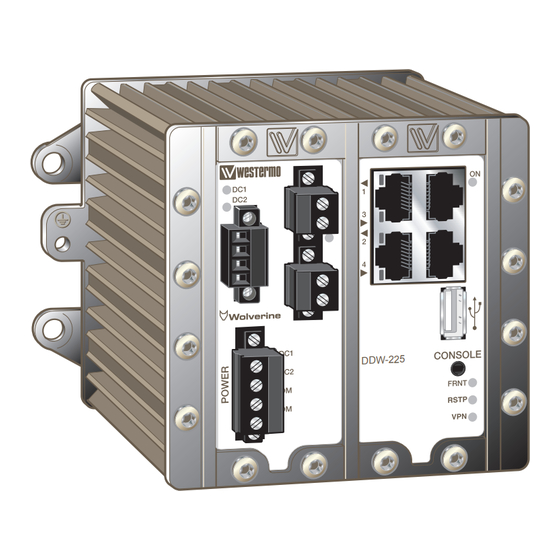










Need help?
Do you have a question about the DDW-225 and is the answer not in the manual?
Questions and answers