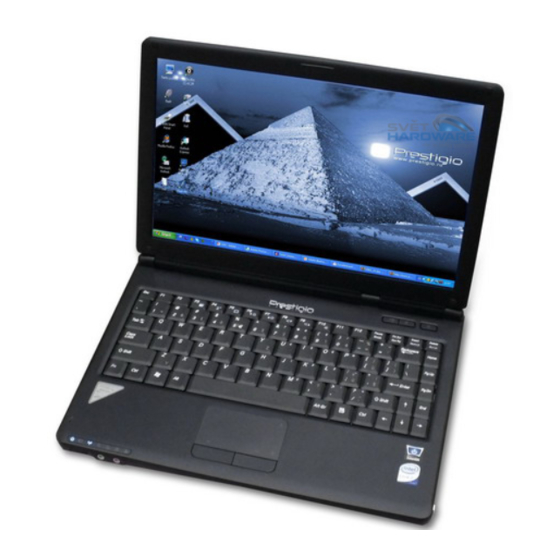
Table of Contents
Advertisement
Quick Links
Prestigio Visconte1300
User's Manual
Notice
The information in this user's manual is subject to change without notice.
THE MANUFACTURER OR RESELLER SHALL NOT BE LIABLE FOR ERRORS OR OMISSIONS CONTAINED IN THIS MANUAL AND
SHALL NOT BE LIABLE FOR ANY CONSEQUENTIAL DAMAGES, WHICH MAY RESULT FROM THE PERFORMANCE OR USE OF THIS
MANUAL.
The information in this user's manual is protected by copyright laws. No part of this manual may be photocopied or
reproduced in any form without prior written authorization from the copyright owners.
Copyright 04/2006 All rights reserved.
Microsoft and Windows are registered trademarks of Microsoft Corporation. DOS, Windows 95/98/ME/2000/NT/XP are
trademarks of Microsoft Corporation.
Product names mentioned herein may be trademarks and/or registered trademarks of their respective owners/compa-
nies.
The software described in this manual is delivered under a license agreement. The software may be used or copied only
in accordance with the terms of the agreement.
This product incorporates copyright protection technology that is protected by U.S. patents and other intellectual
property rights. Use of this copyright protection technology must be authorized by Macrovision, and is intended for
home and other limited viewing uses only unless otherwise authorized by Macrovision. Reverse engineering or disas-
sembly is prohibited. .
Rev 1.0
PRESTIGIO VISCONTE 1300
1
Advertisement
Table of Contents

Summary of Contents for Prestigio Visconte1300
- Page 1 Prestigio Visconte1300 User’s Manual Notice The information in this user’s manual is subject to change without notice. THE MANUFACTURER OR RESELLER SHALL NOT BE LIABLE FOR ERRORS OR OMISSIONS CONTAINED IN THIS MANUAL AND SHALL NOT BE LIABLE FOR ANY CONSEQUENTIAL DAMAGES, WHICH MAY RESULT FROM THE PERFORMANCE OR USE OF THIS MANUAL.
-
Page 2: Using This Manual
. Do not connect other AC adapter to your notebook. This Notebook uses exclusively the AC adapter: Liteon PA-1650- 01 (20V, 3.25A, 65W), Liteon PA-1650-02 (20V, 3.25A, 65W), Lishin 0335A2065 (20V, 3.25A, 65W), Lishin 0335C2065 (20V, 3.25A, 65W), EPS F10653-A (20V,3.25A,65W) PRESTIGIO VISCONTE 1300... - Page 3 It is suggested that you clean the ventilation grills regularly to maintain optimal thermal regulation of the notebook. To do this, you may use a soft brush or a vacuum cleaner (with appropriate head adapter) to remove the dust buildup on the ventilation grills. PRESTIGIO VISCONTE 1300...
-
Page 4: Performance Features
In addition to a full array of built-in I/O ports, the computer offers IEEE1394 for ultra high-speed connection to high bandwidth digital video devices and USB2.0 ports to connect to any USB-based peripheral devices. Wireless LAN The internal Wireless LAN module allows your notebook to connect wirelessly to other 802.11-enabled systems, devices, or network. PRESTIGIO VISCONTE 1300... -
Page 5: System At A Glance
ODD, HDD activities. (See the LED Status Indicator Section for details.) The LED Status indicators also reveal the status of the system power state and battery-charging state. See the LED Status Indicator Section for details. 5. Built-in Microphone The built-in microphone records sound. PRESTIGIO VISCONTE 1300... - Page 6 The microphone jack (3.5-mm diameter) is where you connect a microphone. 3. Stereo Headphone The stereo headphone jack (3.5-mm diameter) is where you connect the headphones or external speakers. 4. Wireless On/Off Switch Use the Switch to disable or enable the Wireless function. PRESTIGIO VISCONTE 1300...
-
Page 7: Battery Pack
If your computer comes with the Combo drive, DVD-Dual drive, Super-Multi drive, you may save data onto a CD-R / CD- RW or DVD RW disc. Press the eject button to eject the disk tray. The manual eject keyhole allows you to manually eject a jammed disk. PRESTIGIO VISCONTE 1300... -
Page 8: Modem Port
The slot is where PC Card (Type II PCMCIA) is inserted. Press the eject button to release the PC Card. Bottom View 1. Battery Pack and Battery Latch The battery pack is a built-in power source for the notebook. Slide the battery latch to release the battery pack. PRESTIGIO VISCONTE 1300... -
Page 9: Ventilation Grill
This is caused by leakage current when the AC adapter is not properly grounded (via the ground pin). However, the amount of leakage current is within the safety regulation and is not harmful to human body. PRESTIGIO VISCONTE 1300... -
Page 10: System & Power Status Indicators
Changes Display Mode: LCD-only, CRT-only and LCD&CRT. Fn + F6 Decreases Display Brightness. Fn + F7 Increases Display Brightness. Fn + F8 Turns Speaker Volume down. Fn + F9 Turns Speaker Volume up. Fn + F10 Audio Mute on or off. PRESTIGIO VISCONTE 1300... -
Page 11: Windows Keys
Press Fn+NumLk to enable the embedded numeric keypad. The numbers are printed in upper right corner of a key, in a color different from the alphabets. This key pad is complete with arithmetic operators (+, -, * , /). Press Fn+NumLk to revert to normal character keys. PRESTIGIO VISCONTE 1300... -
Page 12: Touch Pad
The notebook uses special key combinations, called hot keys, to control brightness. Press Fn+F7 to increase the brightness. Press Fn+F6 to decrease the brightness. Note: To maximize your battery operating time, set the brightness to the lowest comfortable setting, so that the internal backlight uses less power. PRESTIGIO VISCONTE 1300... -
Page 13: Audio Subsystem
1. Plug one end of the phone line into the modem port located on the rear side of the computer. (For EMI compliance, you need to clip the included EMI CORE to the phone line.) 2. Plug the other end of the line into the analog phone wall outlet. PRESTIGIO VISCONTE 1300... -
Page 14: Connecting To The Network
The following restrictions should be observed for 10/100/1000BASE-TX networks: The maximum cable run length is 100 meters(m) (328 feet[ft]). For 100Mbps or 1000Mbps operations, use Category 5 wiring and connections. Note: Consult Windows manual and / or Novell Netware user’s guide for the software installation, configuration, operation of the network. PRESTIGIO VISCONTE 1300... -
Page 15: The Battery Pack
Warning: Do not expose battery packs to temperatures below 0 degree Celsius (32 degree F) or above 60 degree C (140F). This may adversely affect the battery pack. Note: Press Fn+F3 to turn off the battery warning beep. PRESTIGIO VISCONTE 1300... -
Page 16: Installing And Removing The Battery Pack
“To charge the battery, while the battery pack is in the notebook, plug the AC adapter into the notebook and an electrical outlet. The charging time is approximately 4-6 hours when the notebook is turned off and approximately 6-10 hours when the notebook is turned on. When the battery is fully charged, the battery charge indicator becomes green. PRESTIGIO VISCONTE 1300... -
Page 17: Checking The Battery Level
Always on mode puts the processor into maximum performance mode, which provides no power saving. The other schemes control processor performance based on demand. For example, Max Battery mode lowers the processor’s speed and voltage to conserve power as much as possible. PRESTIGIO VISCONTE 1300... -
Page 18: Suspend Mode
5 to 20 seconds. For Windows 2000 / XP users, hibernation is handled by the operating system; therefore, no special disk partition or disk file is necessary. If you wish to activate Hibernate mode, you need enable Hibernate Support in the Hibernate tab of the Power Options menu. PRESTIGIO VISCONTE 1300... -
Page 19: Power Button Action
The notebook PC’ s power button can be set to turn off the system or activate the suspend mode. Go to [Start > Settings > Control Panel > Power Options] and click on the Advanced tab. In the pull-down menu, select how you wish the power button to work as. PRESTIGIO VISCONTE 1300... -
Page 20: Low Battery Warning
“Always show icon on the task bar“.) Select Max Battery if you want the system to enter suspend mode more often. Or, select Always On if your notebook PC is plugged into an AC power source. Note: Actual dialogue box shown above may appear slightly different. PRESTIGIO VISCONTE 1300... -
Page 21: Product Specification
Intel PRO/Wireless 3945ABG Card Mini-Card Interface IEEE802.11 A, B&G LAN / Ethernet Marvell 88E88055 Ethernet function for 10/100/1000Base-TX network standards Windows 2000 / XP Plug and Play compatible Support 802.3x flow control Automatic MDI/MDIX crossover at all speeds PRESTIGIO VISCONTE 1300... -
Page 22: Ports And Connectors
Low battery state with low battery warning beep Uniwill SmartPower II Power Management Smart Battery Compliant; low battery warning beep Long Battery Life Mode and Silent Mode Autosensing AC-in 100~240V, DC-out 20V, 65W BIOS AMI PnP BIOS Power On Self Test DRAM auto-detection, auto-sizing PRESTIGIO VISCONTE 1300... -
Page 23: Operating System
2.08KG (with 13.3” LCD, DVD-ROM Drive and 6-cell battery pack) Operating Temperature: 5 to 30 C (41 to 86 Operating Humidity: 20 to 80 percent RH (5 to 35 Storage Temperature: -15 to 50 C (-5 to 122 PRESTIGIO VISCONTE 1300... - Page 24 Notes PRESTIGIO VISCONTE 1300...











Need help?
Do you have a question about the Visconte1300 and is the answer not in the manual?
Questions and answers