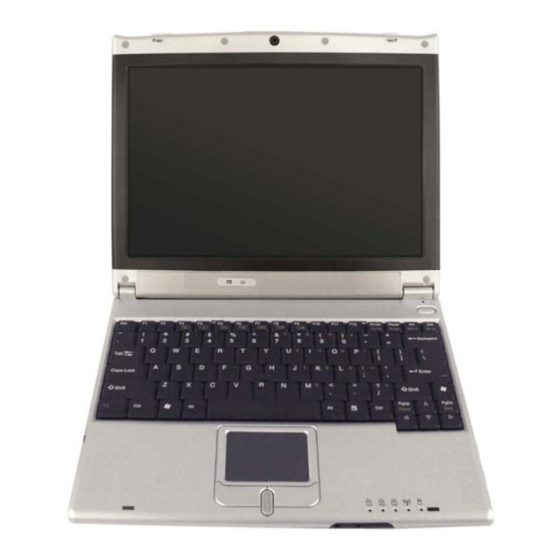
Table of Contents
Advertisement
Quick Links
Advertisement
Table of Contents

Summary of Contents for Prestigio Visconte
- Page 1 PRESTIGIO VISCONTE125W TECHNICAL SERVICE MANUAL...
- Page 2 Prestigio Visconte 125W TECHNICAL SERVICE MANUAL Notice The company reserves the right to revise this publication or to change its contents without notice. Information contained herein is for reference only and does not constitute a commitment on the part of the manufacturer or any subsequent ven- dor.
-
Page 3: About This Manual
This manual is intended for service personnel who have completed sufficient training to undertake the maintenance and inspection of personal computers. It is organized to allow you to look up basic information for servicing and/or upgrading components of the Visconte 125W notebook PC. -
Page 4: Important Safety Instructions
Prestigio Visconte 125W TECHNICAL SERVICE MANUAL IMPORTANT SAFETY INSTRUCTIONS Follow basic safety precautions, including those listed below, to reduce the risk of fire, electric shock and injury to per- sons when using any electrical equipment: 1. Do not use this product near water, for example near a bath tub, wash bowl, kitchen sink or laundry tub, in a wet basement or near a swimming pool. -
Page 5: Instructions For Care And Operation
TECHNICAL SERVICE MANUAL Prestigio Visconte 125W Instructions for Care and Operation The notebook computer is quite rugged, but it can be damaged. To prevent this, follow these suggestions: Don’t drop it, or expose it to shock. If the computer falls, the case and the components could be damaged. -
Page 6: Power Safety
Prestigio Visconte 125W TECHNICAL SERVICE MANUAL Avoid interference. Keep the computer away from high capacity transformers, electric motors, and other strong mag- netic fields. These can hinder proper performance and damage your data. Take care when using peripheral devices. Use only approved brands of Unplug the power cord before peripherals. -
Page 7: Battery Precautions
TECHNICAL SERVICE MANUAL Prestigio Visconte 125W Battery Precautions • Only use batteries designed for this computer. The wrong battery type may explode, leak or damage the computer. • Recharge the batteries using the notebook’s system. Incorrect recharging may make the battery explode. -
Page 8: Related Documents
Prestigio Visconte 125W TECHNICAL SERVICE MANUAL Related Documents You may also need to consult the following manual for additional information: User’s Manual on CD This describes the notebook PC’s features and the procedures for operating the computer and its ROM-based setup pro-... -
Page 9: Table Of Contents
Removing the Touchpad ............... 2-20 Specifications ..................1-2 Removing the LCD Front Panel Module ........2-21 Gloss Style Top Covers for Visconte 125W .........1-5 Removing the Inverter ..............2-22 External Locator - LCD Open ............1-6 Removing the LCD Panel ............. 2-23 External Locator - Front, Left &... - Page 10 Prestigio Visconte 125W TECHNICAL SERVICE MANUAL ICH4 - 1 ..................B-12 ICH4 - 2 ..................B-13 ICH4 - 3 ..................B-14 S/IO, BIOS ................... B-15 USB 2.0, MDC, CCD ..............B-16 HDD, CD-ROM ................B-17 LAN RTL8100BL ................ B-18 PCMCIA - ENE 1410 ..............B-19 PCMCIA Socket ................B-20...
-
Page 11: Introduction
1: Introduction Overview This manual covers the information you need to service or upgrade the Visconte 125W notebook computer. Information about operating the computer (e.g. getting started, and the Setup utility) is in the User’s Manual. Information about drivers (e.g. VGA & audio) is also found in User’s Manual. That manual is shipped with the computer. -
Page 12: Specifications
TECHNICAL SERVICE MANUAL Prestigio Visconte 125W Specifications Feature Specification µ µ Processor Types Intel® Pentium® M Processor (478-pin) FC-PGA 0.13) 0.13 Micron Process Technology, 1MB On-die L2 Cache & 400MHz Front Side Bus - 1.3/1.4/1.5/1.6/1.7 Package µ µ Intel® Pentium® M Processor (478-pin) FC-PGA 0.09) 0.09 Micron Process Technology, 2MB On-die L2... - Page 13 Prestigio Visconte 125W TECHNICAL SERVICE MANUAL Feature Specification Keyboard & Winkey Keyboard Built-In TouchPad Pointing Device PCMCIA One Type II PCMCIA 3.3V/5V Socket Supporting CardBus Interface & Two USB 2.0 Ports One RJ-45 Jack (Local Area Network) Communication One Infrared Transceiver (IrDA 1.1 FIR/SIR/ASKIR)
- Page 14 TECHNICAL SERVICE MANUAL Prestigio Visconte 125W Feature Specification Optional DVD-ROM Drive Module Software DVD Player CD-RW Drive Module Video Camera Module DVD/CD-RW Combo Drive Module MDC & Bluetooth Combo Module DVD-RW Drive Module Intel/PRO Wireless 2100 Mini PCI I/F 802.11b Wireless...
-
Page 15: Gloss Style Top Covers For Visconte 125W
Prestigio Visconte 125W TECHNICAL SERVICE MANUAL Figure 1 - 1 Gloss Style Top Covers for Prestigio Visconte 125W Note the following guidelines for care and attention of the gloss style top cover incorporated within the design styles of this notebook model. -
Page 16: External Locator - Lcd Open
TECHNICAL SERVICE MANUAL Prestigio Visconte 125W External Locator - LCD Open Figure 1 - 2 Top View with LCD Panel Open Optional PC Camera LCD Panel 2 * Built-In Speakers LED Power Indicators Power Button Close Cover Switch Keyboard TouchPad and... -
Page 17: External Locator - Front, Left & Right Side Views
Prestigio Visconte 125W TECHNICAL SERVICE MANUAL External Locator - Front, Left & Right Side Views Figure 1 - 3 Front View LCD Latches Microphone-In Jack Front View Headphone-Out Jack Infrared Transceiver Figure 1 - 4 Left Side View Left Side View... -
Page 18: Bottom View
TECHNICAL SERVICE MANUAL Prestigio Visconte 125W Bottom View Figure 1 - 6 Bottom View Vent/Fan Outlet Battery Memory (RAM) Socket Cover Hard Disk Cover WLAN Module Cover CPU Cover... -
Page 19: Mainboard Overview - Top (Key Parts)
Prestigio Visconte 125W TECHNICAL SERVICE MANUAL Mainboard Overview - Top (Key Parts) Figure 1 - 7 Mainboard Top Key Parts 1. Flash ROM BIOS 2. Super I/O 3. Intel 82801DBM 421 BGA (ICH4-M) 4. Intel 855GME 732 Micro- FCBGA 5. RTC Battery 6. -
Page 20: Mainboard Overview - Bottom (Key Parts)
TECHNICAL SERVICE MANUAL Prestigio Visconte 125W Mainboard Overview - Bottom (Key Parts) Figure 1 - 8 Mainboard Bottom Key Parts 1. CPU Socket 2. RAM Socket 3. Mini PCI Socket 4. H8 5. USB Port 6. Clock Generator... -
Page 21: Mainboard Overview - Top (Connectors)
Prestigio Visconte 125W TECHNICAL SERVICE MANUAL Mainboard Overview - Top (Connectors) Figure 1 - 9 Mainboard Top Connectors 1. (JMDC1) Modem 2. (JLCD1) LCD 3. (CN1) Camera 4. (JINV1) Inverter 5. (SPK) Speaker 6. (CN3) Keyboard 7. (CN2) Fan 8. Touchpad(CN6) 9. -
Page 22: Mainboard Overview - Bottom (Connectors)
TECHNICAL SERVICE MANUAL Prestigio Visconte 125W Mainboard Overview - Bottom (Connectors) Figure 1 - 10 Mainboard Bottom Connectors 1. Hard Disk (JHDD1) 2. Optical (CD/DVD) Device (JCD1) 3. Audio Board (CN5) 4. Power Board (CN4) -
Page 23: Dc / Dc Board Overview (Parts & Connectors)
Prestigio Visconte 125W TECHNICAL SERVICE MANUAL DC / DC Board Overview (Parts & Connectors) Figure 1 - 11 DC / DC Board Parts & Connectors 1. Power Switch (PSW1) 2. Inverter Power (PCN1) 3. Battery Connector (PCN5) 4. Mainboard Connector (PCN3) 5. -
Page 24: Audio Board Overview (Parts & Connectors)
TECHNICAL SERVICE MANUAL Prestigio Visconte 125W Audio Board Overview (Parts & Connectors) Figure 1 - 12 Audio Board Parts & Connectors 1. Microphone (ACN1) 2. Audio Codec ALC202 3. AMP APA2020A 4. Mainboard Connector (ACN2) 5. FIR HSDL 3602 (AU3) -
Page 25: Disassembly
2: Disassembly Overview This chapter provides step-by-step instructions for disassembling the Visconte 125W note- book’s parts and subsystems. When it comes to reassembly, reverse the procedures (unless otherwise indicated). We suggest you completely review any procedure before you take the computer apart. -
Page 26: Maintenance Tools
TECHNICAL SERVICE MANUAL Prestigio Visconte 125W NOTE: All disassembly procedures assume that the system is turned OFF, and disconnected from any power supply (the battery is removed too). Maintenance Tools The following tools are recommended when working on the notebook PC: •... -
Page 27: Maintenance Precautions
Prestigio Visconte 125W TECHNICAL SERVICE MANUAL Maintenance Precautions The following precautions are a reminder. To avoid personal injury or damage to the computer while performing a re- moval and/or replacement job, take the following precautions: Power Safety Warning 1. Don't drop it. Perform your repairs and/or upgrades on a stable surface. If the computer falls, the case and other Before you undertake components could be damaged. -
Page 28: Disassembly Steps
TECHNICAL SERVICE MANUAL Prestigio Visconte 125W Disassembly Steps The following table lists the disassembly steps, and on which page to find the related information. PLEASE PERFORM THE DISASSEMBLY STEPS IN THE ORDER INDICATED. To remove the Battery: To remove the PC Camera: 1. - Page 29 Prestigio Visconte 125W TECHNICAL SERVICE MANUAL To remove the Modem/Bluetooth Modem: To remove the LCD Front Panel Module: 1. Remove the battery page 2 - 7 1. Remove the battery page 2 - 7 page 2 - 8 page 2 - 8 2.
- Page 30 TECHNICAL SERVICE MANUAL Prestigio Visconte 125W To remove the LCD Panel: To remove the Audio & DC /DC Boards: 1. Remove the battery page 2 - 7 1. Remove the battery page 2 - 7 page 2 - 8 page 2 - 8 2.
-
Page 31: Removing The Battery
Prestigio Visconte 125W TECHNICAL SERVICE MANUAL Removing the Battery 1. Turn the computer off, and turn it over and locate the battery bay. 2. Slide the battery lock in the direction of the arrow , and hold it in place. -
Page 32: Removing The Hard Disk Drive
TECHNICAL SERVICE MANUAL Prestigio Visconte 125W Removing the Hard Disk Drive The hard disk drive is mounted in a removable case and can be taken out to accommodate other 2.5" IDE hard disk drives with a height of 9.5mm (h). Follow your operating system’s installation instructions, and install all necessary drivers and utilities (as outlined in Chapter 4 of the User’s Manual) when setting up a new hard disk. - Page 33 Prestigio Visconte 125W TECHNICAL SERVICE MANUAL 3. Grip the plastic loop at point and carefully, but firmly, ease it in the direction indicated by the arrow. 4. Lift the HDD assembly out of the computer’s hard disk bay (note when you reinsert the hard disk it should be inserted at an angle towards the side illustrated).
-
Page 34: Removing The System Memory (Ram)
TECHNICAL SERVICE MANUAL Prestigio Visconte 125W Removing the System Memory (RAM) The computer has one memory socket for 200 pin Small Outline Dual In-line (SO-DIMM) type memory modules sup- porting DDR SDRAM SODIMM (2.5V) - DDR 266/ DDR 333. The main memory can be expanded up to 1024MB. The... -
Page 35: Upgrading The Optical Device
Prestigio Visconte 125W TECHNICAL SERVICE MANUAL Upgrading the Optical Device 1. Turn off the computer, turn it over and remove the battery (page 2 - 2. Remove screws & , and then remove the hard disk cover Figure 2 - 5... -
Page 36: Removing The Wireless Lan Module
TECHNICAL SERVICE MANUAL Prestigio Visconte 125W Removing the Wireless LAN Module 1. Turn off the computer, remove the battery (page 2 - 2. Remove screws & and remove the WLAN cover 3. Carefully disconnect the WLAN aerial cable 4. Gently pull the two release latches &... -
Page 37: Removing The Processor
Prestigio Visconte 125W TECHNICAL SERVICE MANUAL Removing the Processor 1. Turn off the computer, remove the battery (page 2 - 7) and turn it over. 2. Remove screws from the CPU cover, and lift off the cpu cover from the heat sink, in the order indicated on the label (note the order when replacing 3. - Page 38 TECHNICAL SERVICE MANUAL Prestigio Visconte 125W 4. Use a small screwdriver to release the CPU lock by giving it a counter-clockwise turn towards the open symbol. 5. Remove the CPU Figure 2 - 8 Processor Removal (cont’d) Locked a. Unlock the CPU.
-
Page 39: Removing The Pc Camera Module
Prestigio Visconte 125W TECHNICAL SERVICE MANUAL Removing the PC Camera Module 1. Turn off the computer and remove the battery (page 2 - 2. Remove all the rubber covers and screws from points 3. Run your finger around the middle of the frame to carefully unsnap the LCD front panel module from the LCD assembly. -
Page 40: Removing The Keyboard & Shielding Plate
TECHNICAL SERVICE MANUAL Prestigio Visconte 125W Removing the Keyboard & Shielding Plate 1. Turn off the computer and remove the battery (page 2 - 2. Press the two keyboard latches at the top of the keyboard to elevate the keyboard from its normal position (you may need to use a small screwdriver to do this). -
Page 41: Separating The Top & Bottom Cases
Prestigio Visconte 125W TECHNICAL SERVICE MANUAL Separating the Top & Bottom Cases 1. Turn off the computer and remove the battery (page 2 - 7), HDD (page 2 - 8), RAM (page 2 - 10), optical device (page 2 -... - Page 42 TECHNICAL SERVICE MANUAL Prestigio Visconte 125W 4. Disconnect cables from the mainboard. 5. Carefully lift the top case up from the bottom case (a cable may still be attached to a Bluetooth modem at point , and instructions for removing the module are on the following page).
-
Page 43: Removing The Modem/Bluetooth Modem
Prestigio Visconte 125W TECHNICAL SERVICE MANUAL Removing the Modem/Bluetooth Modem 1. Turn off the computer and remove the battery (page 2 - 7), HDD (page 2 - 8), RAM (page 2 - 10), optical device (page 2 - 11), WLAN module... -
Page 44: Removing The Touchpad
TECHNICAL SERVICE MANUAL Prestigio Visconte 125W Removing the Touchpad 1. Turn off the computer and remove the battery (page 2 - 7), HDD (page 2 - 8), RAM (page 2 - 10), optical device (page 2 - 11), WLAN module... -
Page 45: Removing The Lcd Front Panel Module
Prestigio Visconte 125W TECHNICAL SERVICE MANUAL Removing the LCD Front Panel Module 1. Turn off the computer and remove the battery (page 2 - 7), HDD (page 2 - 8), RAM (page 2 - 10), optical device (page 2 -... -
Page 46: Removing The Inverter
TECHNICAL SERVICE MANUAL Prestigio Visconte 125W Removing the Inverter 1. Turn off the computer and remove the battery (page 2 - 7), HDD (page 2 - 8), RAM (page 2 - 10), optical device (page 2 - 11), WLAN module... -
Page 47: Removing The Lcd Panel
Prestigio Visconte 125W TECHNICAL SERVICE MANUAL Removing the LCD Panel 1. Turn off the computer and remove the battery (page 2 - 7), HDD (page 2 - 8), RAM (page 2 - 10), optical device (page 2 - 11), WLAN module... - Page 48 TECHNICAL SERVICE MANUAL Prestigio Visconte 125W 4. Carefully lift the LCD forward and the remove the speakers and hinges 5. If you need to remove individual cables (e.g. the speaker cables), or the LCD Panel, then the cables will need to be...
-
Page 49: Removing The Mainboard
Prestigio Visconte 125W TECHNICAL SERVICE MANUAL Removing the Mainboard 1. Turn off the computer and remove the battery (page 2 - 7), HDD (page 2 - 8), RAM (page 2 - 10), optical device (page 2 - 11), WLAN module... -
Page 50: Removing The Audio & Dc / Dc Boards
TECHNICAL SERVICE MANUAL Prestigio Visconte 125W Removing the Audio & DC / DC Boards 1. Turn off the computer and remove the battery (page 2 - 7), HDD (page 2 - 8), RAM (page 2 - 10), optical device (page 2 -... -
Page 51: Removing The Pcmcia Module
Prestigio Visconte 125W TECHNICAL SERVICE MANUAL Removing the PCMCIA Module 1. Turn off the computer and remove the battery (page 2 - 7), HDD (page 2 - 8), RAM (page 2 - 10), optical device (page 2 - 11), WLAN module... - Page 52 TECHNICAL SERVICE MANUAL Prestigio Visconte 125W...
-
Page 53: Part Lists
TECHNICAL SERVICE MANUAL Appendix A:Part Lists This appendix breaks down the Visconte 125W notebook’s construction into a series of illustra- tions. The component part numbers are indicated in the tables opposite the drawings. Note: This section indicates the manufacturer’s part numbers. Your organization may use a different system, so be sure to cross-check any relevant documentation. -
Page 54: Part List Illustration Location
TECHNICAL SERVICE MANUAL Prestigio Visconte 125W Part List Illustration Location The following table indicates where to find the appropriate part list illustration. Table A - 1 Part List Illustration Part Visconte 125W Location page A - 3 page A - 4... - Page 55 Prestigio Visconte 125W TECHNICAL SERVICE MANUAL Figure A - 2 藍銀 藍銀 藍銀 無鉛...
- Page 56 TECHNICAL SERVICE MANUAL Prestigio Visconte 125W Bottom Figure A - 3 Bottom...
-
Page 57: Lcd
Prestigio Visconte 125W TECHNICAL SERVICE MANUAL Figure A - 4 導電貼布... -
Page 58: Hard Disk Drive
TECHNICAL SERVICE MANUAL Prestigio Visconte 125W Hard Disk Drive Figure A - 5... -
Page 59: Qsi Cd-Rom
Prestigio Visconte 125W TECHNICAL SERVICE MANUAL QSI CD-ROM Figure A - 6 CD-ROM... -
Page 60: Samsung Cd-Rom
TECHNICAL SERVICE MANUAL Prestigio Visconte 125W Samsung CD-ROM Figure A - 7 Samsung CD-ROM... -
Page 61: Dvd-Rom
Prestigio Visconte 125W TECHNICAL SERVICE MANUAL DVD-ROM Figure A - 8 DVD-ROM... -
Page 62: Combo
TECHNICAL SERVICE MANUAL Prestigio Visconte 125W Combo Figure A - 9 Combo... -
Page 63: Schematic Diagrams
Prestigio Visconte 125W TECHNICAL SERVICE MANUAL Appendix B:Schematic Diagrams This appendix has circuit diagrams of the Visconte 125W notebook’s PCB’s. The following table in- dicates where to find the appropriate schematic diagram. Diagram - Page Diagram - Page Table B - 1... -
Page 64: System Block Diagram
TECHNICAL SERVICE MANUAL Prestigio Visconte 125W System Block Diagram CLOCK GEN. ICS950810 CPU PSB_CLK(100MHz) Intel ADAPTER MCH PSB_CLK(100MHz) AC/DC Pentium-M 100~240V ITP PSB_CLK(100MHz) PCI LAN_CLK(33MHz) 1.3~1.8GHz V_CORE PCI PCM_CLK(33MHz) 128/256/512MB DDR SDRAM +VCCP LPC SIO_CLK(33MHz) +VDD3 LPC H8_CLK(33MHz) DDR SO-DIMM 0 +VDD5 Sheet 2 &... -
Page 65: Socket 479-1
Prestigio Visconte 125W TECHNICAL SERVICE MANUAL Socket 479-1 H_REQ#[4:0] U21A H_D#[0:63] U21B H_D#[0:63] 5 H_D#0 H_D#32 A20M# H_A20M# 11 D32# H_REQ#0 H_FERR# H_D#1 AA24 H_D#33 REQ0# FERR# H_FERR# 11 D33# H_REQ#1 H_D#2 H_D#34 REQ1# IGNNE# H_IGNNE# 11 D34# H_REQ#2 H_D#3... - Page 66 TECHNICAL SERVICE MANUAL Prestigio Visconte 125W Socket 479-2 U21D +1.8VS V_CORE 1.7GHz & 1.468V = 24.5W VSS0 VSS96 VSS1 VSS97 1.6GHz & 1.468V = 24.5W VSS2 VSS98 +1.8VS FOR BANIAS CPU VSS3 VSS99 1.5GHz & 1.468V = 24.5W C437 C439 (1.71 ~ 1.89V)
-
Page 67: Montara Gme-1
Prestigio Visconte 125W TECHNICAL SERVICE MANUAL Montara GME-1 BGA1E BGA1B M_DATA[63:0] M_DQS[7:0] 8 M_DATA0 M_DQS0 Z0402 SDQ0 DVOBD0 BLUE DAC_BLUE 20 SDQS0 M_DATA1 M_DQS1 Z0403 SDQ1 SDQS1 DVOBD1 BLUE# M_DATA2 M_DQS2 Z0404 SDQ2 DAC_GREEN 20 SDQS2 DVOBD2 GREEN M_DATA3 AE12... -
Page 68: Montara Gme-2
TECHNICAL SERVICE MANUAL Prestigio Visconte 125W Montara GME-2 H_A#[31:3] BGA1A H_D#[63:0] 2 H_A#3 H_D#0 HA3# HD0# H_A#4 H_D#1 External Thermal Sensor Header HA4# HD1# H_A#5 H_D#2 HA5# HD2# H_A#6 H_D#3 HA6# HD3# H_A#7 H_D#4 Layout Notice: HA7# HD4# H_A#8 H_D#5... -
Page 69: Montara Gme-3
Prestigio Visconte 125W TECHNICAL SERVICE MANUAL Montara GME-3 BGA1C VSS0 VSS84 AA16 VSS1 VSS85 +1.2VS AE16 VSS2 VSS86 C360 C345 C357 C346 C355 VSS3 VSS87 BGA1D VSS4 VSS88 0.1U_04 0.1U_04 0.1U_04 0.1U_04 0.1U_04 VSS5 VSS89 VCC0 VTTLF0 +VCCP 150U/6.3V_D 150U/6.3V_D... -
Page 70: Ddr Ram Con
TECHNICAL SERVICE MANUAL Prestigio Visconte 125W DDR RAM CON M_DATA_R_[63:0] +2.5V M_DATA_R_[63:0] 8 JDIM1 DDR_SO-DIMM M_AA0 M_AA0 M_AA1 M_DATA_R_0 M_AA2 M_DATA_R_1 M_AA[2:1] M_DATA_R_2 M_AA3 M_DATA_R_3 M_AA3 M_AA4 M_DATA_R_4 M_AA5 M_DATA_R_5 M_AA[5:4] M_AA6 M_DATA_R_6 M_AA7 M_DATA_R_7 M_AA[12:6] M_AA8 M_DATA_R_8 M_AA9 M_DATA_R_9... -
Page 71: Ddr Termination
Prestigio Visconte 125W TECHNICAL SERVICE MANUAL DDR Termination +1.25VS +1.25VS +1.25VS 22 Ohm -> 10 Ohm 0.1U_04 0.1U_04 C279 0.1U_04 C307 0.1U_04 M_DATA4 RP48 8P4RX22 M_DATA_R_4 M_AA6 RP19 8P4RX56 M_AA4 M_DATA5 M_DATA_R_5 M_AA4 M_AA2 M_DATA0 M_DATA_R_0 C280 0.1U_04 C282 0.1U_04... -
Page 72: Clock Generator
TECHNICAL SERVICE MANUAL Prestigio Visconte 125W Clock Generator FREQUENCY SETUP TABLE VDDCPU +3VS (FS2) (FS1) (FS0) 3V66 66MHz OUT (MHz) (MHz) (MHz) (MHz) HCB2012K-121T30_0805 C182 C183 66.66 66.66 66.66 33.33 10U_0805 0.1U_X7R 66.66 66.66 33.33 66.66 66.66 33.33 66.66 66.66 33.33... -
Page 73: Lvds; Crt
Prestigio Visconte 125W TECHNICAL SERVICE MANUAL LVDS; CRT +12V +12V +3VS JLCD1 0.1U_04 LVDS-L0N 4 LVDS-L0P 4 LCDVCC LVDS-L1N 4 SI3456DV LVDS-L1P 4 10U_0805 1K_04 LVDS-L2N 4 ENAVDD 2N7002 LVDS-L2P 4 DTD114EK LVDS-LCLKN 4 LVDS-LCLKP 4 10P_04 10P_04 10P_04 10P_04... - Page 74 TECHNICAL SERVICE MANUAL Prestigio Visconte 125W ICH4 - 1 R346 10K_04 BGA2A 17,18,20 PRST# ICH4-M PART A Z1109 R315 100K PCIRST# 17,18,20 PCI_AD[31:0] SM_INTRUDER# +VCCRTC PCI_AD0 PCI_AD0 SMLINK0 PCI_AD1 System Manamement I/F PCI_AD1 SMLINK1 PCI_AD2 SMB_ICHCLK BSS138 PCI_AD2 SMB_CLK SMB_ICHCLK 7,9...
- Page 75 Prestigio Visconte 125W TECHNICAL SERVICE MANUAL ICH4 - 2 SUSA# R138 Z1227 +3VS 1N4148 SMI# R323 R311 R304 R320 1N4148 SCI# 10K_04 AGP_BUSY# BGA2B C232 10K_04 10K_04 10K_04 74AHC1G08 0.1U_04 R339 10K_04 AGP_BUSY# 1N4148 +3VS PM_AGPBUSY#/GPIO6 GPIO_7 SWI# R341 10K_04...
- Page 76 TECHNICAL SERVICE MANUAL Prestigio Visconte 125W ICH4 - 3 +1.5V BGA2C C494 C433 C464 C465 VCCSUS1.5_0 VCC3.3_0 +3VS 10U_0805 0.1U_04 0.1U_04 0.1U_04 VCCSUS1.5_1 VCC3.3_1 C442 C459 C456 C440 C488 C450 C447 C500 VCCSUS1.5_2 VCC3.3_2 VCCSUS1.5_3 VCC3.3_3 10U_0805 10U_0805 0.1U_04 0.1U_04 0.1U_04...
- Page 77 Prestigio Visconte 125W TECHNICAL SERVICE MANUAL S/IO, BIOS +3VS +3VS 10K_04 SIO_LPCPD# C105 C364 C391 C544 SIO_SMI# 10K_04_R 0.1U_04 0.1U_04 0.1U_04 0.1U_04 SA10 SA11 +5VS +3VS SA12 +5VS SA13 SA14 C104 SA15 SA16 10K_04_R 0.1U_04 BIOSCS# SA17 LPC_AD0 Z1413 MEMR#...
- Page 78 TECHNICAL SERVICE MANUAL Prestigio Visconte 125W USB 2.0, MDC, CCD R144 560K USB_OC1# R145 470K USB_OC2# VCCUSB2 0_1206 VCCUSB2 0_1206 +5VS VOUT C260 C247 C261 0.1U_04 VCCUSB2 VOUT +5VS 0.1U_04 150U/6.3V_D RT9701CBL JUSB2 C221 C228 Z1501 0.1U_04 150U/6.3V_D JUSB1 GND1...
-
Page 79: Hdd, Cd-Rom
Prestigio Visconte 125W TECHNICAL SERVICE MANUAL HDD, CD-ROM IDE_PDD[0:15] IDE_PDD[0:15] 12 IDE_SDD[0:15] IDE_SDD[0:15] 12 JCD1 JHDD1 Z1606 R162 33_04 PCIRST# PCIRST# 4,11,14,17,18,20,21 CD-AUDIO-R CD-AUDIO-L 20 IDE_PDD8 IDE_PDD7 Z1607 CD-GND IDE_PDD9 IDE_PDD6 IDE_SDD8 R141 PCIRST# IDE_PDD10 IDE_PDD5 IDE_SDD9 IDE_SDD7 IDE_PDD11 IDE_PDD4... -
Page 80: Lan Rtl8100Bl
TECHNICAL SERVICE MANUAL Prestigio Visconte 125W LAN RTL8100BL +A3V_LAN +A2.5V_LAN C200 C199 C206 C487 C204 0.1U_04 0.1U_04 +2.5V 10U_0805 0.1U_04 0.1U_04 C222 C483 C205 C217 0.1U_04 1000P_04 0.1U_04 10U_0805 C213 C234 C225 C215 0.1U_04 0.1U_04 0.1U_04 1000P_04 Place close to RTL8100BL... -
Page 81: Pcmcia - Ene 1410
Prestigio Visconte 125W TECHNICAL SERVICE MANUAL PCMCIA - ENE 1410 CVCCP VPPD0 VPPD1 VCCCB PCUVCC VCCD0# CVCCP VCCD1# PCI1410 PCI_AD[31:0] CAD[0:31] 11,17,20 PCI_AD[31:0] CAD[0:31] 19 PCI_AD31 CAD31 AD31 CAD31 PCI_AD30 CAD30 AD30 CAD30 PCI_AD29 CAD29 AD29 CAD29 PCI_AD28 CAD28 AD28... -
Page 82: Pcmcia Socket
TECHNICAL SERVICE MANUAL Prestigio Visconte 125W PCMCIA Socket VPPCB VCCCB C240 C241 C238 CCBE#0 R118 CAD0 D3 - CAD0 1000P_04 0.1U_04 10U_0805 CAD1 CAD10 R121 D4 - CAD1 CAD3 D5 - CAD3 CAD5 CAD11 R124 D6 - CAD5 CAD7 D7 - CAD7... -
Page 83: Mini Pci Con
Prestigio Visconte 125W TECHNICAL SERVICE MANUAL Mini PCI Con PCI_AD[31:0] 11,17,18 PCI_AD[31:0] +3VS +5VS +3VS 8/20 C506 C226 C514 C533 C532 C510 C504 C501 JMINIPCI1 C497 0.1U_04 0.1U_04 0.1U_04 0.1U_04 0.1U_04 0.1U_04 0.1U_04 0.1U_04 0.1U_04 +3VS +5VS IRMODE INT_R- IRTX... -
Page 84: Hitachi H8S
TECHNICAL SERVICE MANUAL Prestigio Visconte 125W Hitachi H8S +3VH8 +5VH8 +3VH8 +3VH8 40mil 40mil 20mil Z2119 R156 0_0805 +VDD5 R386 HCB2012K-121T30 +3VH8 +3VS 1K_1% C530 C529 C256 C258 P80_CLK R164 10K_04 C508 C255 C509 0.1U_04 0.1U_04 10U_0805 0.1U_04 0.1U_04 0.1U_04 4.7U_0805... -
Page 85: Fan Con Led
Prestigio Visconte 125W TECHNICAL SERVICE MANUAL Fan Con LED +3VH8 +5VS C541 HCB2012K-500T40 0.1U_04 HIGH ACTIVE;Default LOW Z2202 R169 4.7K_04 Z2201 MAIN FAN LEDDATA SCROLL_LED R170 1K_04 Z2206 SCROLL_LED 20 LEDDATA NUM_LED NUM_LED 20 SCS551V CAP_LED CAP_LED 20 NDS352AP WLAN_LED... -
Page 86: Cpu_Vcore
TECHNICAL SERVICE MANUAL Prestigio Visconte 125W CPU_VCORE +3VS C229 0.1U_04 CPU_VCORE C553 0.1U_04 V_CORE C554 0.1U_04 MCH_PG 10K_04_R MCH_PG 24 C571 0.1U_04 C113 C115 C167 C166 C108 C109 C176 VCORE_PWGD C572 0.1U_04 10K_04 +5VS 0.1U 0.1U 0.1U 0.1U 0.1U 0.1U 0.1U... -
Page 87: Vccp
Prestigio Visconte 125W TECHNICAL SERVICE MANUAL VCCP +VDD5 10U_1206 10U_1206 0.1U_04 0.01U_04 SCS551V +VDD5 EN/PSV 0.1U_04 AO4900 4.7UH +VCCP VOUT 10K_04 20K_1% OPEN_1A Sheet 24 of 31 VCCA ILIM C324 C323 C322 VDDP 220U/2V_D 10U_0805 0.1U_04 0.1U_04 VCCP MCH_PG PGOOD... -
Page 88: Power Board +1.2V, +1.05V
TECHNICAL SERVICE MANUAL Prestigio Visconte 125W Power Board +1.2V, +1.05V VIN_P PC132 PC133 PC134 PC130 PC131 +VDD5_P 10U/25V_1206_R 10U/25V_1206 10U/25V_1206 0.1U 0.01U PR64 +VDD5_P PR66 PD22 SCS551V PR65 Z3905 PC138 Z3904 PQ26A EN/PSV 0.1U Z3901 Z3906 AO4900 PC114 Z3907 VOUT +1.2VS_P... -
Page 89: Power Board +2.5V, +1.25V
Prestigio Visconte 125W TECHNICAL SERVICE MANUAL Power Board +2.5V, +1.25V VIN_P PR38 VDDP_P VL_P PR32 PC66 PR44 +VDD5_P PC33 PC87 10U/25V_1206 Z2513 PD11 PC81 PC38 PD15 SM140A VIN1_P SM140A 0.1U 10U/25V_1206 PC31 1000P PGOOD1 PGOOD2 Z2501 PQ13 PC26 1000P VCCA1... -
Page 90: Power Board 5V, 3.3V, +12V
TECHNICAL SERVICE MANUAL Prestigio Visconte 125W Power Board 5V, 3.3V, +12V OPEN_10mil VIN_P PQ19 0.1A 0.1A DTA114EUA PQ20 2SC4672 PR70 VIN1_P +12V_P VIN_P PR60 OPEN PC90 PR49 1K 11.5K_1% 10U/25V_1206 VL_P 2004/3/18 PC44 PC125 10U_0805 11FS2 PC89 PC88 PC83 PC80... -
Page 91: Power Board / Charger
Prestigio Visconte 125W TECHNICAL SERVICE MANUAL Power Board / Charger SI4835 PR11 100m_2512 2.5A 2.5A 47uH_BCRH124 SM340A PC142 PC143 PC144 PC78 PC10 PC145 PC17 PC15 PC28 PC37 PD16 0.1U 0.1U 0.1U 0.1U 0.1U 0.1U 0.1U PC16 PR33 2K_0805 SM340A 0.1U... -
Page 92: Power Board / Crt, Power Connector
TECHNICAL SERVICE MANUAL Prestigio Visconte 125W Power Board / CRT, Power Connector +5VS_P PR86 4.7K_04 +5VS_P +5VS_P +5VS_P +5VS_P ZP1002 PD23 SCS751V PQ27 2N7002 PR81 4.7K_04 DAC_DDCDATA_P PCN2 PD21 PD20 PD19 VGA DSUB +5VS_P BAV99 BAV99 BAV99 PLP1 FCA3216K4-121T03 PCB Footprint = 7523S-15G2... -
Page 93: Audio Board / Codec, Amp
Prestigio Visconte 125W TECHNICAL SERVICE MANUAL Audio Board / Codec, Amp PLEASE PLACE CLOSE CODEC & PLEASE PLACE CLOSE THE AMP THE POWER INPUT PINS AUD_VDD POWER INPUT PINS EAPD_MUTE-A AR22 10K_04_R +3VS-A Z2301-A AR38 AU4 78L05(SO8) AUDG AC67 1U_R... -
Page 94: Audio Board / Ir, Led
TECHNICAL SERVICE MANUAL Prestigio Visconte 125W Audio Board / IR, LED FIRVCC FCM2012V121_0805 +3VS-A AC11 4.7U_0805 ARN2 ARN1 8P4RX18 8P4RX18 FIRGND AR27 AR11 4.7K_04_R Z1401-A AC16 AC74 1000P_04 4.7U_0805_R IRRX-A FIRGND IRMODE-A Z1402-A AR29 2.2K_04 FIR_SEL IRTX-A Z1403-A AR28 2.2K_04... - Page 95 w w w. p r e s t i g i o. c o m...









Need help?
Do you have a question about the Visconte and is the answer not in the manual?
Questions and answers