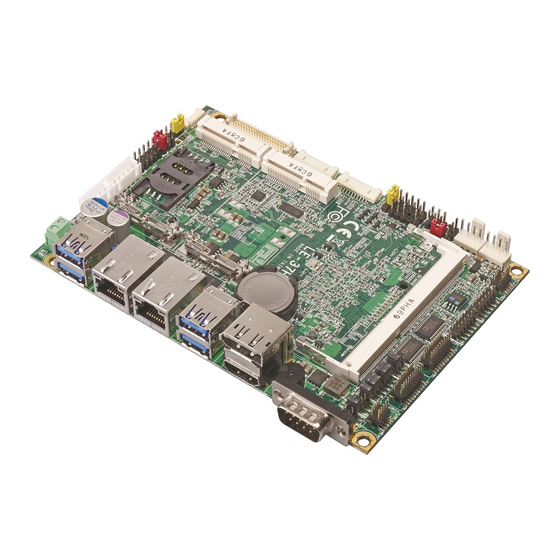
Table of Contents
Advertisement
Quick Links
Advertisement
Table of Contents

Summary of Contents for Commell LE-37H
- Page 1 LE-37H 3.5 inch Motherboard User’s Manual Edition 1.0 2017/04/20...
- Page 2 LE-37H User’s Manual Copyright Copyright 2017, all rights reserved. This document is copyrighted and all rights are reserved. The information in this document is subject to change without prior notice to make improvements to the products. This document contains proprietary information and protected by copyright. No part of this document may be reproduced, copied, or translated in any form or any means without prior written permission of the manufacturer.
-
Page 3: Packing List
LE-37H User’s Manual Packing List: Please check the package content before you starting using the board. 1 x LE-37H Motherboard (include heat spreade or Cooler Fan) 1 x SATA CABLE 1 x PS/2 Keyboard & Mouse cable (OALSATA3-H10-L35 / 1040523) - Page 4 LE-37H User’s Manual Index Chapter 1 <Introduction>..............4 1.1 <Product Overview>............4 1.2 <Product Specification> ............5 1.3 <Block Diagram>..............6 Chapter 2 <Hardware setup> ............7 2.1 <Connector Location and Reference> ........ 7 2.1.1 <Internal connectors list> ..........8 2.1.2 <External connectors list>.........8 2.2 <Jumper Location and Reference>...
-
Page 5: Chapter 1
LE-37H User’s Manual Chapter 1 <Introduction> 1.1 <Product Overview> LE-37H is 3.5 inch Motherboard which is design based on Intel® Celeron® Processor N3350, and Intel® Pentium® Processor N4200 (Apollo Lake SoC), delivering outstanding compute, graphical, and media performance while operating in an extended range of thermal conditions. -
Page 6: Product Specification
LE-37H User’s Manual 1.2 <Product Specification> System Intel® Apollo Lake Series Processor N3350/ N4200, Processor FCBGA1296 package Chipset Apollo Lake SoC 1 x DDR3L DIMM 1866 MHz up to 8GB, Support Non-ECC, Memory unbuffered memory only Watchdog Timer Generates a system reset with internal timer for 1min/s ~ 255min/s... -
Page 7: Block Diagram
LE-37H User’s Manual 1.3 <Block Diagram> PTN3460 DDR3L Channel A SO-DIMM 1 x LVDS SD Card Apollo Lake 1 x DisplayPort PCIe x2 2 x I210-AT 1 x HDMI PCIe x1 MiniPCIe / mSATA SATA3 SATA3 1 x SATA3 1 x SATA3 USB3.0... -
Page 8: Chapter 2
LE-37H User’s Manual Chapter 2 <Hardware setup> 2.1 <Connector Location and Reference> CN_LVDS CN_SATA2 CN_SATA1 CN_USB CN_PS2 SYSFAN CPUFAN CN_AUDIO CN_SMBUS MINI_CARD1 MINI_CARD2 CN_LPC SIMM CN_DIO JFRNT CN_COM5/6 CN_INV DC_OUT CN_COM3/4 CN_COM2 DC_IN DISPLAY PORT I210-AT I210-AT USB3.0 HDMI USB3.0... -
Page 9: Internal Connectors List
LE-37H User’s Manual 2.1.1 <Internal connectors list> Connector Function SO-DIMM 204-pin DDR3L SO-DIMM slot CN_SATA-1/2 10-pin Serial ATA3 connector CN_AUDIO 5 x 2-pin audio pin header CN_LPC 6 x 2-pin LPC pin header CN_DIO 6 x 2-pin digital I/O connector... -
Page 10: Jumper Location And Reference
LE-37H User’s Manual 2.2 <Jumper Location and Reference> JRTC JMSATA JVLCD 2.2.1 <Jumper list> Jumper Function Power mode select JRTC CMOS Normal/Clear Setting JVLCD Panel Voltage Setting JMSATA MiniCard mSATA Setting... -
Page 11: Clear Cmos And Power On Type Selection
LE-37H User’s Manual 2.2.2 <Clear CMOS and Power on type selection> JRTC: Clear CMOS data jumper Jumper settings Function Clear CMOS Normal (Default) JRTC JAT: AT/ATX mode select jumper Jumper settings Function AT mode ATX mode (Default) 2.3 <Installing the Memory>... -
Page 12: I/O Interface
LE-37H User’s Manual 3. To remove the memory, push outward on both sides of the latch. Latch 2.4 <I/O interface> 2.4.1 <Serial ATA interface> CN_SATA: SATA3 10-pin connector Signal CN_SATA1 CN_SATA2 CN_SATA1/2 -11-... -
Page 13: Ethernet Interface
LE-37H User’s Manual 2.4.2 <Ethernet interface> The board provide I210-AT Gigabit Ethernet which supports WOL on rear I/O. Find the setting from Front PageSetup utility AdvancedSouth Cluster Configuration Miscellaneous Confuguration Wake on LAN [Disable] (default) (You have to turn off fast startup in Windows10) - Page 14 LE-37H User’s Manual JVLCD: LVDS panel power select jumper Jumper settings Function 3.3V (Default) Effective patterns of connection: 1-2 / 3-4 / 5-6 Other may cause damage CN_LVDS: LVDS 40-pin connector ( Model: HIROSE DF13-40DP-1.25V compatible Signal Signal Set by JVLCD...
-
Page 15: Serial Port Interface
LE-37H User’s Manual 2.4.4 <Serial Port interface> CN_COM5/6 JCSEL1 CN_COM3/4 JCSEL2 CN_COM2 COM1 COM1: RS232 DB9 connector Signal Signal Set by JP1 CN_COM2: RS232/422/485 10-pin header (Pitch 1.27mm x 2.54mm) Signal Signal DCD/ 422TX-/ 485- RXD/ 422TX+/ 485+ TXD/ 422RX+... - Page 16 LE-37H User’s Manual CN_COM3/4,5/6: RS232 20-pin header (Pitch 1.27mm x 2.54mm) Signal Signal DCD1 RXD1 TXD1 DTR1 DSR1 RTS1 CTS1 DCD2 RXD2 TXD2 DTR2 DSR2 RTS2 CTS2 JP1, JP2: COM1, COM2 pin-9 setting Jumper settings Function RI (Default) Effective patterns of connection: 1-2 / 3-4 / 5-6...
-
Page 17: Usb Interface
LE-37H User’s Manual 2.4.5 <USB interface> CN_USB USB3.0 USB3.0 CN_USB: Front panel USB2.0 10-pin header (Pitch 2.54mm) Signal Signal 5VSB 5VSB DATA0- DATA1- DATA0+ DATA1+ -16-... -
Page 18: Audio Interface
LE-37H User’s Manual 2.4.6 <Audio interface> CN_AUDIO CN_AUDIO: Front panel audio 10-pin header (Pitch 1.27mm x 2.54mm) Signal Signal MIC_L MIC_R FP_OUT_R MIC_DETECT SENSE FP_OUT_L FP_OUT_DETECT -17-... -
Page 19: Expansion Slot
LE-37H User’s Manual 2.4.7 <Expansion slot> JMSATA MINI_CARD1 MINI_CARD2 SIMM SD Slot MINI_CARD1 support mSATA by JMSATA MINI_CARD2 connect SIM card with 3G module. JMSATA: Setting MINI_CARD1 to support PCIe/mSATA Jumper settings Function Support mSATA Normal operation (Default) (CN_SATA2 cannot use when Minicard1 change to mSATA) -
Page 20: Front Panel Switch And Indicator
LE-37H User’s Manual 2.4.8 <Front panel switch and indicator> JFRNT JFRNT: Front panel switch and indicator 14-pin header (Pitch 2.54mm) Signal Signal Power_ON- Power_ON+ Speaker- Speaker+ HDD_LED- HDD_LED+ Power_LED- Power_LED+ Reset+ Reset- 2.4.9 <Other interface> CN_PS2 CPUFAN SYSFAN CN_SMBUS CN_LPC... - Page 21 LE-37H User’s Manual CN_LPC: LPC 12-pin header (Pitch 2.00mm) Signal Signal -LFRAME LAD3 LAD2 LAD1 LAD0 3.3V SERIRQ 3.3VSB CN_DIO: GPIO 12-pin header (Pitch 2.00mm) Signal Signal GPIO0 GPIO4 GPIO1 GPIO5 GPIO2 GPIO6 GPIO3 GPIO7 CN_SMBUS: SMBus 5-pin connector Signal...
-
Page 22: Power Supply
LE-37H User’s Manual CPUFAN: CPU cooler fan 4-pin connector Signal Sensor Control SYSFAN: System cooler fan 4-pin connector Signal Sensor Control 2.5 <Power supply> 2.5.1 <Power input> DC_IN DC_IN: Terminal Block 2-pin power connector Signal Signal Power in The power support 9~24V wide voltage input. -
Page 23: Appendix A
The board is based on Insyde BIOS and can be updated easily by the BIOS auto flash tool. You can download the tool online at the address below: LE-37H DOS reflash tool A.2 Flash Method 1. Please make a bootable UFD which can boot into DOS enviroment. -
Page 24: Appendix C
LE-37H User’s Manual Appendix C <LCD Panel Type select> According your panel, it need to select the correct resolution in the BIOS. If there is no fit your panel type, please feedback for us to make OEM modol. Find the setting from Fornt page----->... - Page 25 LE-37H User’s Manual There are 16 resolutions in Panel Number. BIOS panel type selection form (BIOS Version:1.0) Single / Dual channel Single / Dual channel Type Type Auto 1366 x 768 640 x 480 1680 x 1050 800 x 600...
-
Page 26: Appendix D
LE-37H User’s Manual Appendix D <Programmable Watch Dog Timer> Timeout value range 1 to 255 Minute and Second Program sample Watchdog timer setup as system reset with 5 second of timeout -o 4E 87 ;enter configuration -o 4E 87 -o 4E 07 -o 4F 08 ;select Logical Device... -
Page 27: Appendix E
LE-37H User’s Manual Appendix E <Programmable GPIO > The GPIO’ can be programmed with the MS-DOS debug program using simple IN/OUT commands. GPIO -o 4E 87 ;enter configuration -o 4E 87 -o 4E 07 -o 4F 07 ;select Logical Device... -
Page 28: Appendix F
LE-37H User’s Manual Appendix F <SuperIO Setting> Press Delete to enter BIOS Setup menu On Front Page screen, click Setup Utility On Advenced screen, click SIO NUVOTON6106D There are 5 functions in the page. 1.WDT(Watch Dog Timer) 2.Power Loss setting 3.Hardware monitor... -
Page 29: Contact Information
Taiwan Commate computer Inc. 19F., NO.94, Sec. 1, Xintai 5 Rd., Xizhi Dist., New Taipei Address City 22102, Taiwan. +886-2-26963909 +886-2-26963911 Website www.commell.com.tw info@commell.com.tw (General infomation) E-mail tech@commell.com.tw (Technical Support) Commell is a brand name of Taiwan Commate computer Inc. -28-...
















Need help?
Do you have a question about the LE-37H and is the answer not in the manual?
Questions and answers