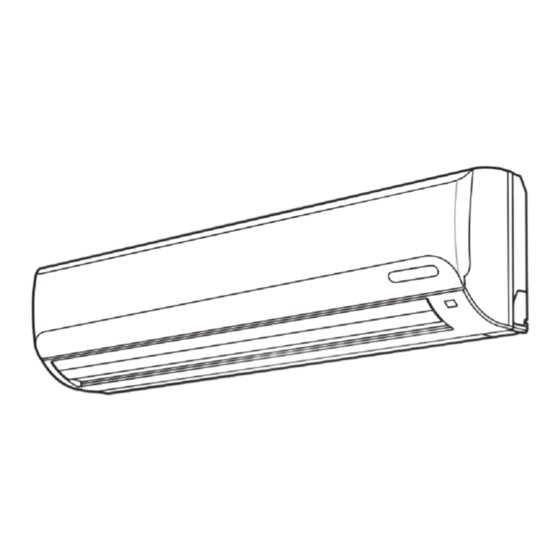
Subscribe to Our Youtube Channel
Summary of Contents for Toshiba RAS-300KSG
- Page 1 50Hz COOLING ONLY MODEL - RAS-300KSG / RAS-300ASG - RAS-300KSR / RAS-300ASR - RAS-360KSG / RAS-360ASG - RAS-360KSR / RAS-360ASR P/N:42KHFG54030-R...
-
Page 2: Table Of Contents
CONTENTS PRECAUTIONS ——————————————————————————————————— OWNER'S MANUAL BEFORE OPERATION INSTALLATION TIPS ——————————————————————————————————— ——————————————————————————————————— UNIT OPERATION INDOOR UNIT INSTALLATION ——————————————————————————————————— ——————————————————————————————————— GENERAL OPERATION INSTALLING THE WALL HANG BRACKET ······························ ······························ AUTOMATIC OPERATION(For Heat Pump Model) MAKING THE WALL PENETRATION FOR THE INTERCONNECTING PIPING ······························... -
Page 3: Precautions
31. TOSHIBA declines any responsibility, and warranty shall be void if these Earth work should be requested from the supplying retail dealership or installation instructions are not observed or if change are made to the professional vendors. - Page 4 PRECAUTIONS WARNING To avoid the risk of serious electric shock, Use the correct voltage. Keep heat sources away from the unit, never splash the indoor and the outdoor Using voltage other than specified will high temperature can cause damage. unit with water. damage the unit.
- Page 5 PRECAUTIONS Standard Safety Instructions for Air-Conditioning Units The air conditioner is not intended for use by young Young children should be supervised to ensure that children or special needs persons without supervision they do not play with the air conditioner. by a person that is responsible for their safety.
-
Page 6: Before Operation
BEFORE OPERATION Indoor Unit Display Test Operation ① Blue light : normally off. This operation is used for checking after unit installation. ② Orange light : illuminated during timer mode. • Press the EMER. button continuously during 5~10sec. And then unit will be operated ③... - Page 7 BEFORE OPERATION Names And Functions Of Remote Control Replacing Batteries Remove the cover of the battery compartment at the back of the remote control by sliding it out in the direction of the arrow. DISPLAY MODE POWER ON/OFF FAN SPEED LEFT/RIGHT DIRECTION TEMPERATURE SETTING UP/DOWN DIRECTION...
- Page 8 BEFORE OPERATION CAUTION Matching Address between Indoor Unit and Remote Control When two units are used in the same room, you can match the address of The air conditioner will the remote control to that of the unit. not operate if cur tains, doors or other materials block the signals from the remote control to the unit.
- Page 9 BEFORE OPERATION Remote Control Display Cautions for using wireless remote Battery lasts for about one Take out all the batteries if year. Do not mix different you will not use them for long types of batteries. period.(Battery liquid can cause malfunctions) Avoid water and moisture.
-
Page 10: Unit Operation
UNIT OPERATION GENERAL OPERATION Procaure ON/OFF button Press this button and the COOL (AUTO for Heat Pump Model) operation is indicated. ● A receiving beep is heard. ● The green UNIT ON lamp of the indoor unit display illuminates. Mode button ●... -
Page 11: Automatic Operation(For Heat Pump Model)
UNIT OPERATION AUTOMATIC OPERATION (For Heat Pump Model) Automatic operation means that the air conditioner operates automatically by selecting the COOL or HEAT mode and automatically changes the fan speed according to the indoor condition to keep the room temperature comfortable. Procaure ON/OFF button Press this button and the unit starts AUTO operation. - Page 12 UNIT OPERATION PRESET FUNCTION What is preset operation? If you want menorize a presonalised operating mode, recallable at any time, proceed as follows. Procedure Press and hold button for 5 continuous seconds. the current personal settings will be displayed on the LCD along with the personal settings icon as soon as the Personalisation button is pressed.
-
Page 13: Sleep Timer
UNIT OPERATION TIME OPERATION ON Timer Procedure When operation is stopped, press the button. ● Initially, 1 hour is displayed. Each time you press the button, the time will be increased by 1 hour (1h,2h,3h,… 24h). You can select 1 hour to 24hours. Press the button. - Page 14 UNIT OPERATION TIME OPERATION OFF Timer Procedure During operation, press the button. ● Initially, 1 hour is displayed. Each time you press the button, the time will be increased by 1 hour (1h,2h,3h,… 24h). You can select 1 hour to 24hours. Press the button.
-
Page 15: Sleep Timer
UNIT OPERATION Sleep Timer Hi power mode function Sleep timer procedure "SLEEP" Hi power mode button Press this button to set the SLEEP timer with remote control on. The icon If you want more powerful capacity at Cooling and Heating mode, will appear on the display. -
Page 16: Discharge Air Louver Control
UNIT OPERATION DISCHARGE AIR LOUVER CONTROL Up and Down Control The air discharge direction can be controlled to swing up and down and can be fixed at designated position by the remote control. CLOSE ① ② ③ ④ Remote Control ⑤... -
Page 17: Care And Maintenance
CARE AND MAINTENANCE POINTS TO NOTE Operating Condition Auto recovery Operation (Field selection) ● Temperature ranges suitable for unit operation aer as follows. ● When the electricity fails while the unit is operating, the unit memorizes the operating condition, and it will restart operation automatically when the electricity Outdoor Mode Indoor... -
Page 18: Cleaning The Filters And Front Panel
CARE AND MAINTENANCE CLEANING THE FILTERS AND FRONT PANEL Cleaning the Air Filter Lift the front panel and pull the air filters downward. Clean the filters with a vacuum cleaner. Rines the filters under running water, dry completely and refit correctly into their guides. ●... -
Page 19: Cleaning The Main Unit
CARE AND MAINTENANCE Washing the Front Panel CLEANING THE MAIN UNIT Lift the front panel up to the top of the ● Use only a damp soapy towel. unit and separate it from the unit. Rinse the panel under running water and dry completely in a shaded area. -
Page 20: Standard Installation Accessories
STANDARD INSTALLATION ACCESSRIES The following installation accessories are supplied with unit. Use them as required. The following installation accessories are supplied with unit. Use them as required. Name and shape Q.ty Wall hanging bracket For indoor unit installation For fixing unit and hanging bracket Screws 4xL10 For fixing unit and hanging bracket Screws 4xL10... -
Page 21: Choosing The Location
CHOOSING THE UNIT LOCATION INDOOR UNIT ● Secure the space shown in Figure. 1 for servicing or removing the filter and for good air flow and for safety. 282mm ● If the room using the air conditioner has fluorescent lighting with 20cm or 9cm or mo re more... -
Page 22: Installation Tips
INSTALLATION TIPS ● The following points should be avoided. Execessive distance between the indoor and the Slack connections on the electrical cables for cooling only model & heat pump model. outdoor unit. (Max 40m) Do not install the outdoor unit on grassy or soft surfaces. -
Page 23: Indoor Unit Installation
INDOOR UNIT INSTALLATION ● The piping can be connected to the four directions indicated by , , , When the piping is connected to the direction of , or , detach the knock-out either at the side or at the bottom of the unit. ( Fig. 3 ) 10cm or more 45cm... -
Page 24: Making The Wall Penetration For The Interconnecting Piping
INDOOR UNIT INSTALLATION 2) MAKING THE WALL PENETRATION FOR THE INTERCONNECTING PIPING Rear Piping ● It is best for the piping to go through the wall behind the unit. So that the unit hides the pipes. ● For this method of installation, make a 65mm diameter hole in the wall at either point L or R. (Figure.5) Figure 5 ●... -
Page 25: Indoor Unit Wiring
INDOOR UNIT INSTALLATION 3) INDOOR UNIT WIRING For Heat Pump Model ● Lift the front panel up to the top of the unit and then it will be separated from the unit. ● Detach the Terminal block cover and clamp wire. ( Figure. 7 ) ●... -
Page 26: Forming The Drain Hose And Refrigerant Piping
INDOOR UNIT INSTALLATION 4) FORMING THE DRAIN HOSE AND REFRIGERANT PIPING ● Drain hose and drain cap are assembled as shown in figure 9 in the factory. To do right-side ( ① ), right-botton ( ② ) or right-back ( ③ ) piping in figure 3, draw the drain hose to right-side piping direction.(It is not necessary to exchange the location of drain hose and drain cap.) ●... - Page 27 INDOOR UNIT INSTALLATION Wall hang bracke t Screw hole Figure 12 Hook ● Next, check the drainage of the unit by pouring some water into the unit drain pan and ensure that the water drains out through the drain hose and that there is no leakage from the other parts.
-
Page 28: Connecting The Piping
CONNECTING THE PIPING 1) CONNECTING PIPE TO THE INDOOR UNIT Pay careful attention to the following points when installing the refrigerant pipes. ● Hold the pipe with one wrench while tightening the connections with a torque a. Remove the indoor pipe flare nut. (Check that there is no debris inside.) wrench or double-ended wrench. -
Page 29: Air Purge
AIR PURGE USING THE VACUUM PUMP For air purge, evacuate the air in the connecting pipe and indoor unit by using vacuum pump. For details, please refer to the following procedure. a. Connect the gauge manifold. b. Open the low pressure valve and close the high pressure valve of the gauge manifold completely. -
Page 30: Gas Leak Check
GAS LEAK CHECK ● After connecting the pipe, check the joints for gas leakage with gas leak detector or soapy water. FINISHING ● Wrap the piping joints with the pipe insulation and fasten it with vinyl tape. ( Figure. 18, 19) ●... -
Page 31: Outdoor Unit Wiring
OUTDOOR UNIT WIRING ● Remove the service cover of the outdoor unit, and connect the end of the connection cord with screws to the terminal block. ( Refer to wiring diagram inside the top cover and caution label on the service cover) ●... -
Page 32: Electrical Connection
ELECTRICAL CONNECTION For Cooling Only Model For Heat Pump Model ③ ② ② ① ① CONNECTING THE POWER SUPPLY ● The mains supply must be connected to the outdoor unit. ① Main power Interconnection Starting connection wire size current ② , R, C, Y ③ O, W 2 , S L, N, Fuse ㎟... -
Page 33: Troubleshooting
TROUBLESHOOTING Trouble Check Points Action Check that the power cord is plugged into the wall outlet. Insert the power cord into the wall outlet. Reset the circuit breaker or replace the fuse with the specified Has the circuit breaker tripped or has the fuse blown? replacement fuse. - Page 34 Memo...
- Page 35 MANUFACTURER only for GCC certification and G mark. Toshiba Carrier (Thailand) CO.,LTD 144/9 Moo5, Bangkadi Industrial Park, Tivanon Road, Tambol Bangkadi, Amphur Muang, Pathumthani 12000, Thailand MODEL NAME : RAS-300KSG/RAS-300ASG, RAS-360KSG/RAS-360ASG TOSHIBA BRAND IMPORTER : BAHRAIN IRAQ 1 IRAQ 2...















Need help?
Do you have a question about the RAS-300KSG and is the answer not in the manual?
Questions and answers