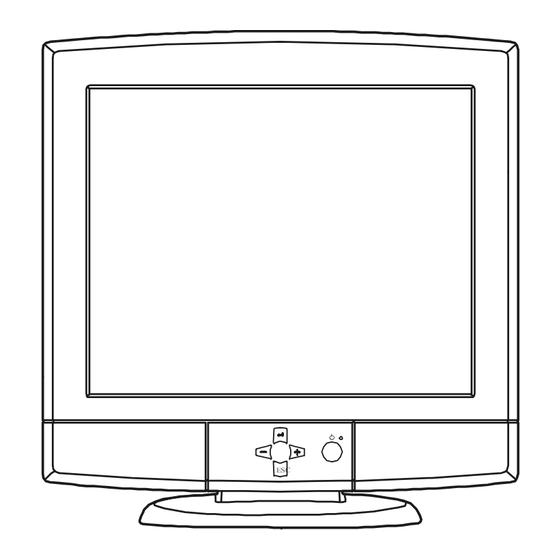
Table of Contents
Advertisement
Nokia Display Products Oy
P .O.Box 14
FIN ---24101 Salo, Finland
18.1" TFT-LCD PANEL COLOUR MONITOR
800Xi and 800XA and 820L
456A0...
Controller Board.................. SMZ082D
Power/Audio Board.............
456A1...
Controller Board..................
Power/Audio Board.............
Connector Board................. SMT002
456A1...
Controller Board..................
Power/Audio Board.............
Connector Board.................
When re--- ordering manuals, please quote the model name and part number.
Chassis 456A
ESC
1
SMM054D
SMZ090
SMM056
SMZ090
SMM056
SMT002
Contents
Service
Monitor Dismantling
Parts List
PCB Part List
PCB Layout Pictures
Circuit Diagram
ZB1613A
01.00
Advertisement
Table of Contents







Need help?
Do you have a question about the 800Xi and is the answer not in the manual?
Questions and answers