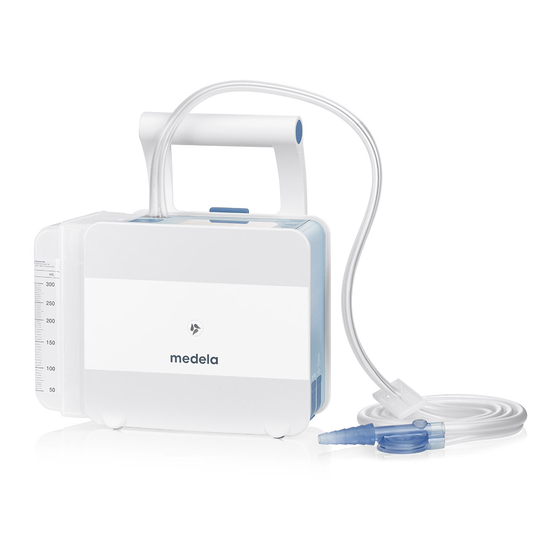
Medela Thopaz Instructions For Use Manual
Digital chest drainage system
Hide thumbs
Also See for Thopaz:
- Instructions for use manual (484 pages) ,
- Manual (53 pages) ,
- Quick reference manual (16 pages)
Table of Contents
Advertisement
Quick Links
Advertisement
Table of Contents

Summary of Contents for Medela Thopaz
- Page 1 Thopaz ™ Digital chest drainage system Instructions for use...
- Page 2 Thopaz that relate to your specific hospital role. www.medela-thopaz.com Thopaz University is a mobile website designed to support you. Within two clicks you can locate the specific information you need. Each video lasts no longer than 60 seconds and includes text bullet points and voice commentary.
-
Page 3: Table Of Contents
Important note ........................12 Service life ..........................12 Overview ..........................13 Definition of vacuum ....................... 13 Main elements of Thopaz ....................... 13 Operating elements ........................ 14 Activating buttons ........................14 Tubings single / double ......................15 Canister with/without solidifier 0.3 L / 0.8 L / 2 L ............... 15 Additional information ......................16... - Page 4 14 Safety test ..........................36 Instructions for safety test ......................36 15 General cleaning guidelines ....................37 General notes .........................37 Important ..........................37 Thopaz housing, Docking station, Mains adapter,USB Cable ..........37 Disposables ...........................37 16 Accessories ..........................39 17 Signs and symbols .......................40 18 Technical specifications ......................42 19 Warranty and maintenance ....................43...
-
Page 5: Congratulations
Congratulations With Thopaz, you have acquired an innovative digital chest drainage system that sets new standards in therapy and chest drainage management. Thopaz has an electronic measuring and monitoring system with optical and acoustic status indications. The device is a dry system, which means no fluids are necessary for operation. -
Page 6: Warnings And Safety Instructions
Indicating useful information about the safe use of the device. Thopaz is approved exclusively for the use as described in these instructions for use. Medela can only guarantee the safe functioning of the system when Thopaz is used in combination with the original Medela accessories (canisters, tubings, carrying strap, mains adapter, docking station –... - Page 7 We recommend regular monitoring of this interface and appropriate removal procedure in case of occurance. – Do not connect bilateral thoracic drains to one Thopaz unit. In such cases, the use of two Thopaz units is recommended. – The use of Thopaz for any other indication than intended is neither desired nor allowed.
-
Page 8: Safety Instructions
22. – Portable and mobile RF communications equipment can affect medical devices. – In each of the following cases, Thopaz must not be used and it must be repaired by Customer Services: – if the power cord or the plug are damaged. -
Page 9: Power Supply And Battery Operation
first the docking station instructions 200.1554. The battery is charged on mains operation or on docking station. The battery duration is dependent on the run-time of Thopaz. This is influenced by the extent of parenchymal leakage and the set pressure. Thopaz does not run continuously but only switches on when the actual and nominal values differ. -
Page 10: Charge Battery
The acoustic sound cannot be muted during the 10 minutes. If Thopaz is not connected to a power source the system will switch off automatically after 10 minutes. The negative pressure is not maintained after the system turns off. -
Page 11: Description
There are no known contraindications for the Thopaz digital chest drainage system. Intended user Thopaz should only be operated by trained users. These persons must not be hard of hearing or deaf and must have adequate visual faculty. Intended patient population Thopaz is intended to be used on patients only exhibiting conditions as described in the indications for use. -
Page 12: Overview
Kilopascal (kPa). In this document, the indication of -10 kPa for example always refers to a pressure range in kPa below atmospheric ambient pressure (according to EN ISO 10079:1999). Main elements of Thopaz Tubing guide Suction port Display Release button Canister (ill. -
Page 13: Operating Elements
Operating elements Run/Standby indicator Battery charging status Power on/off to acknowledge an acoustic alarm Switch to Standby mode (see chapter 13) by pressing «Standby» for longer than 3 seconds. Press simultaneously, then follow the instruc- Therapy number tions on the display Press simultaneously to change pressure and settings (see chapter 10, 11) -
Page 14: Tubings Single / Double
filter Sample port Patient connector single / double Safety related tip Medela recommends to use catheter sizes of 20-32 Fr for 079.0021/079.0022 and 12-20 Fr for 079.0023/079.0024 Material: Polypropylene Canister with/without solidifier 0.3 L / 0.8 L / 2 L Reading accuracy: +/- 2.5 % (in upright position) -
Page 15: Additional Information
Safety pressure limit The adjustable pressure range for Thopaz is -0,1 to -10 kPa (-100 mbar, -75 mmHg). If pressure value is greater than -7 kPa (-70 mbar, -53 mmHg) are set, the following warning appears in the display: too high pressure can cause pain and injuries to the patient. -
Page 16: Installation
7 Installation Check initial delivery Check the delivery package of Thopaz for completeness and general condition. Thopaz™ 079.0000 with Instructions for use 200.0685 079.0002 with Instructions for use 200.0686 079.0003 with Instructions for use 200.2004 Mains adapter international 077.0148 Thopaz CD 079.0035... -
Page 17: Initial Startup
7.2a Checks before use – Check Thopaz system before use for damage of the power cord or plug, obvious device damage or safety defects and proper functioning of the device. – Check for completeness and general condition of Thopaz delivery package. - Page 18 ] to switch Thopaz off. 6.1 Disconnect Thopaz from the fixed mains socket by pulling on the plug housing. Do not pull on the cable or the bend protection. Thopaz is ready for preparation for use. | 18 Initial startup...
-
Page 19: Preparation For Use / Operating Instructions
– Check that the seal is correctly placed in the vacuum port of Thopaz. If you do not know where the vacuum port is placed please refer to Chapter 5 – Overview. -
Page 20: Snap In Canister
Adapter docking station 079.0038 for Thopaz Canister 2 L first. CAUTIONS The Thopaz 2 L canisters are not intended for portable use (not by hand and not using the carrying strap). | 20 Preparation for use / operating instructions... -
Page 21: Switch Thopaz On
The therapy number is important for data transfer to the PC. yes Thopaz will issue a new therapy number (recommended for a new patient). no The therapy number remains unchanged (recommended for the continued treatment of the same patient). -
Page 22: Carry Out Functional Check
3.1 Switch to Standby mode by pressing «Standby» for longer than 3 seconds. Thopaz is in Standby mode and is ready for use with the factory settings. (To change factory settings please refer to chapter 11-Changing settings) Connect the Thopaz system to the patients catheter (drain) according to hospital guideline. -
Page 23: Check Therapy Progress
Operation graphic presentation Check therapy progress Two different modes are available. Toggle between the two modes by pressing «Data» or «Graph»: The set pressure value and Data mode the current flow value (equiva- lent to parenchymal leakage) are digitally displayed. –... -
Page 24: Zoom Mode
] to return to graph function. If the flow rate does not exceed 100 mL / min. for at least 24 hours, Thopaz will display the graph in the zoom mode directly. Catheter check – The catheter check is only visible in zoom mode when the flow is 0 mL / min. -
Page 25: Switching Thopaz Off
With ThopEasy all stored data can be transferred to a PC as documentation and for completion of the patient records. The data can be expanded with patient information, saved and printed. Operating instructions and the software can be found on the Thopaz CD included in the scope of delivery. -
Page 26: Replace Canister
5.2 Position the openings at the top and attach the bottom part of the canister to Thopaz. 6.1 Push the canister into Thopaz until you hear a click. Safety related tip Using a 2 L canister refer to chapter 8. -
Page 27: Canister With Solidifier: Activation Of The Solidification Process
Canister change 7.1 Press «on». Pressure is built up. 8. Open the tube clamp. 9.1 Check flow value. 10.1 Seal the used canister with the canister seal. 11. Dispose of the used canister in accordance with internal hospital guidelines. Canister with solidifier: press&... -
Page 28: Changing Pressure
10 Changing pressure WARNINGS The settings may only be changed by the physician or on medical orders. Change pressure Important: Thopaz is running (Data- or Graph mode). 1.1 Press [ ] and [ simultaneously. The pressure is indicated on the display. -
Page 29: Changing Settings
Change pressure 11 Changing settings WARNINGS The settings may only be changed by the physician or on medical orders. Change settings Important: Thopaz must be in Standby mode 1.1 Press [ ] and [ simultaneously. The settings are displayed. Press simultaneously 2.1 Set the desired parameter... -
Page 30: Factory Settings
Change settings Change pressure Factory settings Thopaz is delivered with the following factory settings. These settings can be changed and saved as the new standard. 1. Switch to «Set as standard» Setting a changed by pressing [ ] 4 times. -
Page 31: Taking A Drainage Sample
12 Taking a drainage sample WARNINGS To ensure Thopaz can reduce the pressure, it is essential to wait 30 seconds between taking the sample from the sample port and unclamping the patient catheter (drain). Sample port 1. Before taking a drainage sample make sure, that there is fluid in the patient tube. -
Page 32: Troubleshooting And Alarms
– Thopaz is switched on. Description Thopaz distinguishes between warnings, alarms and internal errors. If Thopaz detects any of these situations, an acoustic warning signal sounds and a description of the problem appears on the display. By pressing the two selection buttons simultaneously, the acoustic alarm is suppressed for 60 seconds and the troubleshooting instructions appear on the display. - Page 33 30 min. Canister full Replace canister If the canister is not full, see next page Standby mode Switch Thopaz on or off In standby mode after 5 minutes Leakage – Check patient status – Irregularity in the course – Check system for leaks of therapy –...
-
Page 34: Canister Full
«System clogged» is triggered. The warning is reactivated under the following conditions: – if Thopaz is switched to standby and then on again – for example, on replacing the canister. – if the canister full sensor is not activated for at least 10 minutes. -
Page 35: Safety Test
– For safety reasons, Thopaz shall be maintained and repaired strictly and exclusively by Medela authorised service centres. – For Thopaz as a device in protection class II (EN IEC 60601-1), a visual inspection of the housing and mains power cord for damage must be performed. This check must be performed prior to each use. -
Page 36: General Cleaning Guidelines
Important Clean Thopaz housing/docking station thoroughly before disinfection. Safety related tip Do not place or drop the Thopaz housing/docking station into water or other liquid. Do not spray or pour liquid direclty onto Thopaz housing/docking station. Rinse cycle in washing... - Page 37 Guidelines General cleaning guidelines 1. Disassembly Separate all individual parts before cleaning and disinfecting. 2. Cleaning Prepare cold water (<40 °C) containing a detergent with a pH range between 6.0 and 8.0 only, in order to avoid damaging the components. Enzymatic detergents help remove organic substances, such as blood.
-
Page 38: Accessories
WARNINGS Thopaz was verified in combination with the accessories listed in Appendix A. For a correct and safe operation use Thopaz with these accessories only. Further information is supplied on the instruction sheet of the individual accessory. For Accessories overview/legend refer to Appendix A. -
Page 39: Signs And Symbols
17 Signs and symbols This symbol This symbol indicates This symbol indicates indicates the the class of the sys- the date of manufac- compliance with tem. ture (four digits for the the essential year and two digits requirements for the month). This symbol indicates of the Council a class Il device. - Page 40 This symbol indicates This symbol indicates This symbol indicates the humidity limitation to handle the fragile that device contains for operation, trans- device with care. phthalates. Specific port and storage. phthalates contained in the device are This symbol indicates identified below the This symbol indicates to keep the device symbol.
-
Page 41: Technical Specifications
Operation 18 T low vacuum, Measured at 0 m, atmospheric - 10 kPa / - 75 mmHg / pressure: 1013.25 hPa Please 100 cmH O/mbar note: vacuum levels may vary Tolerance: +/- 15 % depending on location (meters above sea level, atmospheric pressure and temperature). -
Page 42: Warranty And Maintenance
The right to the replacement of faulty parts will not be recognized by Medela if any work has been carried out on Thopaz by unauthorized per- sons. This warranty is subject to the appliance being returned to a Medela service centre. -
Page 43: Index
27, 33–36, 43, 449 Pressure relief valve 15, 23 Check therapy progress 24 Protective gloves 37 Inspection 9, 18, 36 Check Thopaz system before Installation 17 use 18, 20 Intended use 12, 18 Chest drainage 6, 12 Regulated pressure 16... - Page 44 Transfering data 26 Troubleshooting 22, 33–35 Tube clamp 15, 26, 27, 28 Tubing 7, 13, 16, 17, 20, 23, 26, 27, 32, 36, 37, 43, 448 Turning Thopaz off 26 Turn Thopaz on 18, 20, 22, 32, 34 | 44 Index...
-
Page 45: Technical Documentation
Thopaz is a medical device that requires special safety precautions and must be installed and placed in operation in accordance with the attached EMC information. Portable and mobile RF communication devices (mobile telephones) can affect Thopaz. -
Page 46: Electromagnetic Emissions
Electromagnetic compatibility (EMC, IEC 60601-1-2:2007, Table 1) Electromagnetic emissions Thopaz is intended for use in the electromagnetic environment specified below. The customer or the user of Thopaz should assure that they are used in such environment. Emission Tests Compliance Electromagnetic environment – guidance... - Page 47 Electromagnetic compatibility (EMC, IEC 60601-1-2:2007, Table 2) Electromagnetic immunity Thopaz is intended for use in the electromagnetic environment specified below. The customer or the user of Thopaz should assure that they are used in such environment. Immunity Tests IEC 60601...
- Page 48 fixed RF transmitters, an electromagnetic site survey should be considered. If the measured field strength in the location in which Thopaz are used exceeds the applicable RF compliance level above, Thopaz should be observed to verify normal operation. If abnormal operation is observed, additional measures may be necessary, such as reorienting or relocating Thopaz.
- Page 49 Recommended separation distance between portable and mobile RF communications equipment and Thopaz Thopaz is intended for use in an electromagnetic environment in which radiated RF disturbances are controlled. The customer or the user of Thopaz can help prevent electromagnetic interference by maintaining a minimum distance between portable and mobile RF communications equipment (transmitters) and Thopaz as recommended below, according to the maximum output power of the communications equipment.
- Page 50 2 L canister Canister Patient tubing Adapter Accessories Appendix A Thopaz ™ Digital chest drainage system 079.0039 Instructions for use Gebrauchsanweisung Mode d’emploi Istruzioni per l’uso Gebruiksaanwijzing Bruksanvisning Brugsanvisning Instrucciones de uso Instruções de utilização Instrukcja obslugi 079.0021 079.0023 079.0022 079.0024...
- Page 51 Patient tubing 079.0000 Thopaz drainage pump with Instructions for use 200.0685 079.0002 Thopaz drainage pump with Instructions for use 200.0686 079.0003 Thopaz drainage pump with Instructions for use 200.2004 Disposables 079.0011 Thopaz canister 0.3 L * 079.0012 Thopaz canister 0.3 L with solidifier * 079.0016...
- Page 52 Acoustic signal (beep) ❑ ❑ Audible? Battery ❑ Battery is being ❑ Battery is not Connect Thopaz to mains adapter or place it in docking sta- charged. being charged. tion. Overall evaluation Errors Actions No safety or functional technical errors were detected.
- Page 53 Notes 53 | Notes...
- Page 54 +86 21 62368103 www.medela.nl www.medela.co.uk info@medela.cn www.medela.be www.medela.cn Poland Medela Inc. France Medela Polska Sp. z o.o. 1101 Corporate Drive Medela France Sarl Ul. Lewinowska 8 McHenry, IL 60050 14, rue de la Butte Cordière 03-684 Warszawa 91154 Etampes cedex Poland...














Need help?
Do you have a question about the Thopaz and is the answer not in the manual?
Questions and answers