Table of Contents
Advertisement
Service
Manual
"P" SERIES
30K - 36K 220V
INVERTER-DRIVEN AIR
CONDITIONING UNITS
Type
INDOOR UNIT
Type
OUTDOOR UNIT
IMPORTANT:
READ AND UNDERSTAND
THIS MANUAL BEFORE
USING THIS INVERTER-
DRIVEN AIR CONDITIONING
UNIT. KEEP THIS MANUAL
FOR FUTURE REFERENCE.
Model
DHP30NWB21S
DCP30NWB21S
DHP36NWB21S
DCP36NWB21S
Model
DHP30CSB21S
DCP30CSB21S
DHP36CSB21S
DCP36CSB21S
Advertisement
Table of Contents
Troubleshooting

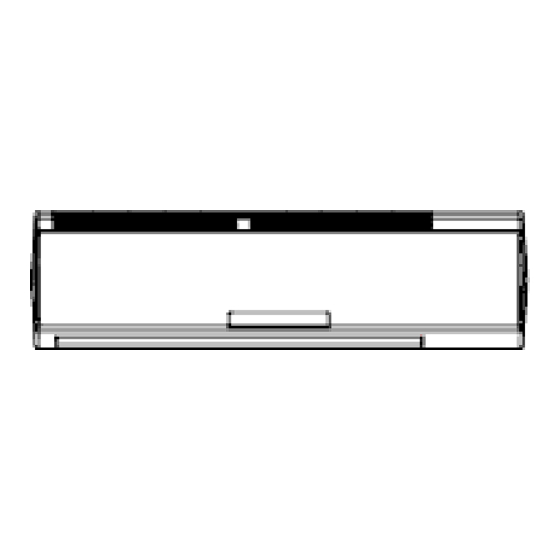













Need help?
Do you have a question about the DHP30NWB21SDCP30NWB21SDHP36NWB21SDCP36NWB21S and is the answer not in the manual?
Questions and answers