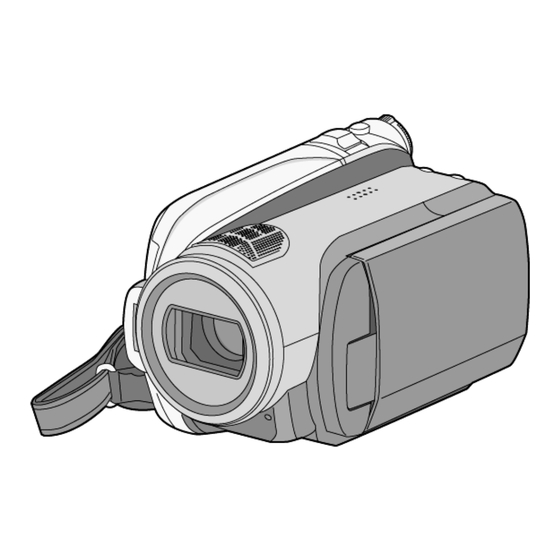
Table of Contents
Advertisement
Quick Links
4
High Definition Video Camera
HDC-HS9P
Model No.
HDC-HS9PC
HDC-HS9PL
HDC-HS9E
HDC-HS9EB
HDC-HS9EE
HDC-HS9EG
HDC-HS9EP
HDC-HS9GC
HDC-HS9GK
HDC-HS9GN
HDC-HS9SG
Vol. 1
Colour
(S)...........Silver Type
© 2008 Matsushita Electric Industrial Co., Ltd. All
rights reserved. Unauthorized copying and distribu-
tion is a violation of law.
ORDER NO. VM0802007CE
B27
Advertisement
Chapters
Table of Contents

Summary of Contents for Sony HDC-HS9P
- Page 1 ORDER NO. VM0802007CE High Definition Video Camera HDC-HS9P Model No. HDC-HS9PC HDC-HS9PL HDC-HS9E HDC-HS9EB HDC-HS9EE HDC-HS9EG HDC-HS9EP HDC-HS9GC HDC-HS9GK HDC-HS9GN HDC-HS9SG Vol. 1 Colour (S)...Silver Type © 2008 Matsushita Electric Industrial Co., Ltd. All rights reserved. Unauthorized copying and distribu-...
-
Page 2: Table Of Contents
TABLE OF CONTENTS PAGE PAGE 1 Safety Precaution -------------------------------------------------3 1.1. General Guidelines ----------------------------------------3 1.2. Leakage Current Cold Check ---------------------------3 1.3. Leakage Current Hot Check (See Figure 1.)--------3 1.4. How to Discharge the Capacitor on Flash PCB------------------------------------------------------------4 2 Warning --------------------------------------------------------------5 2.1. Prevention of Electrostatic Discharge (ESD) to Electrostatically Sensitive (ES) Devices ----------5 2.2. -
Page 3: Safety Precaution
1 Safety Precaution 1.1. General Guidelines 1.3. Leakage Current Hot Check 1. IMPORTANT SAFETY NOTICE (See Figure 1.) There are special components used in this equipment 1. Plug the AC cord directly into the AC outlet. Do not use which are important for safety. These parts are marked by an isolation transformer for this check. -
Page 4: How To Discharge The Capacitor On Flash Pcb
1.4. How to Discharge the Capacitor on Flash PCB CAUTION: 1. Be sure to discharge the capacitor on FLASH PCB. 2. Be careful of the high voltage circuit on FLASH PCB when servicing. [Discharging Procedure] 1. Refer to the disassemble procedure and Remove the necessary parts/unit. 2. -
Page 5: Warning
2 Warning 2.1. Prevention of Electrostatic Discharge (ESD) to Electrostatically Sensitive (ES) Devices Some semiconductor (solid state) devices can be damaged easily by static electricity. Such components commonly are called Elec- trostatically Sensitive (ES) Devices. Examples of typical ES devices are integrated circuits and some field-effect transistors and semiconductor "chip"... -
Page 6: Caution For Ac Cord(For Eg/Gc
2.3. Caution for AC Cord 2.3.2.1. Important The wires in this mains lead are coloured in accordance with (For EG/GC/SG) the following code: 2.3.1. Information for Your Safety Blue Neutral IMPORTANT Brown Live Your attention is drawn to the fact that recording of pre- recorded tapes or discs or other published or broadcast As the colours of the wires in the mains lead of this appliance material may infringe copyright laws. -
Page 7: How To Replace The Lithium Battery
2.4. How to Replace the Lithium Battery 2.4.1. Replacement Procedure 1. Remove the FLASH PCB. (Refer to Disassembly Procedures.) 2. Remove the Lithium battery (Ref. No. “B6401” at component side of FLASH PCB) and then replace it into new one. NOTE: This Lithium battery is a critical component. -
Page 8: Service Navigation
When a part replacement is required for repairing MAIN PCB, replace as an assembled parts. (Main PCB) 2. The following category is /are recycle module part. Please send it/them to Central Repair Center. • MAIN PCB (VEP03H43B : HDC-HS9P/PC/PL) • MAIN PCB (VEP03H43C : HDC-HS9E/EG) •... -
Page 9: How To Define The Model Suffix (Ntsc Or Pal Model)
3.4. How to Define the Model Suffix (NTSC or PAL model) There are six kinds of HDC-HS9. • a) HDC-HS9S • b) HDC-HS9P • c) HDC-HS9PC • d) HDC-HS9E/EB/EG/EP/GC/GN/SG • e) HDC-HS9EE • c) HDC-HS9PL/GK (HDC-HS9S is exclusively Japan domestic model.) What is the difference is that the “INITIAL SETTING”... -
Page 10: Precautions For Handling Hdd
3.5. Precautions for Handling HDD 1. Handle HDD very carefully to prevent the static electricity and shock. 2. Set the HDD quickly after taking it out from the package. Make sure to put the HDD on buffer materials, etc. 3.5.1. Precautions at incoming process and for opening packages... - Page 11 3.5.2. Precautions for installing HDD...
- Page 12 3.5.3. Precautions for inserting and removing HDD FPC Make sure to use the tool (LSVQ0112) when locking and unlocking the lock lever of HDD FPC connector. Do not lock the lock lever without inserting HDD FPC. Otherwise, the connector may be damaged.
-
Page 13: Formatting Hdd
Make sure to use the tool (LSVQ0112) when opening and closing the lock lever. When install the HDD to main unit, necessary install the HDD FPC and HDD cushion. 3.6. Formatting HDD When HDD is exchanged, format HDD as the procedure below... -
Page 14: Specifications
4 Specifications... -
Page 16: Location Of Controls And Components
5 Location of Controls and Components... -
Page 20: Service Mode
6 Service Mode 1. Indication method of the service menu Set the mode dial “HDD Recording” mode. 2. While keep pressing the “[LEFT<] of cursor” button and “delete” button, hold down the Mode Select Switch towards to “[FOCUS]” position for more than 3 seconds until the top screen of the Service Menu being displayed. Service mode menu Screen display Contents... -
Page 21: Drive Information Display
6.1. Drive Information Display 1. Set the mode dial “HDD Recording” mode. 2. While keep pressing the “[LEFT<] of cursor” button and “delete” button, hold down the Mode Select Switch towards to “[FOCUS]” position for more than 3 seconds until the top screen of the Service Menu being displayed. 3. -
Page 22: Lock Search History Indication
6.2. Lock Search History Indication 1. Set the mode dial “HDD Recording” mode. 2. While keep pressing the “[LEFT<] of cursor” button and “delete” button, hold down the Mode Select Switch towards to “[FOCUS]” position for more than 3 seconds until the top screen of the Service Menu being displayed. 3. -
Page 23: Hdd Self Check
6.3. HDD Self Check 1. Set the mode dial “HDD Recording” mode. 2. While keep pressing the “[LEFT<] of cursor” button and “delete” button, hold down the Mode Select Switch towards to “[FOCUS]” position for more than 3 seconds until the top screen of the Service Menu being displayed. 3. -
Page 24: Hdd Hardware Test
6.4. HDD Hardware Test 1. Set the mode dial “HDD Recording” mode. 2. While keep pressing the “[LEFT<] of cursor” button and “delete” button, hold down the Mode Select Switch towards to “[FOCUS]” position for more than 3 seconds until the top screen of the Service Menu being displayed. 3. -
Page 25: Service Fixture & Tools
7 Service Fixture & Tools 7.1. When Replacing the Main PCB After replacing the MAIN PCB, be sure to achieve adjustment. The adjustment instruction is available at “software download” on the “Support Information from NWBG/VDBG-PAVC” web-site in “TSN system”, together with Maintenance software. 7.2. - Page 26 CAUTION-1. (When servicing FLASH PCB) 1. Be sure to discharge the capacitor on FLASH PCB. Refer to “HOW TO DISCHARGE THE CAPACITOR ON FLASH PCB”. The capacitor voltage is not lowered soon even if the AC Cord is unplugged or the battery is removed. 2.
-
Page 27: Disassembly And Assembly Instructions
8 Disassembly and Assembly Instructions 8.1. Disassembly Flow Chart 8.2. PCB Location... -
Page 28: Disassembly Procedure
8.3. Disassembly Procedure Item Removal Monitor P.C.B. (Fig. D18) 2 Screws (W) Item Removal 6 Locking tabs Lens Hood (Fig. D1) Lens Hood (Fig. D19) FP901 (Flex) Side Case (R) Unit (Fig. D2) 1 Screw (A) LCD Hinge Unit 3 Screws (B) LCD Earth Plate 4 Screws (C) FP902 (Flex) - Page 29 Item Removal Prism Unit, (Fig. D32) 1 Screw (h) Optical Filter 2 Screws (i) CCD Heatsink Plate Prism Unit Optical Filter IRIS Unit (Fig. D33) 4 Screws (j) Solder (20 points) 3 Ribs (Fig. D34) IRIS Unit Zoom Motor Unit (Fig.
- Page 30 8.3.2. Removal of the Side Case (R) Unit (Fig. D3) 8.3.3. Removal of the Side Case (L) Unit (Fig. D2) (Fig. D4)
- Page 31 8.3.4. Removal of the HDD Unit (Fig. D7) 8.3.6. Removal of the Top Case Unit (Fig. D5) 8.3.5. Removal of the Front Case Unit (Fig. D6) (Fig. D8)
- Page 32 8.3.7. Removal of the Battery Case Unit 8.3.9. Removal of the Lens Plate Unit (Fig. D11) 8.3.10. Removal of the Main P.C.B. (Fig. D9) 8.3.8. Removal of the Lens Unit (Fig. D10) (Fig. D12)
- Page 33 8.3.11. Removal of the Sub P.C.B. 8.3.12. Removal of the Flash P.C.B. (Fig. D13) (Fig. D14)
- Page 34 8.3.13. Removal of the Side (R) P.C.B. (Fig. D15) (Fig. D16)
- Page 35 8.3.14. Removal of the LCD Unit (Fig. D19) (Fig. D17) 8.3.15. Removal of the Monitor P.C.B. (Fig. D18)
- Page 36 8.3.16. Removal of the LCD 8.3.17. Removal of the Barrier Motor Unit (Fig. D21) (Fig. D20)
- Page 37 8.3.18. Removal of the HDD 8.3.19. Removal of the Battery Spring and Battery knob (Fig. D22) (Fig. D23)
- Page 38 8.3.20. Removal of the Power FPC (Fig. D26) 8.3.22. Removal of the Mic P.C.B. (Fig. D24) 8.3.21. Removal of the SD Card unit (Fig. D27) (Fig. D25)
- Page 39 8.3.23. Removal of the Mic 8.3.24. Removal of the Rear Operation Unit (Fig. D29) 8.3.25. Removal of the Speaker (Fig. D28) (Fig. D30)
- Page 40 8.3.26. Removal of the Prism Unit and Optical Filter (Fig. D31) (Fig. D32) 8.3.27. Removal of the IRIS Unit (Fig. D33)
- Page 41 8.3.29. Removal of the Focus Motor Unit (Fig. D34) 8.3.28. Removal of the Zoom Motor Unit (Fig. D36) 8.3.30. Removal of the Master Frange Unit and 4th Lens Frame Move Unit (Fig. D35) (Fig. D37)
- Page 42 8.3.32. Removal of the 2nd Lens Frame Move Unit and Guide Pole (Fig. D40) (Fig. D38) 8.3.31. Removal of the OIS Unit (Fig. D39)
-
Page 43: Measurements And Adjustments
9 Measurements and Adjustments 9.1. Electric Adjustment • Adjustment method is different from a conventional SD video camera. • An exclusive jig and PC (including software for adjustment “Tatsujin”) are necessary for electric adjustment. • A USB driver for service is necessary to communication with PC. •... - Page 44 Adjustment Items • Adjustment item as follows. The adjustment instruction is available at "Software download" on the "Support Information from NWBG/VDBG-PAVC" web-site in "TSN System".
-
Page 45: Factory Setting
10 Factory Setting 10.1. HOW TO TURN ON THE FACTORY SETTINGS? 1. Set the mode dial “HDD Recording” mode. 2. While keep pressing the “[LEFT<] of cursor” button and “delete” button, hold down the Mode Select Switch towards to “[FOCUS]” position for more than 3 seconds until the top screen of the Service Menu being displayed. 3. - Page 46 3.The voltage being indicated on the schematic diagram is measured in "Standard-Playback" mode when there is no specify mode is mentioned. Model No. HDC-HS9P HDC-HS9EG 4.Although the voltage and waveform available on here is measured with standard frame, it may be differ from actual measurement due to modification of circuit and so on.
-
Page 47: S2. Voltage Chart
S2. Voltage Chart Note) Indicated voltage values are the standard values for the unit measured by the DC electronic circuit tester (high-impedance) with the chassis taken as standard. Therefore, there may exist some errors in the voltage values, depending on the internal impedance of the DC circuit tester. S2.1. -
Page 48: S3. Block Diagram
S3. Block Diagram S3.1. Overall Block Diagram IC601 LENS(F1.8 x 10) DRIVER COLOR LCD ZOOM/ 3CCD IRIS/ PANEL FOCUS MOTOR A/V OUT IC3601 IC104 106 D TERMINAL VIDEO CDS/PGA & ENCODER 10bit ADC IC3701 AVIO IC4801-4803 MIC AMP IC107 VERTICAL DRIVER IC101 SPEAKER... -
Page 49: S4. Schematic Diagram
S4. Schematic Diagram S4.1. Interconnection Diagram UINT LENS UNIT SUB P.C.B. (FOIL SIDE) SIDE R FPC FP6003 CL SHTER LED CP SHTER LED M GND SHTER CLOSE LENS SHTER OPEN MOTER M BARRIER MOTER M MOTER M MOTER P MOTER P MAIN P.C.B. -
Page 50: S4.2. Flash Schematic Diagram
S4.2. Flash Schematic Diagram CL6402 CL6403 L6401 FP6401 G1C100KA0115 G_GYROY PW_REG3V_GYR TO MIC K1MN10BA0197 D_GND D_GND MIC_GND D_GND FRAMEGND G_MIC_OUT_L MIC_OUT_L IC6401 G_MIC_OUT_F TO REAR_OPRETION MIC_OUT_F L2ES00000017 G_MIC_OUT_C FP6402 MIC_OUT_C K1MN16BA0197 G_MIC_OUT_B VREF MIC_OUT_B C6401 G_MIC_OUT_R KEYIN1 MIC_OUT_R PW_REG5V G_GYRO_REFY C6404 KEYIN3 PW_REG5V... -
Page 51: S4.3. Side R Schematic Diagram
S4.3. Side R Schematic Diagram HDC-HS9 Series Side R Section (Side R P.C.B. (1/2)) Schematic Diagram... -
Page 52: S4.4. Lcd Schematic Diagram
S4.4. LCD Schematic Diagram HDC-HS9 Series LCD Section (Side R P.C.B. (2/2)) Schematic Diagram... -
Page 53: S4.5. Mic Schematic Diagram
S4.5. Mic Schematic Diagram HDC-HS9 Series Schematic Diagram... -
Page 54: S4.6. Monitor Schematic Diagram
S4.6. Monitor Schematic Diagram HDC-HS9 Series Monitor Schematic Diagram... -
Page 55: S4.7. Ccd Fpc Schematic Diagram
S4.7. CCD FPC Schematic Diagram HDC-HS9 Series CCD FPC Schematic Diagram S-10... -
Page 56: S5. Print Circuit Board
S5. Print Circuit Board S5.1. Flash P.C.B. (Component Side) (Foil Side) HDC-HS9 Series Flash P.C.B. S-11... -
Page 57: S5.2. Side R P.c.b
S5.2. Side R P.C.B. (Component Side) (Foil Side) HDC-HS9 Series Side R P.C.B. S-12... -
Page 58: S5.3. Mic P.c.b
S5.3. Mic P.C.B. (Component Side) (Foil Side) HDC-HS9 Series Mic P.C.B. S-13... -
Page 59: S5.4. Monitor P.c.b
S5.4. Monitor P.C.B. S5.4.1. Monitor P.C.B. (Component Side) (Component Side) HDC-HS9 Series Monitor P.C.B. (Component Side) S-14... -
Page 60: S5.4.2. Monitor P.c.b. (Foil Side
S5.4.2. Monitor P.C.B. (Foil Side) (Foil Side) HDC-HS9 Series Monitor P.C.B. (Foil Side) S-15... -
Page 61: S5.5. Ccd Fpc P.c.b
S5.5. CCD FPC P.C.B. S5.5.1. CCD FPC P.C.B. (Component Side) (Component Side) HDC-HS9 Series CCD FPC P.C.B. (Component Side) S-16... -
Page 62: S5.5.2. Ccd Fpc P.c.b. (Foil Side
S5.5.2. CCD FPC P.C.B. (Foil Side) (Foil Side) HDC-HS9 Series CCD FPC P.C.B. (Foil Side) S-17... - Page 63 S-18...
-
Page 64: S6. Replacement Parts List
S6. Replacement Parts List Note: 1.* Be sure to make your orders of replacement parts according to this list. 2. IMPORTANT SAFETY NOTICE Components identified with the mark have the special characteristics for safety. When replacing any of these components, use only the same type. 3. - Page 65 HDC-HS9E-S,EB-S,EG-S,EE-S,EP-S,GC-S,GN-S,GK-S,SG-S,P-S,PC-S,PL-S voL.1 Ref.No. Part No. Part Name & Description Remarks Ref.No. Part No. Part Name & Description Remarks R6410 ERJ2GEJ105 M.RESISTOR CH 1/16W 1M VEP03H43B MAIN P.C.B. 1 (RTL)E.S.D. P,PC,PL R7001 ERJ2GEJ473Y M.RESISTOR CH 1/16W 47K R7003 ERJ2GEJ470 M.RESISTOR CH 1/16W 47 VEP03H43C MAIN P.C.B.
- Page 66 HDC-HS9E-S,EB-S,EG-S,EE-S,EP-S,GC-S,GN-S,GK-S,SG-S,P-S,PC-S,PL-S voL.1 Ref.No. Part No. Part Name & Description Remarks Ref.No. Part No. Part Name & Description Remarks S6503 K0H1BA000436 SWITCH S6504 K0H1BA000436 SWITCH FP901 K1MN23AA0035 CONNECTOR S6505 EVQPQ6B55 SWITCH FP902 K1MN20BA0262 CONNECTOR S6506 VSS0533 SWITCH S6507 K0MG55000004 SWITCH L901 G1C101KA0055 CHIP INDUCTOR 100UH S6508...
- Page 67 HDC-HS9E-S,EB-S,EG-S,EE-S,EP-S,GC-S,GN-S,GK-S,SG-S,P-S,PC-S,PL-S voL.1 Ref.No. Part No. Part Name & Description Remarks Ref.No. Part No. Part Name & Description Remarks XQN16+BJ5FJK SCREW VYQ4213 LENS HOOD UNIT VHD1919 SCREW VKM7395 R COVER XQN16+BJ4FN SCREW VYK2J60 SIDE CASE (L) UNIT XQN16+BJ4FN SCREW VYQ4211 MIC NET UNIT XQN16+BJ4FN SCREW VSC6035 FRONT EARTH PLATE (R4060/...
- Page 68 HDC-HS9E-S,EB-S,EG-S,EE-S,EP-S,GC-S,GN-S,GK-S,SG-S,P-S,PC-S,PL-S voL.1 Ref.No. Part No. Part Name & Description Remarks Ref.No. Part No. Part Name & Description Remarks VSC5761 CCD HEAT SINK PLATE VGQ9574 CCD RADIATION SHEET VGQ9834 GASKET VMP9094 PLATE VEP03H43B MAIN P.C.B. 1 P,PC,PL (RTL)E.S.D. VEP03H43C MAIN P.C.B. 1 E,EG (RTL)E.S.D.
- Page 69 HDC-HS9E-S,EB-S,EG-S,EE-S,EP-S,GC-S,GN-S,GK-S,SG-S,P-S,PC-S,PL-S voL.1 Ref.No. Part No. Part Name & Description Remarks Ref.No. Part No. Part Name & Description Remarks VGQ9736 HINGE COVER (T) VXD0518 LCD HINGE (1) UNIT 1 (with SW601) VGQ9737 HINGE COVER B VYK2K78 LCD CASE (T) UNIT 1 P,E,EB,EG,EP,GC,GN,SG VYK2K76 LCD CASE (T) UNIT 1 PC...
- Page 70 HDC-HS9E-S,EB-S,EG-S,EE-S,EP-S,GC-S,GN-S,GK-S,SG-S,P-S,PC-S,PL-S voL.1 Ref.No. Part No. Part Name & Description Remarks Ref.No. Part No. Part Name & Description Remarks VXQ1548 PRISM UNIT 201-1 VEP22388A CCD FPC UNIT VXP2530 2ND LENS FRAME MOVE UNIT VXQ1521 MAIN FRAME VXQ1534 OIS UNIT VXP2923 IRIS UNIT L6HA64NC0003 ZOOM MOTOR UNIT L6HA66NC0012 STEPPING MOTORS VMS7638...
- Page 71 HDC-HS9E-S,EB-S,EG-S,EE-S,EP-S,GC-S,GN-S,GK-S,SG-S,P-S,PC-S,PL-S voL.1 Ref.No. Part No. Part Name & Description Remarks Ref.No. Part No. Part Name & Description Remarks VFF0409-S CD-ROM 1 P,PC VFF0410-S CD-ROM 1 (EXCEPT P,PC) VPF1112 POLYETHYLENE BAG 1 P,PC,PL,EB,EE,GN,GK VPF1228 POLYETHYLENE BAG 1 E,EG,EP,GC,SG 305 VQT1N74 OPERATING INSTRUCTIONS 1 P,PC (ENGLISH/CANADIAN FRENCH)
-
Page 72: S7. Exploded View
S7. Exploded View S7.1. Frame and Casing Section (1) B3 B4 S-27... -
Page 73: S7.2. Frame And Casing Section (2
S7.2. Frame and Casing Section (2) S-28... -
Page 74: S7.3. Lcd Section
S7.3. LCD Section B151 B152 S-29... -
Page 75: S7.4. Camera Lens Section
S7.4. Camera Lens Section B212 B201 B202 B213 201-1 B203 B209 B208 B210 B211 B205 B204 B206 B207 S-30... -
Page 76: S7.5. Packing Parts And Accessories Section
S7.5. Packing Parts and Accessories Section HDC-HS9 E/EG/EE/EP/GC/SG (HDC-HS9 EB/GC/SG) (HDC-HS9 GN) (HDC-HS9 P/PC/PL/GK) (HDC-HS9 GC/SG) S-31...









Need help?
Do you have a question about the HDC-HS9P and is the answer not in the manual?
Questions and answers