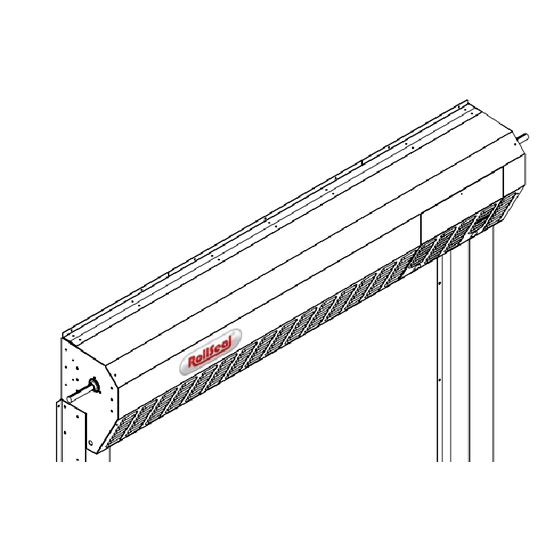
RollSeal RS-500 Series Installation Manual
Hide thumbs
Also See for RS-500 Series:
- Installation manual (63 pages) ,
- Troubleshooting manual (44 pages) ,
- Installation and operation manual (57 pages)
Summary of Contents for RollSeal RS-500 Series
- Page 1 2. 7 RS-500/600 Series Doors Installation Manual RollSeal 1733 County Road 68 Bremen, Alabama 35033 256-287-7000 Part No 4801-5154 Rev 01-2017 Owners Manual RS-500/600 Doors...
-
Page 2: Table Of Contents
RS-500 Series Door (Brother Motor) ........................14 RS-600 Series Door (Brother Motor) ........................15 RS-500 Series Door with Optional Condensation Management System ............. 16 RS-600 Series Door with Optional Condensation Management System ............. 17 ... - Page 3 Removing and Replacing Floating Magnets or Velcro ..................51 RS-500/600 Series Door Wiring Diagram (Brother Motor Only) ............... 56 RollSeal Smart Controller Wiring Diagram (Brother Motor Only) ..............57 SC-325 Wiring Diagram ............................58 ...
-
Page 4: Warnings (Avertissements)
Warnings (Avertissements) Warning! Disconnect All Power Sources Before Installing This Equipment. Failure To Disconnect Power Source Can Result In Property Damage, Serious Injury Or Death! Warning! Dangerous Rotating Machinery! Keep Hands, Clothing, Etc. Clear When Operating! Do Not Operate Without All Guards And Covers In Place! Warning! All Wiring Should Be In Accordance with National Electrical Codes Or Other Local Codes. -
Page 5: Important Installation Instructions
Danger! Only Qualified Electrical Personnel Familiar With The Construction And Operation Of This Equipment And The Hazards Involved Should Install, Adjust, And/Or Service This Equipment. Read And Understand This Manual In Its Entirety Before Proceeding. Failure To Observe This Precaution Could Result In Severe Bodily Injury Or Death! Warning! Item 4501-6312 (Warning Moving Door Label) -
Page 6: Important Safety Instructions
IMPORTANT SAFETY INSTRUCTIONS Warning! To Reduce The Risk Of Severe Injury Or Death: 1. READ AND FOLLOW ALL INSTRUCTIONS! 2. Never let children operate or play with door controls. Keep the remote control (where provided) away from children. 3. Personnel should keep away from a door in motion and keep the moving door in sight until it is completely closed or opened. - Page 7 Avertissement ! L'Installer est responsable pour conformer avec tout règlement pertinent, telles que règlement et règlement de prévention d'accident de montage sur fil de fer nationaux. Pl'attention articulaire doit être donnée pour les aires sectionnelles transversales de conducteurs, le choix d'elles fusées ou autre protection, et terre / prises de terre protecteur ! Avertissement ! Les tensions dans le pouvoir câblent et certains parties de la promenade en voiture...
- Page 8 LES INSTRUCTIONS D'INSTALLATION IMPORTANTES AVERTISSEMENT! À réduire le risque de blessure sévère ou mort: 1. LU ET SUIVENT TOUTES INSTRUCTIONS D'INSTALLATION. 2. Ne liez pas l'opérateur de porte per la source de pouvoir jusqu'à instruit faire ainsi. 3. Localisez la station de commande: (a) en vue de la porte, (b) à un minimum la hauteur de 5 pieds ainsi petit enfants ne peuvent pas l'atteindre, et (c) loin de tous parties en mouvement de la porte.
-
Page 9: Limited Warranty
This warranty gives you specific legal rights and you may also have other rights that vary from area to area. Warrantor: RollSeal 1733 County Road 68 Bremen, Al 35055 256-287-7000 Part No 4801-5154 Rev 01-2017... -
Page 10: Use Of Equipment
NOTE: Certain options may only be available with specific operators. Refer to Section 40.5, RS-500/600 Door Options and Accessories. 5 Differences between a RS-500 and RS-600 Series Door RS-500 Series RS-600 Series Speed (Brother Motor Option) Up to 18” Per Sec Up to 48”... -
Page 11: Operator Options
Operator Options NSF Certified Doors are equipped with Left mount Brother operators, Smart Controller, and Magnetic Track Sealing System Part No 4801-5154 Rev 01-2017 RS-500/600 Series Doors Page 11... -
Page 12: Ratings And Specifications Rs-500/600 Series (Brother Motor)
Ratings and Specifications NSF Certified Doors are equipped with Left mount Brother operators, RS-500/600 Series (Brother Motor) Smart Controller, and Magnetic Track Sealing System RS-500 Doors Part Number 6607-8057 6607-8056 6607-8058 6607-8060 6607-8061 SC-325-V01-115- SC-325-V01-230- Model Number SC-325-V01-115 SC-325-V02-0 SC-325-V01-115-W01 PLUS PLUS 115 VAC or... -
Page 13: Ratings And Specifications Rs-500/600 Series (Manaras Motor)
Ratings and Specifications RS-500/600 Series (Manaras Motor) RS-600 Series Motor Rating 1 HP RS-500 Series Motor Rating 1/2 HP 115V Single Phase 13.4 amp 115V Single Phase 8.6 amp 230V Single Phase 6.7 amp 230V Single Phase 4.1 amp 208V 3 Phase 3.4 amp 208V 3 Phase 3.4 amp... -
Page 14: Rs-500 Series Door (Brother Motor)
RS-500 Series Door (Brother Motor) NSF Certified Doors are equipped with Left mount Brother operators, See Section 7 for Ratings and Specifications. Smart Controller, and Magnetic Motor must be connected through Controller. Track Sealing System TABLE 1 RS-500 Door Standard Dimensions:... -
Page 15: Rs-600 Series Door (Brother Motor)
10 RS-600 Series Door (Brother Motor) NSF Certified Doors are equipped with Left mount Brother operators, See Section 7 for Ratings and Specifications. Smart Controller, and Magnetic Motor must be connected through Controller. Track Sealing System TABLE 2 RS-600 Door Standard Dimensions: WIDTH Related Dimensions HEIGHT Related Dimensions RS-600... -
Page 16: Rs-500 Series Door With Optional Condensation Management System
11 RS-500 Series Door with Optional NSF Certified Doors are equipped with Left mount Brother operators, Condensation Management System Smart Controller, and Magnetic Track Sealing System See Section 7 for Ratings and Specifications. Motor must be connected through Controller. TABLE 3 RS-500 Door with Freezer Kit... -
Page 17: Rs-600 Series Door With Optional Condensation Management System
12 RS-600 Series Door with Optional NSF Certified Doors are equipped with Left mount Brother operators, Condensation Management System Smart Controller, and Magnetic Track Sealing System See Section 7 for Ratings and Specifications. Motor must be connected through Controller. TABLE 4 RS-600 Door with Freezer Kit Dimensions: WIDTH Related Dimensions HEIGHT Related Dimensions RS-600... -
Page 18: Installation Of Rs-500/600 Series Doors
(head unit). When components are received, check for damaged, loose or missing parts. If there are damaged or missing parts contact your RollSeal distributor immediately. Please read and understand all instructions in this manual before beginning installation. -
Page 19: Attachment Points Of Door
13.4 Attachment Points of Door When sizing the clear opening for attachment of the door, pay close attention to the following guidelines. Door flanges have pre-drilled holes that serve as mounting points of door. Flange widths are shown in Diagram 13A. 1. -
Page 20: Assembly Of Tracks
13.5 Assembly of Tracks Taller doors that require a total track length over 13’ have spliced tracks. If track sections need to be assembled, follow the instructions shown below. 1. Arrange the Top and Bottom Tracks so that they can be assembled. See Diagram 13B. 2. -
Page 21: Assembly Of Tracks To The Head Unit
13.6 Assembly of Tracks to the Head Unit Arrange the horizontal member, left vertical member (left track), and right vertical member (right track) on the floor in front of the clear opening as shown in Diagram 13D. The curtain side of the horizontal member and each vertical member faces down. -
Page 22: Infrared Sensor Connectors (Brother Motor Option Only)
Door can be set to stop if beams are broken while closing or to stop and reverse to the full open position. Refer to the RollSeal SC-325 and SC-650 Controller Manual for more information. - Page 23 NOTE: The vertical members should be aligned so that their outer flanges will exactly overlap with the framing boards or posts when the door assembly is raised into position. 4. Assemble workers and equipment into position on each side of the door assembly. IMPORTANT: SLOWLY LIFT TOP OF DOOR ASSEMBLY TO RAISE THE DOOR.
-
Page 24: Manaras Motor Mounting To Rs-500/600 Series Doors
14 Manaras Motor Mounting to RS-500/600 Series Doors Warning! Prior to mounting the Manaras it is important that you read all the information contained within this document and the Manaras Installation and Instruction Manual provided with the door. Failure to do so could result in severe personnel injury or damage to equipment! For more detailed information on mounting, wiring and operating the Manaras, refer to the Manaras Installation and Instruction Manual provided with the door. - Page 25 NOTE: For “Front” mounted operators refer to RollSeal Insert 4802-6501 RS-500/600 Series Manaras Motor Installation using the front motor mount plate. Diagram is provided with front mounted doors. POSITION 1 and 3 – GH motor mounted on left side. Parts required – Normal size spreader bar, normal size chain, 2 collars and 2 sprockets (1 size 50-12 and 1 50-23) POSITION 2 and 4 –...
-
Page 26: Manaras Manual Operation
Spreader Bar Assembly Chain Spreader Mounted On Door and Operator Shafts Mounting Chain Spreader Spreader Bar Flange Bearing Door Sprocket Door Shaft Collar Chain 3/8” Lock Nut 3/8” Split Washer 3/8” Flat Washer Hex Head Bolt 3/8” - 16UNCx1” Chain Not Shown 3/8”... -
Page 27: Manaras Motor Operation
Warning! NEVER RELEASE CHAIN! If Chain Is Released, Door Will Drop With Rapid Motion. Injury May Occur If Chain Is Released! Do not remove the cable tie securing the chain to the chain guide until after the chain bracket is completely installed and the chain is secure. Remove and discard the cable tie securing the chain to the chain guide prior to manual operation. -
Page 28: Adjustment Of Limit Switches
16.1 Adjustment of Limit Switches 1. Open the cover of the electrical enclosure. 2. Manually raise the door to a nearly opened position using the Manaras manual chain. (Section 15, Page 26, Manaras Manual Operation) 3. Pull the traveling cam retaining bracket on the Open Position cam side and rotate the Open Position cam. -
Page 29: Wiring Options To The Manaras Operator Terminal Block
17 Wiring Options to the Manaras Operator Terminal Block For information on wiring the Manaras Operator, refer to the Manaras Installation and Instruction Manual provided with the door. Radio Controls: Consists of a radio receiver unit and remote transmitters. These controls consist of an RF signal being emitted on a "pulse"... -
Page 30: Three (3) Position Switch
17.3 Three (3) Position Switch 17.4 Three (3) Position Switch With Key Lock Page 30 RS-500/600 Series Doors Part No 4801-5154 Rev 01-2017... -
Page 31: Bea Receiver
17.5 BEA Receiver Part No 4801-5154 Rev 01-2017 RS-500/600 Series Doors Page 31... -
Page 32: Manual Chain Hoist
18 Manual Chain Hoist The Chain Hoist can be installed on left or right side of door. The Safety Bracket is designed to lock the drive shaft (during shipping and installation) to prevent injury from rapid drop of the door curtain. A Safety Bracket is installed on each end of the head unit. Removal of the first bracket should only be done after door is secured to structure. -
Page 33: Chain Hoist Mechanism Installation
18.1.2 Chain Hoist Mechanism Installation 1. On shaft end of door, position U-shaped mounting bracket (6421-9393) over shaft. See Diagram 18B. 2. Align bolt holes of bracket with attachment holes in door. 3. Insert bolts through cut-out openings of mounting bracket. 4. -
Page 34: Operation Of The Manual Chain Hoist
18.2 Operation of the Manual Chain Hoist Caution! NEVER RELEASE CHAIN WHILE DOOR IS BEING RAISED OR LOWERED! You must maintain tension on chain while door is lowered to prevent rapid drop (closing) of the door. 1. Carefully pull chain to open (Raise) door. 2. -
Page 35: Brother Operator
The Brother Operator will be mounted at the manufacture. Diagram 19A shows a RS-500/600 Series Door with a Brother Operator. Refer to wiring diagrams included in this manual and 4801-5156 RollSeal SC-325 & SC-650 Controller Manual for Brother Operator wiring. -
Page 36: Tools Required
(head unit). When components are received, check for damaged, loose or missing parts. If there are damaged or missing parts contact your RollSeal distributor immediately. Please read and understand all instructions in this manual before beginning installation. -
Page 37: Wiring The Condensation Management System For Rs-500-600 Series Doors
The CMS (Condensation Management System) is designed to operate continuously. 22 Connecting Electrical Power to RS-500/600 Series Doors Refer to the appropriate Operator Manual (4801-5156 RollSeal SC-325 & SC-650 Controller Manual or the Manaras Installation and Instruction Manual). 23 Electrical Connections for... -
Page 38: Installation Of Prewired Switches
23.3 Installation of Prewired Switches Cooler Switches are prewired with a CPC quick connect. Prewire Switches have two switch assemblies: an Outside Cooler Switch with a 6 foot harness and an Inside Cooler Switch with a 1.5 foot harness. Switch assemblies are available in horizontal and vertical orientations. -
Page 39: Preparation For Operation
23.5 Preparation for Operation Refer of the RollSeal SC-325 and SC-650 Controller Manual (4801-5156) for more information on Controller Settings. Note: If you detect any problems, STOP. Disconnect electrical power. Contact your distributor for assistance. 1. Insert fuse in Control. -
Page 40: Operation Of Rs-500/600 Series Doors With Brother Operator
24 Operation of RS-500/600 Series Doors With Brother Operator NOTE: Refer to the RollSeal SC-325/650 Controller Manual for wiring and initial setup. After wiring the controller to the door, connect electrical power to the controller. The door is now ready for operation. -
Page 41: Operation Of Rs-500/600 Series Door With Optional Freezer Kit
24.2 Operation of RS-500/600 Series Door with NSF Certified Doors are equipped with Left mount Brother operators, Optional Freezer Kit Smart Controller, and Magnetic 1. Depress “Open” switch button mounted on the wall. Track Sealing System Door curtain will roll up to 'open' position and find “HOME” position and drop some to the set upper limit. -
Page 42: Manual Operation Rs-500/600 Series Door With Brother Operator
26 Manual Operation RS-500/600 Series Door With Brother Operator The RS-500/600 Series Door can be operated manually in the event of a power outage or if there is a motor malfunction. To operate the door manually, perform the following instructions. Warning! Disconnect All Electrical Power To Motor Before Attempting To Operate The Door Manually! -
Page 43: Adjustment Of Brake (Brother Motor Only)
27 Adjustment of Brake (Brother Motor Only) After extended operation of the brake lever, the brake may become worn. As the brake wears, some adjustment to the brake is required. Lettered diagrams below correspond to lettered instructions. Follow instructions to adjust brake: 7. -
Page 44: Door Panel Adjustments
28 Door Panel Adjustments During normal operation, the tension pipes should run in close proximity of each other. The clearance between the tension pipes should normally be between 1/4 to 1/2 (6.35 mm - 12.7 mm). See Detail 3 below. There are two situations pertaining to the tension pipes that may cause problems with door operation. -
Page 45: Removal Of Existing Panel
29 Removal of Existing Panel 1. Lower the panel to the floor. 2. Locate the door controller and turn off the power. 3. Remove and lower the cover from the door head unit. 4. Locate the 3 fabric sheets that make up the entire door curtain. See Diagram 30A, Detail 2, Page 46. The center panel has a hook &... - Page 46 Curtain Installation Page 46 RS-500/600 Series Doors Part No 4801-5154 Rev 01-2017...
-
Page 47: Cleaning Panels And Windows
31 Cleaning Panels and Windows Panels and Windows can be cleaned using a solution of cold to warm, mild soapy water and a cloth. Wipe off the soiled area to remove dirt particles. Using a cloth gently wipe the panel and window with the soapy solution. -
Page 48: Emergency Egress (Optional Feature)
33 Emergency Egress (Optional Feature) The Emergency Egress feature provides a simple and convenient means of exiting a Roll Seal RS-500 Door from the inside of the structure should the door motor become inoperative due to a power failure or other conditions. 33.1 Installation Install the Egress Tool Retainer (1040-8400) to the left or right side outside of door jamb. -
Page 49: Resetting (Closing) The Door
33.3 Resetting (Closing) The Door After the RollSeal RS-500 Door is opened by using the Emergency Egress Strap, the door must be carefully re-set to ensure proper operation in the future. C A U T I O N ! When the Cam Buckle is released, the door will rapidly close unless tension is held on the strap. -
Page 50: Egress Strap Removal/Re-Installation
34 Egress Strap Removal/Re-Installation 34.1 Removal 1. Remove the door’s head unit cover 2. Locate the door controller. Place the door in the JOG mode by holding the Up and Down arrows on the controller at the same time until you see “JOG” in the controller’s display. Warning! Failure to stop the door when nearing the full open or full close position can cause damage to the door components. -
Page 51: Removing And Replacing Floating Magnets Or Velcro
35 Removing and Replacing Floating Magnets or Velcro NOTE: The door shown in the following illustrations may have different options and accessories than your door. Removing and replacing the floating is the same for all RollSeal units. Diagram 35A 1. Turn off controller or remove power to the door. - Page 52 2. After you have raised the panel into the head unit, you can remove all of the PIM Plate nuts from both sides. Then remove the PIM plate and floating assemblies from their associated tracks (Diagram 35B and Diagram 35C). Note: NSF Certified doors are equipped with a black rubber boot that covers the PIM bolts.
- Page 53 3. Lay the PIM plate assembly down on the floor and remove the old floating material from the PIM plate. Pay particular attention to the top of the PIM plate assembly. You will notice the material, at the top, has been cut at an angle.
- Page 54 4. Grab and hold the PIM plate assembly and floating in a manner that will prevent the floating material from coming off of the PIM bolts. Re-install the PIM plate assembly in the track starting with the top PIM bolt. Align the PIM bolts with the holes in the track (Diagram 35G).
- Page 55 (Diagram 35I). Refer to the appropriate Operator Manual (4801- 5156 RollSeal SC-325 & SC-650 Controller Manual or the Manaras Installation and Instruction Manual). 7. Restore power to the door.
-
Page 56: Rs-500/600 Series Door Wiring Diagram (Brother Motor Only)
36 RS-500/600 Series Door Wiring Diagram (Brother Motor Only) See Page 57 See Page 57 WARNING! Head Unit Must Be Properly Grounded. NOTE If your serial # comes after ‘0010156’, the wiring diagram changes from: Blue w/White Stripe changes from T8 & T2 to now use T9 & T3. The Blue w/White Stripe now uses T8 &... -
Page 57: Rollseal Smart Controller Wiring Diagram (Brother Motor Only)
37 RollSeal Smart Controller Wiring Diagram (Brother Motor Only) See Page 51 See Page 51 Part No 4801-5154 Rev 01-2017 RS-500/600 Series Doors Page 57... -
Page 58: Sc-325 Wiring Diagram
38 SC-325 Wiring Diagram Page 58 RS-500/600 Series Doors Part No 4801-5154 Rev 01-2017... -
Page 59: Rollseal Cms (Condensation Management System) Wiring Diagram
39 RollSeal CMS (Condensation NSF Certified Doors are equipped with Left mount Brother operators, Management System) Wiring Smart Controller, and Magnetic Track Sealing System Diagram Part No 4801-5154 Rev 01-2017 RS-500/600 Series Doors Page 59... -
Page 60: Wiring Optional Accessories
Motion Detectors, Infrared Sensors and Loop Sensors are optional accessories that can improve the efficiency and performance of your RollSeal Door. Sensors can also help prevent damage to the RollSeal Door by preventing the door from closing while lifts or objects are present in the vicinity. -
Page 61: Wiring The Iris Infrared And Microwave Sensor
40.3 Wiring the IRIS Infrared and Microwave Sensor 40.4 Wiring the Matrix2 Loop Sensor Part No 4801-5154 Rev 01-2017 RS-500/600 Series Doors Page 61... -
Page 62: Wiring Bea Receiver And Brother Motor
40.5 Wiring BEA Receiver and Brother Motor Page 62 RS-500/600 Series Doors Part No 4801-5154 Rev 01-2017... -
Page 63: Replacement Parts And Optional Accessories
41 Replacement Parts and Optional Accessories 41.1 SC-325 Controller SC-325 Controls, Parts, and Accessories Part Number Description Notes Controller 6607-8057 SC-325-V01-115 Use with RS-500 Doors ONLY 6607-8056 SC-325-V02-0 (Includes V2 Drive & Brake Module) Use with RS-500 Doors ONLY SC-325-V01-000-W01 (Includes W01 Switch Wiring Option with 6607-8058 Use with RS-500 Doors ONLY Conduit) -
Page 64: Sc-650 Controller
41.2 SC-650 Controller SC-650 Controls and Parts Control Description Notes 6607-8100 SC-650-V01-0 Use with RS-600 Doors ONLY 6607-8101 SC-650-V02-0 (Includes V2 Drive) Use with RS-600 Doors ONLY 6607-8102 SC-650-V01-115-PLUS Use with RS-600 Doors ONLY 6607-8103 SC-650-V01-230-PLUS Use with RS-600 Doors ONLY Drive Board 6407-6086 /PCB AC DriveKBVF-23D w/QA V1 (V1 Drive) -
Page 65: Door Replacement Parts And Accessories
41.3 Door Replacement Parts and Accessories RollSeal Parts, and Accessories Part Number Description Notes Cable and Harness Assemblies 1903-3053 HRNS RS-500 and RS-600 DC 1903-3016 HRNS RS-500 and RS-600 AC 1903-3064 HRNS RS-500 DC (Short) 1903-3063 HRNS RS-500 and RS-600 AC (Short) - Page 66 Part Number Description Notes Accessory Switches 3001-7006 2-Button Close/Open Switch 3001-7000 3-Button Close/Open/Stop Switch 3001-6000 Ceiling Pull Switch CP1 SPST 3001-6012 Ceiling/Wall Pull Switch 6450-7640 Push Button Switch Kit Remote Operation 3595-0105 Remote Receiver 3595-0106 Remote Transmitter Manuals 4801-5154 D5/6 Series Doors Page 66 RS-500/600 Series Doors Part No 4801-5154 Rev 01-2017...
- Page 67 Part No 4801-5154 Rev 01-2017 RS-500/600 Series Doors Page 67...
- Page 68 Page 68 RS-500/600 Series Doors Part No 4801-5154 Rev 01-2017...




Need help?
Do you have a question about the RS-500 Series and is the answer not in the manual?
Questions and answers