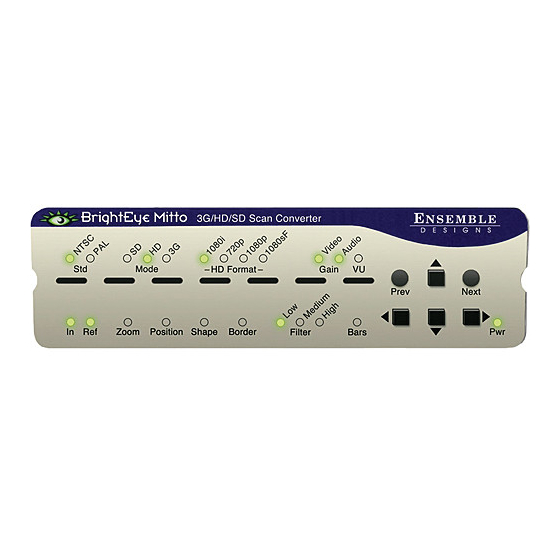
Summary of Contents for Ensemble Designs brighteye mitto
-
Page 1: User Guide
DVI/VGA to 3G/HD/SD Scan Converter User Guide Mitto DVI/VGA to 3G/HD/SD Scan Converter User Guide N S E M B L E Revision 1.2 SW v1.0.0 www.ensembledesigns.com BrightEye Mitto - Page 1... -
Page 2: Table Of Contents
When using VGA Verifying Resolution Settings for PC and Mac EDID REAR CONNECTORS RS-232 / GPI Audio/Digital Audio In SDI Out 1 and 2 Composite Out Ref In (Reference In) Power Connection USB Connector DVI/VGA Input www.ensembledesigns.com BrightEye Mitto - Page 2... - Page 3 Mitto reports a different resolution than the settings you have applied to your computer I do not understand how to configure Mitto to work with a laptop BrightEye Mitto is not converting VGA to DVI Using monitors that have HDMI input instead of DVI input with Mitto SOFTWARE UPDATING www.ensembledesigns.com...
- Page 4 DVI/VGA to 3G/HD/SD Scan Converter User Guide WARRANTY AND FACTORY SERVICE Warranty Factory Service SPECIFICATIONS GLOSSARY www.ensembledesigns.com BrightEye Mitto - Page 4...
-
Page 5: Product Overview
DVI/VGA to 3G/HD/SD Scan Converter User Guide PRODUCT OVERVIEW BrightEye Mitto™ is a high performance scan converter that converts DVI or VGA to SD, HD, 3 Gb/s and composite video. For broadcasters and video professionals who rely on video content from the web, BrightEye Mitto™... -
Page 6: Free Software Upgrades
FUNCTIONAL DESCRIPTION Video The BrightEye Mitto™ is a scan converter with a DVI/VGA input. Its output options are SD (standard definition), HD (high definition), and 3G (high definition). In a typical application, Mitto sits between the computer and the computer monitor. The computer feeds the DVI-I input. -
Page 7: Rs-232 And Gpi Control
RS-232 and GPI Control Mitto’s RS -232/GPI port can be used with third-party control and automation systems. GPI and RS-232 are supported simultaneously. Additionally, the Ensemble Designs Avenue GPI control panel (part number XYCP) can be used with BrightEye Mitto™. -
Page 8: Block Diagram
SDI Video Output A to D 3G/HD/SD Audio Delay DVI-I Loop Out Audio AES Rcvr Gain & Source Mixing Select AES Rcvr Audio In Stereo ADC (mini-jack) BrightEye Mitto Functional Block Diagram, Portrait View www.ensembledesigns.com BrightEye Mitto - Page 8... - Page 9 DVI/VGA to 3G/HD/SD Scan Converter User Guide www.ensembledesigns.com BrightEye Mitto - Page 9...
-
Page 10: Applications
TV program, displaying viewer emails on a morning talk show, and taking radar information from a computer into a master control switcher for on-air use. There are several common ways to connect BrightEye Mitto™ in your facility. A typical connection uses a computer monitor and a video monitor. -
Page 11: Connecting Mitto
If desired, connect your reference signal to the Ref In. Mitto’s output is genlocked and fully timeable to this reference. Alternately, Mitto can be used without a reference. • Connect power to the Mitto. • Turn on the computer and monitors. Cable Key Audio SDI Video www.ensembledesigns.com BrightEye Mitto - Page 11... -
Page 12: Configuring Mitto And Your Computer Monitor Resolution
For the best video output from BrightEye Mitto™, select the highest available resolution on the computer. For HD applications, 1920x1200 or 1920x1080 is preferred. Alternately, you could choose 1024x768. 1920x1200 is the maximum resolution that Mitto accepts. www.ensembledesigns.com BrightEye Mitto - Page 12... - Page 13 From the Resolutions control, set the resolution sent to the Mitto. For the best video output from BrightEye Mitto™, select the highest available resolution on the computer. For HD applications, 1920x1200 or 1920x1080 is preferred. Alternately, you could choose 1024x768. 1920x1200 is the maximum resolution that Mitto accepts.
-
Page 14: When Using Vga
In many installations Mitto will sit between your PC and monitor. The default configuration for Mitto is that it reports its own EDID to your computer. Most DVI and HDMI monitors support HDCP encryption which will not work with BrightEye Mitto™. If the computer handshakes with the computer monitor and HDCP is enabled, the encryption will cause the Mitto output to be disabled or distorted. -
Page 15: Rear Connectors
DVI/VGA to 3G/HD/SD Scan Converter User Guide REAR CONNECTORS All connections to the BrightEye Mitto™ are made on the rear of the unit. Refer to the illustration below for a snapshot reference of the rear connectors. A more detailed explanation of the rear connectors with illustrations of cable connectors follows. -
Page 16: Rs-232 / Gpi
DVI/VGA to 3G/HD/SD Scan Converter User Guide RS-232 / GPI The RS-232/GPI port can be used with third-party control and automation systems. GPI and RS-232 are supported simultaneously. Additionally, the Ensemble Designs Avenue GPI control panel (part number XYCP) can be used. Audio/Digital Audio In Analog Stereo: This is a two-channel input using a standard 1/8”... -
Page 17: Composite Out
The Ref In BNC accepts 1 V P-P Composite Video PAL, NTSC, or HD Tri-Level Sync reference. The video outputs will be zero-timed to the reference, or you can adjust the output timing to anywhere in the television frame. A reference is not required for operation. www.ensembledesigns.com BrightEye Mitto - Page 17... -
Page 18: Power Connection
Connect the USB port to a PC or Mac running BrightEye software for more comprehensive control, diagnostics, and upgrades to the unit. BrightEye PC/Mac Control application software is included on CD that came with your Mitto, or the application can be downloaded at: www.brighteyemitto.com. www.ensembledesigns.com BrightEye Mitto - Page 18... -
Page 19: Dvi/Vga Input
If desired, connect the DVI/VGA Loop Out to the DVI input of your computer monitor. If your computer monitor has VGA in, use the DVI-to-VGA adaptor that is included with your Mitto. HDMI is supported with a DVI-to-HDMI adaptor. www.ensembledesigns.com BrightEye Mitto - Page 19... -
Page 20: Configuration And Control
DVI/VGA to 3G/HD/SD Scan Converter User Guide CONFIGURATION AND CONTROL Control and operation of the BrightEye Mitto™ is performed from the front panel, the BrightEye Control application, or thru the RS-232/GPI port. Mitto’s front panel controls provide extensive control for screen selection and most of the video and audio parameters. Some control settings and parameter choices are available only with BrightEye PC or Mac software. -
Page 21: Front Panel Controls And Indicators
Size determines the lower right corner of the region for output. When the Size LED is blinking, adjust the position of the lower right corner of the selection. Use the four arrows to control size. www.ensembledesigns.com BrightEye Mitto - Page 21... -
Page 22: Using The Brighteye Control Application
Software version requirement BrightEye PC or BrightEye Mac version 2.0 or later is required. If the BrightEye Mitto is connected to a computer running this software, the menus described in the following pages are available for controlling and monitoring the unit. -
Page 23: Configuration And Setup
The Standard, Mode, and HD Format controls are also accessible on the Mitto front panel. Standard: Select NTSC or PAL. Mode: Select SD, HD, or 3G. HD Format: If working with HD, select 1080i, 720p, 1080p, or 1080sF. www.ensembledesigns.com BrightEye Mitto - Page 23... - Page 24 Engineering Lock: When the Engineering Lock is on, it locks, or grays out, the Standard, Mode and HD Format controls on the Output menu; it also locks all the controls on the Timing menu (vertical timing, horizontal timing, and fine phase timing). www.ensembledesigns.com BrightEye Mitto - Page 24...
-
Page 25: Audio Configuration Menu
Use this control to select the nominal reference level for the analog inputs. Mitto’s analog audio input is unbalanced which is often used with -10 dBu analog reference level. Select the appropriate reference level for your facility. Digital Reference Level Choose either -20dBFS or -18dBFS, relative to full scale. www.ensembledesigns.com BrightEye Mitto - Page 25... - Page 26 Mitto has variable audio delay to help you keep lip sync correct. The delay can be adjusted from 0 to 1000 milliseconds (mSec). In the 50Hz domain, there are 40 mSecs in a frame, and 33 mSecs in a frame in the 60 Hz or NTSC frame rate domain. www.ensembledesigns.com BrightEye Mitto - Page 26...
-
Page 27: Input Menu
Timecode Ref – The timecode comes from the reference input. This control allows you to select which line of the black composite reference carries the timecode to Mitto. Lines 16 and 18 are typical choices. www.ensembledesigns.com BrightEye Mitto - Page 27... -
Page 28: Position Menu
Position Corner. In contrast to moving the Position Corner, moving the Size Corner causes the Selection’s shape or size to stretch or shrink. The Position menu with controls for Position, Size, Aspect Ratio, the Screen Select window, and the Border and Sharpness controls. www.ensembledesigns.com BrightEye Mitto - Page 28... - Page 29 Similarly, Mitto automatically pillar boxes the content as needed with a black region on either side to maintain the correct aspect ratio for output when the selection is taller than the output aspect ratio would normally allow. www.ensembledesigns.com BrightEye Mitto - Page 29...
- Page 30 This is a set of variable filters used to configure the processing through which Mitto is moving the input video to the output. The mid-range setting of 4 is recommended as a good place to start. www.ensembledesigns.com BrightEye Mitto - Page 30...
-
Page 31: Selection Tool
Clicking and holding the size Up arrow reduces the size of the Selection Tool and brings it into view. The Selection Tool shown floating over the computer monitor www.ensembledesigns.com BrightEye Mitto - Page 31... - Page 32 It is used for maximizing the size of the Selection Window, but within the constraints of the selected aspect ratio and output settings. Options button Click the Options button to access a color palette tool for changing the color of the Selection Tool. www.ensembledesigns.com BrightEye Mitto - Page 32...
- Page 33 Resizing Selection Tool: To resize the Selection Tool, click and drag directly on any of the eight handles of the tool. You can resize by clicking and dragging one of the handles on a side, or on a corner. The Selection Tool when the aspect ratio is set to manual www.ensembledesigns.com BrightEye Mitto - Page 33...
-
Page 34: Mixer Menu
Input channel 4. Then route Input Channel 1 to Output Channel 1 and Output Channel 3, and Input Channel 2 to Output Channel 2 and Output Channel 3. Now Channels 1 and 2 will have the same original stereo content, and the Channel 3 will output a mono mix-down. www.ensembledesigns.com BrightEye Mitto - Page 34... -
Page 35: Proc Menu
Pedestal and zero degrees of Hue rotation. You can change these values by clicking and dragging on the slider control, by using the up and down arrow buttons, or by entering values directly into the fields. www.ensembledesigns.com BrightEye Mitto - Page 35... -
Page 36: Timing Menu
Fine Phase – Set the fine phase timing in nsecs to color time the composite output. Use the slider controls or arrows to select a value, or enter a value directly into the number field. www.ensembledesigns.com BrightEye Mitto - Page 36... -
Page 37: Memory Menu
To save additional memory registers, repeat the above procedure, except click clicking Save to create a second, Register 3 after clicking Save to create a third, and so forth. Note that the last memory register to be saved or recalled will be green. www.ensembledesigns.com BrightEye Mitto - Page 37... -
Page 38: Troubleshooting
Recommendation: Turn off scaling on your computer’s graphics card. All scaling should be performed by BrightEye Mitto to ensure pixel size and shape are maintained properly. If the picture being output by Mitto is not maintaining its correct aspect ratio (for example, a circle is egg-shaped), check your computer’s graphics card settings and turn off any scaling that the computer... -
Page 39: I Do Not Understand How To Configure Mitto To Work With A Laptop
I do not understand how to configure Mitto to work with a laptop To configure BrightEye Mitto to work with a laptop, set the laptop for use with an external monitor. To the laptop, Mitto is like an external monitor. The laptop needs to be told that it should feed a signal to an external device or monitor so that a signal can be fed to Mitto. -
Page 40: Software Updating
This module is covered by a five-year limited warranty, as stated in the main Preface of this manual. If you require service (under warranty or not), please contact Ensemble Designs and ask for customer service before you return the unit. This will allow the service technician an opportunity to provide any other suggestions for identifying the problem and to recommend possible solutions. -
Page 41: Specifications
>106 dB AES/EBU Digital Inputs Number Two (four channels) Type AES3id, S/PDIF Connector 1/8” mini jack Bit Depth 20 and 24 Bit Sample Rate 30 KHz to 192 KHz (Sample Rate Converted Internally to 48KHz) www.ensembledesigns.com BrightEye Mitto - Page 41... - Page 42 (143 mm x 20 mm x 140 mm) including connectors Power 12 volts, 12 watts (100-230 VAC modular power supply not included) Temperature Range 0 to 40° C ambient Relative Humidity 0 to 95° non-condensing www.ensembledesigns.com BrightEye Mitto - Page 42...
-
Page 43: Glossary
Checkfield A Checkfield signal is a special test signal that stresses particular aspects of serial digital transmission. The performance of the Phase Locked-Loops (PLLs) in an SDI receiver must be able to tolerate long www.ensembledesigns.com BrightEye Mitto - Page 43... - Page 44 Thus, dBm refers to power relative to 1 milliwatt, and dBu refers to voltage relative to .775V RMS. The original unit of measure was the Bel (10 times bigger), named after Alexander Graham Bell. www.ensembledesigns.com BrightEye Mitto - Page 44...
- Page 45 A synchronizer will not convert an NTSC signal to a PAL signal; it takes a standards converter to do that. Frequency Response A measurement of the accuracy of a system to carry or reproduce a range of signal frequencies. Similar to Bandwidth. www.ensembledesigns.com BrightEye Mitto - Page 45...
- Page 46 Some bits come slightly early, other come slightly late. The measurement of this jitter is given either as the amount of time uncertainty or as the fraction of a bit width. For 270 Mb/s video, the allowable jitter is 740 picoseconds, or 0.2 UI (Unit Interval – one bit width). www.ensembledesigns.com BrightEye Mitto - Page 46...
- Page 47 (Engineers at the BBC claim that it stands for Perfection At Last.) Progressive An image scanning technique which progresses through all of the lines in a frame in a single pass. Computer monitors all use progressive displays. This contrasts to the interlace technique common to www.ensembledesigns.com BrightEye Mitto - Page 47...
- Page 48 SDI system can carry a signal for up to 20 kilometers. Single mode fibers require particular care in their installation due to the extremely small optical aperture that they present at splice and connection points. See also Multi-mode. www.ensembledesigns.com BrightEye Mitto - Page 48...
- Page 49 (R-Y) and Cb (B-Y). Y/Pr/Pb In analog component video, the image is carried in three components. The luminance is Y, the R-Y color difference signal is Pr, and the B-Y color difference signal is Pb. www.ensembledesigns.com BrightEye Mitto - Page 49...

















Need help?
Do you have a question about the brighteye mitto and is the answer not in the manual?
Questions and answers