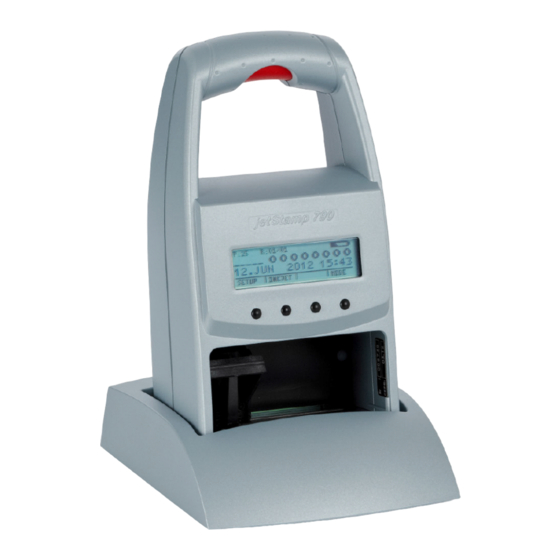
Reiner jetStamp 790 Operating Manual
Handheld inkjet printers have a marking and coding solution
Hide thumbs
Also See for jetStamp 790:
- Operating manual (282 pages) ,
- Short instructions (88 pages) ,
- Operating instructions manual (32 pages)
Table of Contents
Advertisement
Quick Links
Advertisement
Table of Contents

Summary of Contents for Reiner jetStamp 790
-
Page 2: Table Of Contents
3.2 Safety Notes on Rechargeable Batteries ........................... 10 3.3 Safety Notes ........................... 11 3.4 Secure Handling of Print Cartridges ........................... 11 IV Preparation and Taking into Operation 4.1 Commissioning jetStamp 790/790 MP ........................... 12 4.1.1 Inserting the batteries ................................13 4.1.2 Charging the batteries ................................ - Page 3 ........................... 38 6.13 Password [PRINT] ........................... 38 6.14 Password Set-up ........................... 39 VII The Software Application PCset easy 7.1 Prepare jetStamp 790/792 for 790 PCset easy ........................... 40 7.2 Starting the software ........................... 41 7.3 Check connection ........................... 41 7.4 Operating Interface ...........................
- Page 4 9.3 Troubleshooting typical errors for 790 PCset easy ........................... 66 X Technical Data and Accessories 10.1 Rating Plate ........................... 67 10.2 Technical Data ........................... 68 10.3 Transport and Disposal ........................... 69 10.4 Accessories ........................... 69 XI Contact XII Operating Manual Index ERNST REINER GmbH & Co. KG...
-
Page 5: I Jetstamp
ERNST REINER GmbH & Co. KG... -
Page 6: Operating Element
790 PCset easy Operating Element ERNST REINER GmbH & Co. KG... -
Page 7: Display And Button Functions
Menu access Press [MODE] until [SETUP] appears in the display menu bar. Press [SETUP]. "SETUP - MODULE SETTINGS” appears. Press [CALL]. "SM - SETTINGS” appears. ERNST REINER GmbH & Co. KG... -
Page 8: Important Notes
790 PCset easy Important Notes Before using the jetStamp 790/792 for the first time, the operating manual must be read through, paying careful attention to the safety advice. In this way, you can avoid uncertainties and their accompanying safety risks when working with the electronic stamp, for the sake of your own safety and to prevent damage to the device. -
Page 9: Your Safety
Warnings of dangers that may lead to injury if not observed. Warnings of dangers that may lead to property damage if not observed. You are asked to perform actions here. Notes and advice to make handling your jetStamp 790/792 even easier. ERNST REINER GmbH & Co. KG... -
Page 10: Safety Notes On Rechargeable Batteries
Type use Use only the enclosed charging station to charge the rechargeable batteries. Only use rechargeable batteries type nickel metal hydride (NiMH, REINER item number: 791 213 - 100) of build AAA. Always replace all four flat rechargeable batteries at once. -
Page 11: Safety Notes
Danger of blinding in case of contact between ink and eyes. Never hold the jetStamp 790/792 with its nozzles pointing at the face of persons! Danger of tripping and damage to the device from device lines placed freely in the room. -
Page 12: Preparation And Taking Into Operation
Only connect the device to the PC after the 790 PCset easy software has been installed (see "Install 790 PCset easy Software"). The batteries must be completely charged before using the stamp for the first time. This takes about 14 hours. Inserting the batteries Charging the batteries ERNST REINER GmbH & Co. KG... -
Page 13: Inserting The Batteries
Preparation and Taking into Operation 4.1.1 Inserting the batteries Inserting the batteries Fig. Open the battery compartment on the back of the stamp. Check for correct polarity and insert the batteries. Close the battery compartment ERNST REINER GmbH & Co. KG... -
Page 14: Charging The Batteries
790 PCset easy 4.1.2 Charging the batteries Charging the batteries Fig. Put the jetStamp 790 in the charging station with the locking tab first. Connect the Mini-USB socket of the charging station th the mains unit with the USB cable. -
Page 15: Commissioning Jetstamp 792/792 Mp
To increase the number value, press [INC]. To move directly to the next menu item, press [RETURN] once. – OR – To save changes and to return to the main menu, press [RETURN] twice. The main menu appears. ERNST REINER GmbH & Co. KG... -
Page 16: Setting The Date
To increase the month number, press [INC]. To move directly to the next menu item, press [RETURN] once. – OR – To save changes and to return to the main menu, press [RETURN] twice. press [RETURN] twice. ERNST REINER GmbH & Co. KG... -
Page 17: Inserting Printing Cartridge
Do not swallow! Keep the print cartridge away from children. Inserting Printing Cartridge Fig. Remove the jetStamp 790/792 from the charging station Press [MODE] until [INKJET] appears in the display menu bar. Press [INKJET]. The print carriage moves into a central position. -
Page 18: Selecting Language
Numbers P : 26 to P : 29 are customer-specific imprints that can be created individually (see "Customer-specific imprints"). The active imprint is shown in the top left of the display, e.g. P : 09. ERNST REINER GmbH & Co. KG... -
Page 19: Selecting Imprint
Imprints P : 05 to P : 07 = Pretext + Numberer P: 05 P: 06 P: 07 Imprints P : 08 to P : 10 = Pretext + constant number P: 08 P: 09 P: 10 ERNST REINER GmbH & Co. KG... - Page 20 P: 17 P: 18 P: 19 Imprints P : 20 to P : 25 = Pretext + Numberer + Date + Time P: 20 P: 21 P: 22 P: 23 P: 24 P: 25 ERNST REINER GmbH & Co. KG...
-
Page 21: Selecting Pretext
Press [NEXT] until "INPUT - PRE TEXT” appears in the display menu bar. To select pretext, press [VARY]. Press [NEXT] until the required pretext appears. To save selected pretext and to return to the main menu, press [RETURN] twice. The main menu appears. ERNST REINER GmbH & Co. KG... -
Page 22: Printing
790 PCset easy 4.10 Printing Danger of blinding in case of contact between ink and eyes. Never hold the jetStamp 790/792 with its nozzles pointing at the face of persons! Print imprints Fig. Set desired imprint (see "Selecting imprint"). Put the device on the area to be printed on. -
Page 23: Install 790 Pcset Easy Software
Installation is only possible with administrator rights on the computer. Insert 790 PCset easy-CD into the drive. If the installation programme does not start up automatically, start the file "setup.exe". Observe the installation programme's instructions. ERNST REINER GmbH & Co. KG... -
Page 24: Using The Jetstamp - Normal Operation
Imprints P : 05 to P : 07, P : 11 to P : 14 or P : 20 to P : 25 or customer-specific imprints (see "Customer-specific imprints") in in which a numberer is contained must be selected (see "Selecting imprint"). A second numberer can be inserted by a specialist vendor or the REINER support in customer- specific imprints (see "Customer-specific imprints"). Leading zero setting... -
Page 25: Leading Zero Setting
If a second numberer is required, customer-specific imprints in the range from P : 26 to P : 29 must be selected (see "Selecting imprint"). Proceed as in Menu access (see "Menu access"). Press [NEXT] until "MODE NUM 2” appears. Proceed using the same process. ERNST REINER GmbH & Co. KG... -
Page 26: Skip Value
To change the tens value of the number, press [LEFT]. To increase the number value, press [INC]. To decrease the number value, press [DEC]. To save changes and to return to the main menu, press [RETURN] twice. The main menu appears. ERNST REINER GmbH & Co. KG... -
Page 27: Start Value
Press [COUNT] until the required maximum value is set. Press [MODE] until [N1 MAX] appears. To save the maximum value, press [N1 MAX]. [N1 MAX] changes to [N1 MAX t]. The limit values are now set. ERNST REINER GmbH & Co. KG... -
Page 28: Deleting Limit Values
In order to move one digit to the right and modify this with [INC/DEC], press [RIGHT]. Special characters can be set at each digit position. To save changes and to return to the main menu, press [RETURN] twice. The main menu appears. ERNST REINER GmbH & Co. KG... -
Page 29: Favourites Set-Up
To move to the next imprint, press [RETURN] once. Or press [NEXT] to access the next imprint. - OR - To save changes and to return to the main menu, press [RETURN] four times. The main menu appears. ERNST REINER GmbH & Co. KG... -
Page 30: Reactivate All Imprints Again (Factory-Setting)
"SEL ST PICT ALL ON”, i.e. all imprints are selected. To save changes and to return to the main menu, press [RETURN] four times. The main menu appears. - OR - Press [OFF]. "SEL ST PICT ALL OFF”, i.e. all imprints are deselected. ERNST REINER GmbH & Co. KG... -
Page 31: Customer-Specific Imprints
To save "MODI TEXT 01”, press [RETURN]. Press [NEXT]. "INPUT - MODI TEXT 02” appears. Proceed using the same process. To save changes and to return to the main menu, press [RETURN] twice. The main menu appears. ERNST REINER GmbH & Co. KG... -
Page 32: Set-Up Module - Detailed Access
"SETUP - MODULE SETTINGS" further extensive settings that influence the imprint and handling can be carried out. Press [MODE] until [SETUP] appears in the display menu bar. Press [SETUP]. "SETUP - MODULE SETTINGS” appears. Press [CALL]. "SM - SETTINGS” appears. ERNST REINER GmbH & Co. KG... -
Page 33: Selecting Imprint
To increase the number value, press [INC]. To move directly to the next menu item, press [RETURN] once. – OR – To save changes and to return to the main menu, press [RETURN] twice. The main menu appears. ERNST REINER GmbH & Co. KG... -
Page 34: Setting The Date
The duration until possible drying of the ink at the nozzles depends on the ambience temperature and humidity. At the corresponding configuration, the jetStamp 790/792 performs self-cleaning of the nozzles at regular intervals. Small amounts of ink are ejected here. At increased temperatures and low humidity, the cleaning interval must be increased accordingly. -
Page 35: Selecting Language
Press [OFF]. To move directly to the next menu item, press [RETURN] once. - OR - To save changes and to return to the main menu, press [RETURN] three times. The main menu appears. ERNST REINER GmbH & Co. KG... -
Page 36: Summertime
3 = Print blocking after 15 seconds To move directly to the next menu item, press [RETURN] once. - OR - To save changes and to return to the main menu, press [RETURN] three times. The main menu appears. ERNST REINER GmbH & Co. KG... -
Page 37: Password [Setup]
To deactivate password input, press [OFF]. To move directly to the next menu item, press [RETURN] once. - OR - To save changes and to return to the main menu, press [RETURN] three times. The main menu appears. ERNST REINER GmbH & Co. KG... -
Page 38: Password [No/Txt]
To confirm the password, press [RETURN] once. Password input can now be deactivated. To deactivate password input, press [OFF]. To save changes and to return to the main menu, press [RETURN] three times. The main menu appears. ERNST REINER GmbH & Co. KG... -
Page 39: Password Set-Up
To decrease the number value, press [DEC]. To move one character to the right and to change it with [INC/DEC], press [RIGHT]. To save changes and to return to the main menu, press [RETURN] three times. The main menu appears. ERNST REINER GmbH & Co. KG... -
Page 40: The Software Application Pcset Easy
790 PCset easy The Software Application PCset easy Prepare jetStamp 790/792 for 790 PCset easy Starting the software Check connection Operating Interface Example Workflow: Generate imprint Settings objects Prepare jetStamp 790/792 for 790 PCset easy Prepare jetStamp 790/792 for 790 PCset easy Fig. -
Page 41: Starting The Software
The PCset easy software is started. Check connection To check whether the PC is correctly connected to the jetStamp 790/792, click "Info” in the menu "Help”. If the window "Info about 790 PCset easy" appears, the PC is connected to the jetStamp 790/792 correctly. -
Page 42: Menu Bar
But the 790 PCset easy software Settings (Properties of Time, Data, Numberer, Port Settings) are universal and same for all PC users. Funktion Beschreibung Port settings Settings for connection of the PC to the jetStamp 790/792. ERNST REINER GmbH & Co. KG... -
Page 43: Help
Waste basket To delete an icon, you can Drag & Drop it in the waste bin. Transfer Transfer imprints P : 26 to P : 29 to the jetStamp 790/792. Exit Terminates the PCset easy. ERNST REINER GmbH & Co. KG... -
Page 44: Transfer
The 790 PCset easy transmits the imprints P : 26 to P: 29. The transmission overwrites all imprints (P : 26 to P: 29) saved in the device. The 790 PCset easy and jetStamp 790/792 can only exchange data with the device in setup mode (see "Set-up... -
Page 45: 7.4.2.1.2 Transfer Internal Imprints
Select the tab "Imprints" in the menu bar and click "Transmit". -OR- Click the button The transmission fails when the 790 PCset easy cannot connect to the jetStamp 790/792. Possible causes: - jetStamp not connected - jetStamp not ready - "Settings serial port" are not correct. -
Page 46: 7.4.2.1.3 Transfer External Imprints
790 PCset easy 7.4.2.1.3 Transfer external imprints You can also procure imprints from REINER or your vendor as a *.pcr file and then install them on your jetStamp 790/792 via the button. The transmission fails when the 790 PCset easy cannot connect to the jetStamp 790/792. -
Page 47: Objects
Only one date object per line is admissible. The calendar dates of the different date objects can be set deviating from each other. Numberer A numberer object can be positioned either in the first or second line. The numberer serves consecutive numbering. ERNST REINER GmbH & Co. KG... -
Page 48: Example Workflow: Generate Imprint
790 PCset easy Example Workflow: Generate imprint Configure imprints Transfer imprints to the jetStamp 790/792 Stempelbild drucken 7.5.1 Configure imprints Use the arrows to select the desired imprints (P : 26 to P : 29). Click into the text input field in the toolbar Enter desired text. -
Page 49: Transfer Imprints To The Jetstamp 790/792
After successful transfer, the following message appears in the display of the jetStamp 790/792 after a few seconds. The imprints P : 26 to P : 29 were saved in the jetStamp 790/792 and may be printed. To return to the main menu, push [RETURN] thrice more. -
Page 50: Printing Imprint
790 PCset easy 7.5.3 Printing imprint Danger of blinding in case of contact between ink and eyes. Never hold the jetStamp 790/792 with its nozzles pointing at the face of persons! Printing imprint Fig. Set desired imprint (siehe "Selecting imprint"). -
Page 51: Settings Objects
Up to four imprints (P: 26 to P: 29) can be generated and transmitted. An imprint may have up to two lines and up to 20 characters per line. Text Time Date Numberer ERNST REINER GmbH & Co. KG... -
Page 52: Text
Drag it to the first line position and release the mouse button. To change the text, pull the text symbol into the input field by Drag & Drop. Double-click or right-click the text symbol to display the permitted characters. ERNST REINER GmbH & Co. KG... -
Page 53: Time
A dialogue opens as in the following figure: Function Description Own Format Generate user-defined format. Help Calling online help. The format of the time will be set as choosen. Define own time format ERNST REINER GmbH & Co. KG... -
Page 54: Define Own Time Format
A dialogue opens as in the following figure: Click "Own format". Enter desired format in the input field. Confirm prompt with OK. Pull time into a desired position by Drag & Drop. ERNST REINER GmbH & Co. KG... -
Page 55: Date
You can choose between eight formats. Additionally, it is possible to generate a user-defined format. To open the dialogue "Properties Date", right-click the date icon and click "Properties" or double-click the date icon A dialogue opens as in the following figure: ERNST REINER GmbH & Co. KG... -
Page 56: Define Own Date Format
Day of the month with two graphics (01 to 31) Day one Day of the month with two graphics (01 to 12) Month one ao1-ao4 Abbreviation of the month (up to 4 characters) Millenium Century Decade The complete year (0000 to 9999) ERNST REINER GmbH & Co. KG... - Page 57 A dialogue opens as in the following figure: Click "Own format". Enter desired format in the input field. Confirm prompt with OK. Pull date into a desired position by Drag & Drop. ERNST REINER GmbH & Co. KG...
-
Page 58: Numberer
A dialogue opens as in the following figure: Click the desired length in the dialogue field "Properties Numberer" to select the desired character length. Confirm prompt with OK. Pull numberer into a desired position by Drag & Drop. ERNST REINER GmbH & Co. KG... -
Page 59: Maintenance
Maintenance Maintenance Replace Print Cartridge Clean Print Cartridge Contacts Cleaning Nozzles Selecting cleaning interval Cleaning print carriage Clean Housing ERNST REINER GmbH & Co. KG... -
Page 60: Replace Print Cartridge
Do not swallow! Keep the print cartridge away from children. Replace Print Cartridge Fig. Remove the jetStamp 790/792 from the charging station Press [MODE] until [INKJET] appears in the display menu bar. Press [INKJET]. The print carriage moves into a central position. -
Page 61: Clean Print Cartridge Contacts
In rare cases, contamination at the cartridge contacts may cause defective print results. Remove cartridge Clean cartridge contacts at the cartridge and the printing carriage with a soft cloth that may have been slightly moistened with ethanol (spirit). ERNST REINER GmbH & Co. KG... -
Page 62: Cleaning Nozzles
Manual Nozzle Cleaning 8.3.1 Automatic Cleaning of Nozzles Danger of blinding in case of contact between ink and eyes. Never hold the jetStamp 790/792 with its nozzles pointing at the face of persons! Automatic Cleaning of Nozzles Fig. A small amount of ink is ejected to clean the nozzles Put jetStamp 790/792 in charging station Push [MODE] until the display menu bar [CLEAN] appears. -
Page 63: Manual Nozzle Cleaning
The duration until possible drying of the ink at the nozzles depends on the ambience temperature and humidity. At the corresponding configuration, the jetStamp 790/792 performs self-cleaning of the nozzles at regular intervals. Small amounts of ink are ejected here. At increased temperatures and low humidity, the cleaning interval must be increased accordingly. -
Page 64: Cleaning Print Carriage
Danger of electric shock when liquids enter the inside of the device. Pull the mains adapter from the socket. Inform specialist dealer or REINER service. Aggressive cleaning agents may damage the housing surface. Do not use abrasives and plastic-dissolving detergents for cleaning. -
Page 65: Recognising And Removing Interferences
Reset button Carrying out a device reset causes various settings to be lost, e.g. date and time or the battery capacity display. The jetStamp 790/792 must then be inserted into the charging station for about three hours in order to synchronise the battery capacity display. -
Page 66: Troubleshooting Typical Errors For 790 Pcset Easy
No rights present COMxx could not be - Port cannot be opened opened - Port is used by another device COMxx does not exist - Port does not exist - Port is used by another device ERNST REINER GmbH & Co. KG... -
Page 67: Technical Data And Accessories
= Part number of your electronic stamp GEPR. = Testing date = jetStamp 790/792 has the CE-mark according to the currently valid low-voltage and EMC directive. = jetStamp 790/792 is produced according to the safety standards IEC/EN 60950-1. Electrical and electronic waste devices Waste devices must not be disposed of in the conventional household waste. -
Page 68: Technical Data
Battery charge time approx. 6 hours Print capacity per print approx. 300,000 characters cartridge Noise level < 60 dB (A) (Workplace related emission value in accordance with ISO 7779) Protection type IP 20 ERNST REINER GmbH & Co. KG... -
Page 69: Transport And Disposal
10.4 Accessories Inkjet-Inkjet cartridges Best.-Nr. P1-S-BK: 801 307 - 000 Best.-Nr. P1-S-RD: 801 307 - 050 Inkjet cartridges MP2 (quick drying) Best.-Nr. P1-MP2-BK: 791 060 - 000 Best.-Nr. P1-MP2-RD: 791 060 - 001 ERNST REINER GmbH & Co. KG... -
Page 70: Contact
© 2015 Ernst Reiner GmbH & Co. KG All rights reserved. Translation, reprint and other reproduction of these operating instructions, even in parts and no matter the form, shall require our express written consent. We reserve the right to make content changes to these operating instructions without notice. -
Page 71: Operating Manual
Operating Manual Operating Manual Operating Manual GB ERNST REINER GmbH & Co. KG... -
Page 72: Index
Clean Print Cartridge Contacts 61 Cleaning Nozzles 62 Cleaning print carriage 64 Selecting cleaning interval 63 - N - Numberer 58 - O - Objects 47 Operating Element 6 Operating Interface 41 Menu bar 42 ERNST REINER GmbH & Co. KG... - Page 73 .reiner.de...















Need help?
Do you have a question about the jetStamp 790 and is the answer not in the manual?
Questions and answers