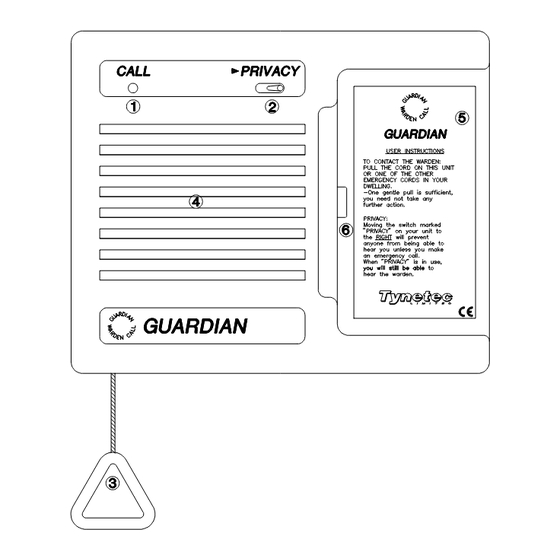
Table of Contents
Advertisement
OPERATORS MANUAL
Tynetec operate a policy of continual product improvement. If any variation
to the details contained in this manual are suspected please contact
Tynetec's Customer Support Department on Blyth 01670 352371
(c) Tynetec Limited 2001
GUARDIAN 3
WARDEN CALL SYSTEM
1. The Intercom Unit
2. The Portable Master Unit
3. To Answer an Alarm Call
4. To Call a Resident
5. Second Call Waiting
6. Special Function Keys
7. Public Address Facility
8. Fire Alarm Tone Facility
9. Operating Mode
10. To Park an Alarm Call
11. To View Fault Memory
12. Index Facility
13. Clock Facility
14. Special Codes & Information
Tynetec
ELECTRONIC ENGINEERING
L I M I T E D
FM0313e.PDF issue A Page 1
Advertisement
Table of Contents

Subscribe to Our Youtube Channel
Summary of Contents for Tynetec guardian 3
- Page 1 12. Index Facility 13. Clock Facility 14. Special Codes & Information Tynetec operate a policy of continual product improvement. If any variation to the details contained in this manual are suspected please contact Tynetec's Customer Support Department on Blyth 01670 352371...
-
Page 2: The Intercom Unit
Intercom Unit until the call is answered by Central Control. 1. CALL LED INDICATOR 2. PRIVACY ON/OFF SWITCH 3. ALARM PULLCORD 4. LOUDSPEAKER 5. OPERATING INSTRUCTIONS 6. CONNECTOR FOR PLUG-IN PORTABLE MASTER UNIT (c) Tynetec Limited 2001 FM0313e.PDF issue A Page 2... - Page 3 NO CALLS - - - - FAULTS EXIST Both displays are normal and will be explained later. 1. LCD DISPLAY 2. MEMBRANE KEYPAD 3. INDEX KEY 4. SPEAK KEY 5. TONE KEY 6. CANCEL KEY (c) Tynetec Limited 2001 FM0313e.PDF issue A Page 3...
-
Page 4: The Portable Master Unit
Pendant of the resident of flat 23. PENDANT ALARM SYSTEM READY will be displayed when the call is cancelled. NO CALLS - - - - (c) Tynetec Limited 2001 FM0313e.PDF issue A Page 4... - Page 5 The power supply for all the Intercom Units on your scheme is monitored by the system. Should this supply fuse blow, a PERMANENT alarm tone will be sounded at the Portable Master Unit. This call cannot be cancelled - call your Service Engineer immediately. (c) Tynetec Limited 2001 FM0313e.PDF issue A Page 5...
-
Page 6: Second Call Waiting
4. Stored alarm calls can be answered in any order by pressing the SPK key when the required channel number is displayed. 5. Press the CAN key to cancel the call. (c) Tynetec Limited 2001 FM0313e.PDF issue A Page 6... - Page 7 6. SPECIAL FUNCTION KEYS (OPTIONAL) The Guardian 3 Warden Call system may be fitted with an optional facility to allow operation of the front door lock, electric keysafe, etc. The output can be operated during speech to any Intercom Unit by pressing the relevant digit key on the Portable Master Unit.
-
Page 8: Operating Mode
8. FIRE ALARM TONE FACILITY (OPTIONAL) The Guardian 3 Warden Call system may be fitted with an optional fire alarm tone facility which is linked to the main building fire alarm system. If the main fire alarm system detects a fire, the alarm bells or sirens will sound and an auxiliary fire alarm tone will also be sounded through all the Intercom Units on the system. - Page 9 Note : it is not possible to select offsite mode if a telephone line fault exists. If the system is operating in offsite mode and a telephone line fault develops then the system will switch back onsite mode. (c) Tynetec Limited 2001 FM0313e.PDF issue A Page 9...
-
Page 10: To Park An Alarm Call
If you are unable to clear any fault conditions contact your Supervisor or Service Engineer immediately. 11. TO VIEW FAULT MEMORY The Guardian 3 warden call system can store a number of faults in memory to allow the remainder of the system to operate as normal until the faults are cleared. -
Page 11: Index Facility
4. If you wish to skip a resident, press the IND key again and the display will change to the next channel number. This procedure can be repeated at will. 5. Press the CAN key to terminate sequential calls. (c) Tynetec Limited 2001 FM0313e.PDF issue A Page 11... -
Page 12: Clock Facility
13. CLOCK FACILITY The Guardian 3 Warden Call System has a real time clock and calendar which is used to record all system activity with the time and date of each event if a printer is connected. TO CHECK THE SYSTEM TIME : 1. -
Page 13: Special Function Keys
Set Time (HHMM) 24 Hr Clock 2001 Set Date (DDMM) 3004 Activity Monitor Reset 4000 System Reset PUBLIC ADDRESS INTERCOM LOCATIONS : Chan Location Notes SPECIAL FUNCTION KEYS : Function Notes (c) Tynetec Limited 2001 FM0313e.PDF issue A Page 13...










Need help?
Do you have a question about the guardian 3 and is the answer not in the manual?
Questions and answers