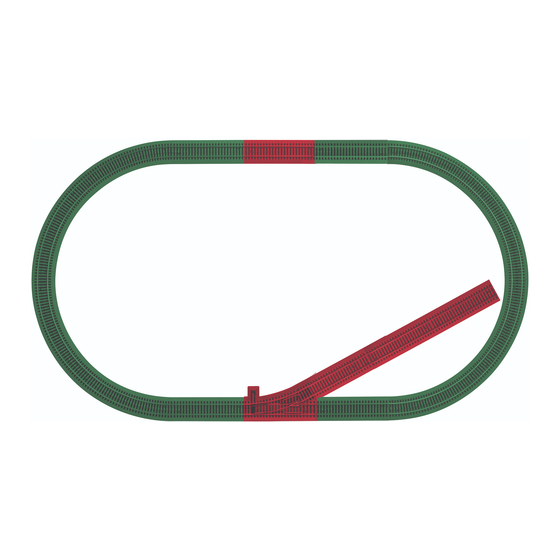
Lionel Fastrack Owner's Manual
Siding track add-on track pack
Hide thumbs
Also See for Fastrack:
- Owner's manual (4 pages) ,
- Owner's manual (12 pages) ,
- Owner's manual (9 pages)
Table of Contents
Advertisement
Advertisement
Table of Contents

Summary of Contents for Lionel Fastrack
- Page 1 71-2044-250 8/04 Siding Track Add-on Track Pack Owner’s Manual...
-
Page 2: Table Of Contents
Connecting your Uncoupling Track section to an auxiliary power supply Operating the Uncoupling Track section in Command Control environment Connecting your transformer Notes Lionel Warranty/Lionel Service The following Lionel marks may be used throughout this instruction manual and are protected under law. All rights reserved. Lionel ® , TrainMaster ®... -
Page 3: Straight Section
Creating a Siding Track layout se the track sections from the track pack and eight curve sections, three straight sections, and one terminal section (available separately and included in ready-to-run train sets) to create a Siding Track layout. Refer to Figure 1 below as you assemble the track sections. 10”... -
Page 4: Joining The Fastrack Track Sections
Joining the FasTrack track sections asTrack track sections join together easily. With interlocking roadbed sections and large rail tabs, the track fits together securely so you always get good electrical contact. Take a look at Figure 2 to see how to join the track sections. -
Page 5: Throwing The Switch
Throwing the switch s illustrated in Figure 3, rotate the top of the switch stand to throw the switch. The switch is equipped with a non-derailing feature. The train’s wheels automatically throw the “points,” or the moving rails, to the proper position when the train travels toward the converging track. -
Page 6: Changing The Switch Stand Location
Changing the switch stand location ou may choose to position the switch stand either inside or outside the loop of track. Follow these steps and refer to Figure 4 to change the location of the switch stand. 1. Remove the two screws that secure the small roadbed section to the switch and lift away the roadbed section. -
Page 7: Operating The Uncoupling Track Section
Operating the Uncoupling Track section ithout making any additional connections, your Uncoupling Track is powered through track power. Be sure that your throttle is set to 10-12 volts (AC) to activate the magnet. To uncouple or operate your rolling stock, position the trigger disc over the central magnet, press the button on the controller, and the magnet will pull the trigger disc downward to release the coupler or activate the car. -
Page 8: Connecting Your Uncoupling Track Section To An Auxiliary Power Supply
Connecting your Uncoupling Track section to an auxiliary power supply ou may choose to power your Uncoupling Track section with a separate power supply using an Accessory Power Wire with quick connectors (available separately, 6-12053). This will allow you to uncouple or operate your rolling stock with track power off. Refer to Figure 6 as you make the power supply connections. - Page 9 TrainMaster Command Control environment, you may choose to purchase an Operating Track Controller (available separately, 6-14185). A FasTrack Accessory Power Wire is required (available separately, 6-12053). Refer to these manuals for additional information. Refer to Figure 7 as you connect the Uncoupling Track section to the OTC.
-
Page 10: Connecting Your Transformer
Connecting your transformer onnecting your transformer to your FasTrack layout is very simple. If you are adding on to your train set loop or you have a FasTrack terminal section with the wires already connected, you can connect your transformer directly to the FasTrack terminal section wires. -
Page 11: Notes
Notes... -
Page 12: Warranty Information
Lionel L.L.C. or an authorized Lionel L.L.C. Service Center, together with proof of original purchase will, at the option of Lionel L.L.C., be repaired or replaced, without charge for parts or labor. In the event the defective product cannot be repaired, and a replacement is not available, a refund of the original purchase price will be granted.








Need help?
Do you have a question about the Fastrack and is the answer not in the manual?
Questions and answers