Table of Contents
Advertisement
Quick Links
Advertisement
Table of Contents

Summary of Contents for Audio Authority 1385
- Page 1 User Manual Model 1385 VGA to HDMI PC to TV Converter/Scaler...
-
Page 2: Liability Statement
Audio Authority reserves the right to revise any of its hardware and software following its policy to modify and/or improve its products where necessary or desirable. -
Page 3: Table Of Contents
Regulatory Compliance ....10.0 Contact Information ....User Manual Model 1385 VGA to HDMI Table Of Contents... -
Page 4: Introduction
Authority. It is designed to convert a wide range of computer video resolutions to HDTV resolutions compatible with television HDMI inputs. The 1385 is the most practical PC to TV converter available, offering vital features such as overscan and scaling, eliminating the need for complex third party video software on the source computer. -
Page 5: Installation
• Connect the appropriate PC, HDMI and audio cables: first between the source PC and the 1385 and then between the 1385 and the display. • Plug in the provided AC adapter: first to the 1385 and then to an active AC power source. -
Page 6: Operating The Units
5.0 OPERATING THE UNIT The 1385 is controlled via an On Screen Display (OSD) menu. Much of the operation of the scaler is done automatically however there may be an occasion where an adjustment is needed, particularly if the input signals are not provided at standard levels. -
Page 7: Troubleshooting Guide
Poor image quality: see the previous section “Operating the Unit”. No picture on the video display: check the following: • Check the 1385 power LED, and make certain the AC adapter is plugged in to a working AC outlet. • Check the HDMI cable at both connection points to see if the connectors have become loose. -
Page 8: Specifications
7.0 SPECIFICATIONS Video Input/Output PC RGB Video Input HDMI V1.2 Output Video Performance Standards Compliance PC/RGBHV Input Resolutions HDMI Output Resolutions Video Adjustments Audio Inputs/Outputs Analog Stereo Input Analog Stereo Output Digital Input Digital Output Audio Performance Analog Stereo Input Level Analog Stereo Output Level Toslink Input/Output Level Analog Stereo Bandwidth... -
Page 9: Supported Resolutions
7.1 SUPPORTED RESOLUTIONS INPUT Resolution SVGA SXGA UXGA WXGA WSXGA WUXGA OUTPUT Resolution SVGA SXGA UXGA WXGA WSXGA WUXGA HDTV 480p 576p 720p 1080i 1080p SDTV 480i 576i Refresh Rate 640x480 60, 72, 75, 85Hz 800x600 56, 60, 72, 75, 85Hz 1024x768 60, 70, 75, 85Hz 1280x1024... -
Page 10: Limited Warranty
Audio Authority guarantees that we will replace the defective product at no cost. Freight charges for the replacement unit will be paid by Audio Authority (ground service only). A copy of the invoice showing the item number and date of purchase (proof-of- purchase) must be submitted with the defective unit to constitute a valid in-warranty claim. -
Page 11: Regulatory Compliance
9.0 REGULATORY COMPLIANCE The 1385 has been tested for compliance with CE and FCC rules and regulations. The Power Adaptor/Supply included has been tested for compliance with UL, CUL, CE, PSE, and GS regulations and guidelines. This product and its power supply are RoHS compliant. - Page 12 2048 Mercer Road, Lexington, Kentucky 40511-1071 Phone: 859-233-4599 • Fax: 859-233-4510 Customer Toll-Free USA & Canada: 800-322-8346 www.audioauthority.com E-083 8/08...
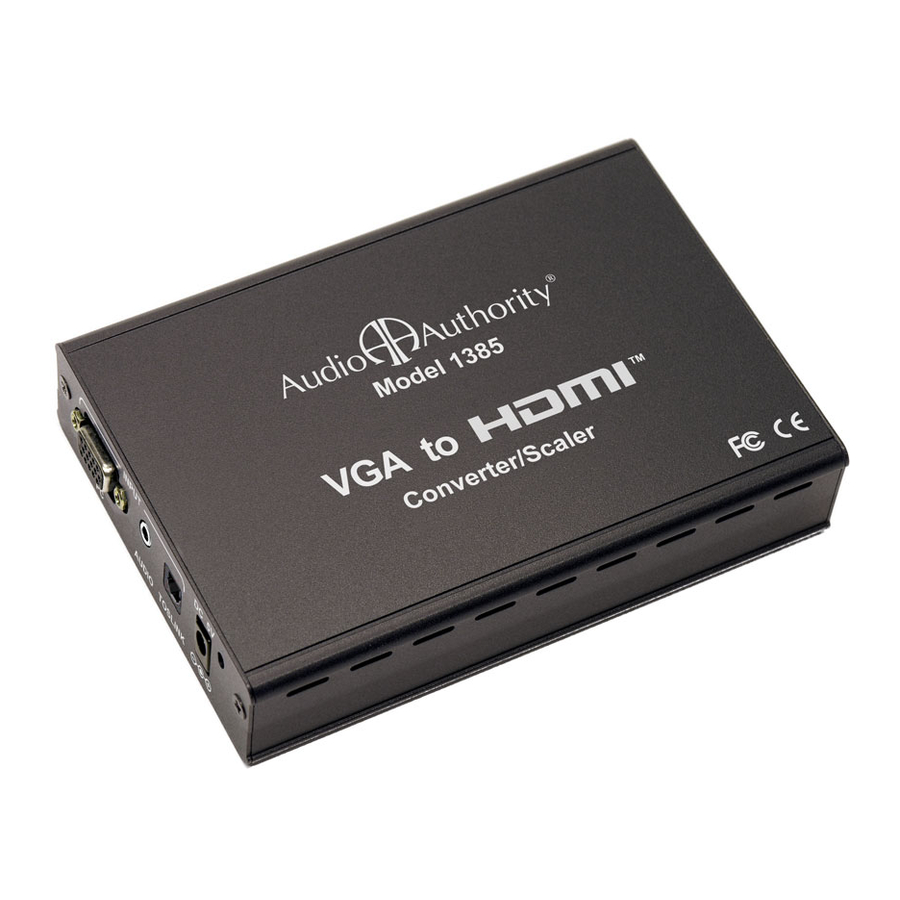











Need help?
Do you have a question about the 1385 and is the answer not in the manual?
Questions and answers