Table of Contents
Advertisement
Quick Links
Oricom M5000 Series
1.8GHz DECT Cordless phone
(with answering machine)
Multi-handset capable
User Guide
M5000 User guide.doc
Page 1 of 20
CONTENTS
1
ENVIRONMENT AND SAFETY ............................................................................. 3
2
SETTING UP YOUR PHONE .................................................................................. 4
..............................................................................................................................................4
...................................................................................................................................4
3
PERSONALIZING YOUR PHONE ......................................................................... 5
.......................................................................................................................................5
............................................................................................................................................5
4
ABOUT YOUR PHONE ......................................................................................... 6
Y
H
/B
BUTTONS ...............................................................................................................6
OUR
ANDSET
ASE UNIT
'
5
MAKING CALLS .................................................................................................. 8
M
,
&
..........................................................................................................................8
AKE
ANSWER
END A CALL
........................................................................................................................................8
/
........................................................................................................9
C
/
/
ALLER DISPLAY
CALLER WAITING
SWITCH BETWEEN CALLS
6
CALLER DISPLAY (CALLER ID) .......................................................................... 10
,
&
'
CHECK
STORE
DELETE
CALLER DISPLAY RECORDS
.............................................................................................................................................10
...................................................................................................................................11
7
USING YOUR PHONEBOOK ............................................................................. 11
/
......................................................................................................................11
..................................................................................................................................11
8
ANSWERING MACHINE.................................................................................... 12
.......................................................................................................................12
/
/
..................................................................................................................................12
/
......................................................................................................13
..........................................................................................................................................13
OGM'
/
OGM......................................................................................13
S
S
....................................................................................................................................................13
.....................................................................................................................................13
9
REMOTE OPERATION ........................................................................................ 14
/
...............................................................................................................................14
C
.................................................................................................................14
................................................................................................................................14
10 MULTI-HANDSET USE......................................................................................... 15
..............................................................................................................................15
/
SPEAKERPHONE CALL TO HANDSET
C
......................................................................................................................................16
ONFERENCE CALLS
11 REGISTERING NEW HANDSETS ......................................................................... 16
R
/
-R
..............................................................................................16
EGISTER A HANDSET
DE
EGISTER ALL HANDSETS
P
............................................................................................................................................16
AUSE INSERTION
12 APPENDIX.......................................................................................................... 17
.........................................................................................................................................17
...............................................................................................................................18
13 NOTES FOR OPERATION IN NEW ZEALAND .................................................... 19
14 WARRANTY INFORMATION.............................................................................. 20
'
..........................................................................7
..................................................................................9
'.........................................................................................10
........................................................................................12
.................................................................14
/
.........................15
M5000 User guide.doc
CONTENTS
Page 2 of 20
Advertisement
Table of Contents

Summary of Contents for Oricom M5000
-
Page 1: Table Of Contents
Oricom M5000 Series 1.8GHz DECT Cordless phone (with answering machine) Multi-handset capable User Guide M5000 User guide.doc CONTENTS ENVIRONMENT AND SAFETY ... 3 SETTING UP YOUR PHONE ... 4 ...4 ONTENTS ...4 NSTALLING YOUR PHONE PERSONALIZING YOUR PHONE ... 5 ...5... -
Page 2: Environment And Safety
User guide & Warranty Card Purchasing additional handsets You may expand your M5000 by adding more M5050 handsets. These may be purchased separately from the retailer were you purchased the product or direct from Oricom (Australia). The M5000 can accommodate up to 5 Handsets. -
Page 3: Personalizing Your Phone
If an external call comes in, all powered handsets will stop ringing and play the external call melody. SETTING UP YOUR PHONE Your Oricom M5000 Handset Your Oricom M5000 Base Unit M5000 User guide.doc Page 5 of 20 About your phone... -
Page 4: Icon' S On Your Handset ' S Display /Led Indicator Light ' S
2. If necessary, press 3. Press Note: If using the BASE UNIT to call or use last number redial: M5000 User guide.doc Page 7 of 20 Making Calls Move handset closer within 20 seconds until the tone stops. Otherwise, your call may be cut off. -
Page 5: Mute The Microphone / Recall Duration
If you subscribe to this service, you can see the phone numbers of incoming calls before you answer. Contact your service provider to confirm availability in your area. The M5000 will store the last 20 calls including: the record number, date, time & phone number (up to 25 digits). Use the scroll so that all the digits are shown. -
Page 6: Switch Between Calls
4. To REPLAY current message, press 5. To REPLAY previous message, press 6. To SKIP message, press 7. To STOP message, press M5000 User guide.doc Page 11 of 20 Answering machine (STOP) button so that the machine says ‘Announcement one’. -
Page 7: Switch Between Ogm' / Return To Default Ogm
Skip forward to next message Repeat the current message Skip back to previous message Stop playback or recording M5000 User guide.doc Page 13 of 20 Remote operation button (on the under side of the base unit) until you hear ‘Please set security code’. -
Page 8: C Onference Calls
Multi-handset use Your M5000 series phone can have up to 5 handsets registered to 1 base unit. Each handset has its own number HS-1, HS-2, HS-3, HS-4, & HS-5 shown on the left-hand side of the display. With 2 or more handsets you can: •... -
Page 9: Appendix
3. Too long between key pressures, call 3. RE-KEY strokes within 10 seconds maximum cut. ABOUT YOUR PHONE Product specifications Phone - Oricom M5000 Frequency range Channel bandwidth Operating range** Standby time Talk time Temperate range... -
Page 10: Notes For Operation In New Zealand
In the unlikely event of a fault developing, please contact us for assistance. If the product is then found to be faulty you will be asked to return it directly to us with a copy of the purchase receipt. M5000 User guide.doc Page 19 of 20 Warranty Information...
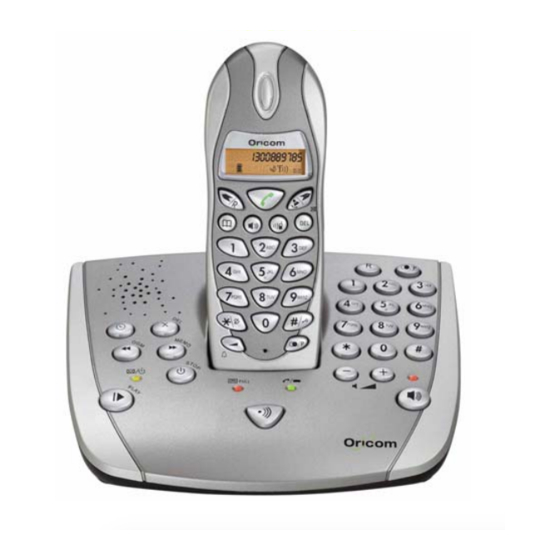











Need help?
Do you have a question about the M5000 and is the answer not in the manual?
Questions and answers