Advertisement
Quick Links
This product works with the
following operating system
software: Windows 2000 SP4/XP
Before You Begin
You must have at least the following:
Pentium IV 2GHz or Above
Microsoft Windows 2000 SP4/XP
256MB RAM or higher
2X CD-ROM
16bit or higher level Sound-Card
One Available USB Port (USB 2.0 )
PCI/AGP 32 Bit VGA card or higher& Monitor
Check Your Package Contents
These are the items included with your purchase:
If any of the below items are missing, please contact your reseller.
Run the Drvier CD before you install the DUB-AV300
For the first-time installation of DUB-AV300, two steps are involved:
USB 2.0 Driver and Software. See below for detailed descriptions of
these installaions.
©2004 D-Link System, Inc. All rights reserved. Trademarks or registered trademarks are the property of their respective
holders. Software and specifications subject to change without notice.
DUB-AV300 USB 2.0 MPEG1/2/4
Video Grabber
CD-ROM(containing Drivers, Installation
Guide, Manual, Applicaion Software and
Warranty)
USB 2.0 Cable
AV Cable
DUB-AV300
USB 2.0 MPEG1/2/4
Video Grabber
Advertisement

Summary of Contents for D-Link DUB-AV300
-
Page 1: Before You Begin
For the first-time installation of DUB-AV300, two steps are involved: USB 2.0 Driver and Software. See below for detailed descriptions of these installaions. ©2004 D-Link System, Inc. All rights reserved. Trademarks or registered trademarks are the property of their respective holders. Software and specifications subject to change without notice. - Page 2 DUB-AV300 Driver Installation Please bring out the attached CD-ROM and follow the steps listed below carefully to insure the installation of DUB-AV300 will be complete. Insert the software CD into CD-ROM. As you can see the below picture,D-Link DUB-AV300 startup window will be displayed.
- Page 3 DUB-AV300 Driver Installation (Continued) Choose “Continue Anyway” to ignore the following warning message, and continue the setup processor. Click Continue Anyway After the execution, please select “Yes, I want to restart my computer now” and press “Finish”. Click Finish...
-
Page 4: Installing Windvd Creator
Installing WinDVD Creator 2.0 Click Install DVD Creator Please Click “Next” to continue. Click Next... - Page 5 Installing WinDVD Creator 2.0 (Continued) Please Click “Yes” to continue. Click Please click “Yes” to continue. Click Please input Name, Company & Serial Number and then click “Next” to continue. Click Next...
- Page 6 Installing WinDVD Creator 2.0 (Continued) Please click “Next” to continue. Click Next Please click “Next” to continue. Click Next Please After above installing steps, the system already installed DRIVER, DivX Codec & Application. The system will ask to restart PC and please select “Yes, I want to restart my computer now”...
- Page 7 Your Setup is Complete! Finally, please go “START”→”SETTINGS”→”CONTROL PANEL”→”SYSTEM” →”HARDWARE”→”DEVICE MANAGER”→”SOUND, VIDEO AND GAME CONTROLLER” to check the device as below picture. Congratulation!You already installed the driver and application well! Please double click the icon of application on your desktop and enjoy the high performance of video and audio capture.
-
Page 8: Technical Support
Technical Support You can find software updates and user documentation on the D-Link website. Tech Support for customers within Australia: D-Link Technical Support over the Telephone: 1300-766-868 Monday to Friday 8:00am to 8:00pm EST Saturday 9:00am to 1:00pm EST D-Link Technical Support over the Internet: http://www.dlink.com.au... - Page 9 You can find software updates and user documentation on the D-Link website. Tech Support for customers within South Eastern Asia and Korea: D-Link South Eastern Asia and Korea Technical Support over the Telephone: +65-6895-5355 Monday to Friday 9:00am to 12:30pm, 2:00pm-6:00pm...
- Page 10 Technical Support You can find software updates and user documentation on the D-Link website. Tech Support for customers within India D-Link Technical Support over the Telephone: +91-22-26526741 +91-22-26526696 –ext 161 to 167 Monday to Friday 9:30AM to 7:00PM D-Link Technical Support over the Internet: http://ww.dlink.co.in...
- Page 11 Technical Support You can find software updates and user documentation on the D-Link website. D-Link provides free technical support for customers for the duration of the warranty period on this product. Customers can contact D-Link technical support through our web site or by phone.
- Page 12 Technical Support You can find software updates and user documentation on the D-Link website. Tech Support for customers within the U.A.E & North Africa: D-Link Technical Support over the Telephone: (971) 4-391-6480 (U.A.E) Sunday to Wednesday 9:00am to 6:00pm GMT+4 Thursday 9:00am to 1:00pm GMT+4 D-Link Middle East &...
- Page 13 You can find software updates and user documentation on the D-Link website. Tech Support for customers within South Africa and Sub Sahara Region: D-Link South Africa and Sub Sahara Technical Support over the Telephone: +27-12-665-2165 08600 DLINK ( For South Africa only )
- Page 14 Technical Support You can find updates and user documentation on the D-Link website Tech Support for Latin America customers: D-Link Technical Support over the followings Telephones: Argentina: 0800-666 1442 Monday to Friday 09:00am to 22:00pm Chile: 800-214 422 Monday to Friday 08:00am to 21:00pm...
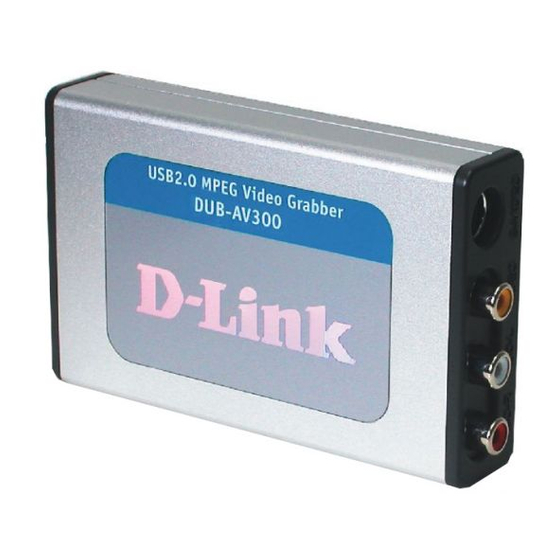















Need help?
Do you have a question about the DUB-AV300 and is the answer not in the manual?
Questions and answers