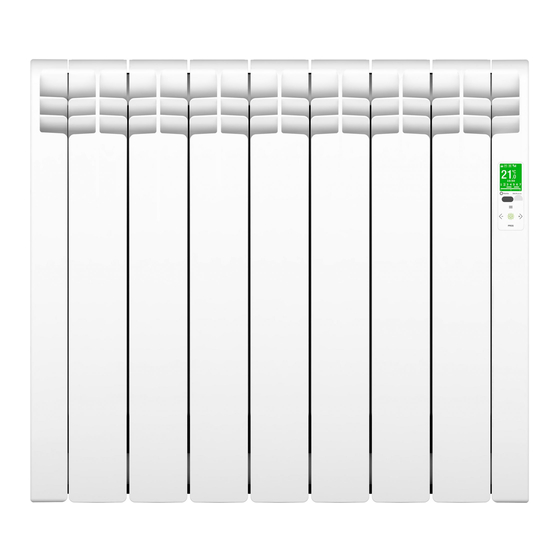
Summary of Contents for Rointe DELTA ULTIMATE
- Page 1 DELTA Ultimate radiator Instructions manual Mounting, installation, start-up and operation...
-
Page 2: Thank You
Thank you. Thank you very much for choosing Rointe heating. Before using the low consumption DELTA Ultimate digital electric radiators, we recommend you to read this instruction manual in order to ensure correct operation. -
Page 3: Table Of Contents
DELTA Ultimate TABLE OF CONTENTS 1. DESCRIPTION OF THE “DELTA ULTIMATE ” RADIATOR ..4 1.1. Front panel description ............4 1.2. Switching On & Off (stand-by) ..........7 1.3. Temperature selection ............8 1.4. Locking the control panel ............9 1.5. Setting the day and time .............9 1.6. -
Page 4: Description Of The "Delta Ultimate " Radiator
1. DESCRIPTION OF THE “DELTA ULTIMATE ” RADIATOR 1.1. Front panel description ICON INDICATION On / Off - Accept Decrease temperature - Move left Increase temperature - Move right Access/Back to menu - Move up Access to program menu - Move down... - Page 5 DELTA Ultimate 1.1.1. TFT display NUM. INDICATION Programming hours Days of the week Time of day Selected temperature Locking the control panel Manual / Automatic functions Comfort / Economy / Anti-frost modes Net connection status...
- Page 6 Heating element on / Fuzzy Logic Energy Control on Consumption indicator Open windows function ICON INDICATION Open windows function - enabled mode Open windows function - active mode Energy consumption indicator - green - yellow - red Heating element on Fuzzy Logic Energy Control working Connected to the server and router - sending and receiving.
-
Page 7: Switching On & Off (Stand-By)
Pilot wire control function on when USER function is working. Locked through radiator control panel. Remote lock. Locked through IR remote control or Rointe Connect App. 1.2. Switching On & Off (stand-by) By pressing the key, you can switch the radiator on or off. -
Page 8: Temperature Selection
By pushing the button again the radiator will go into standby mode with the word ‘standby’ displayed. After 5 seconds the Rointe logo will appear. 1.3. Temperature selection By pressing you can change the temperature. When the room temperature is... -
Page 9: Locking The Control Panel
DELTA Ultimate 1.4. Locking the control panel You can lock the control panel from the radiator, the Rointe Con- nect App or the AIR Control remote (optional). Here we show how to do it from the control panel of the product itself. - Page 10 E Life technology, Rointe Connect App. Here we show how to do it from the control panel of the product itself. Press the menu button to access the main menu. Using the...
-
Page 11: Main Menu
DELTA Ultimate 1.6. Main menu The main menu of your Delta Ultimate radiator is accessed by pressing the menu button. Pressing the buttons , we can move across the different options on the menu. The selected submenu will be highlighted with a frame. - Page 12 (NET) and password (PIN) will appear. Press the button to exit the pairing mode and return to the main screen. Pairing your device To pair your device with your home internet network correctly follow the instructions in the attached leaflet “DELTA Ultimate heating system. Quick Setup Guide”.
- Page 13 DELTA Ultimate • Language This sets the language you wish to use to communicate with the product. With the keys select the language required and confirm by pressing when the chosen language is highlighted. • Set time This sets the hour, minutes and day of the week in the product.
- Page 14 4ºC in 30 minutes. • Rointe eye detect function Only available on Class II products Allows you to enable or disable the Rointe eye detect function. With the keys , select ON to activate or OFF to disable. Once the...
- Page 15 DELTA Ultimate The effective power is the actual value of its nominal power that our product consumes during periods of operation. • Information Displays the software version, the date of this release and the rated power of the product. To...
- Page 16 What are the functions of Manual, Automatic and Pilot Wire Control? Manual function This function, allows you to change between Comfort, Eco and Anti-frost modes, and to change the temperature as described in point 1.3. Automatic function This function activates the programming that has been previously set in the radiator.
- Page 17 DELTA Ultimate The submenu provides access to options related to programming the radiator. Select the from the main menu using the keys and press the key to enter. The icons represent the following: Pilot wire Manual / mode Start Automatic...
- Page 18 • Start programming To start programming select the icon using the keys and then press the key. Select COMFORT temperature Select the COMFORT mode temperature between 19ºC and 30ºC using the buttons. The symbol and the temperature will flash. Select ECO temperature Press and proceed to the selection of the Eco temperature between 7.5ºC and 18.5ºC.
- Page 19 DELTA Ultimate Set Mode to each HOUR To access the hourly programming, press until 0h appears on the main screen of the radiator. This is midnight. To move through the hours use the buttons. With the button, you can select between Comfort, Eco and Anti-frost modes for every hour.
- Page 20 USER function This allows you to establish a working temperature range (i.e. a maximum temperature and a minimum temperature). A 4 digit PIN code will allow you access to a menu: here this feature can be enabled or disabled, your PIN code can be changed and the parameters of the temperature range can be set.
- Page 21 DELTA Ultimate • Enable function Enable or disable the User function. With the Keys select ON to enable and OFF to disable. Once the desired option is highlighted press to confirm and exit. On the main screen you will see the...
- Page 22 Once the PIN is entered correctly you can choose a new PIN code by using the buttons. To confirm select OK. The screen will show PIN CHANGED. • Upper temperature limit This sets the upper limit working temperature of the radiator. Using the buttons scroll through until you reach your desired upper maximum working...
-
Page 23: Open Windows Function
The pilot wire mode allows your heating only to be controlled via a pilot wire programmer. That means you can not use the Rointe Connect App to manage the products. 1.7. Open windows function This function is activated when the temperature sensor detects a drop of 4ºC from the set temperature within 30 minutes. -
Page 24: Installation & Mounting
2.1. Mounting The DELTA Ultimate radiator works by means of natural air convection (Figure 1). In order to achieve optimal functioning and an even distribution of heat, the lower part of the radiator, once mounted on the wall, must be at least 10 cm from the floor, and 30 cm at the most. -
Page 25: Fixing The Supports
DELTA Ultimate Fig. 1 Fig. 2 2.2. Fixing the supports Inside the packaging you will find a fixing kit with the supports. For the correct installation of the radiator, please take into consideration the following installation measurements: 79 mm 243 mm... -
Page 26: Placing The Radiator
2.3. Placing the radiator Please, follow these instructions for the correct installation of the radiator. Select the appropriate place in the wall and place the provided cardboard template against it. Make small marks on the places where the holes of the template are located. -
Page 27: Maintenance & Cleaning
DELTA Ultimate 3. MAINTENANCE & CLEANING The radiator does not require any type of maintenance. We recommend that all parts of the radiator are kept clean (behind, underneath, upper fins etc.). Do not use any abrasive product on the aluminium. Clean it with a damp cloth and a pH neutral soap, and the stencil with a dry cloth. - Page 28 This radiator heater is filled with a precise amount of special oil that does not need any maintenance. Any repairs requiring the opening of the oil tank must only be done by ROINTE or its after-sales service, who should also be notified should an oil leak be noticed.
-
Page 29: Guarantee
5. GUARANTEE In this section, we hereby describe the guarantee conditions which the buyer acquires on buying a new radiator of Rointe brand. These conditions comply with all the rights construed in the national legislation in force, as well as any additional rights and guarantees which are offered by Rointe. - Page 30 5.3. If during the guarantee period, the product does not work correctly under normal use, and any design, material or manufacturing defect is found, ROINTE, will repair or substitute the radiator, as it may see fit, in accordance with the terms and conditions established, as follows: 5.3.1.
- Page 31 The defective parts or parts removed or replaced shall become the property of Rointe. 5.4. The technical service of Rointe will advise you if you need to buy any parts not covered under the guarantee or out of guarantee.
- Page 36 ROINTE UK Catalyst House 720 Centennial Court, Centennial Park Elstree, Herts, WD6 3SY Technical Support T. 01432 598 024 Contact T. 01432 598 019 F. 0208 953 5861 rointe@rointe.co.uk www.rointe.co.uk...

















Need help?
Do you have a question about the DELTA ULTIMATE and is the answer not in the manual?
Questions and answers