Advertisement
ORDERING REPLACEMENT PARTS
If you encounter any difficulties or problems with this product, contact the ICON Fitness Lifestyle Ltd. office, or
write:
ICON Fitness Lifestyle Ltd.
Greenwich House
223 North Street
Sheepscar
West Yorkshire
Leeds LS7 2AA
Tel: Country Code: 0345-089009
Fax: 0113-2411120
To help us assist you, please be prepared to give the following information:
1. The MODEL NUMBER of the product (WESY85101).
2. The NAME of the product (WEIDER
®
8510 Home Gym System).
3. The SERIAL NUMBER of the product (see the front cover of this manual).
4. The KEY NUMBER and DESCRIPTION of the part(s) (see the PART LIST on page 22 of this manual.)
Part No. 137293 R0997A
Weider is a registered trademark of ICON Health & Fitness, Inc. © 1997 Printed in USA
Model No. WESY85101
Serial No.
(Write the serial number in the space
above for reference.)
Serial Number Decal
QUESTIONS?
As a manufacturer, we are com-
mitted to providing complete
customer satisfaction. If you have
questions, or find that there are
missing or damaged parts, we
will guarantee you complete sat-
isfaction through our Customer
Service Department.
Please CALL:
0345-089009
Or WRITE:
ICON Fitness Lifestyle Ltd.
Greenwich House
223 North Street
Sheepscar
West Yorkshire
Leeds LS7 2AA
CAUTION
Read all precautions and instruc-
tions in this manual before using
this equipment. Save this manual
for future reference.
®
USER'S MANUAL
Advertisement
Table of Contents

Subscribe to Our Youtube Channel
Summary of Contents for Weider 8510
-
Page 1: Ordering Replacement Parts
Read all precautions and instruc- tions in this manual before using this equipment. Save this manual USER’S MANUAL for future reference. Part No. 137293 R0997A Weider is a registered trademark of ICON Health & Fitness, Inc. © 1997 Printed in USA... -
Page 2: Exploded Drawing
TABLE OF CONTENTS EXPLODED DRAWING—Model No. WESY85101 R1197A IMPORTANT PRECAUTIONS .............3 BEFORE YOU BEGIN . - Page 3 PART LIST—Model No. WESY85101 R1197A IMPORTANT PRECAUTIONS Key No. Qty. Description Key No. Qty. Description WARNING: To reduce the risk of serious injury, read the following important precautions before using the home gym system. 5/16” x 2 1/2” Carriage Bolt Seat Knob 1/4”...
-
Page 4: Before You Begin
WEIDER ® 8510 (see the front WEIDER ® 8510 will help you to achieve the specific cover of this manual). results you want. Before reading further, please review the drawing For your benefit, read this manual carefully before... -
Page 5: Cable Diagram
CABLE DIAGRAM ASSEMBLY The cable diagram below shows the proper routing of the Short Cable (58) and the Long Cable (23). Use the diagram to be sure that the two cables and the cable traps have been assembled correctly. If the cables have Before beginning assembly, carefully read the •... -
Page 6: Tightening The Cables
2. Slide the Front Upright (42) onto the 5/16” x TROUBLE-SHOOTING AND MAINTENANCE 2 1/2” Carriage Bolts (1) in the Base (4). Hand tighten a 5/16” Nylon Locknut (3) onto each Carriage Bolt. Do not tighten the Inspect and tighten all parts each time you use the home gym system. Replace any worn parts immediately. The Nylon Locknuts yet. -
Page 7: Attaching/Removing Seat
ATTACHING AND REMOVING THE SEAT 5. Press the Weight Tube Bumper (64) into the end of the Weight Tube (63). Insert the Holes Set the bracket on the Seat Frame (36) onto the indi- Weight Tube into the stack of Weights (25). cated pins on the Front Upright (42). -
Page 8: Adjustment
8. Press a 1 3/4” Square Inner Cap (44) into the ADJUSTMENT top of a Press Arm (46). Press a 1” Round Inner Cap (49) into each end of the handle on the Press Arm. Attach the Press Arm to one The instructions below describe how each part of the home gym system can be adjusted. - Page 9 BUTTERFLY nuts securing the pulleys. The pulleys must be able to turn freely. 8510 12. Locate the Long Cable (23). Route the Long Cable around the indicated 3 1/2” Pulley (15) attached to the Top Frame (55). Be sure that...
- Page 10 15. Route the Long Cable (23) around the “V”- 29. Rest the Seat Frame (36) on the indicated pin Pulley (6) on the Right Arm (48). Be sure in the Front Upright (42). Attach the Seat that the Cable is in the groove of the “V”- Frame to the Front Upright with a 5/16”...
- Page 11 26. Attach the Backrest (41) to the Front Upright 19. Note: This assembly step shows how to (42) with two 1/4” x 2 1/2” Screws (43) and complete the assembly of several pre- two 1/4” Flat Washers (10). attached parts. The 5/8”...
- Page 12 21. Route the Short Cable (58) around the 3 1/2” 24. Attach the end of the Short Cable (58) to the Pulley (15) attached to the lower hole in the Long “U”-Bracket (57) with a 1/4” Nylon Lock- Front Upright (42). See the inset drawing. nut (2) and a 1/4”...
- Page 13 REMOVE THIS PART IDENTIFICATION CHART FROM THE MANUAL! 3/4” Round Inner Cap (34)–4 1” Round Inner Cap (49)–6 1” Round Cover Cap (70)–2 This chart is provided to help you identify the small parts used in assembly. Important: Some parts may have been pre-assembled for shipping purposes;...
- Page 14 1/4” Nylon Locknut (2)–3 1/4” x 2” Screw (24)–1 5/16” Nylon Locknut (3)–17 1 1/8” x 2 1/2” Plastic Bushing (74)–2 1/4” x 2 1/2” Screw (43)–2 3/8” Nylon Locknut (21)–12 5/16” x 1 3/4” Bolt (72)–1 1/4” Flat Washer (10)–6 1”...
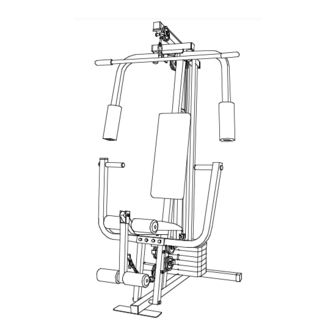











Need help?
Do you have a question about the 8510 and is the answer not in the manual?
Questions and answers